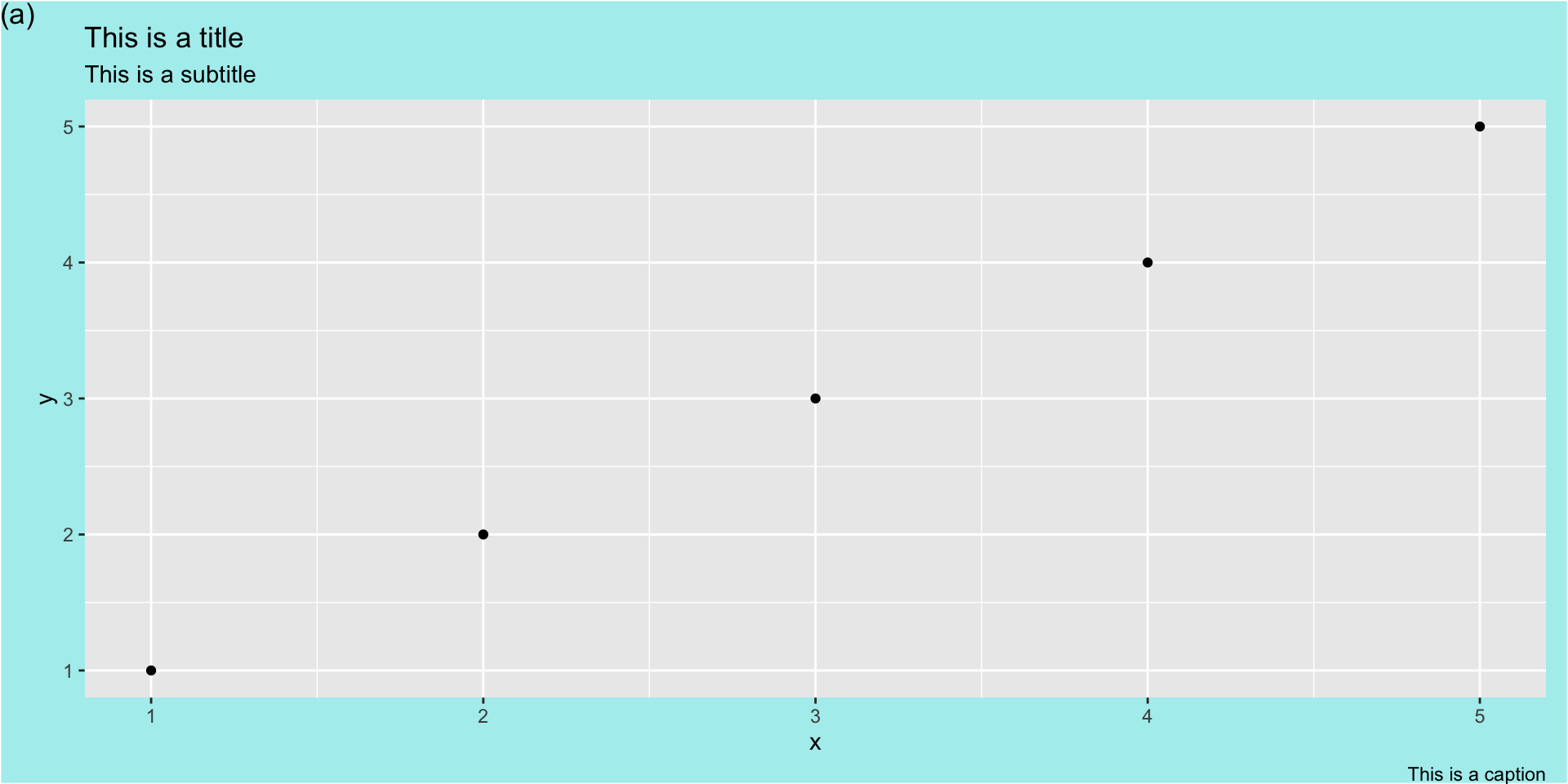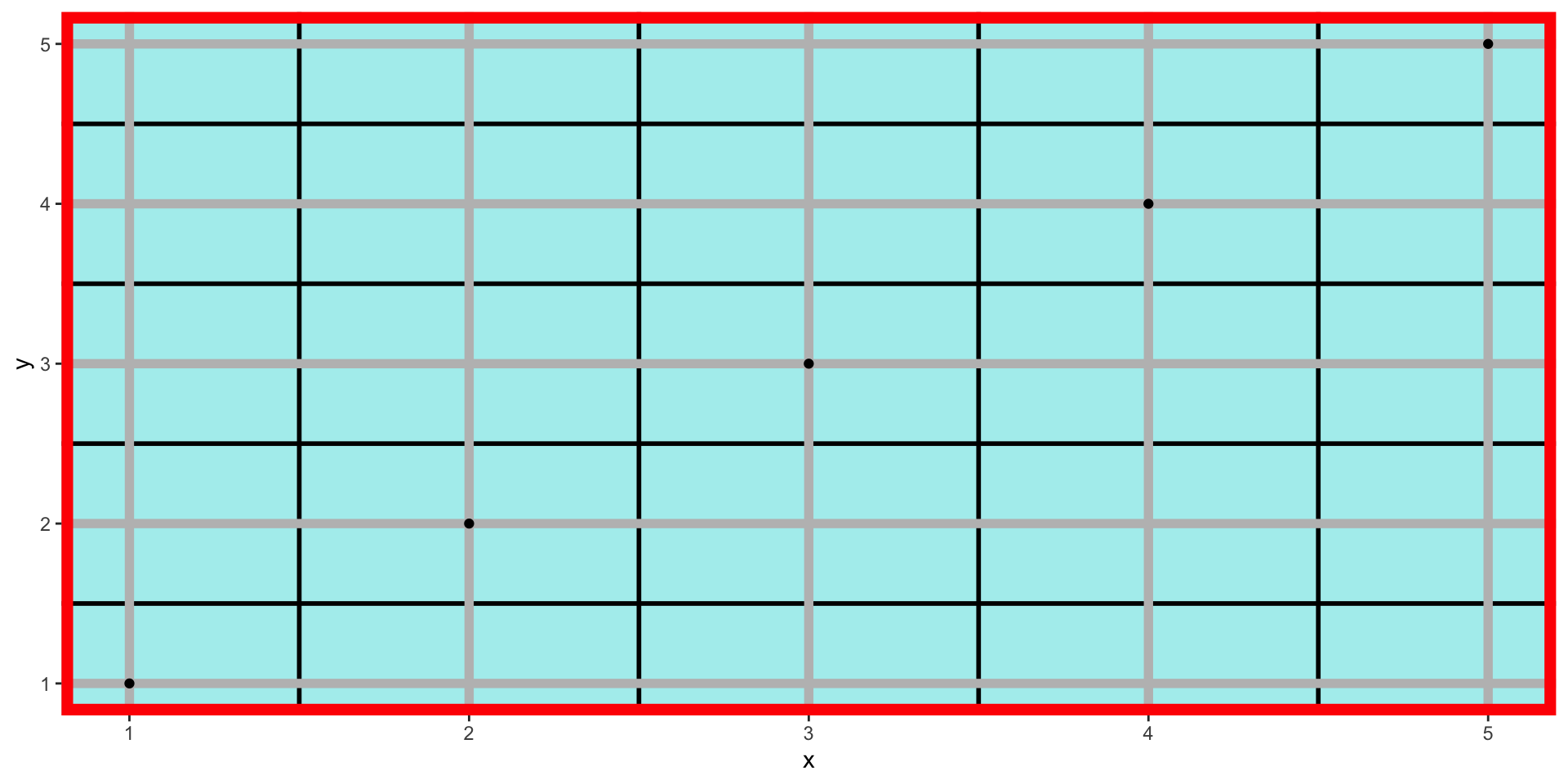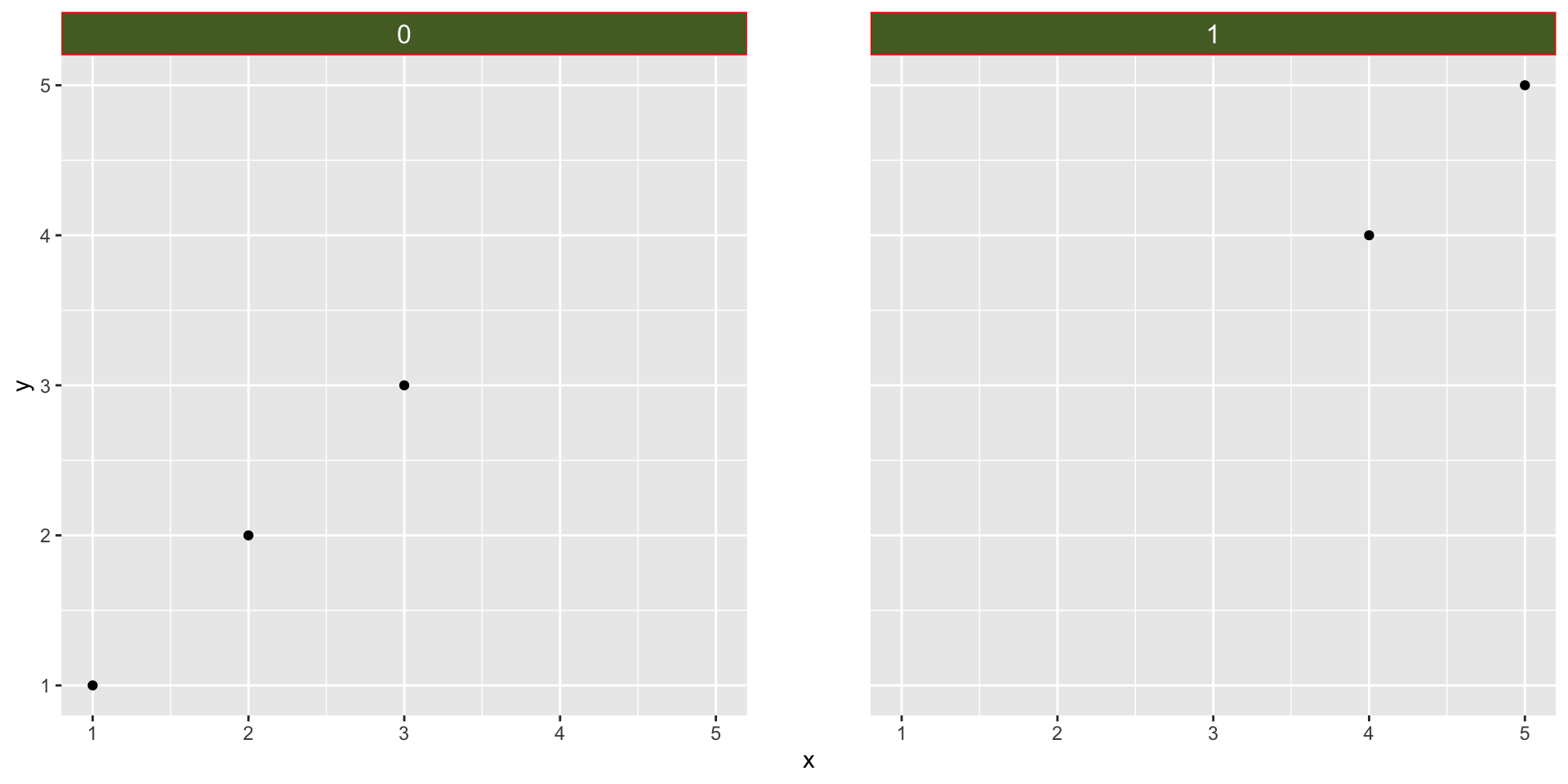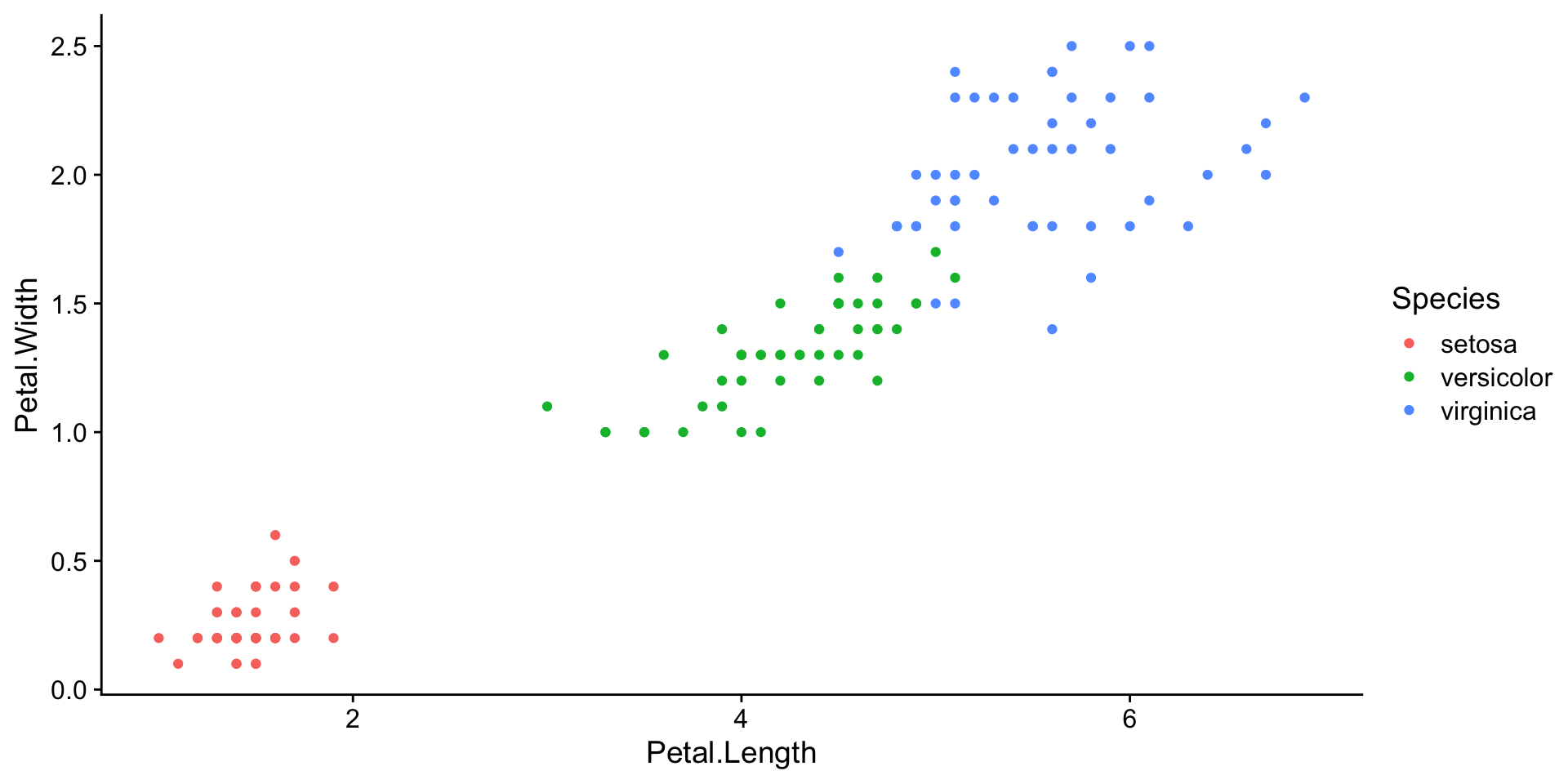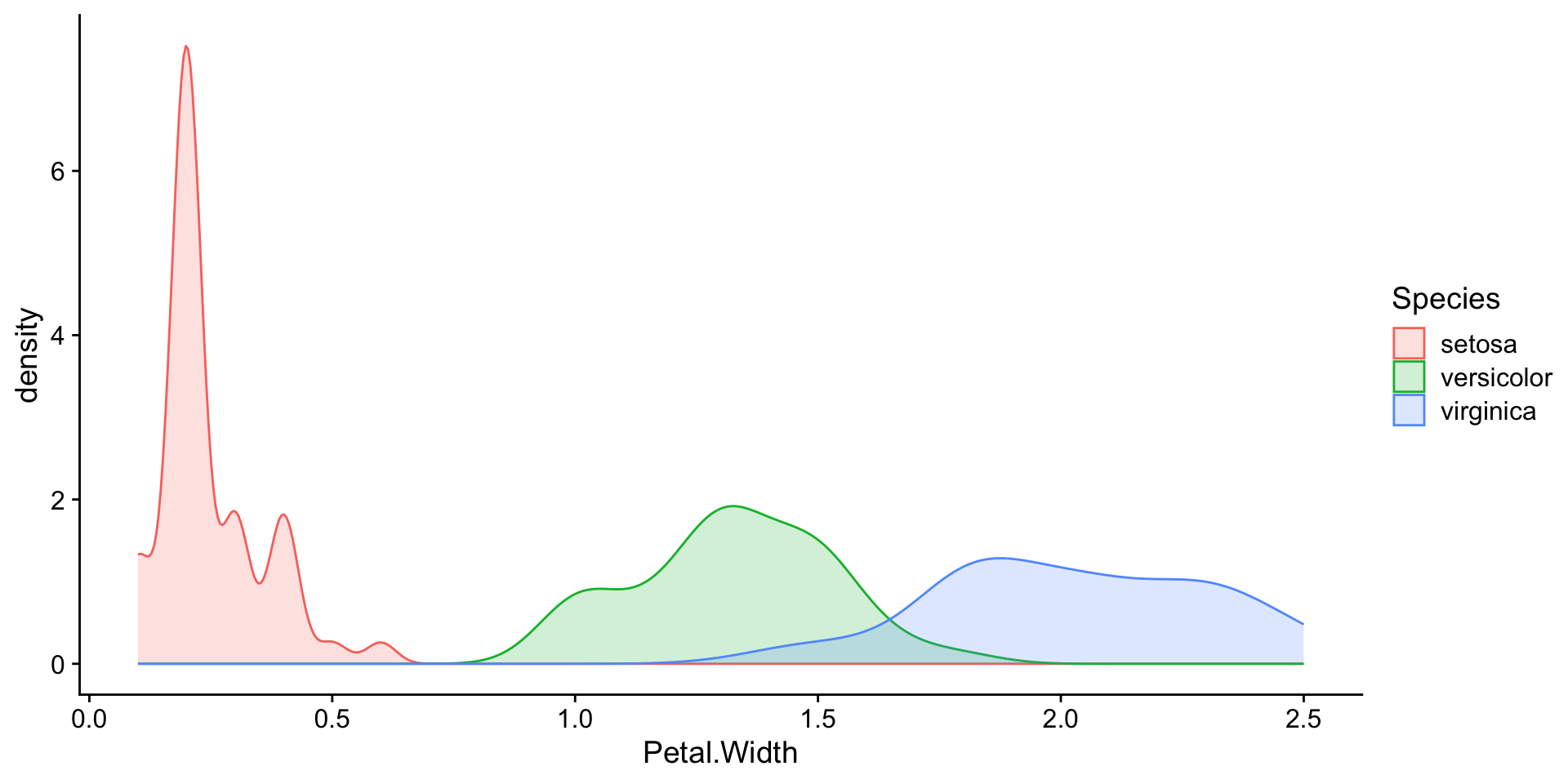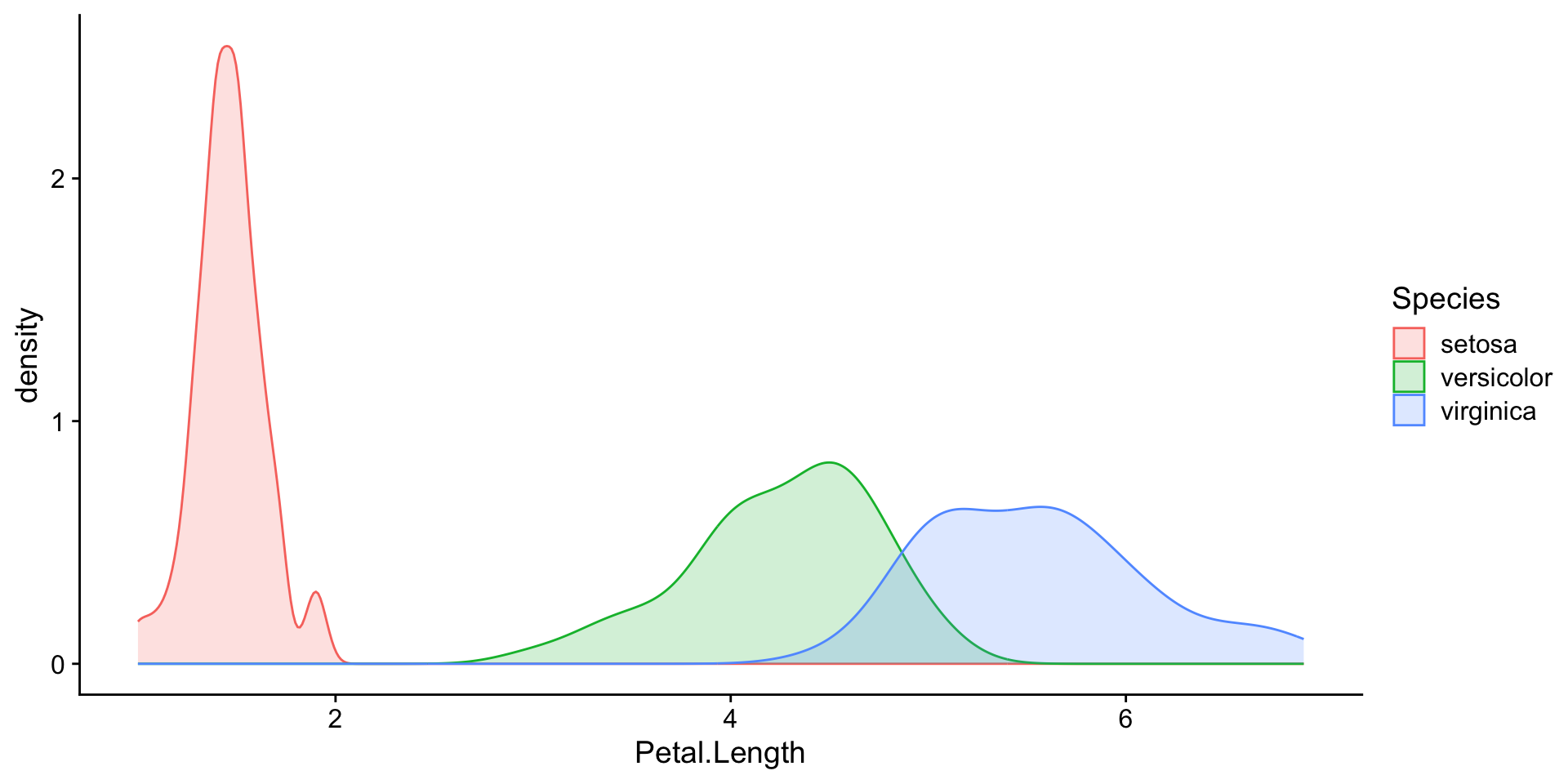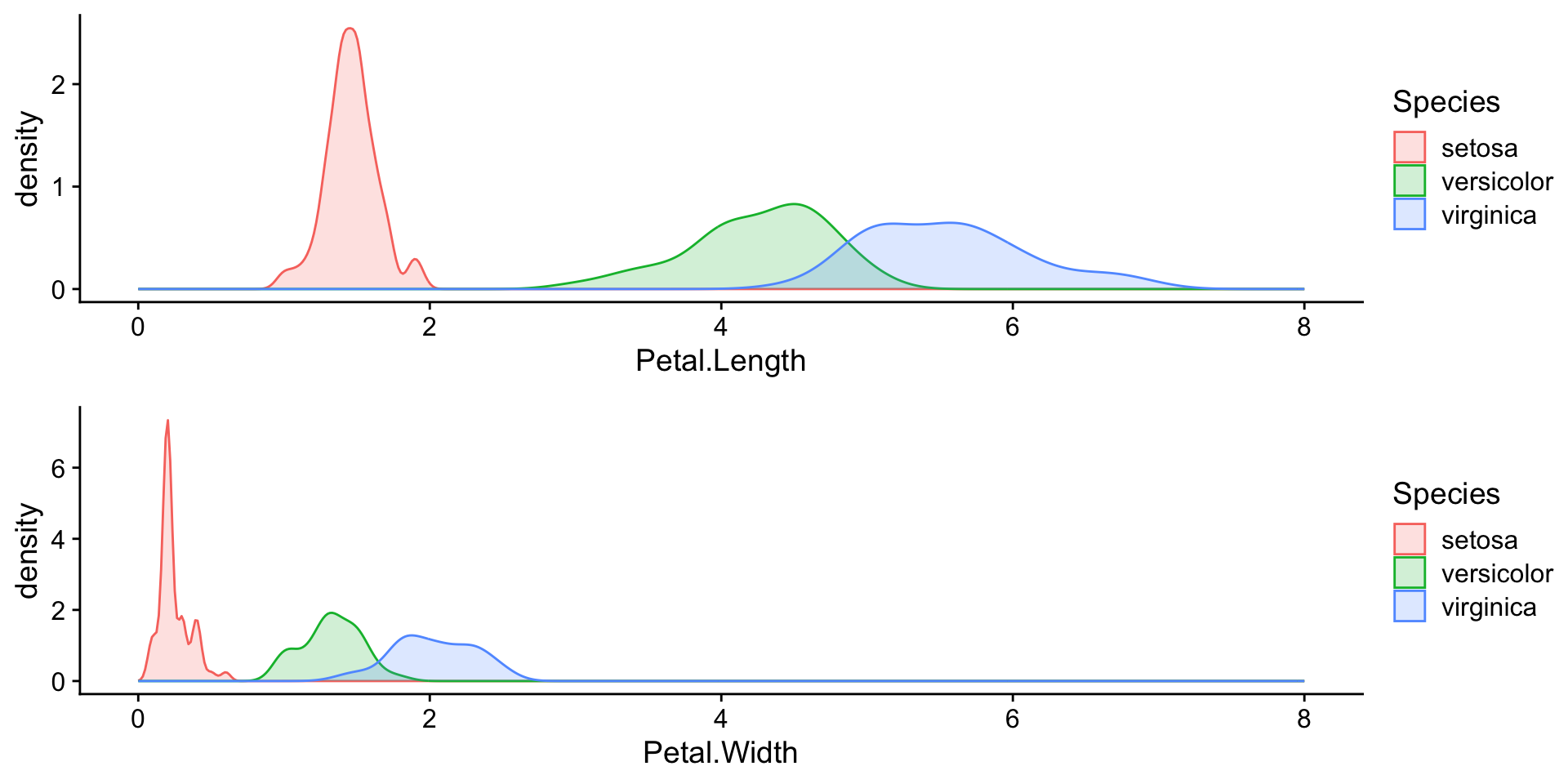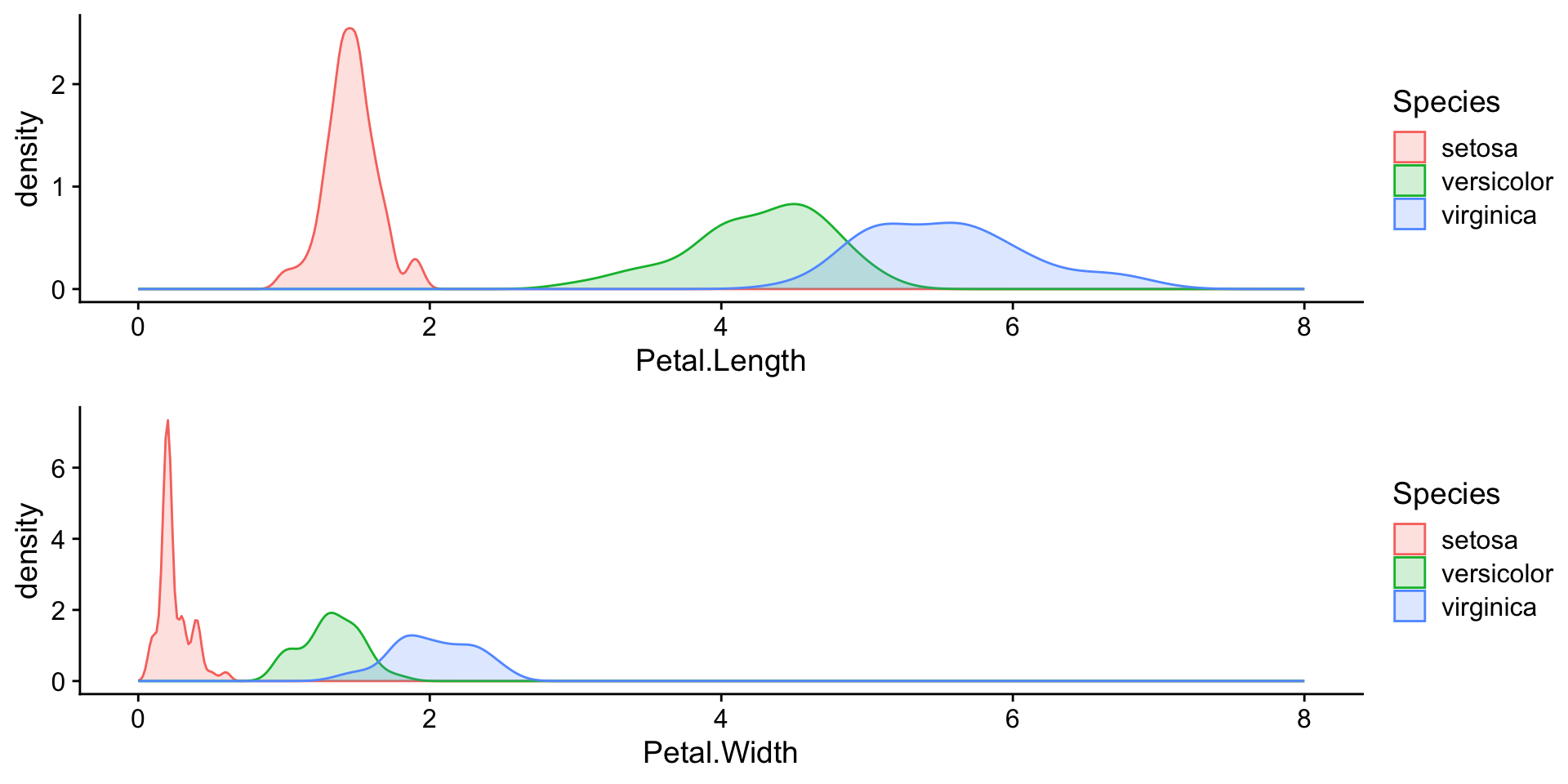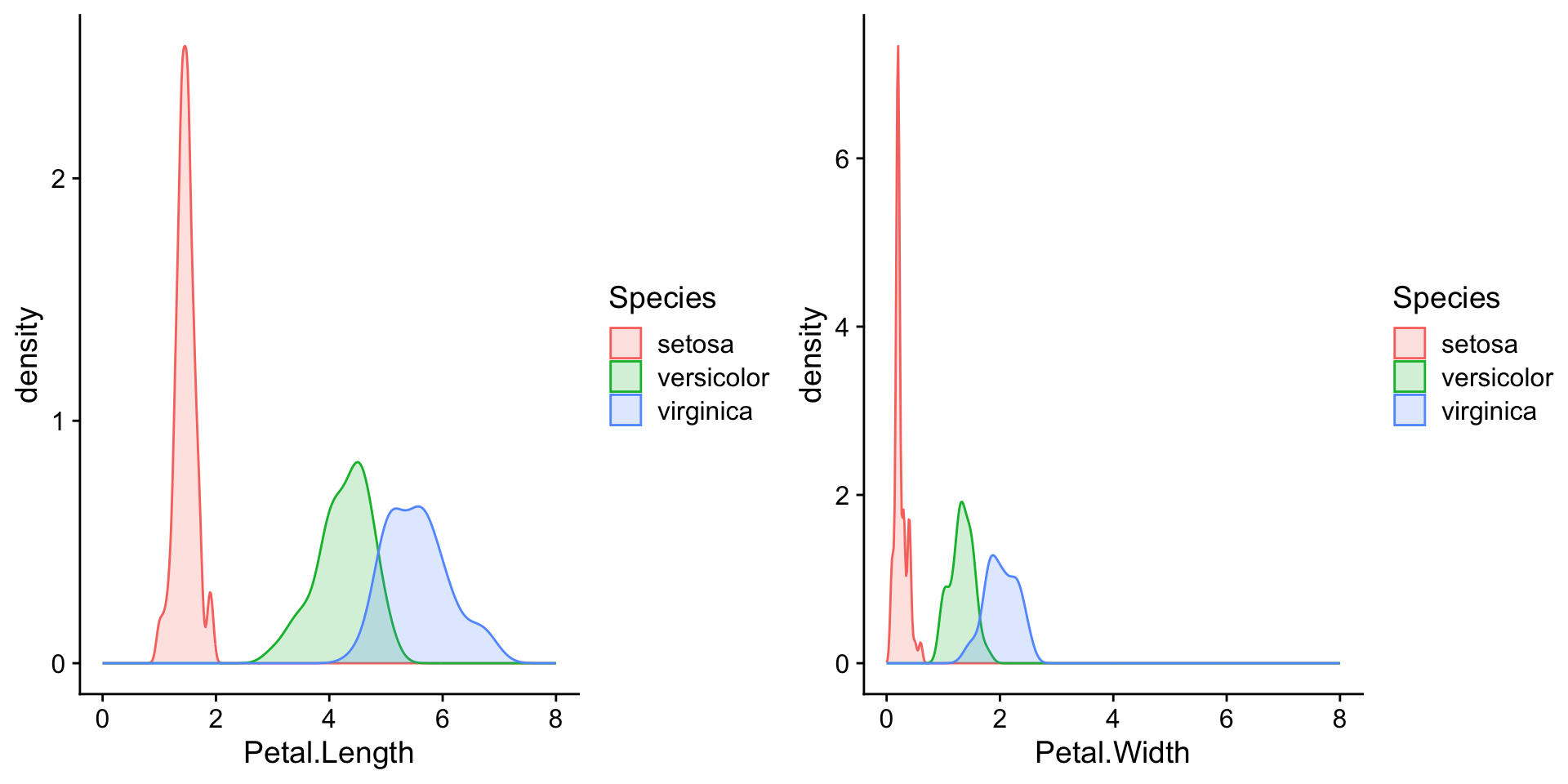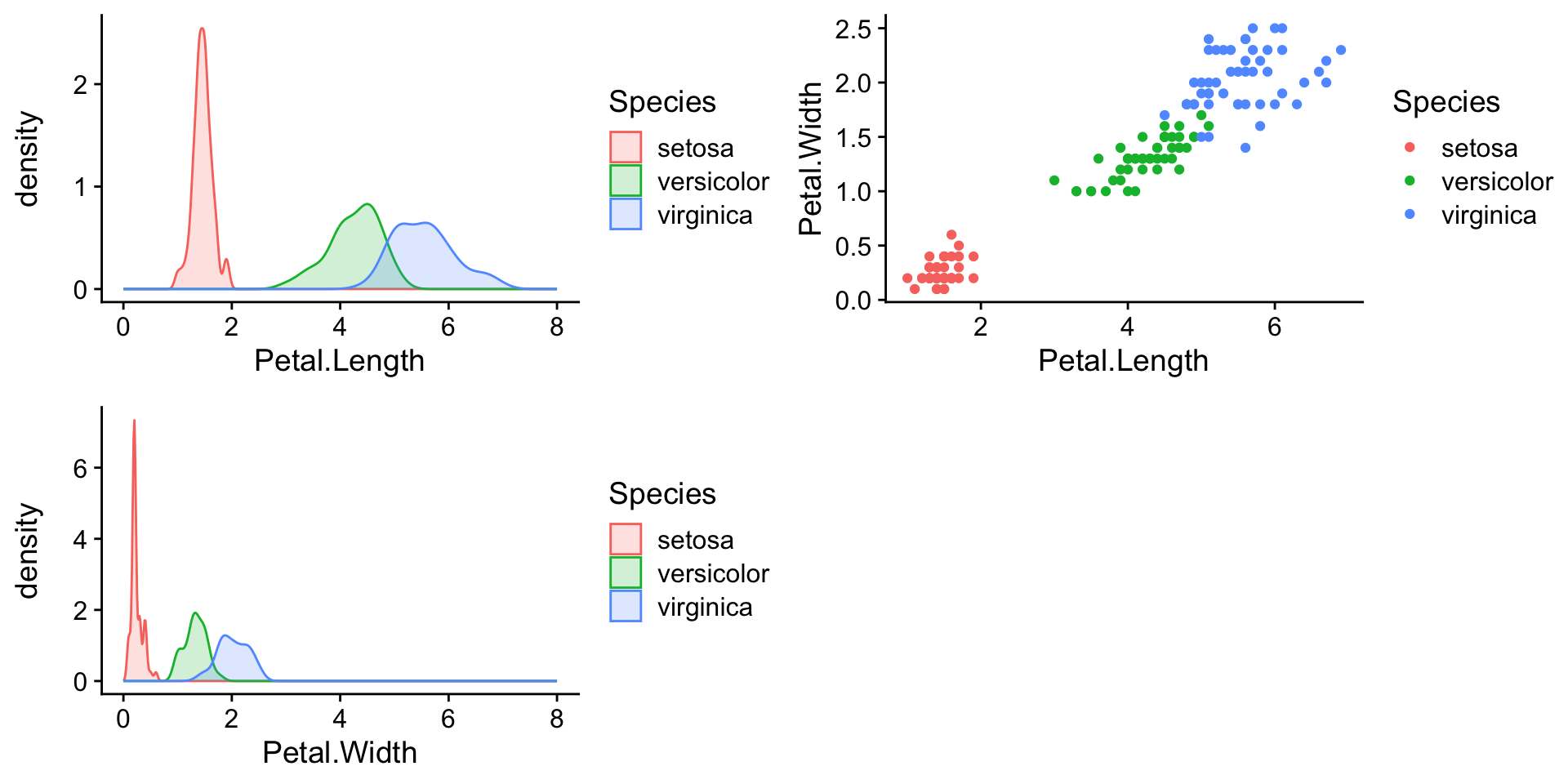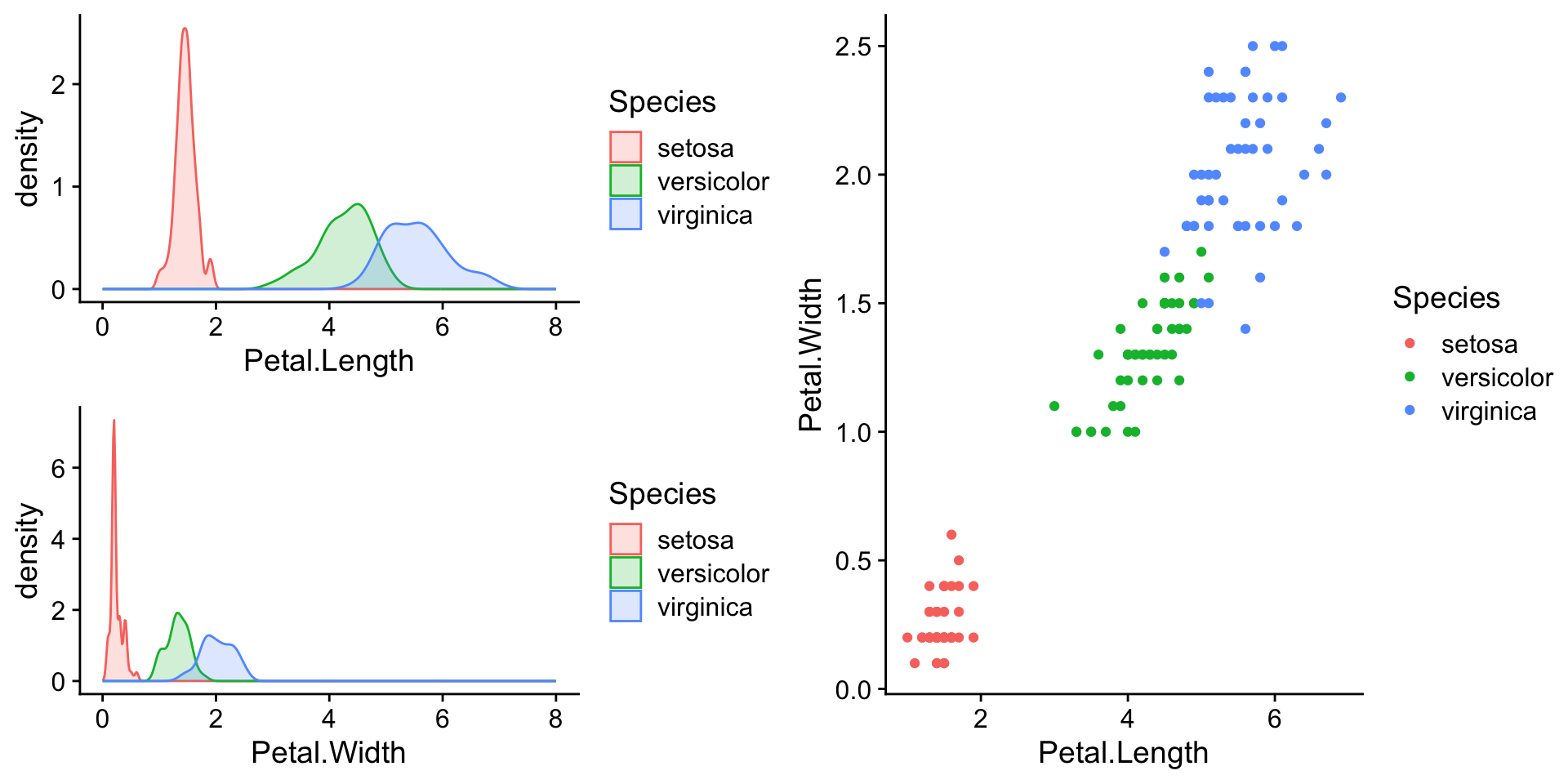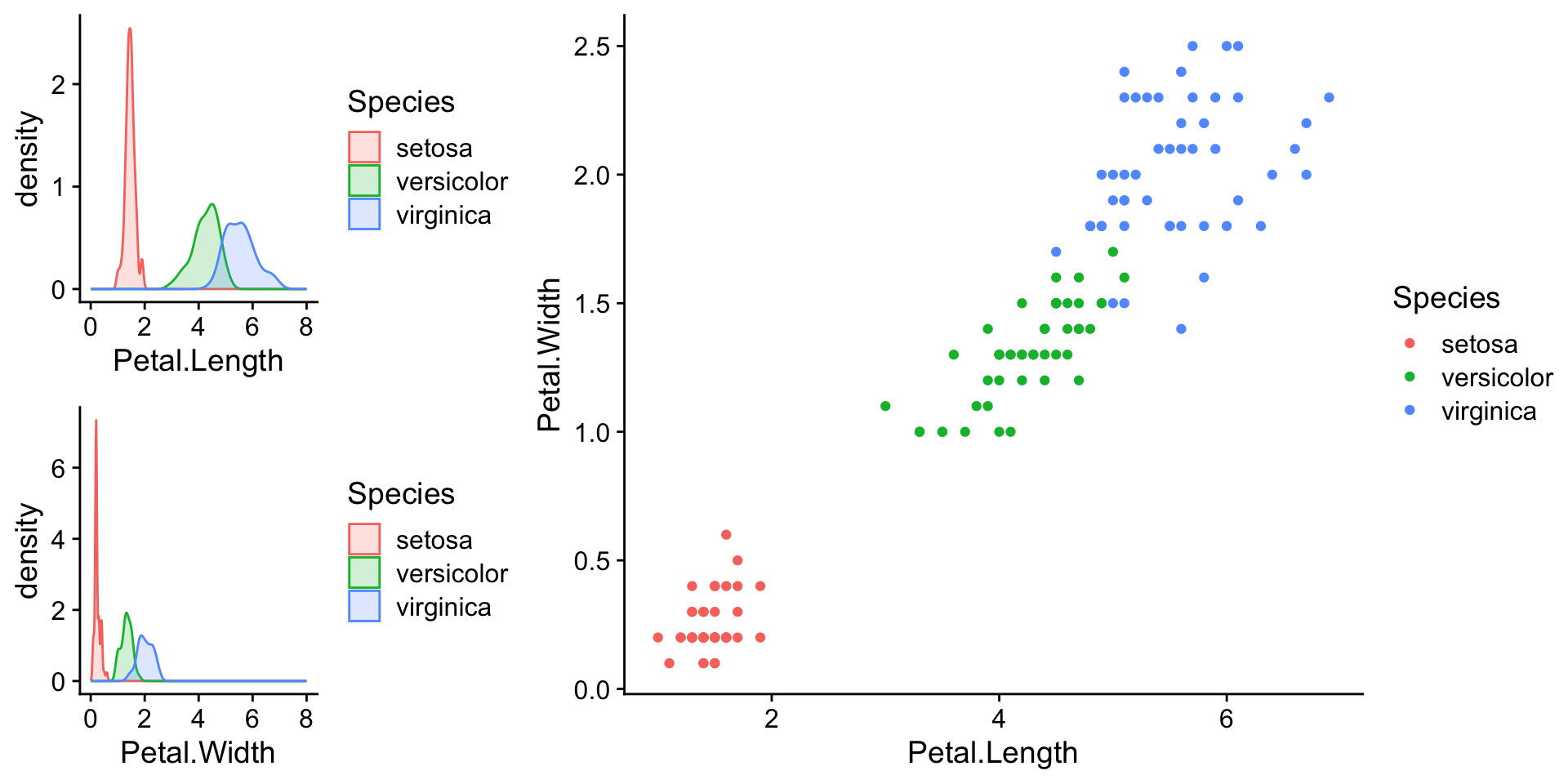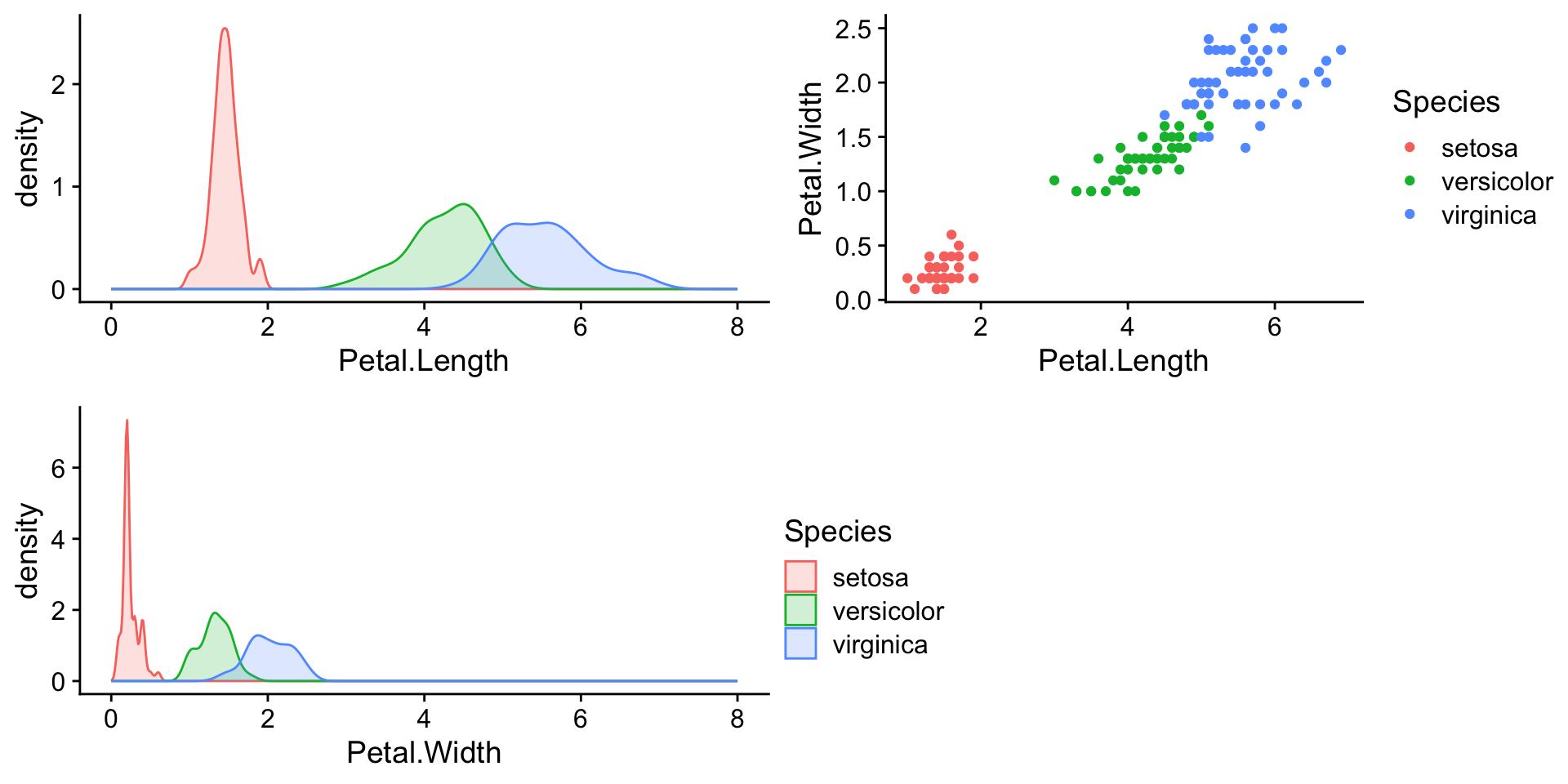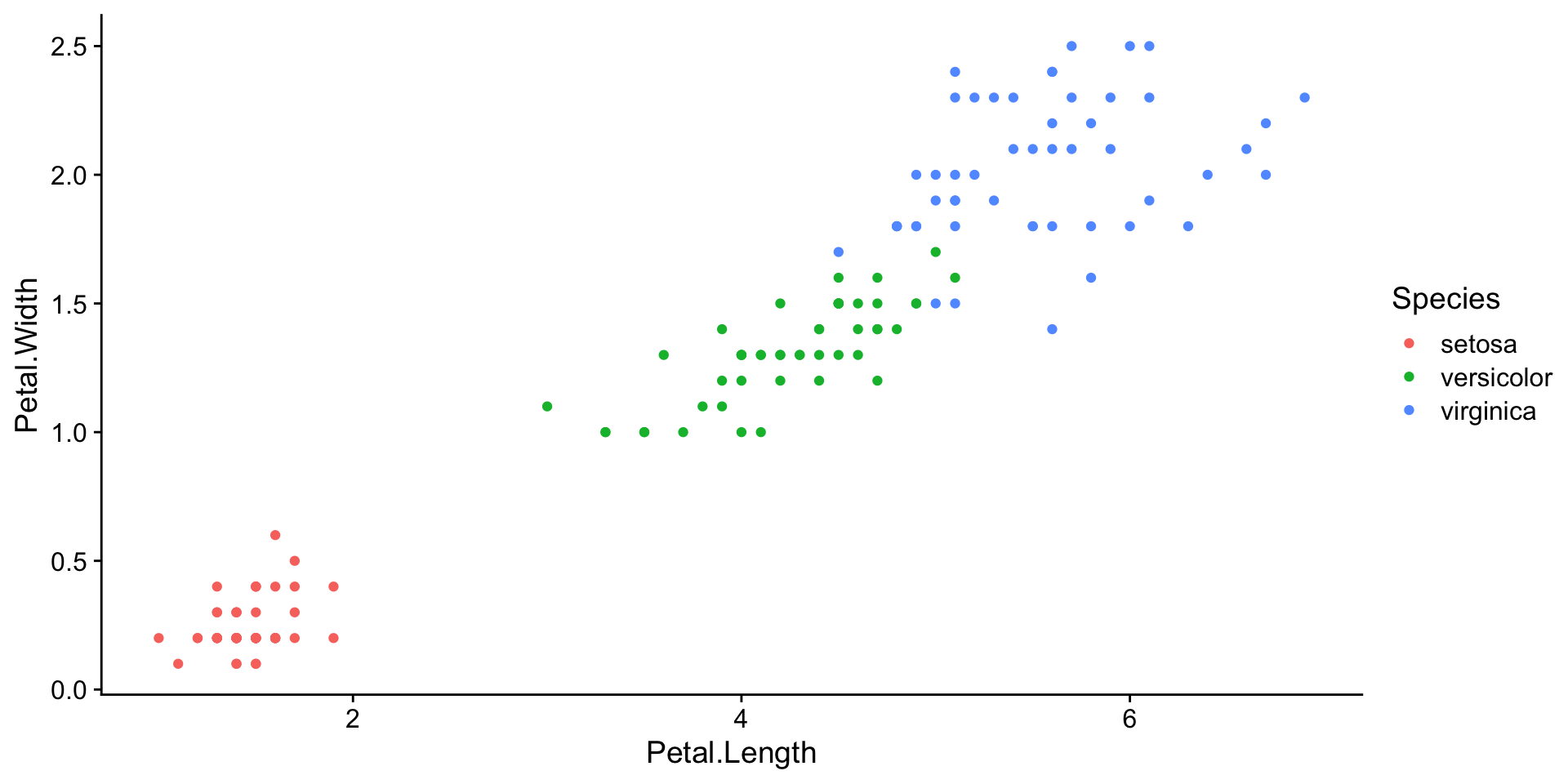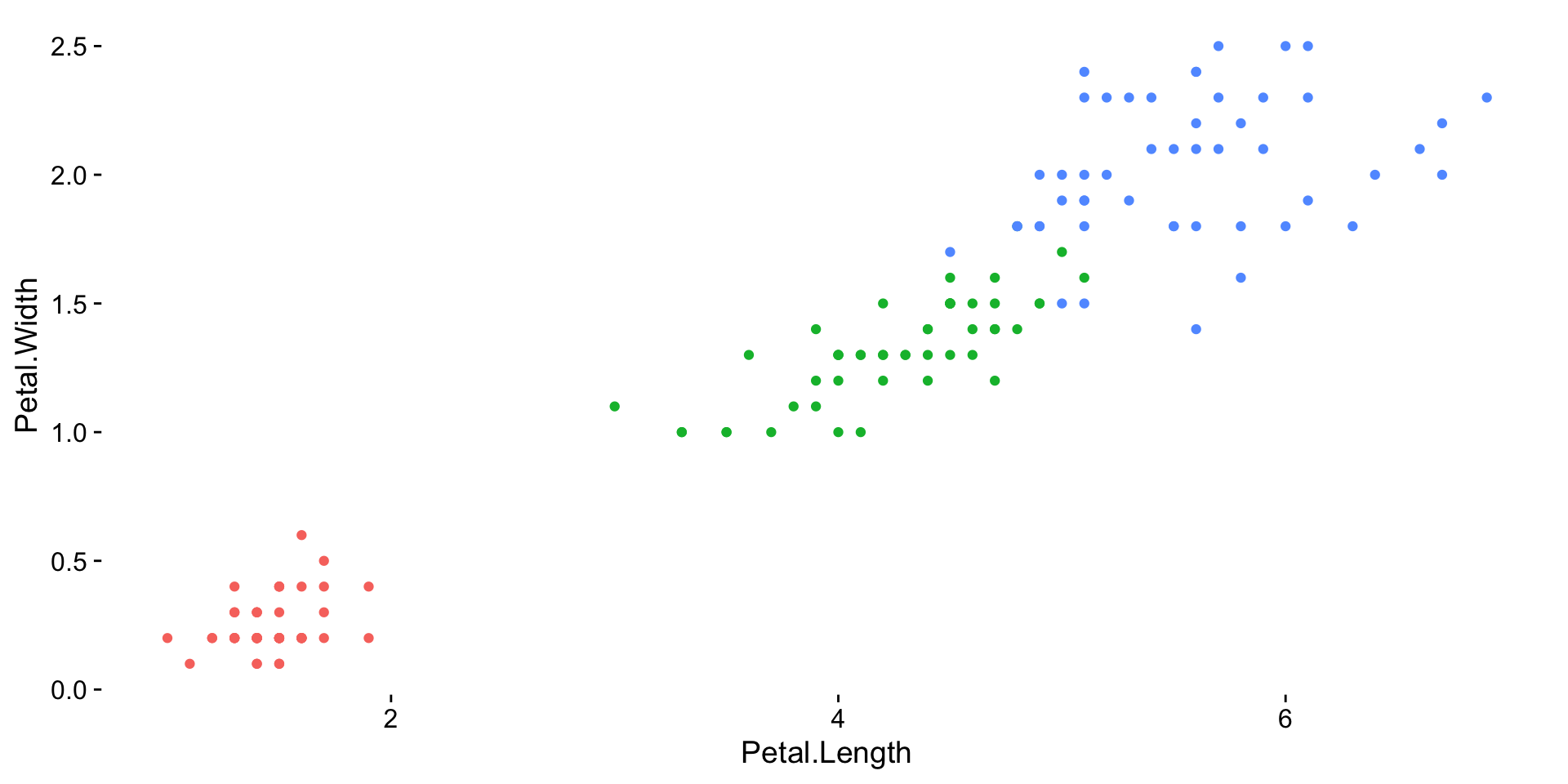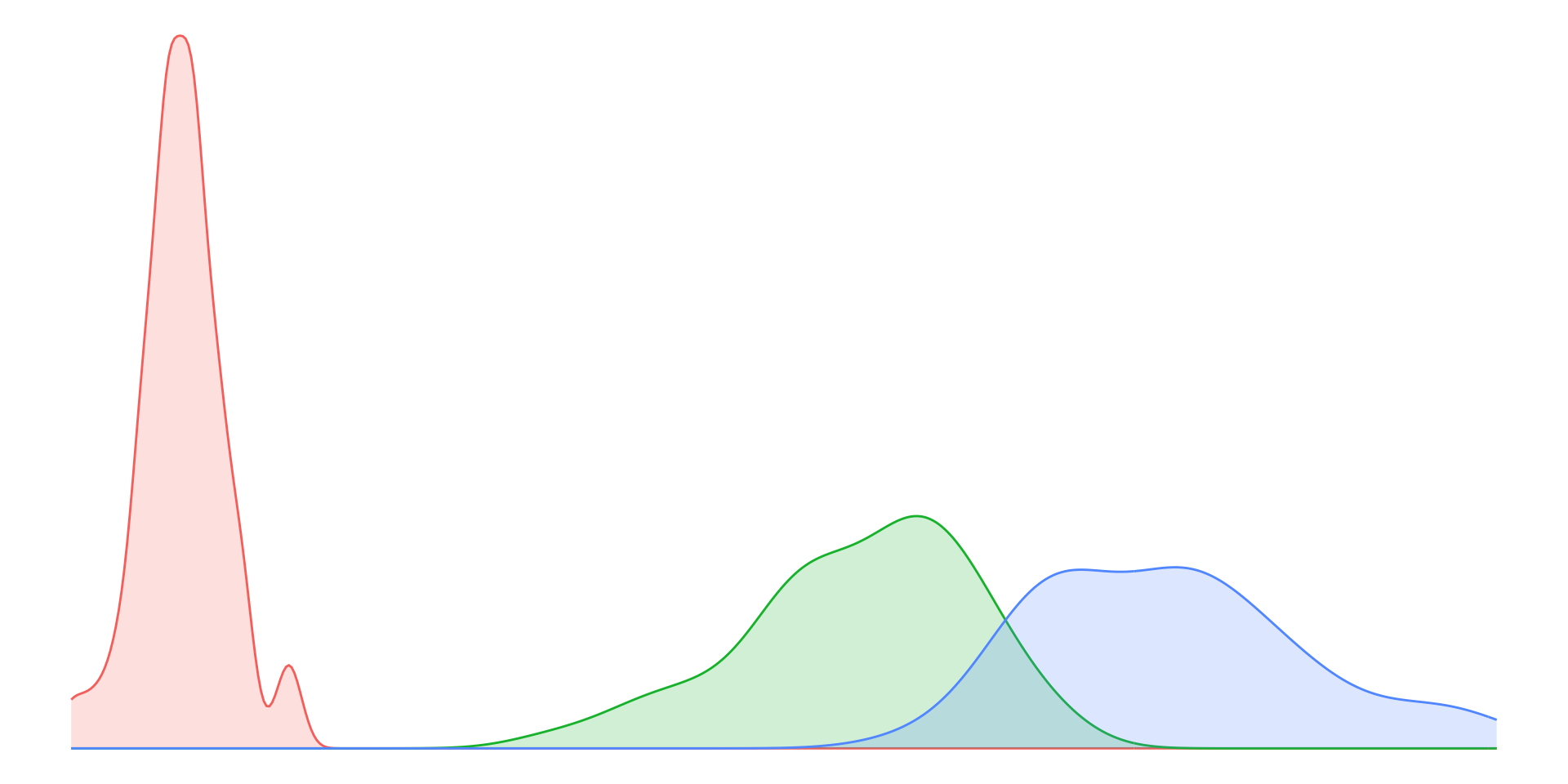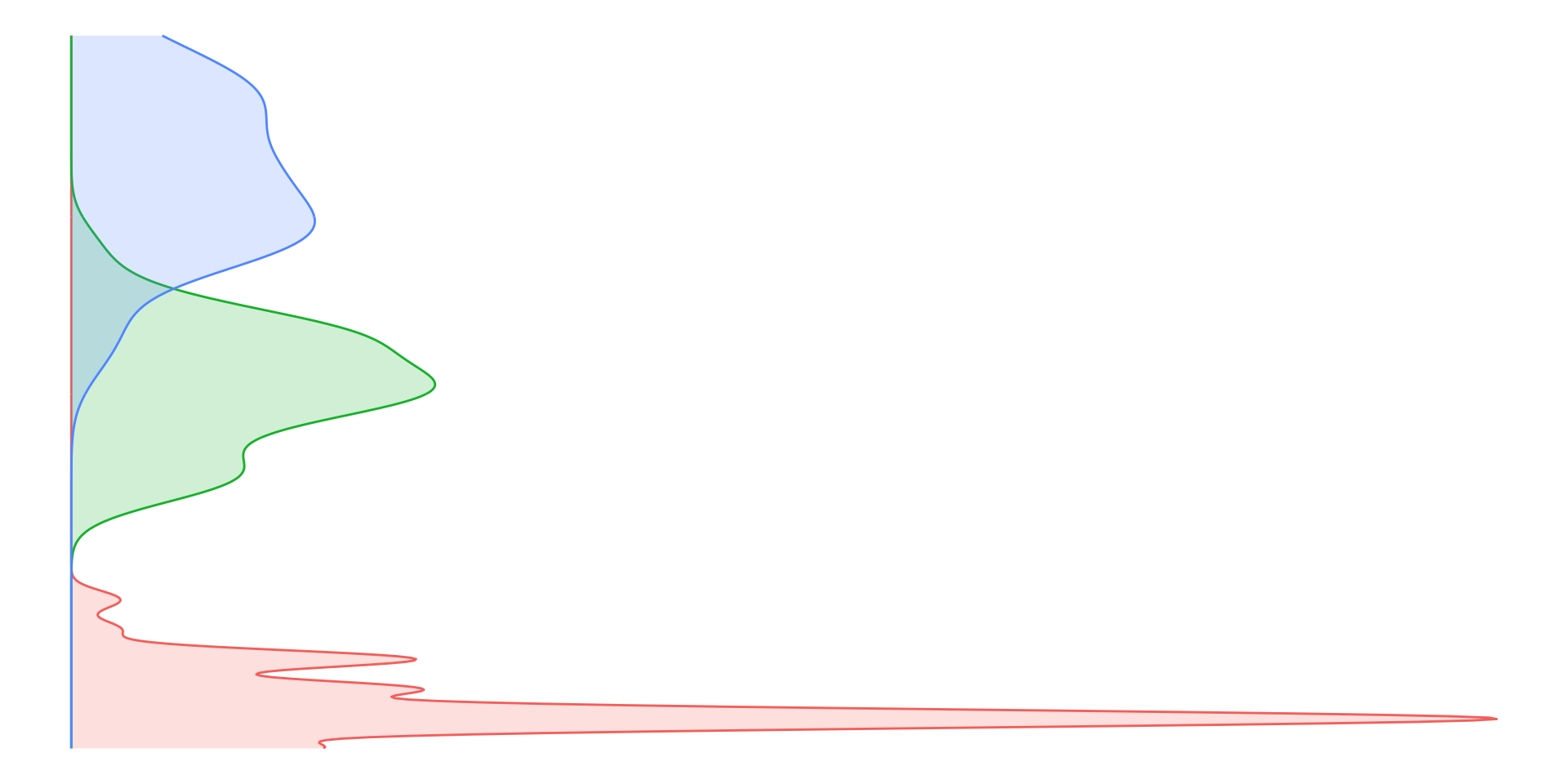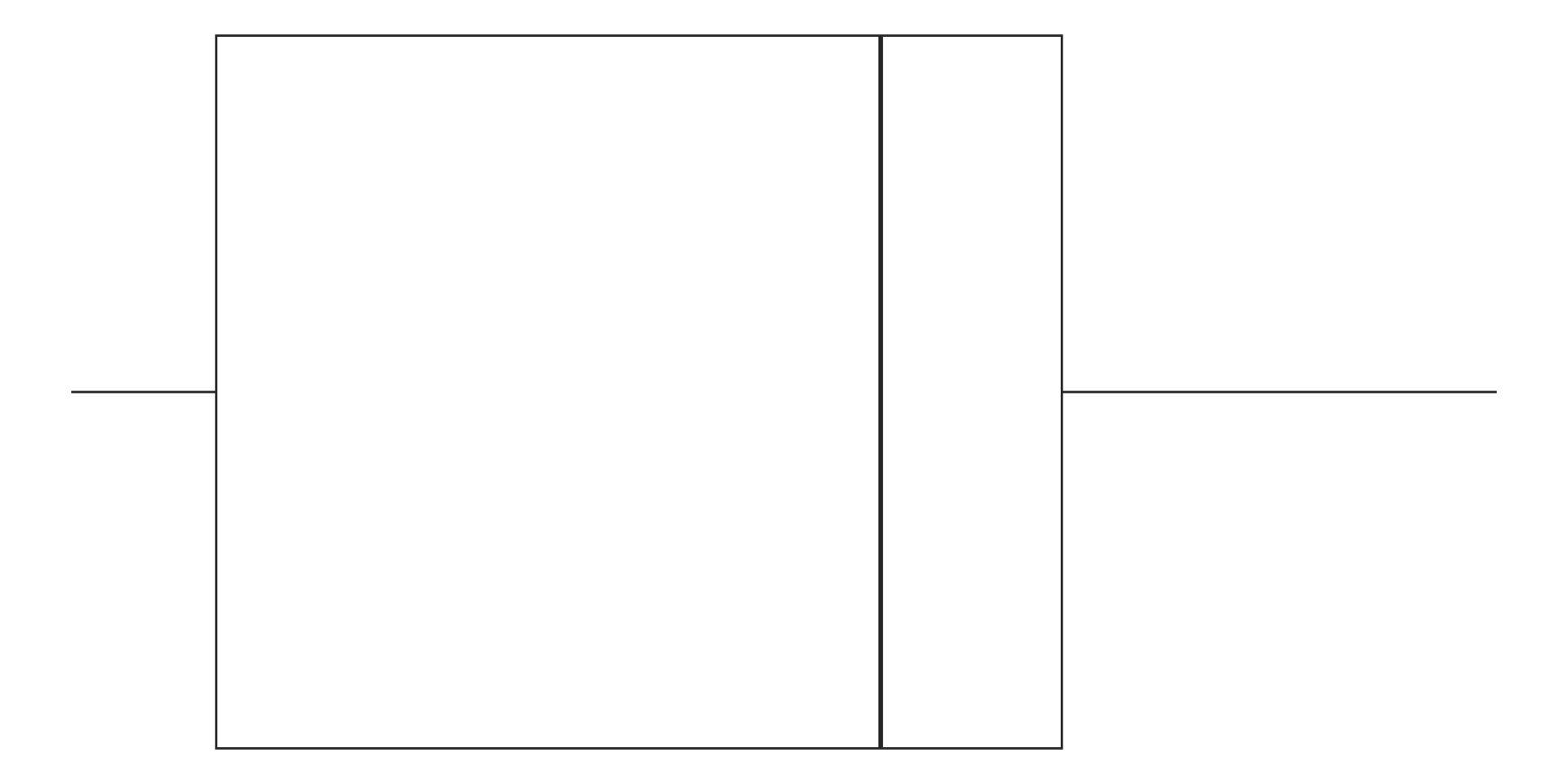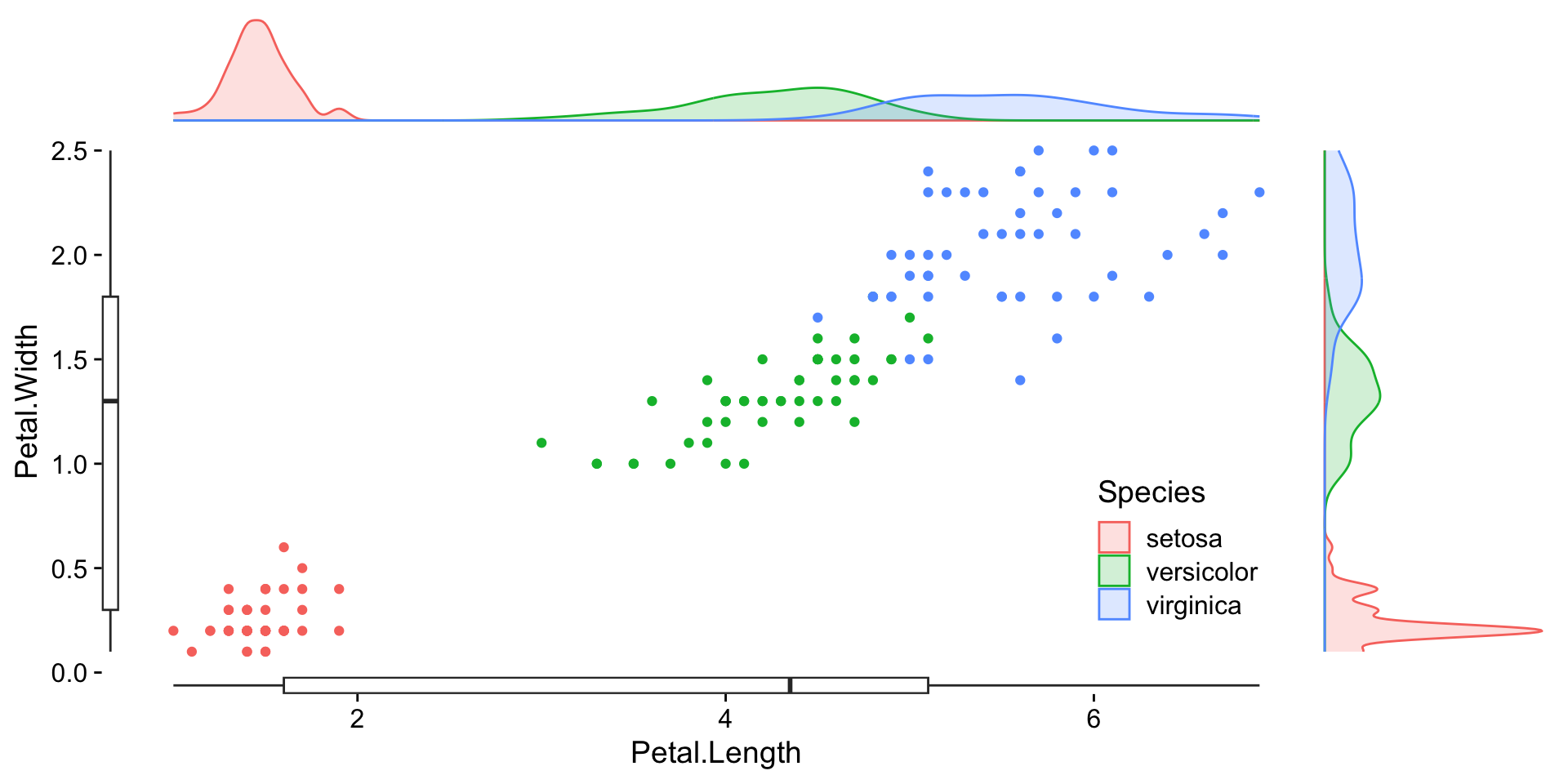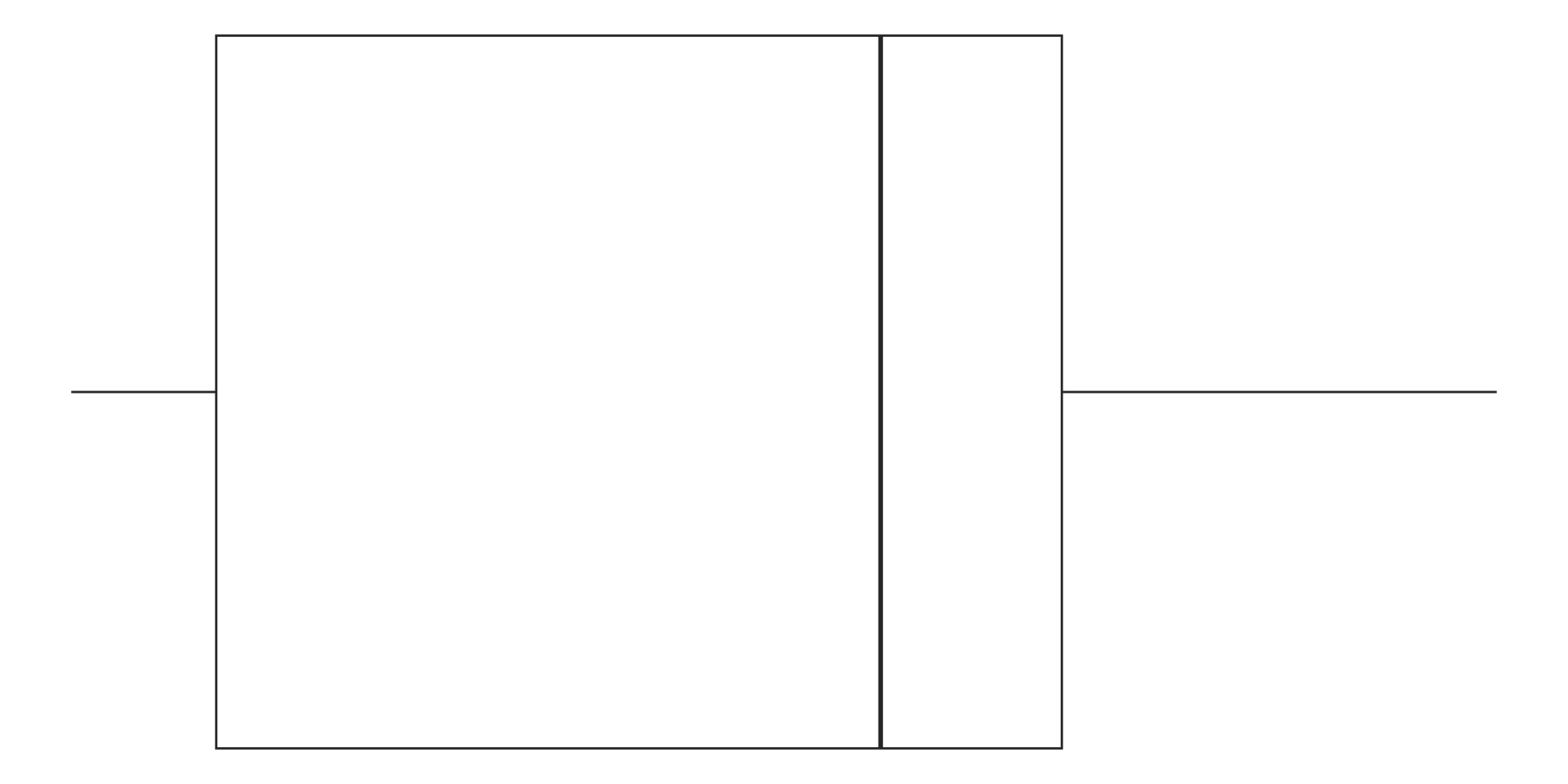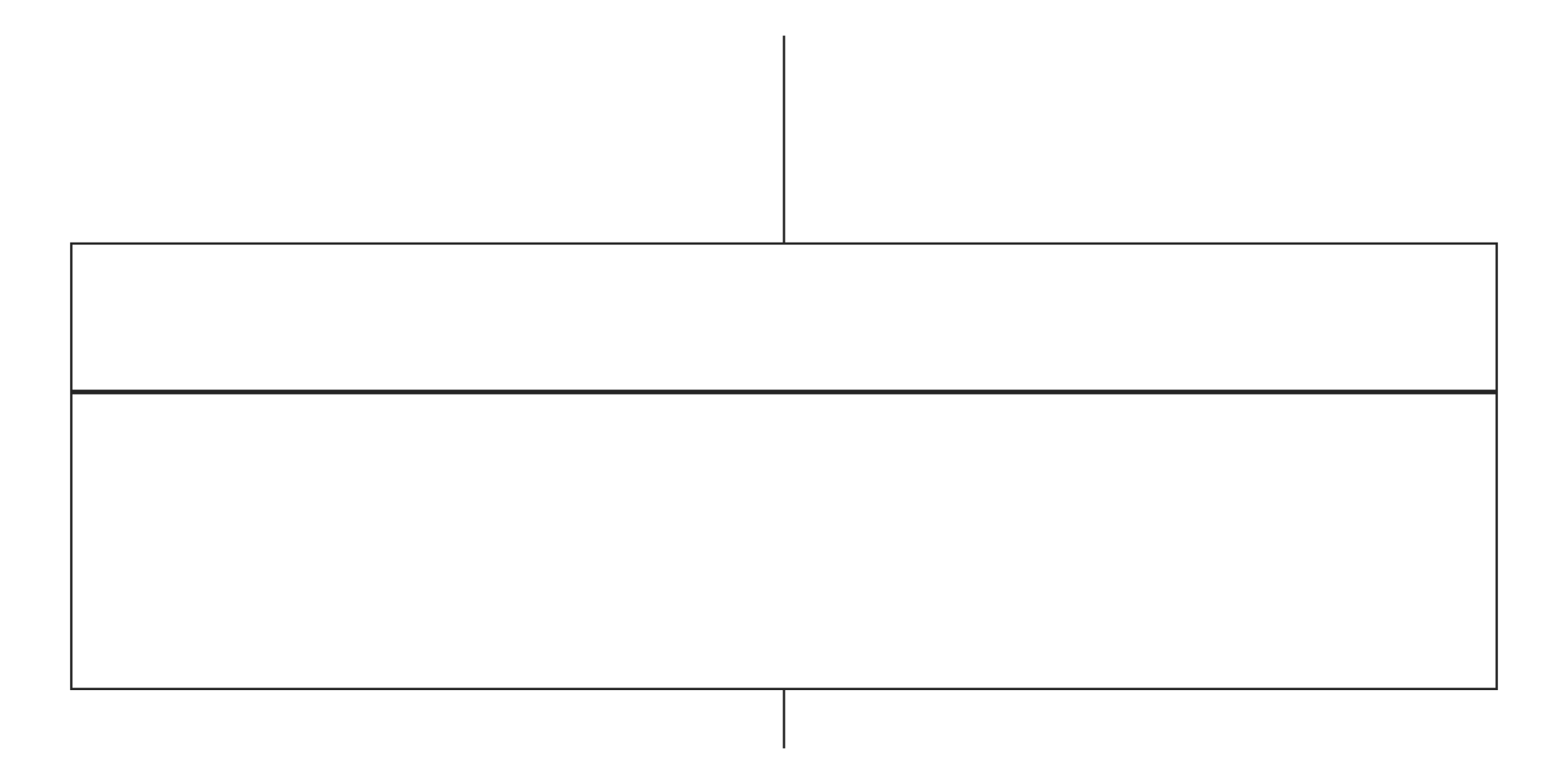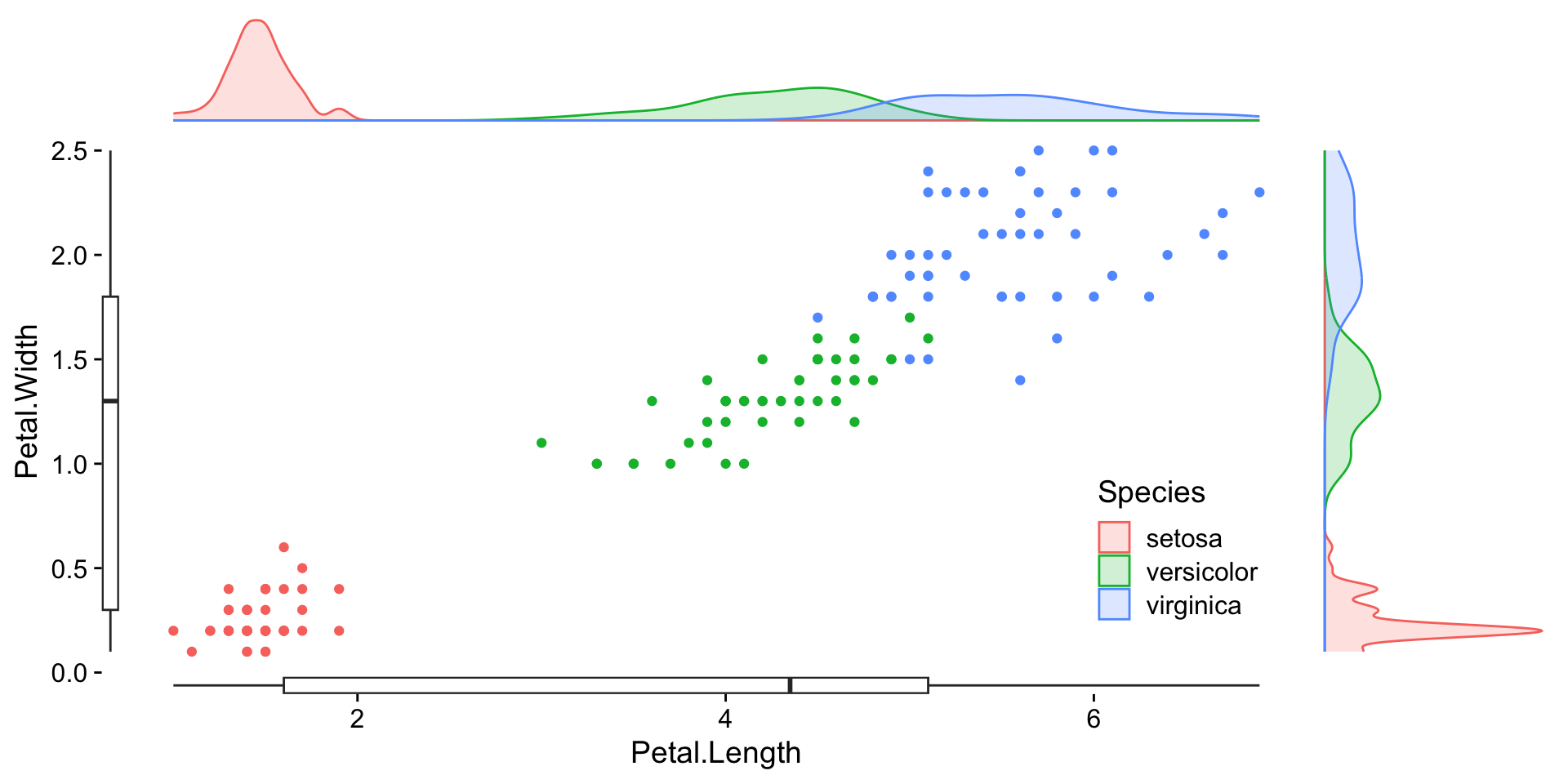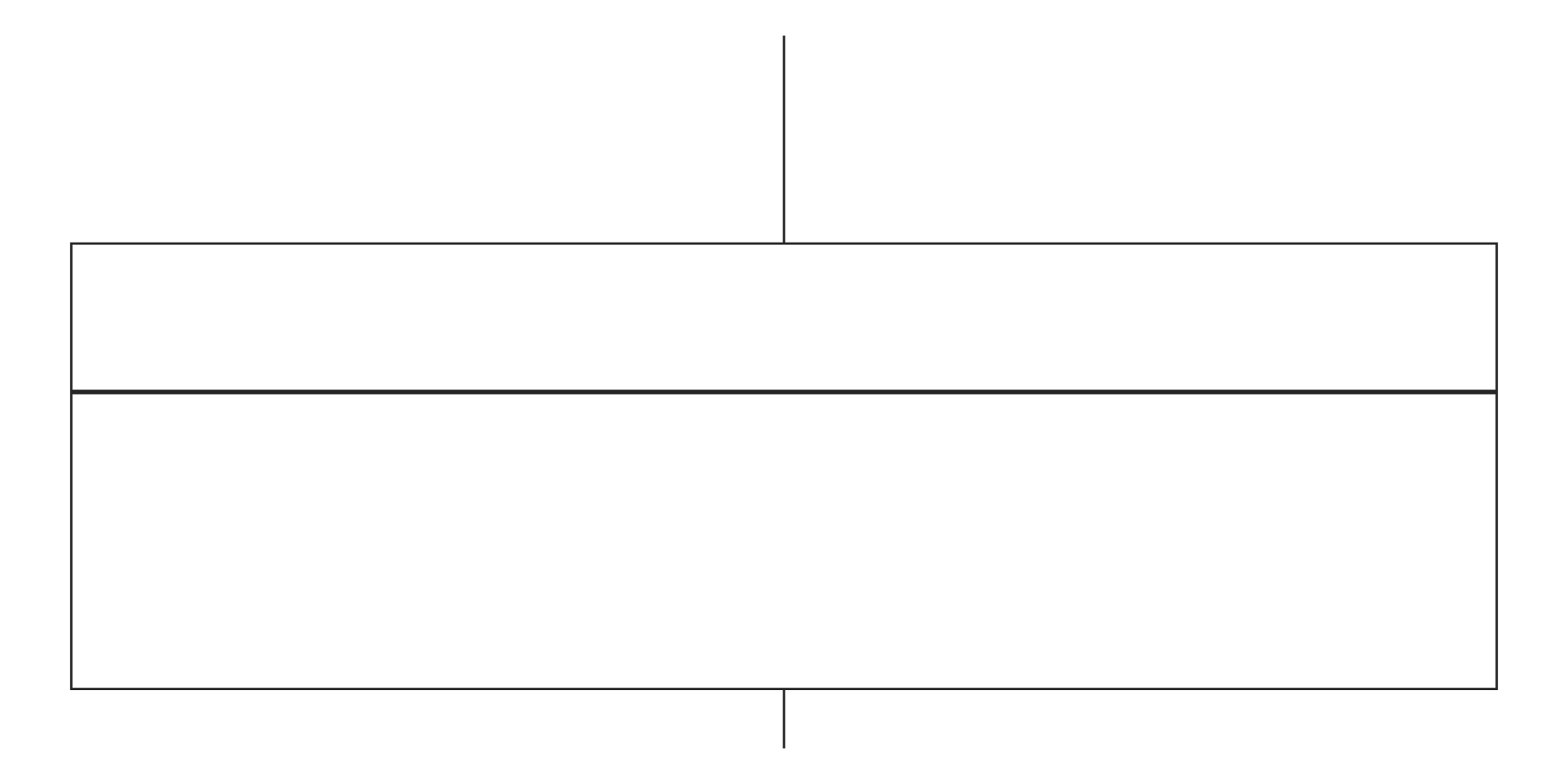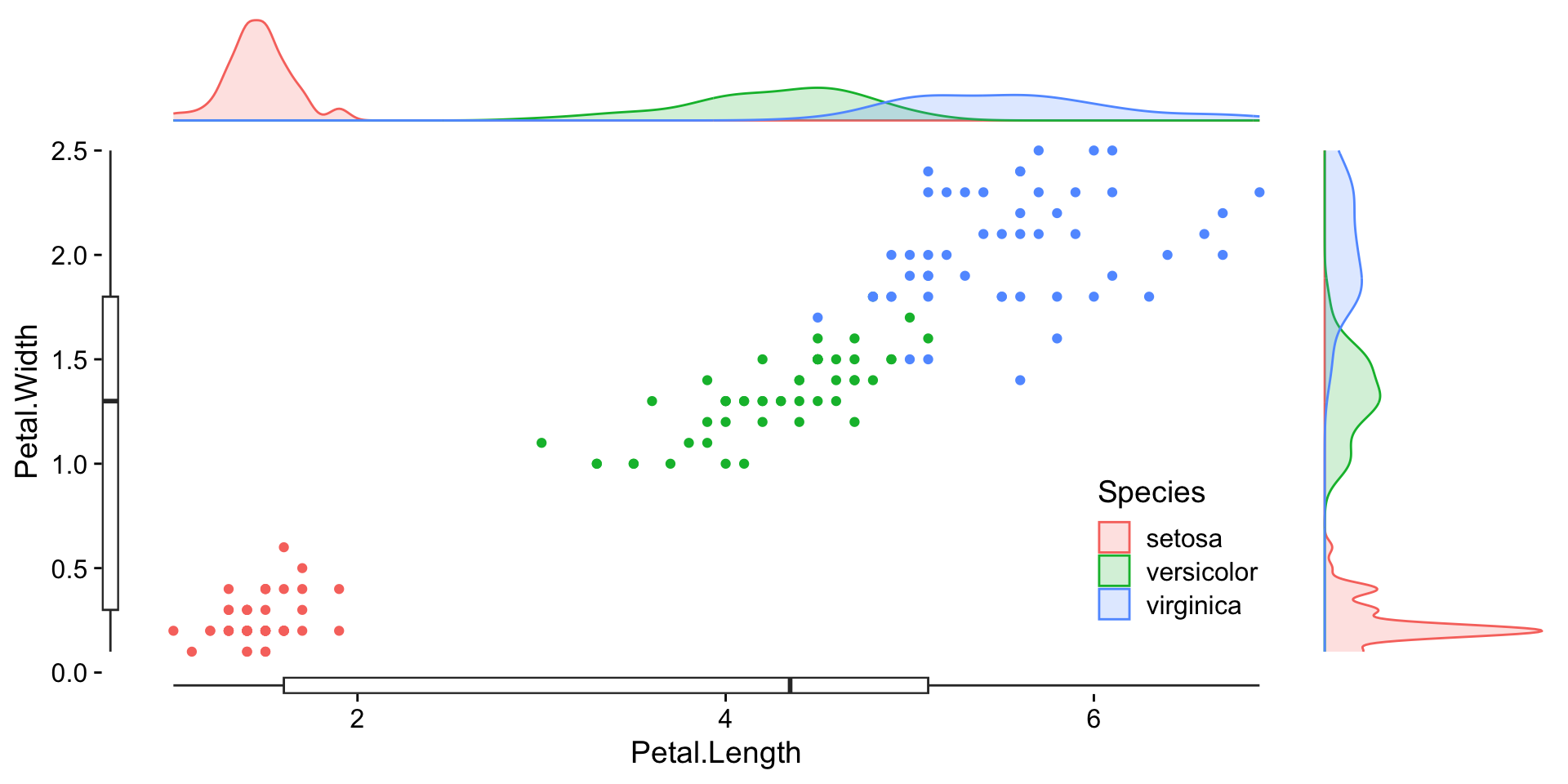Themes and Arranging Plots
Data Visualization and Exploration
Themes
The theme system
Themes control the appearance of non-data elements.
They don’t affect:
how the data is rendered by geoms.
how the data is transformed by scales.
Themes provide control over:
- The title appearance
- The axis labels
- The axis tick labels
- The strips
- The legends and legend key labels
- The background color
- …
Themes
Built-in themes are available via ggplot2 or other packages.
You can further customize any theme.
GGplot themes
theme_gray()(default)theme_bw()theme_linedraw()theme_light()theme_dark()theme_minimal()theme_classic()theme_void()
A tour of built-in themes
mpg cyl disp hp drat wt qsec vs am gear carb
Mazda RX4 21.0 6 160.0 110 3.90 2.620 16.46 0 1 4 4
Mazda RX4 Wag 21.0 6 160.0 110 3.90 2.875 17.02 0 1 4 4
Datsun 710 22.8 4 108.0 93 3.85 2.320 18.61 1 1 4 1
Hornet 4 Drive 21.4 6 258.0 110 3.08 3.215 19.44 1 0 3 1
Hornet Sportabout 18.7 8 360.0 175 3.15 3.440 17.02 0 0 3 2
Valiant 18.1 6 225.0 105 2.76 3.460 20.22 1 0 3 1
Duster 360 14.3 8 360.0 245 3.21 3.570 15.84 0 0 3 4
Merc 240D 24.4 4 146.7 62 3.69 3.190 20.00 1 0 4 2
Merc 230 22.8 4 140.8 95 3.92 3.150 22.90 1 0 4 2
Merc 280 19.2 6 167.6 123 3.92 3.440 18.30 1 0 4 4
Merc 280C 17.8 6 167.6 123 3.92 3.440 18.90 1 0 4 4
Merc 450SE 16.4 8 275.8 180 3.07 4.070 17.40 0 0 3 3
Merc 450SL 17.3 8 275.8 180 3.07 3.730 17.60 0 0 3 3
Merc 450SLC 15.2 8 275.8 180 3.07 3.780 18.00 0 0 3 3
Cadillac Fleetwood 10.4 8 472.0 205 2.93 5.250 17.98 0 0 3 4
Lincoln Continental 10.4 8 460.0 215 3.00 5.424 17.82 0 0 3 4
Chrysler Imperial 14.7 8 440.0 230 3.23 5.345 17.42 0 0 3 4
Fiat 128 32.4 4 78.7 66 4.08 2.200 19.47 1 1 4 1
Honda Civic 30.4 4 75.7 52 4.93 1.615 18.52 1 1 4 2
Toyota Corolla 33.9 4 71.1 65 4.22 1.835 19.90 1 1 4 1
Toyota Corona 21.5 4 120.1 97 3.70 2.465 20.01 1 0 3 1
Dodge Challenger 15.5 8 318.0 150 2.76 3.520 16.87 0 0 3 2
AMC Javelin 15.2 8 304.0 150 3.15 3.435 17.30 0 0 3 2
Camaro Z28 13.3 8 350.0 245 3.73 3.840 15.41 0 0 3 4
Pontiac Firebird 19.2 8 400.0 175 3.08 3.845 17.05 0 0 3 2
Fiat X1-9 27.3 4 79.0 66 4.08 1.935 18.90 1 1 4 1
Porsche 914-2 26.0 4 120.3 91 4.43 2.140 16.70 0 1 5 2
Lotus Europa 30.4 4 95.1 113 3.77 1.513 16.90 1 1 5 2
Ford Pantera L 15.8 8 351.0 264 4.22 3.170 14.50 0 1 5 4
Ferrari Dino 19.7 6 145.0 175 3.62 2.770 15.50 0 1 5 6
Maserati Bora 15.0 8 301.0 335 3.54 3.570 14.60 0 1 5 8
Volvo 142E 21.4 4 121.0 109 4.11 2.780 18.60 1 1 4 2A tour of built-in themes
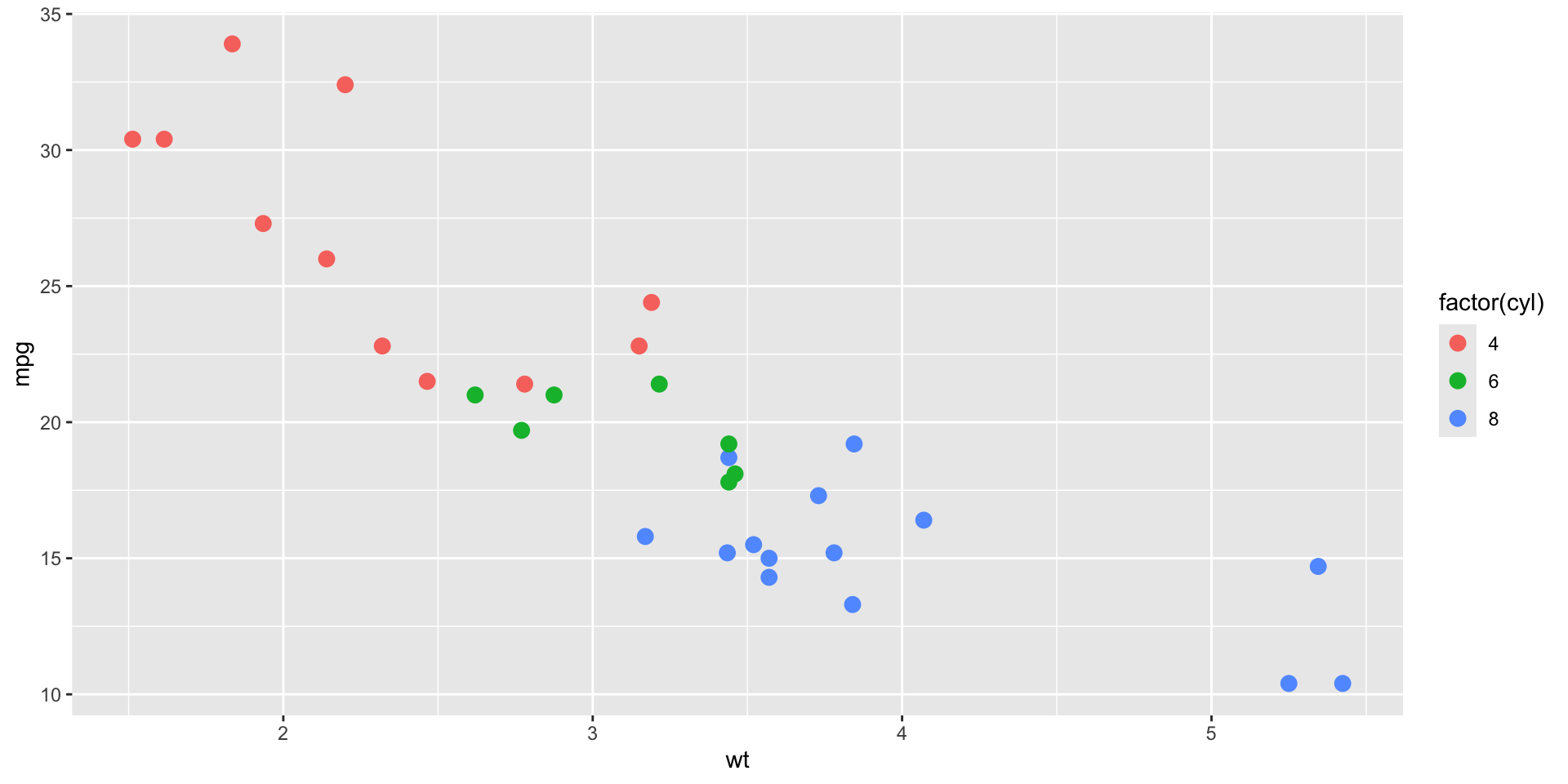
A tour of built-in themes
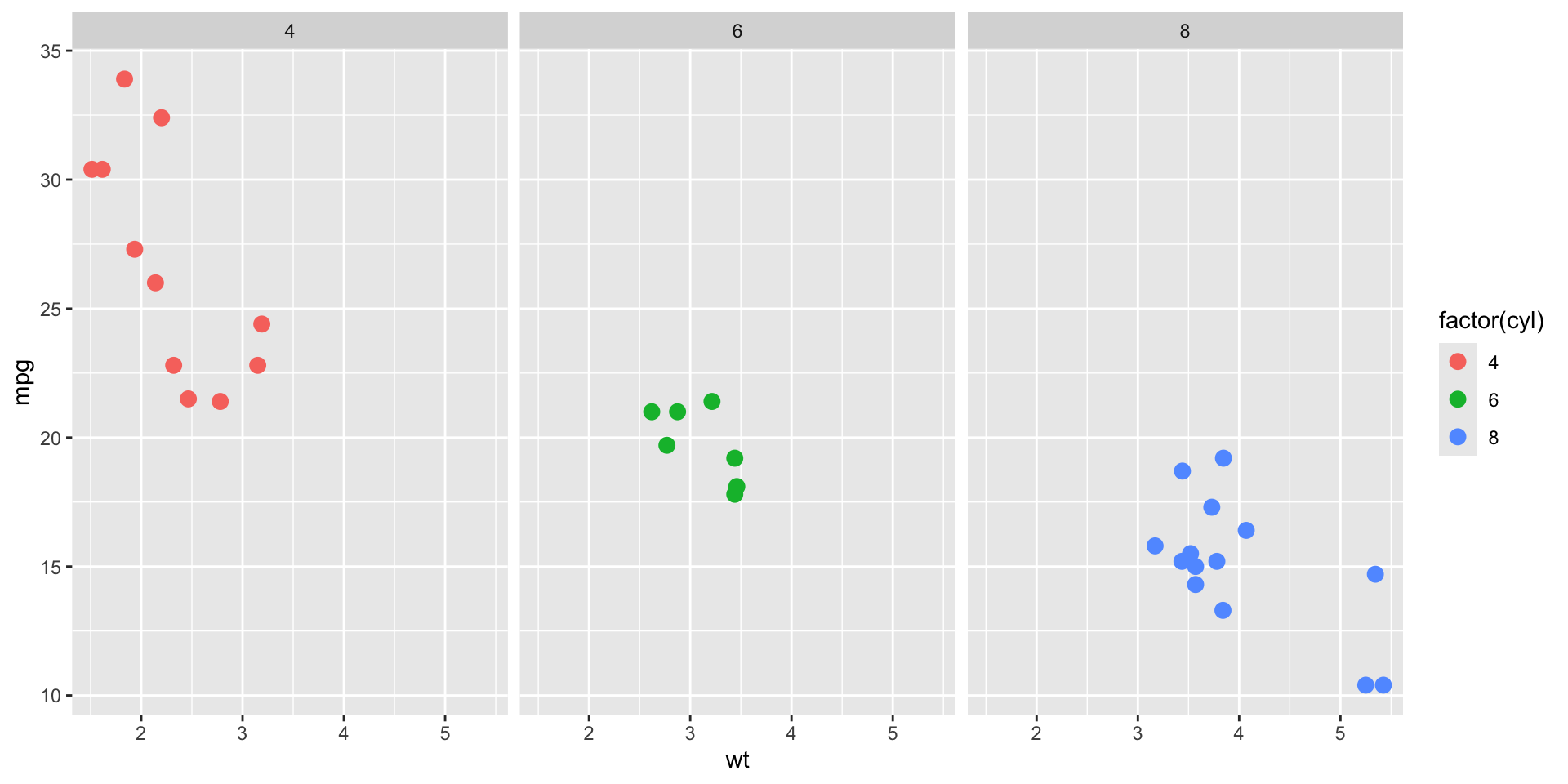
A tour of built-in themes
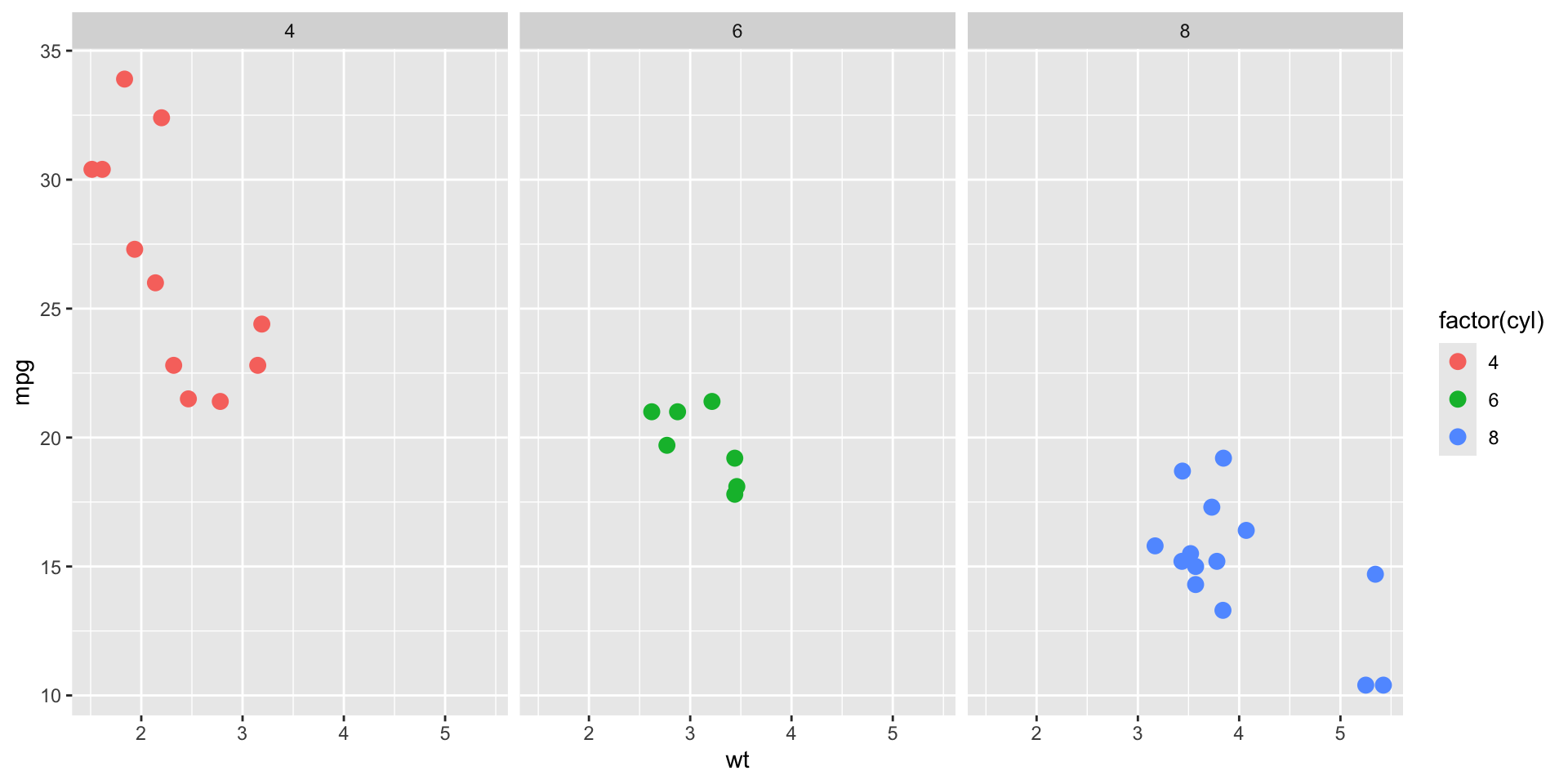
A tour of built-in themes
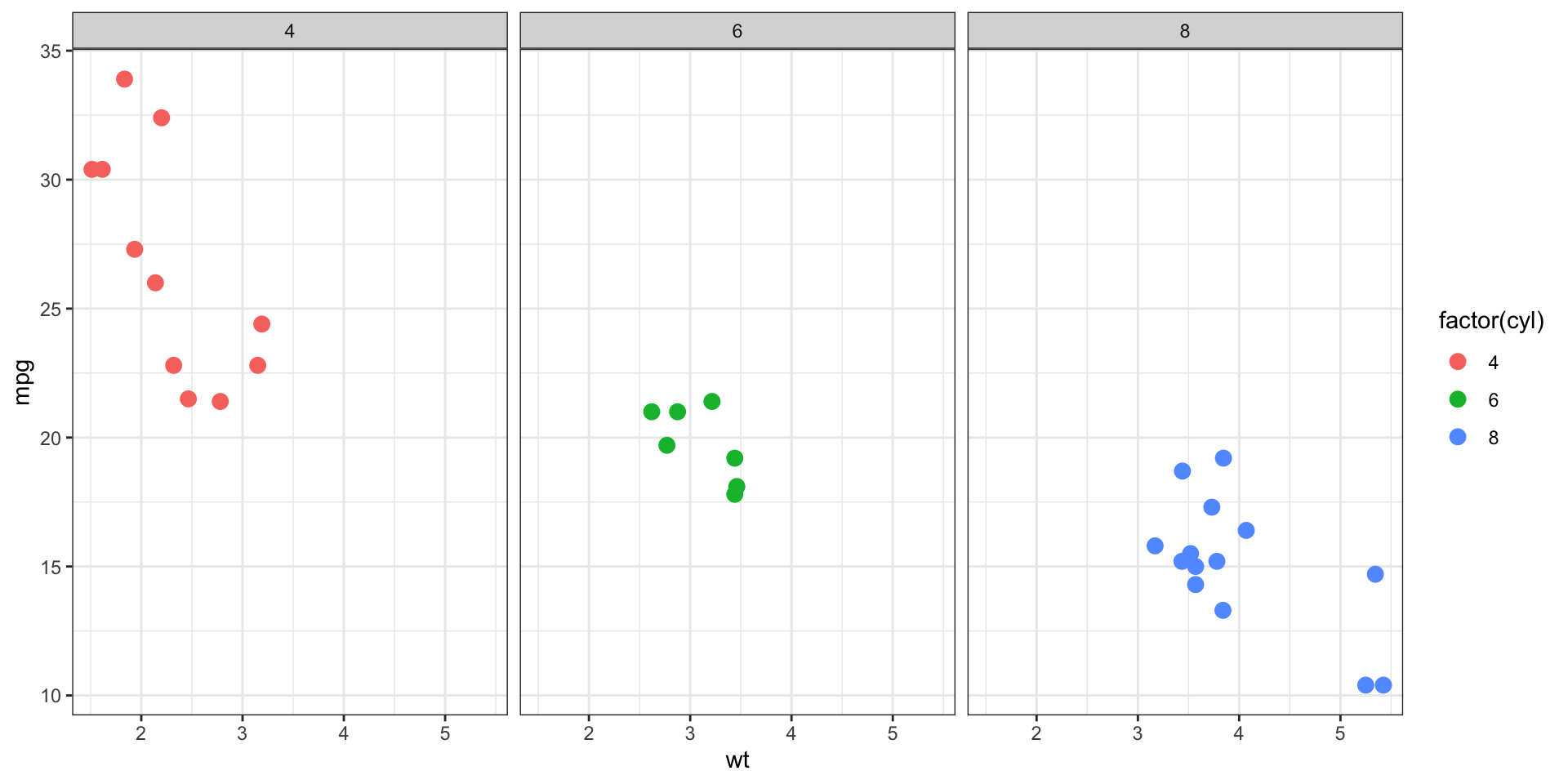
A tour of built-in themes
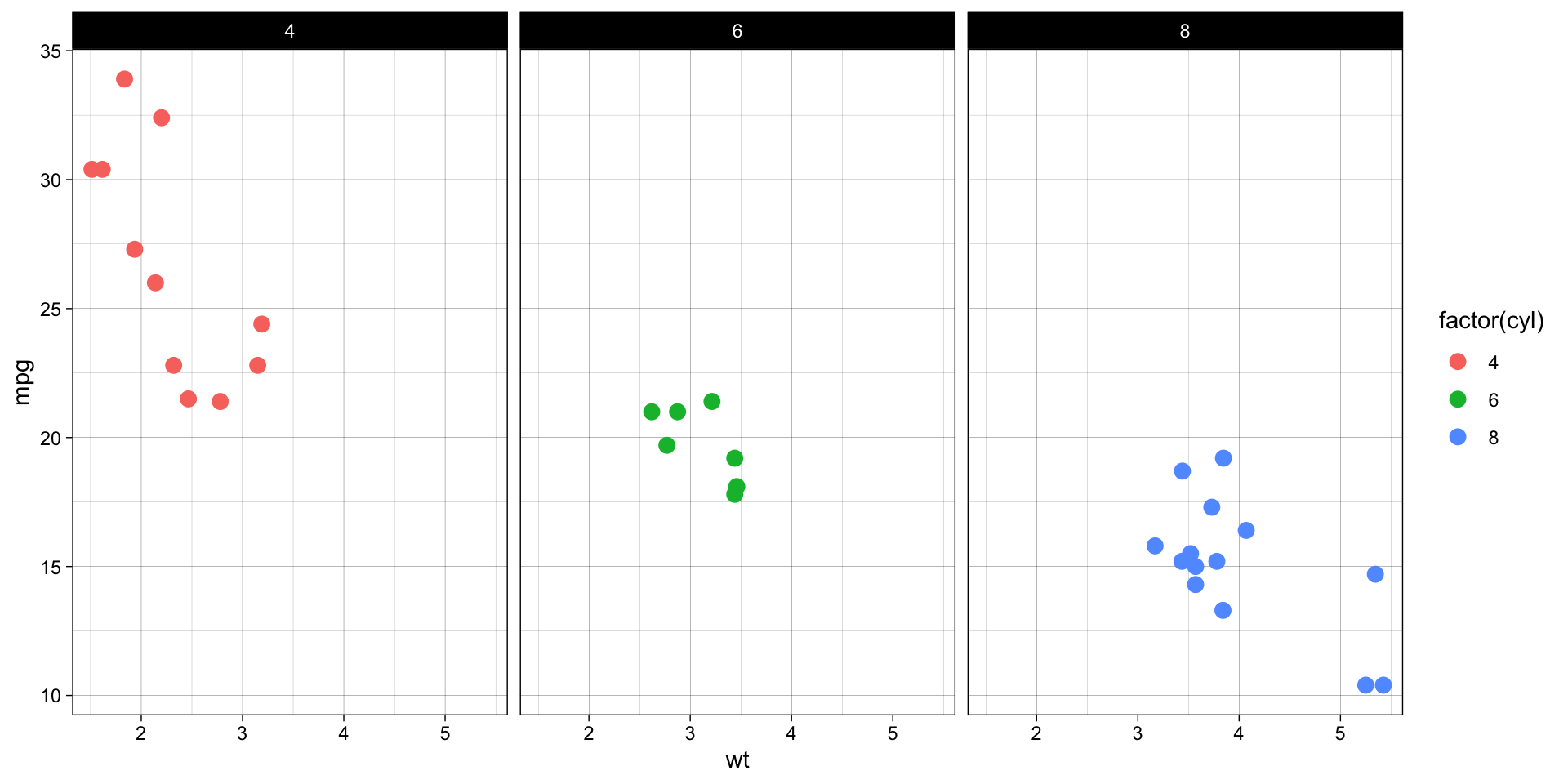
A tour of built-in themes
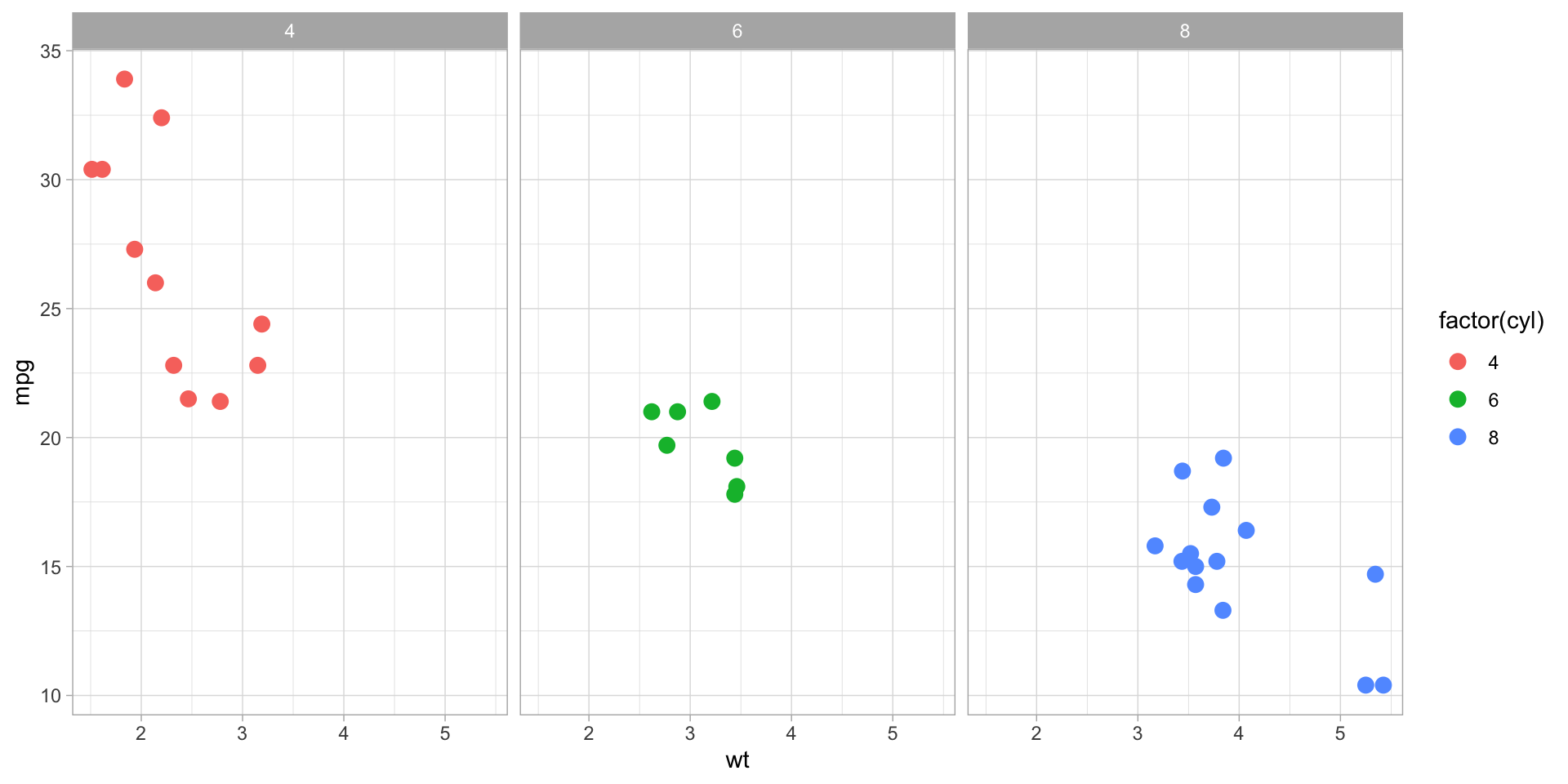
A tour of built-in themes
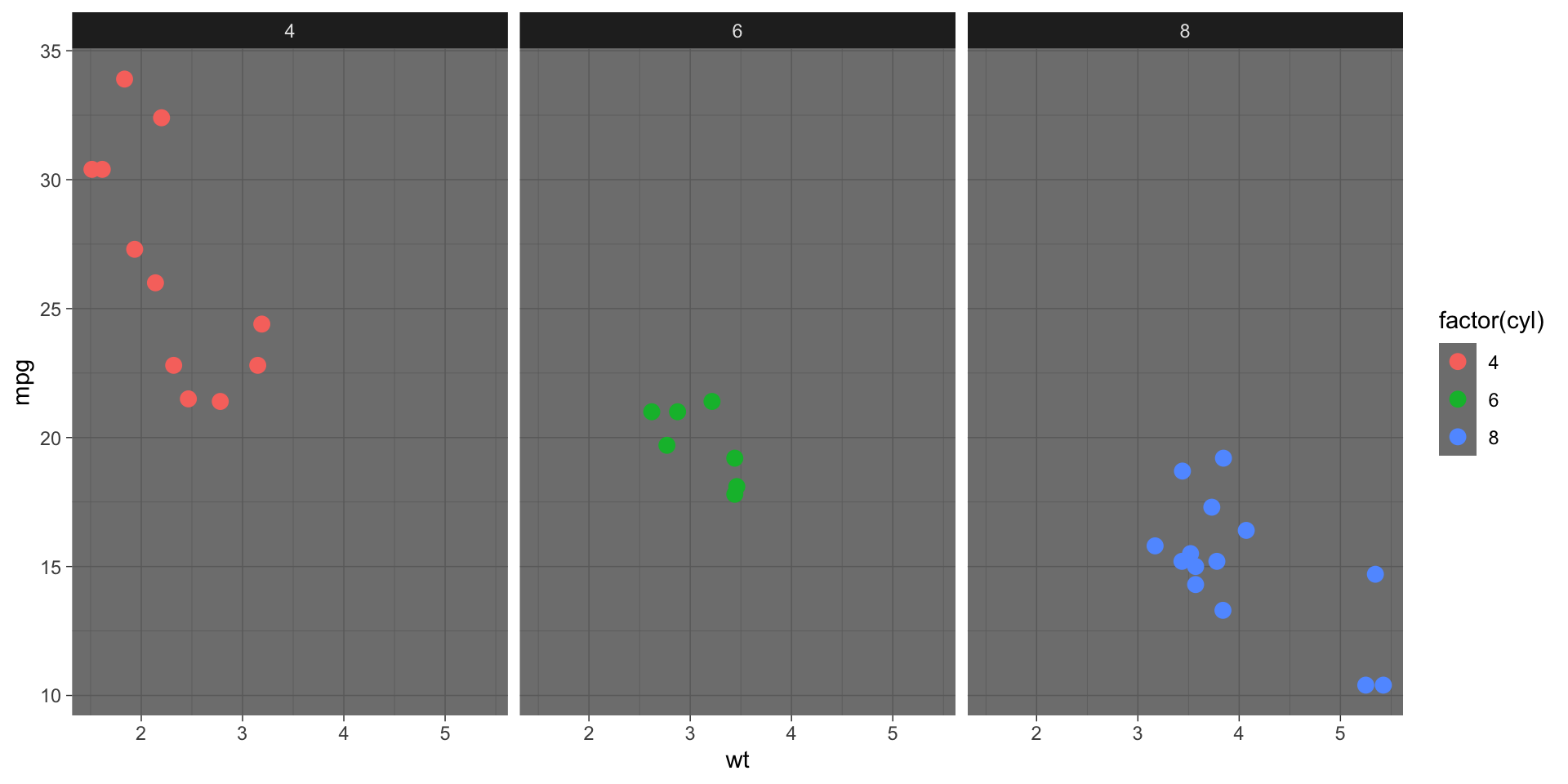
A tour of built-in themes
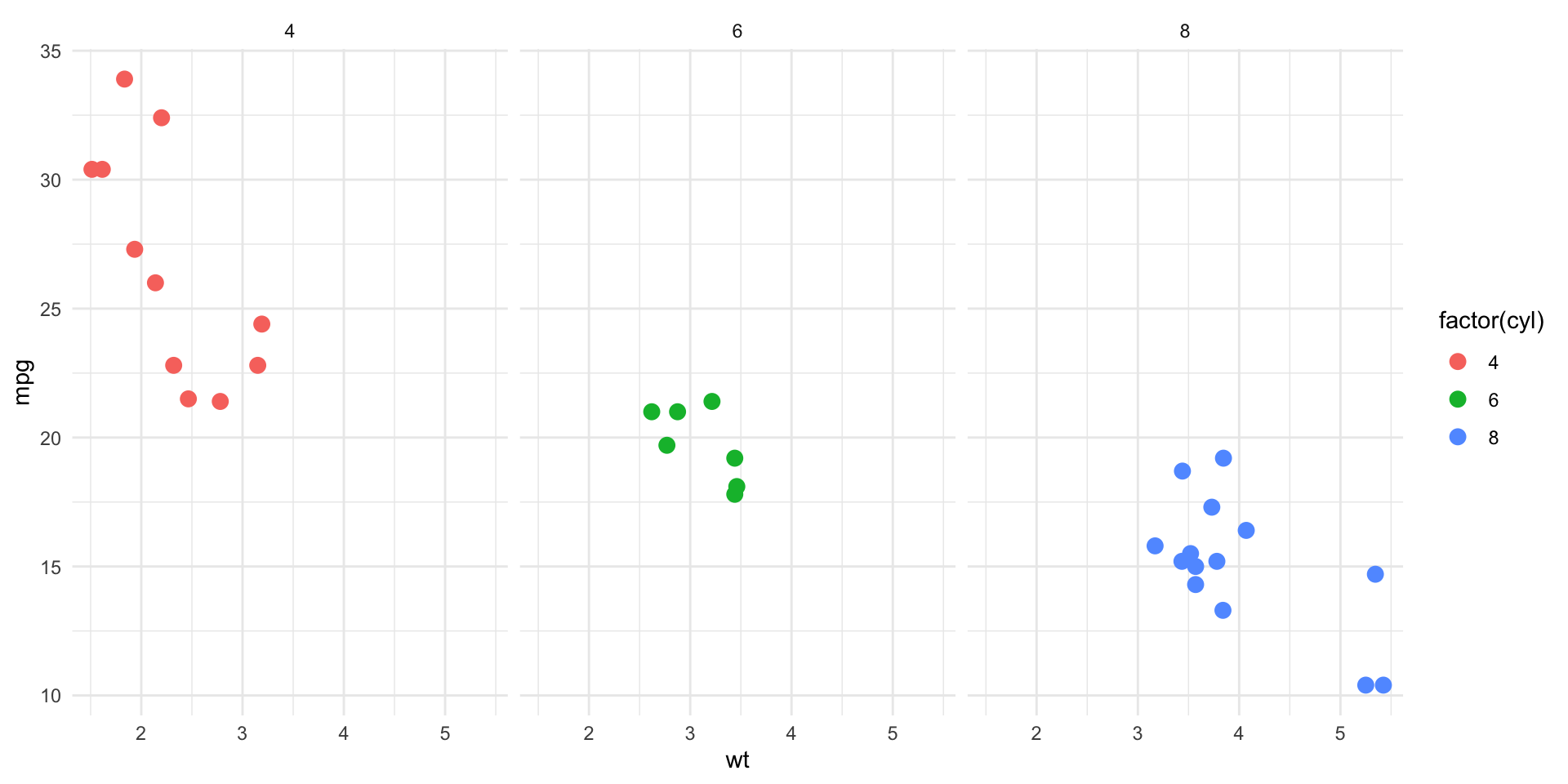
A tour of built-in themes
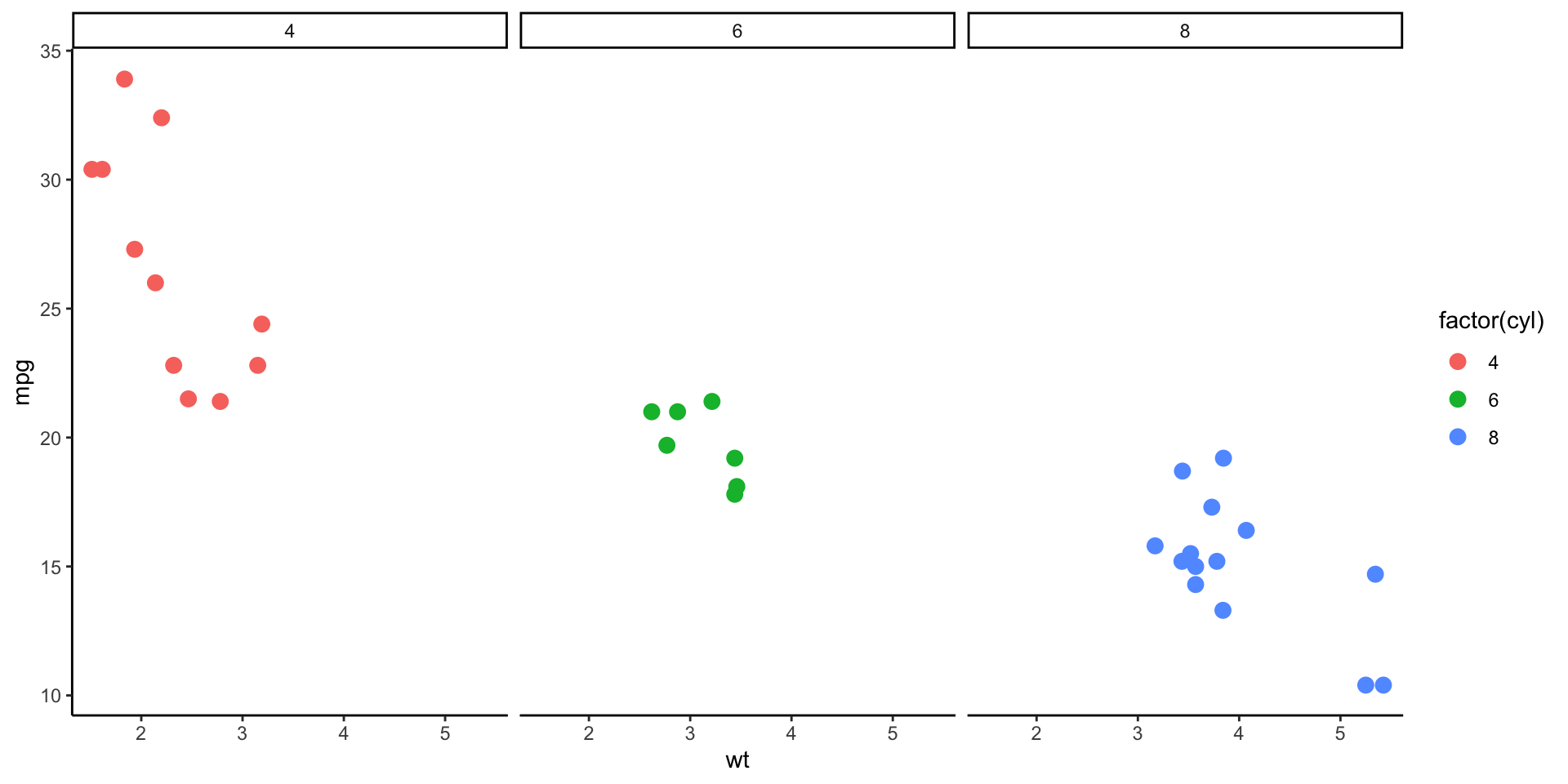
A tour of built-in themes

Customizing Themes
Theme components
To customize an individual theme
plot + theme(element.name = element_function())
element.name
Plot
Axis
Legend
Panel
Facet
element_function()
Text:
element_text()Lines:
element_line()Rectangles:
element_rect()Nothing:
element_blank()Units: e.g.
unit(1, "cm")Margins:
margin()
Theme components
To customize an individual theme
plot + theme(element.name = element_function())
Examples:
plot + theme(axis.title = element_text(color="red"))
plot + theme(panel.background = element_blank())
plot + theme(legend.key = element_rect(fill="blue"))
Element functions
Element functions:
element_text()
(font)
family(font)
face(font)
color(font)
size(in points)hjust[0..1] (0=left,1=right)vjust[0..1] (0=bottom,1=top)angle(in degrees)lineheight(as a ratio of the fontcase)margin(t,r,b,l)
Element functions:
element_text()
Element functions:
element_text()
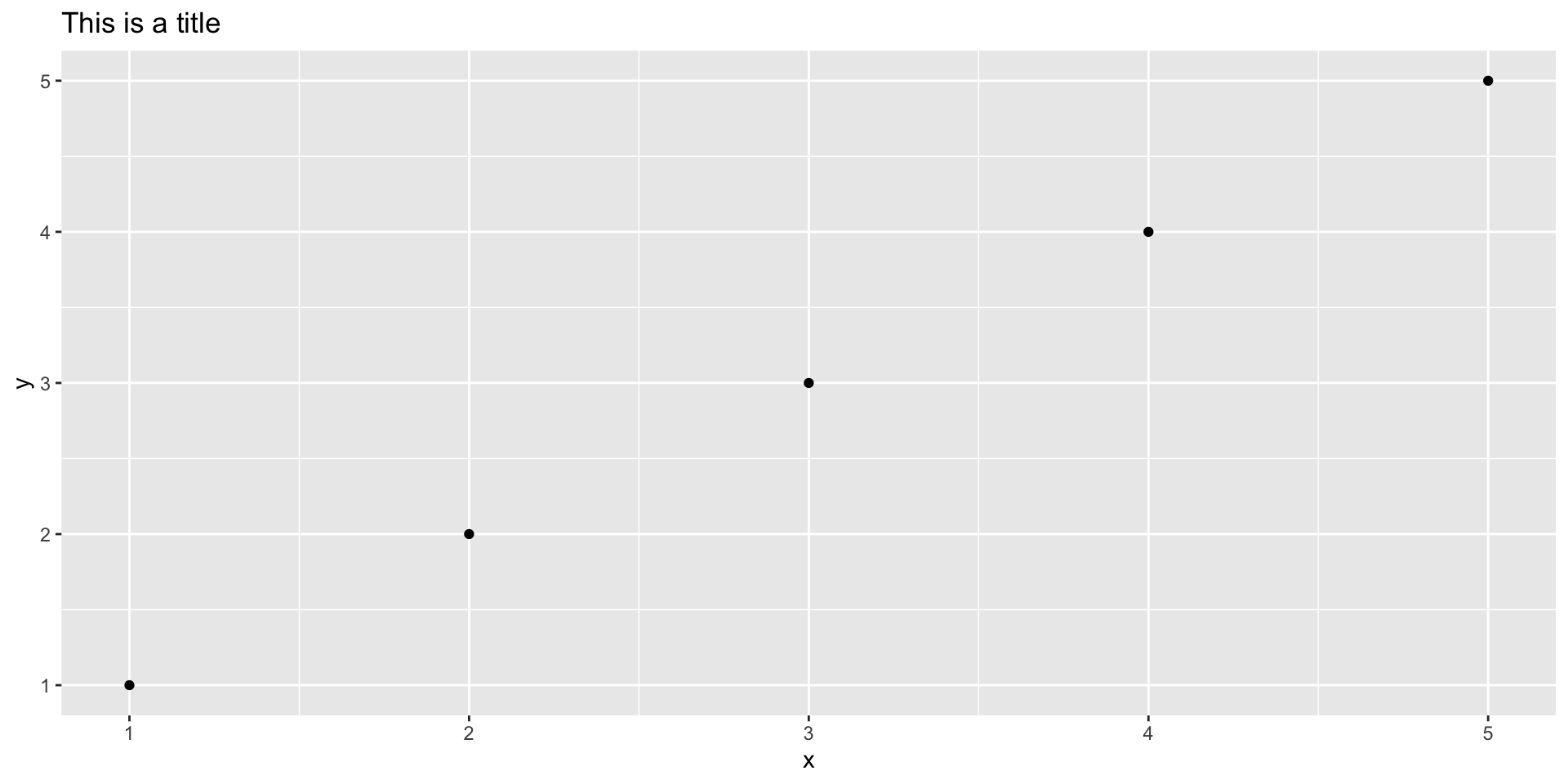
Element functions:
element_text()
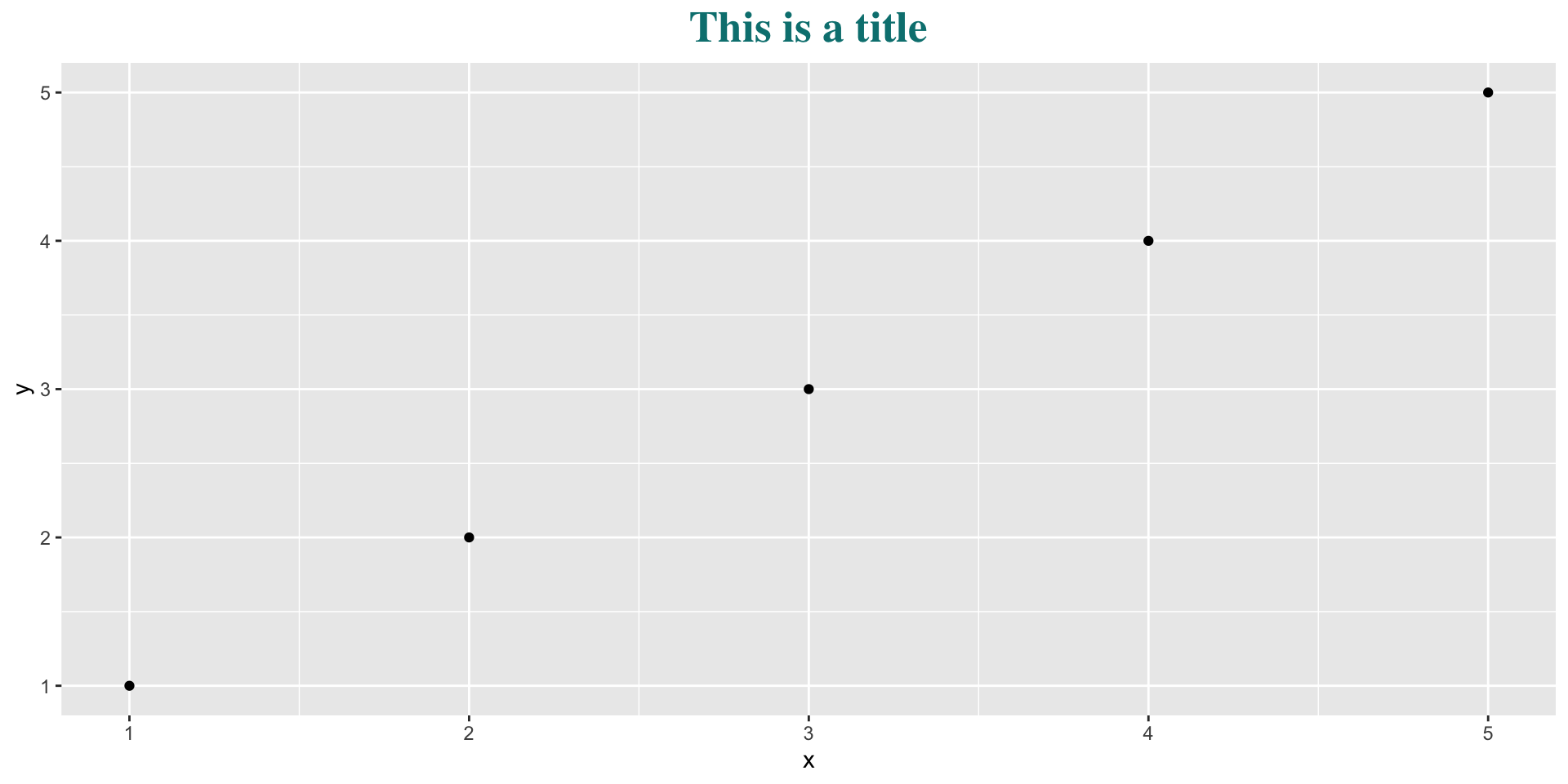
Element functions:
element_text()
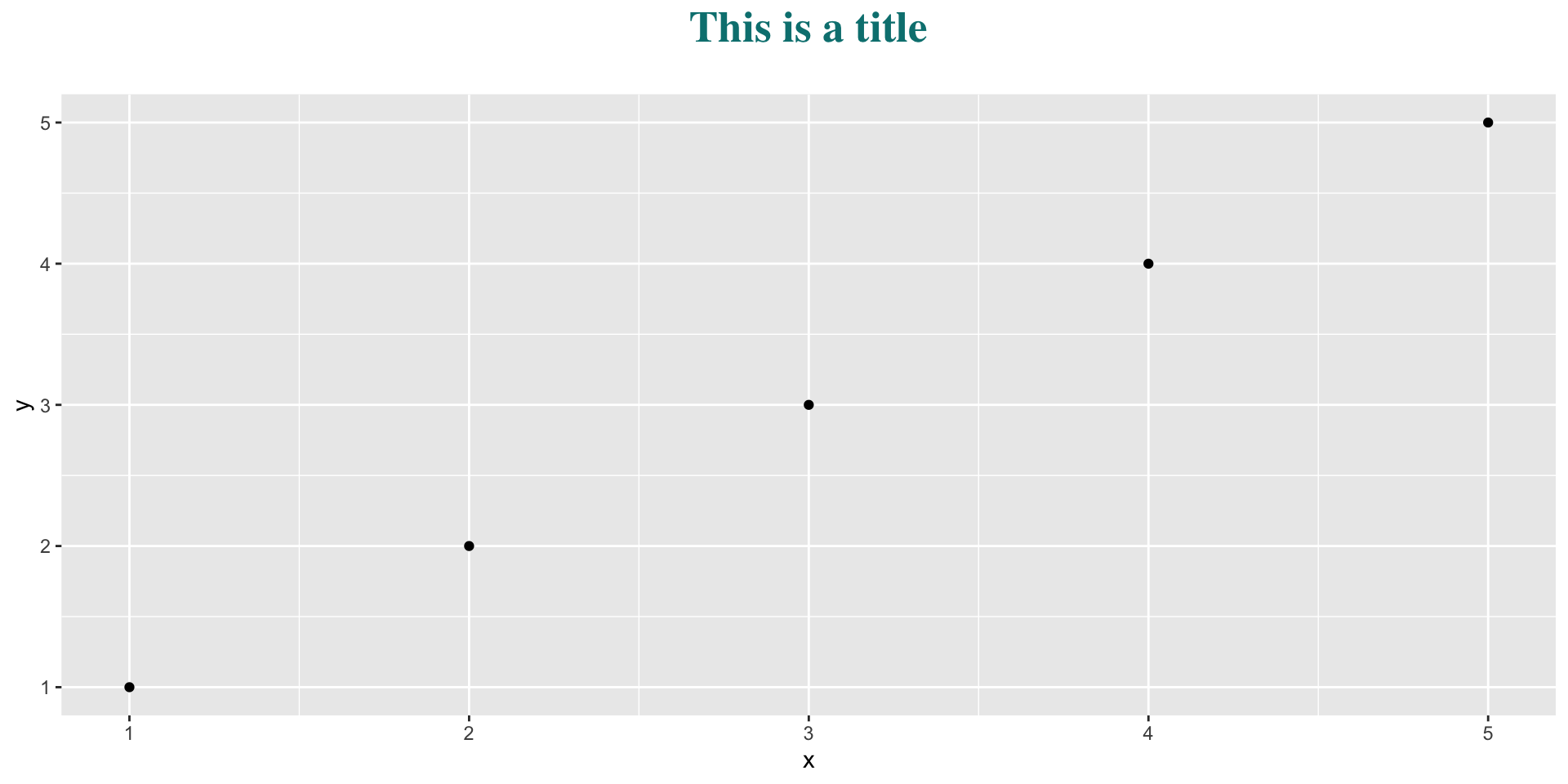
Element functions:
element_line()
coloursize(thickness)linetypean integer (0:8), a name (blank,solid,dashed,dotted,dotdash,longdash,twodash)lineend(round,butt,square)arrow
Element functions:
element_line()
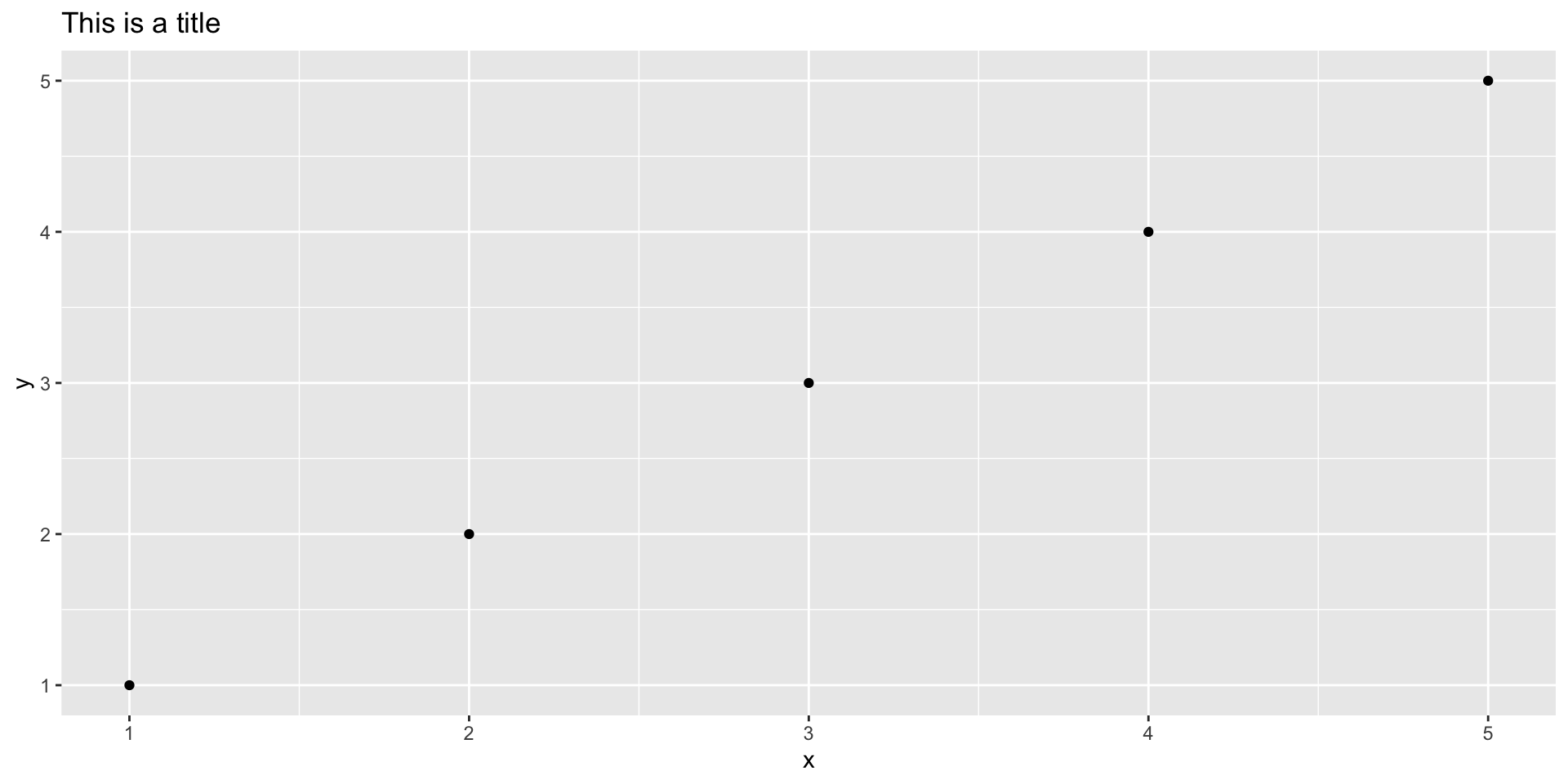
Element functions:
element_line()
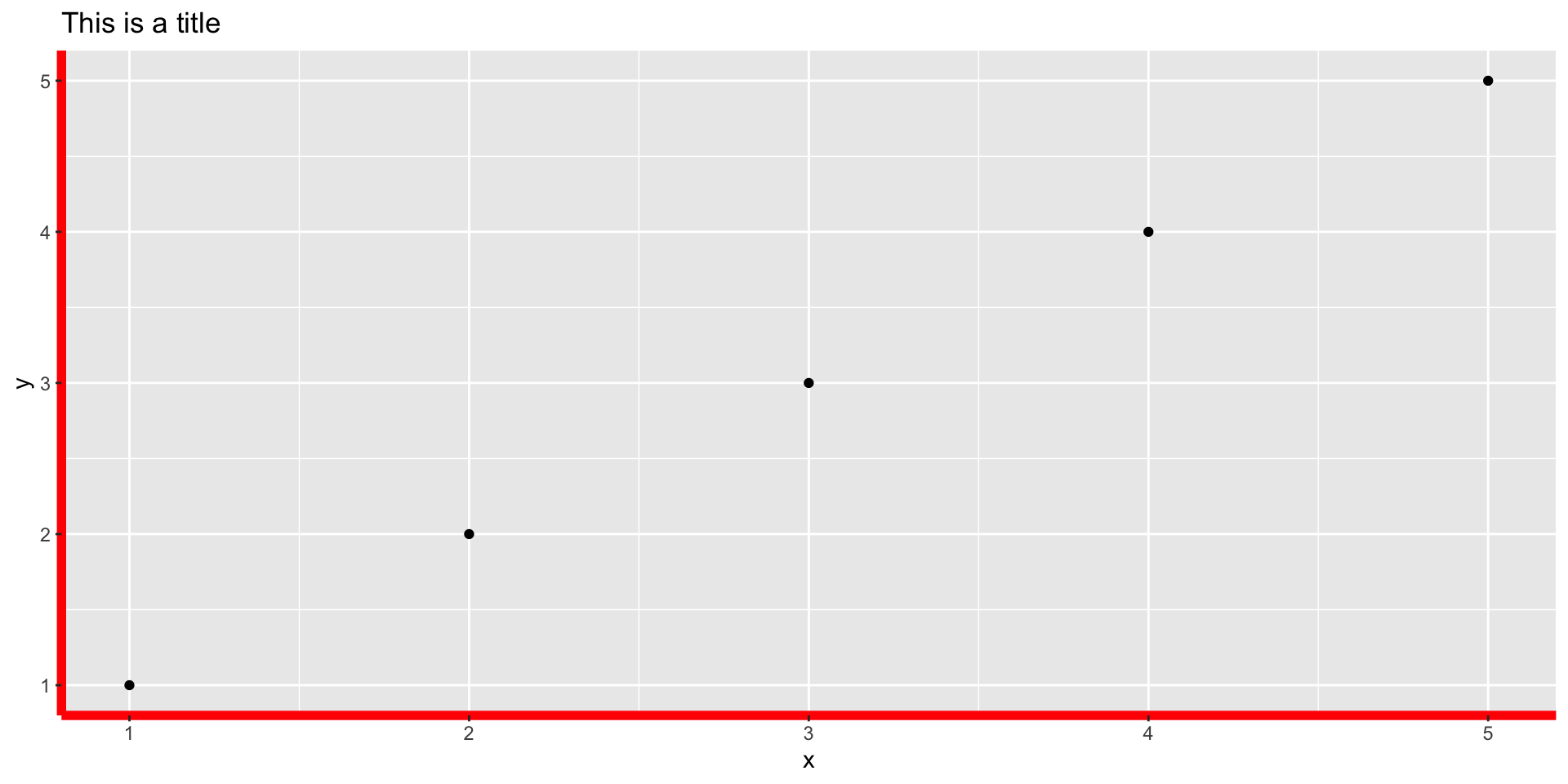
Element functions:
element_line()
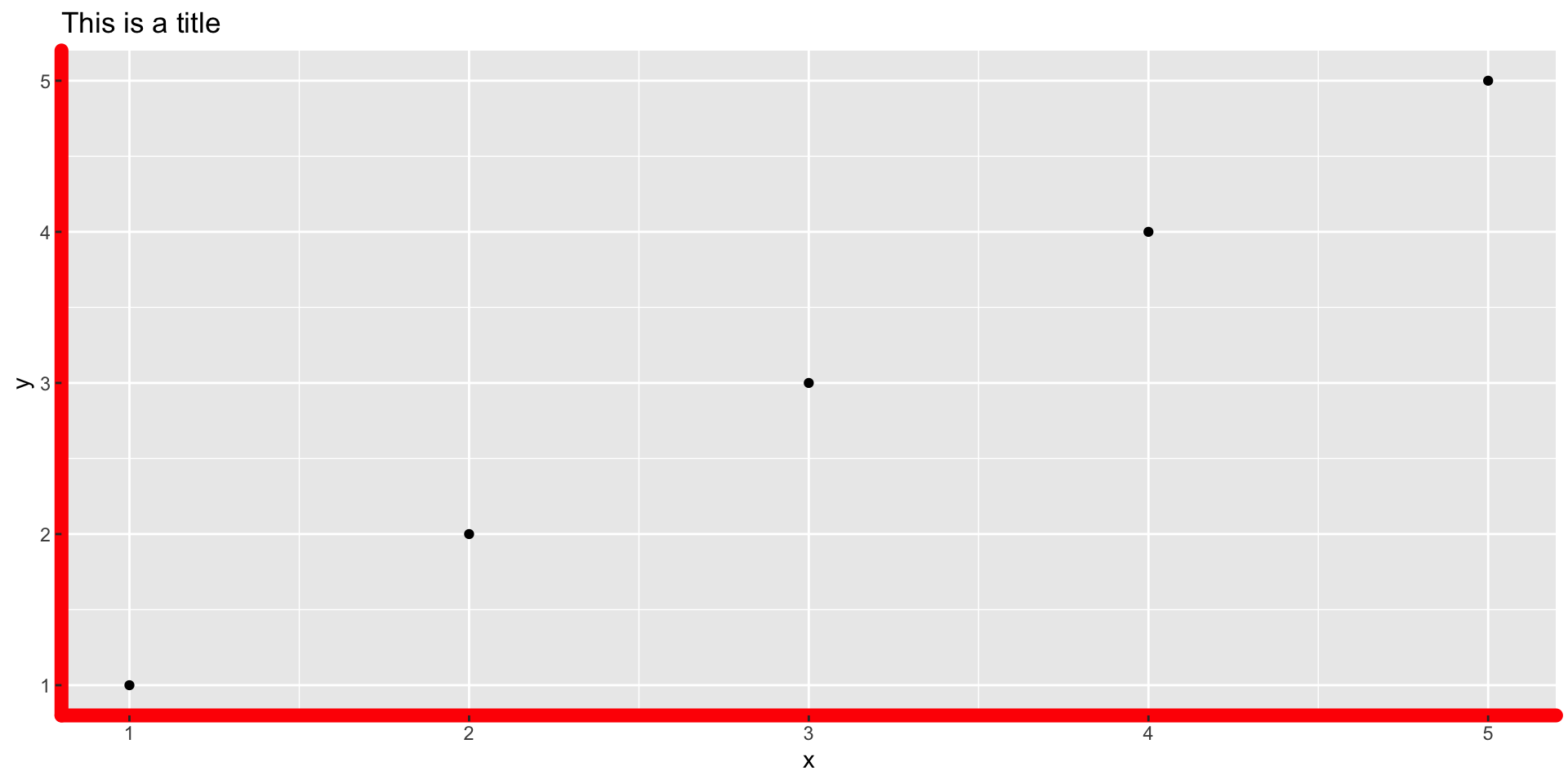
Element functions:
element_line()
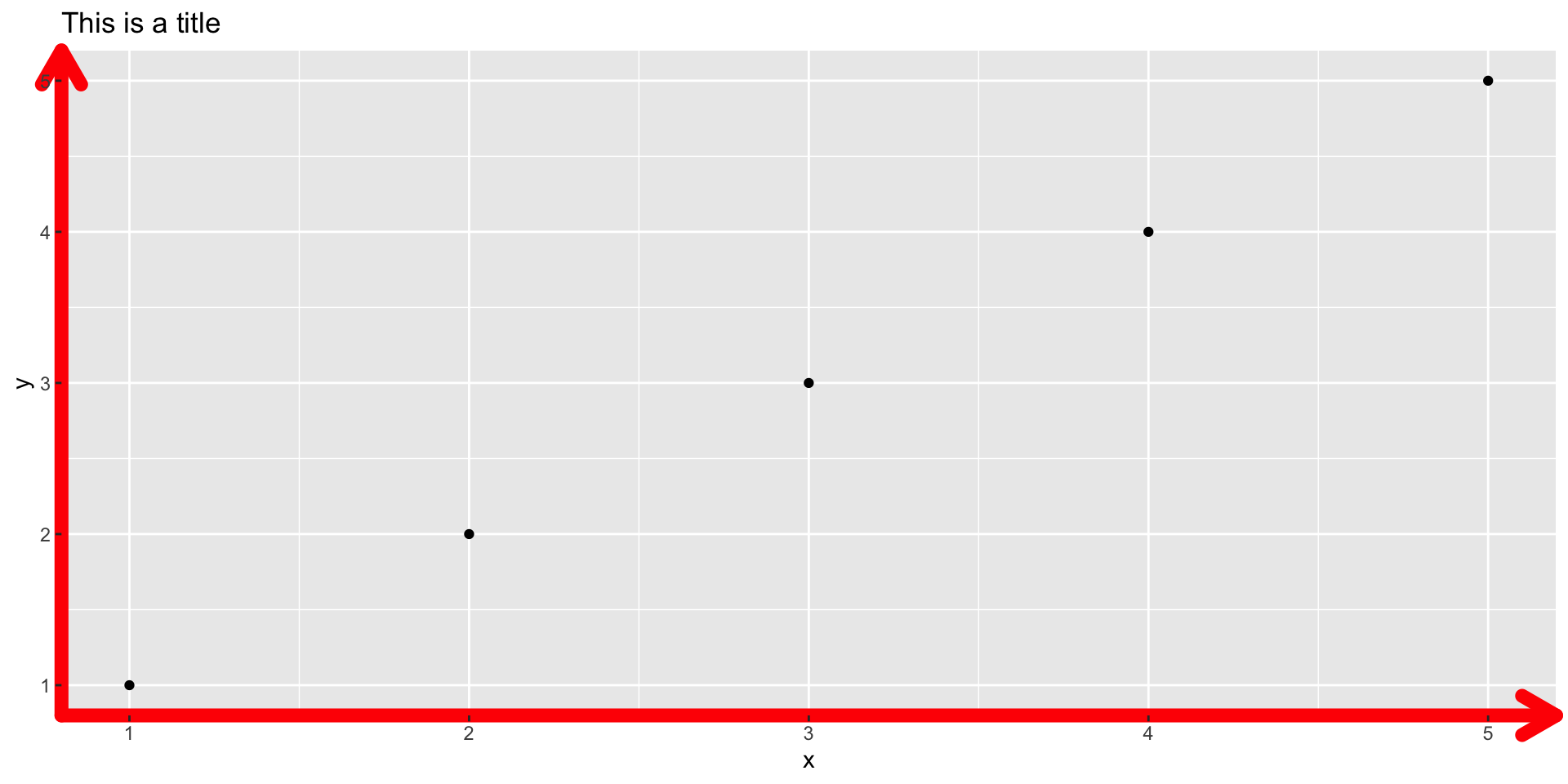
Element functions:
element_rect()
fillcolourfillsizelinetypean integer(0:8), a name(blank,solid,dashed,dotted,dotdash,longdash,twodash)
Element functions:
element_rect()
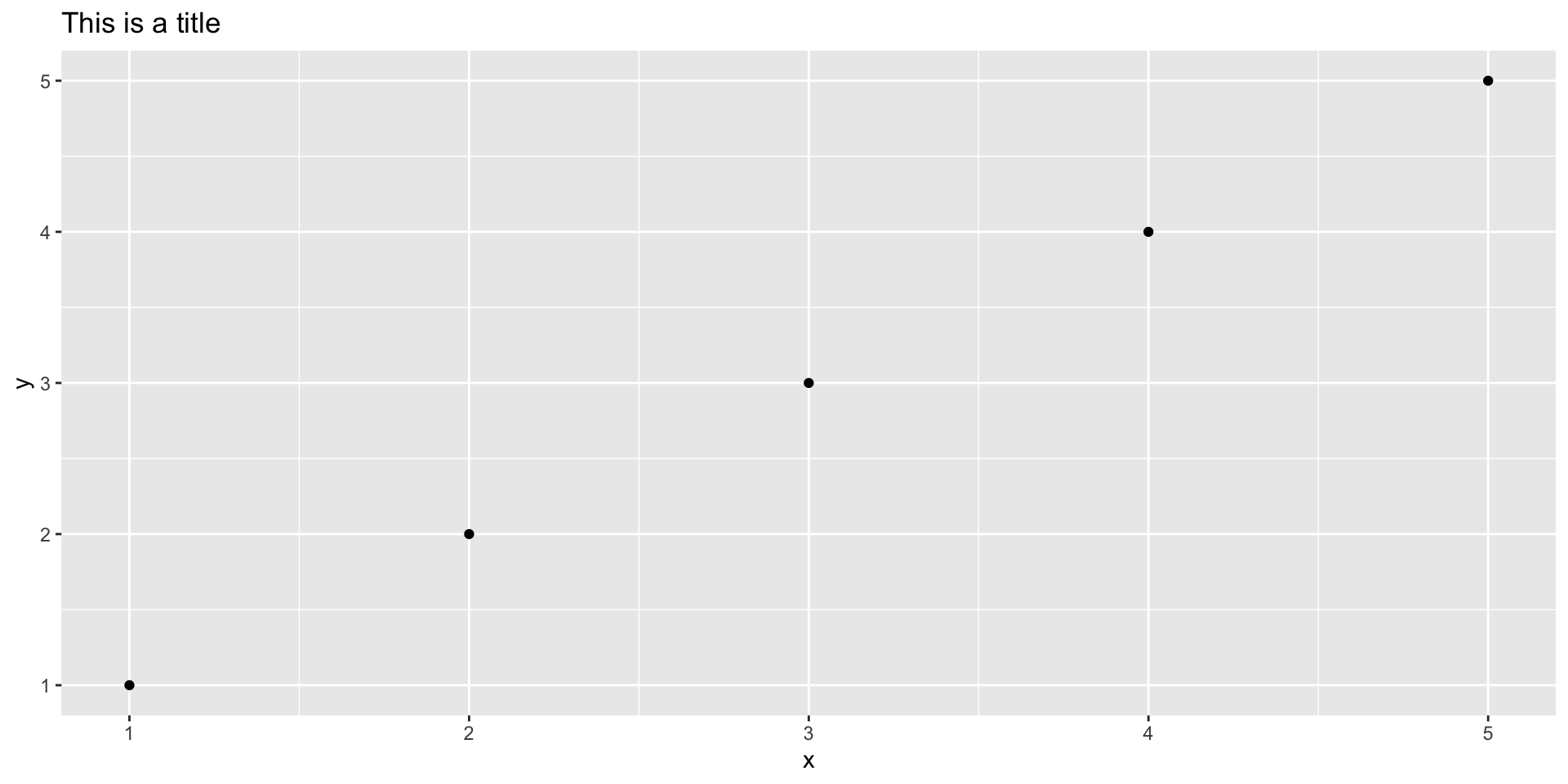
Element functions:
element_rect()
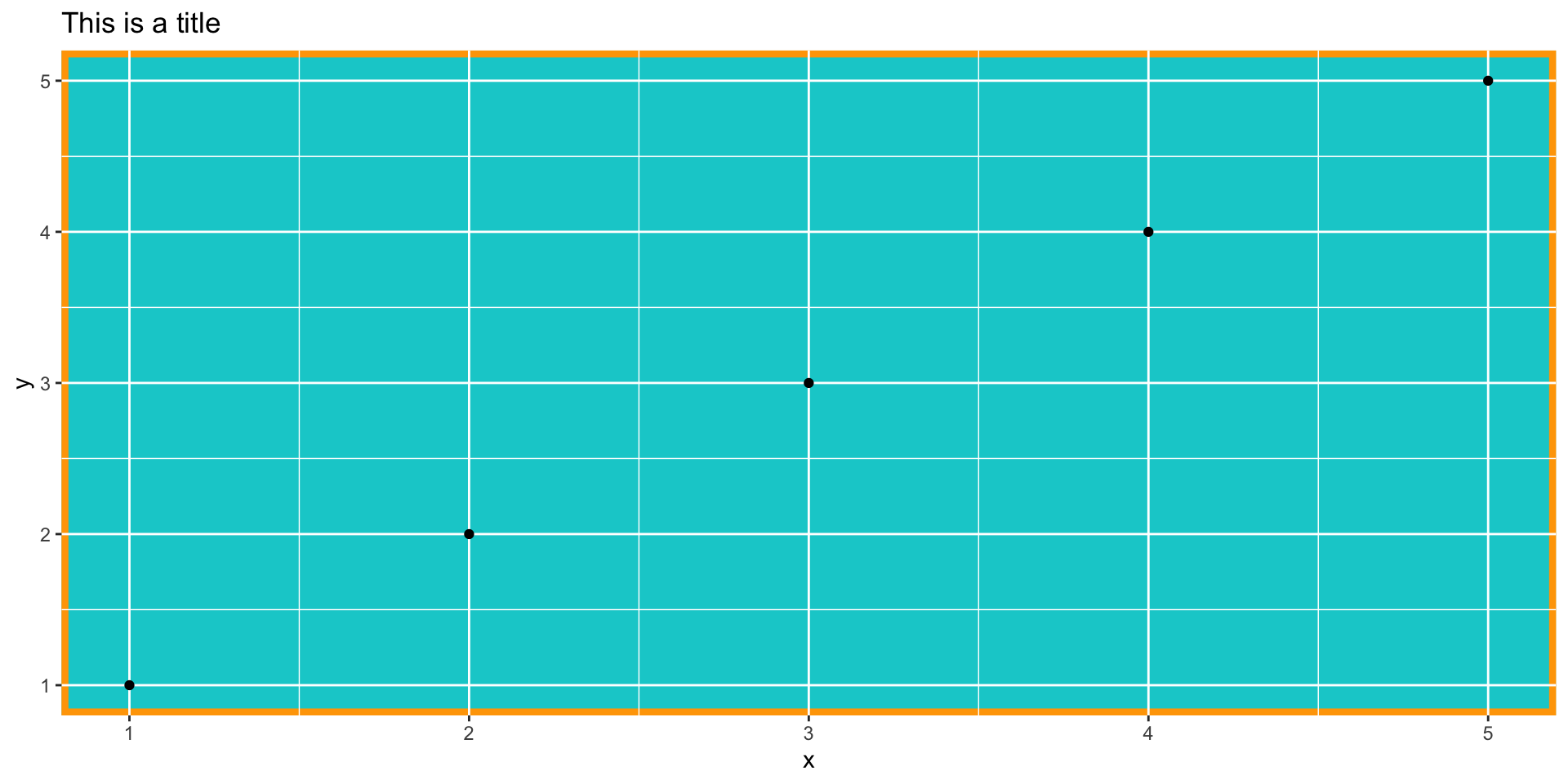
Element functions:
element_blank()
Draws nothing
Does not allocate space for that element
Does not receive parameters
Element functions:
element_blank()
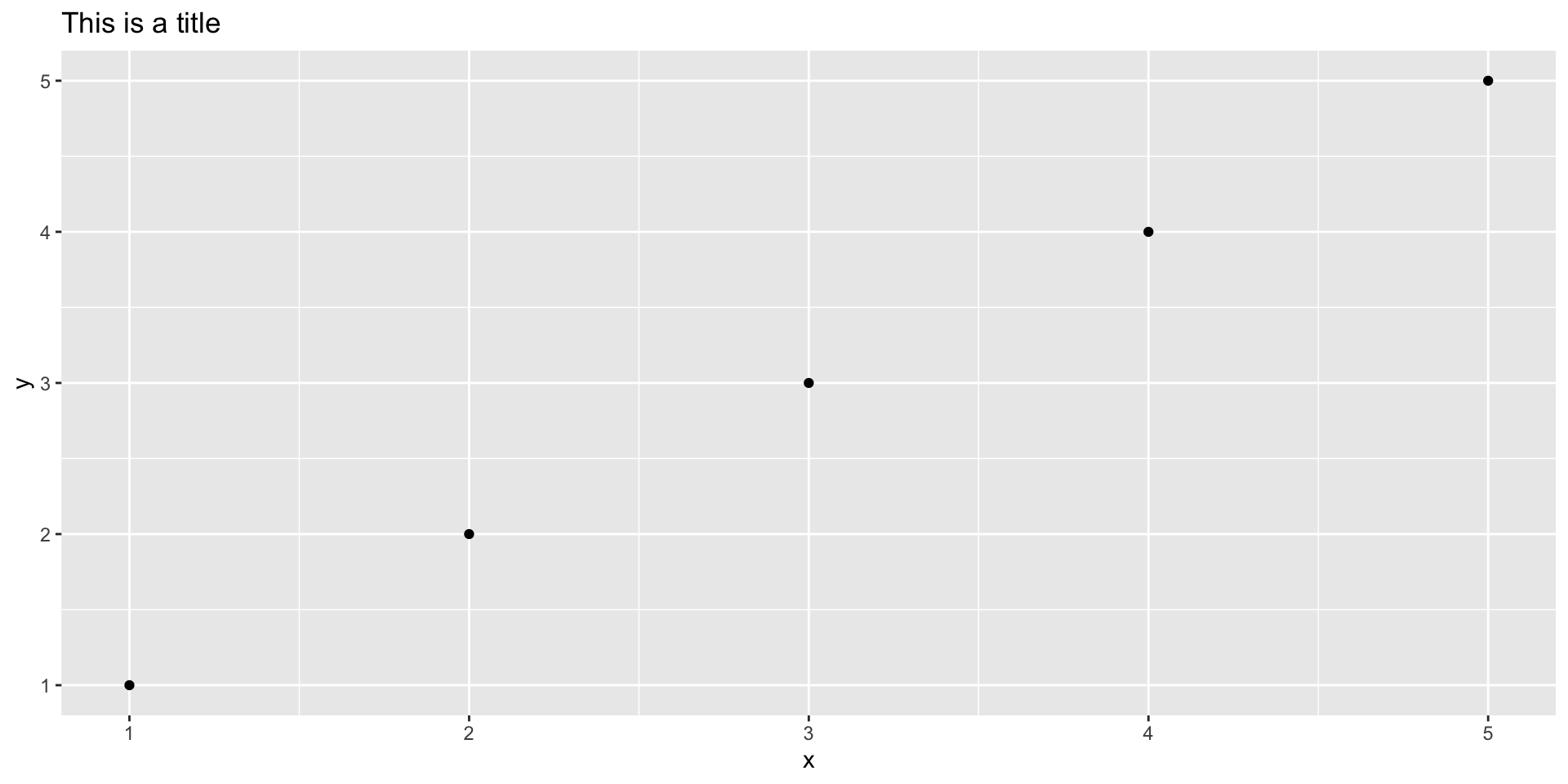
Element functions:
element_blank()
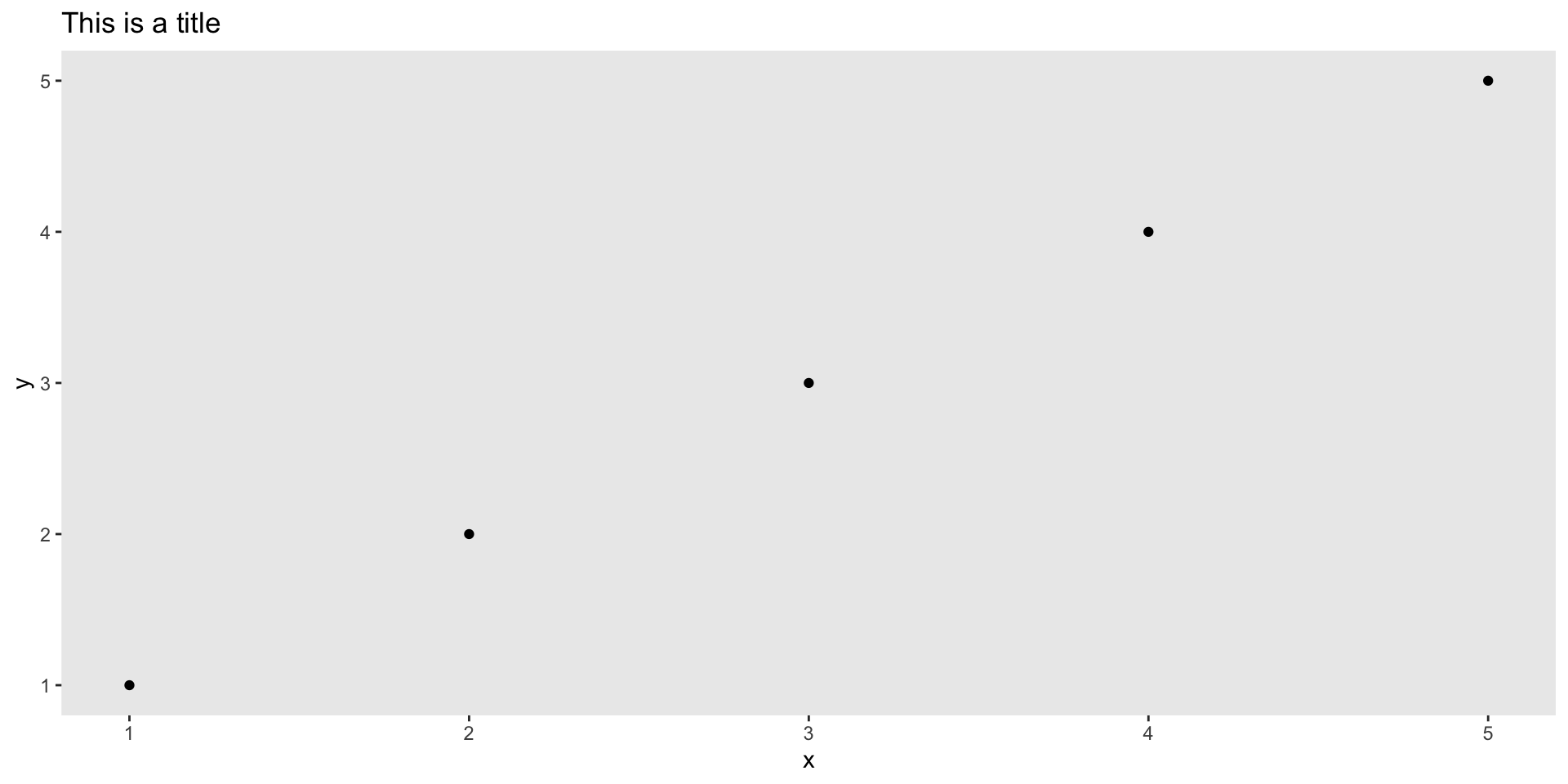
Element functions:
element_blank()
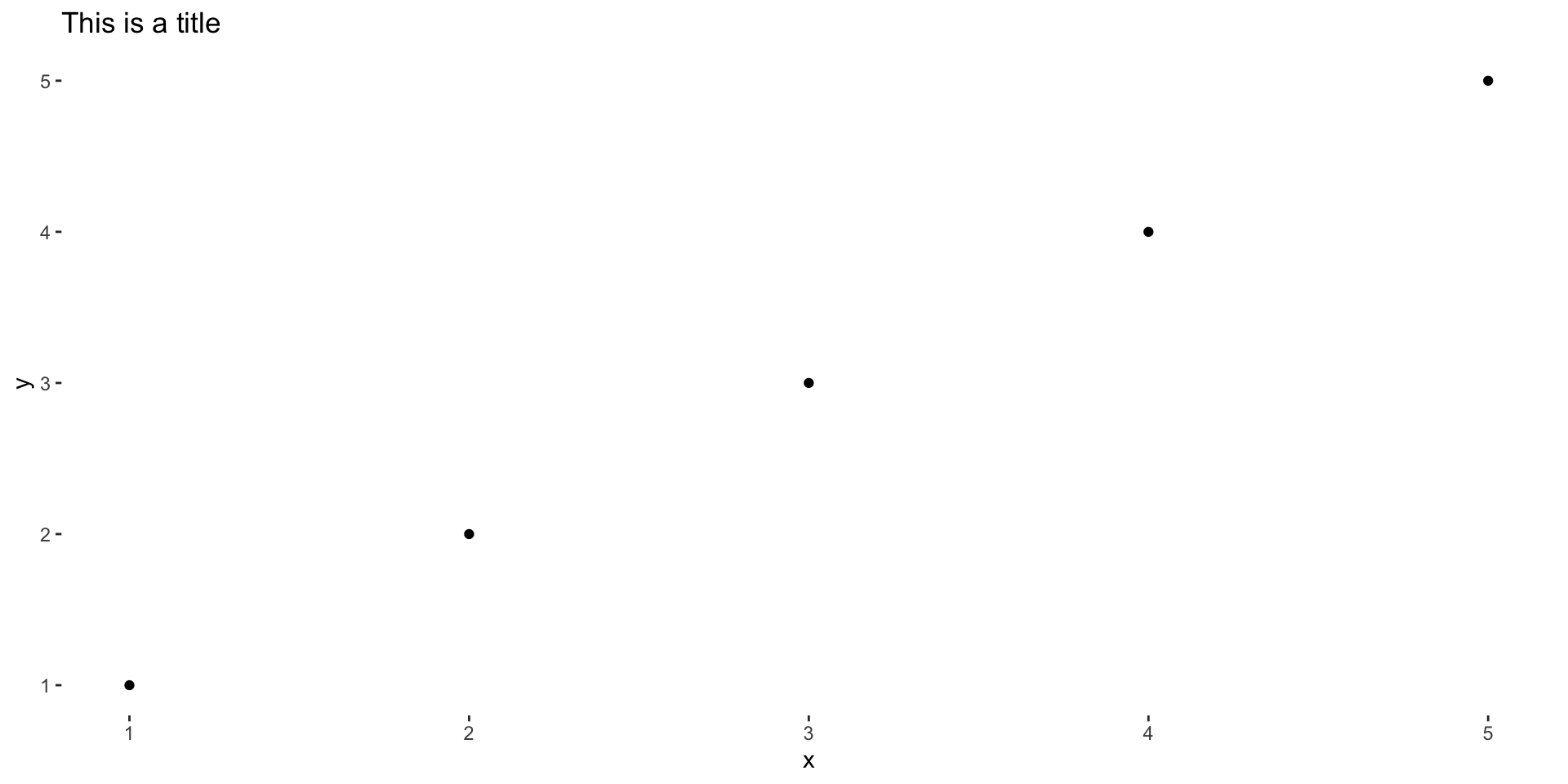
Element functions:
element_blank()
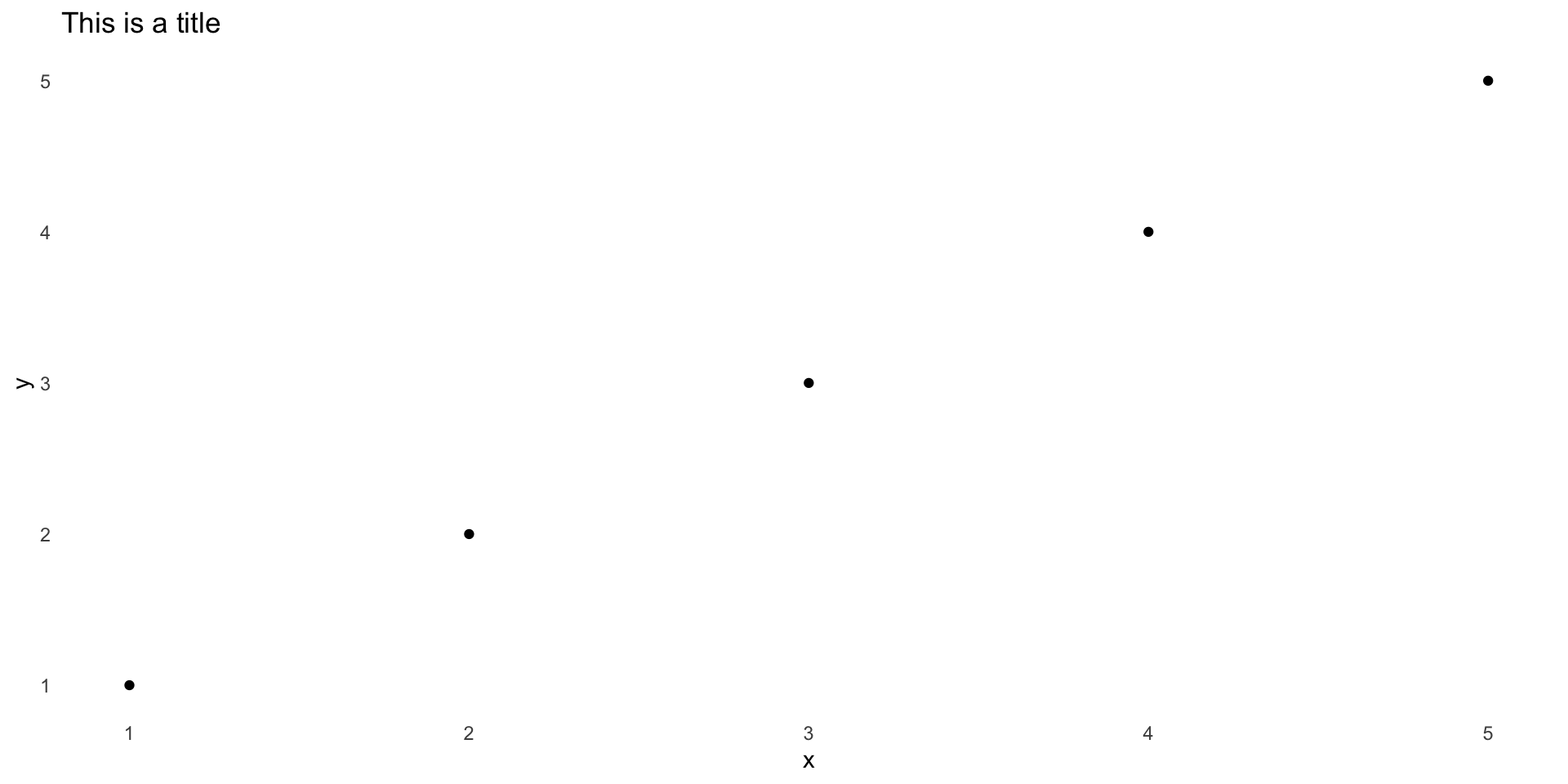
Theme components
Theme components
To customize an individual theme
plot + theme(element.name = element_function())
element.name
Plot
Axis
Legend
Panel
Facet
element_function()
Text:
element_text()Lines:
element_line()Rectangles:
element_rect()Nothing:
element_blank()Units: e.g.
unit(1, "cm")Margins:
margin()
Theme elements
Plot elements
plot.backgroundplot.titleplot.title.positionplot.captionplot.caption.positionplot.tagplot.tag.positionplot.margin
Theme elements
Axis elements
axis.titleaxis.title.xaxis.title.x.topaxis.title.x.bottomaxis.title.yaxis.title.y.leftaxis.title.y.rightaxis.textaxis.text.xaxis.text.x.topaxis.text.x.bottom
axis.text.yaxis.text.y.leftaxis.text.y.rightaxis.ticksaxis.ticks.xaxis.ticks.x.topaxis.ticks.x.bottomaxis.ticks.yaxis.ticks.y.leftaxis.ticks.y.rightaxis.ticks.lengthaxis.ticks.length.x
axis.ticks.length.x.topaxis.ticks.length.x.bottomaxis.ticks.length.yaxis.ticks.length.y.leftaxis.ticks.length.y.rightaxis.lineaxis.line.xaxis.line.x.topaxis.line.x.bottomaxis.line.yaxis.line.y.topaxis.line.y.bottom
Theme elements
Axis elements
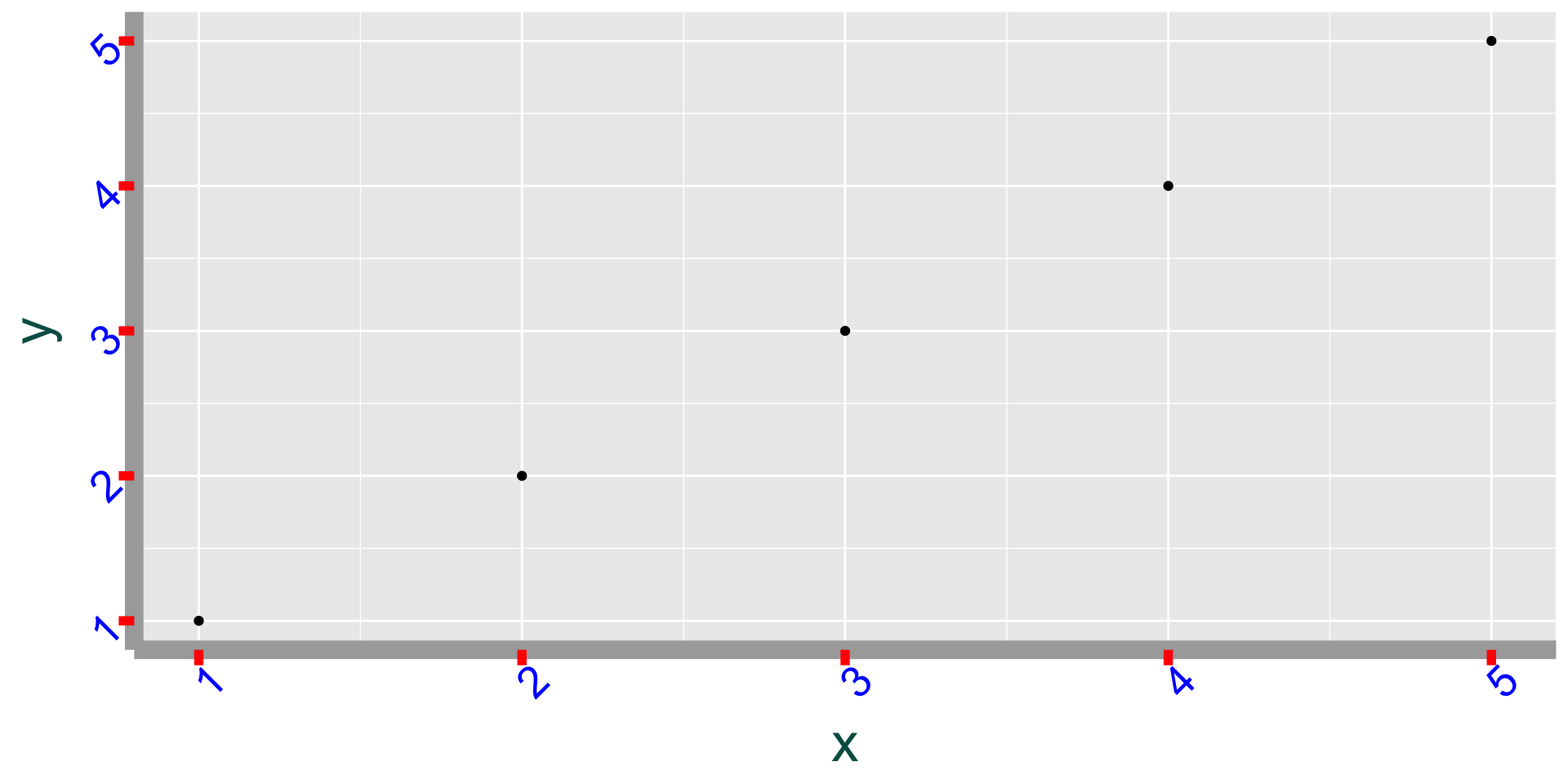
Theme elements
Panel elements
panel.backgroundpanel.borderpanel.gridpanel.grid.majorpanel.grid.minorpanel.grid.major.xpanel.grid.major.ypanel.grid.minor.xpanel.grid.minor.y
Theme elements
Legend elements
legend.background
legend.margin
legend.spacing
legend.spacing.x
legend.spacing.y
legend.key
legend.key.size
legend.key.height
legend.key.width
legend.text
legend.text.align
legend.title
legend.position
legend.direction
legend.justification
legend.box
legend.box.just
legend.box.margin
legend.box.background
legend.spacing
ggplot(df,aes(x,y,color=factor(x))) +
geom_point(size=10) +
theme(legend.key=element_rect(colour = "red",fill="blue"),
legend.background = element_rect(fill="darkolivegreen4"),
legend.margin = margin(5,5,5,40),
legend.text=element_text(size=20),
legend.title = element_text(family="Times",hjust = 1),
legend.position = "top")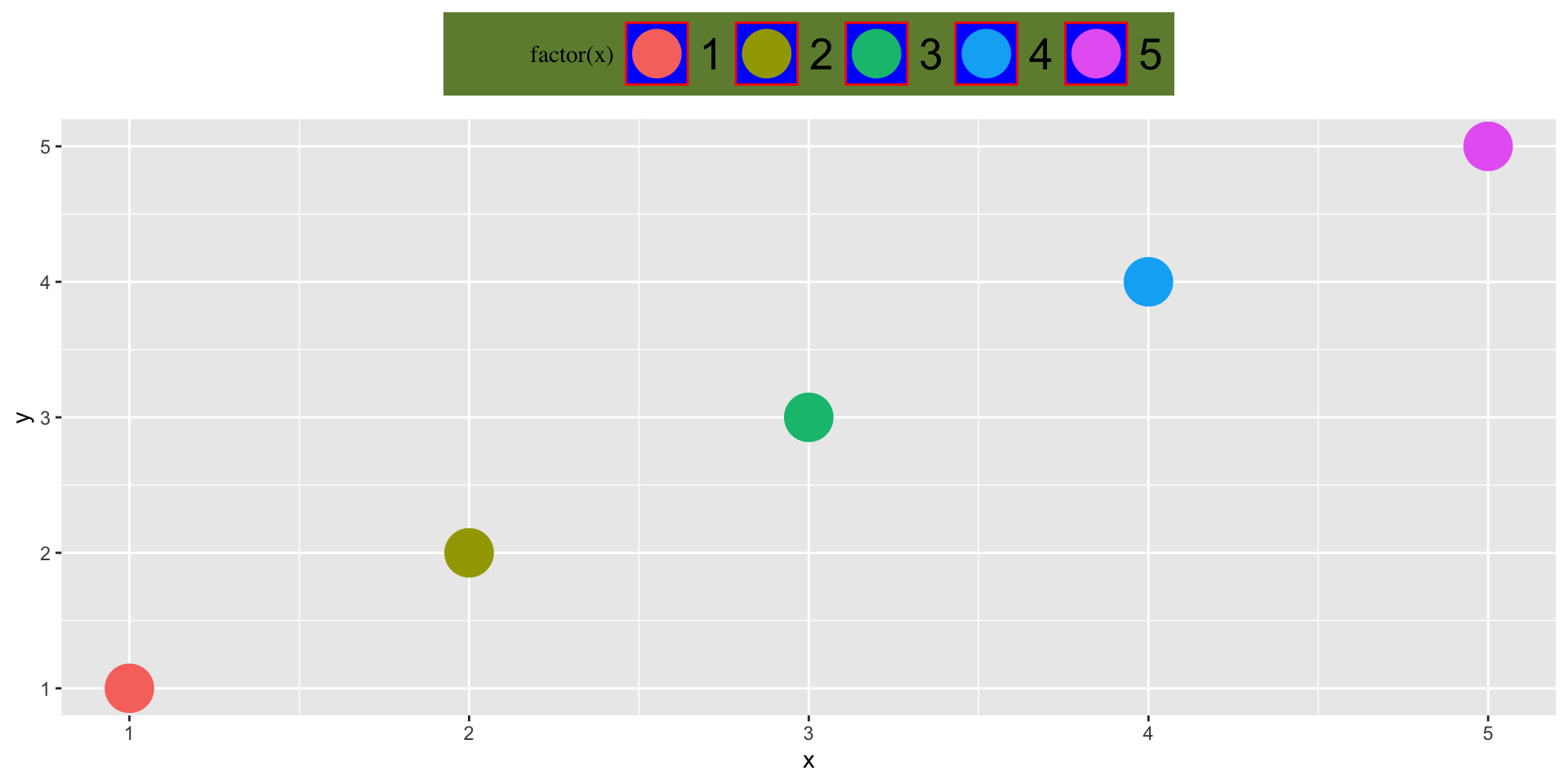
Facet elements
Panel elements
panel.backgroundpanel.background.xpanel.background.ypanel.placementstrip.textstrip.text.xstrip.text.ystrip.switch.pad.gridstrip.switch.pad.wrappanel.spacingpanel.spacing.xpanel.spacing.y
Creating your own custom theme
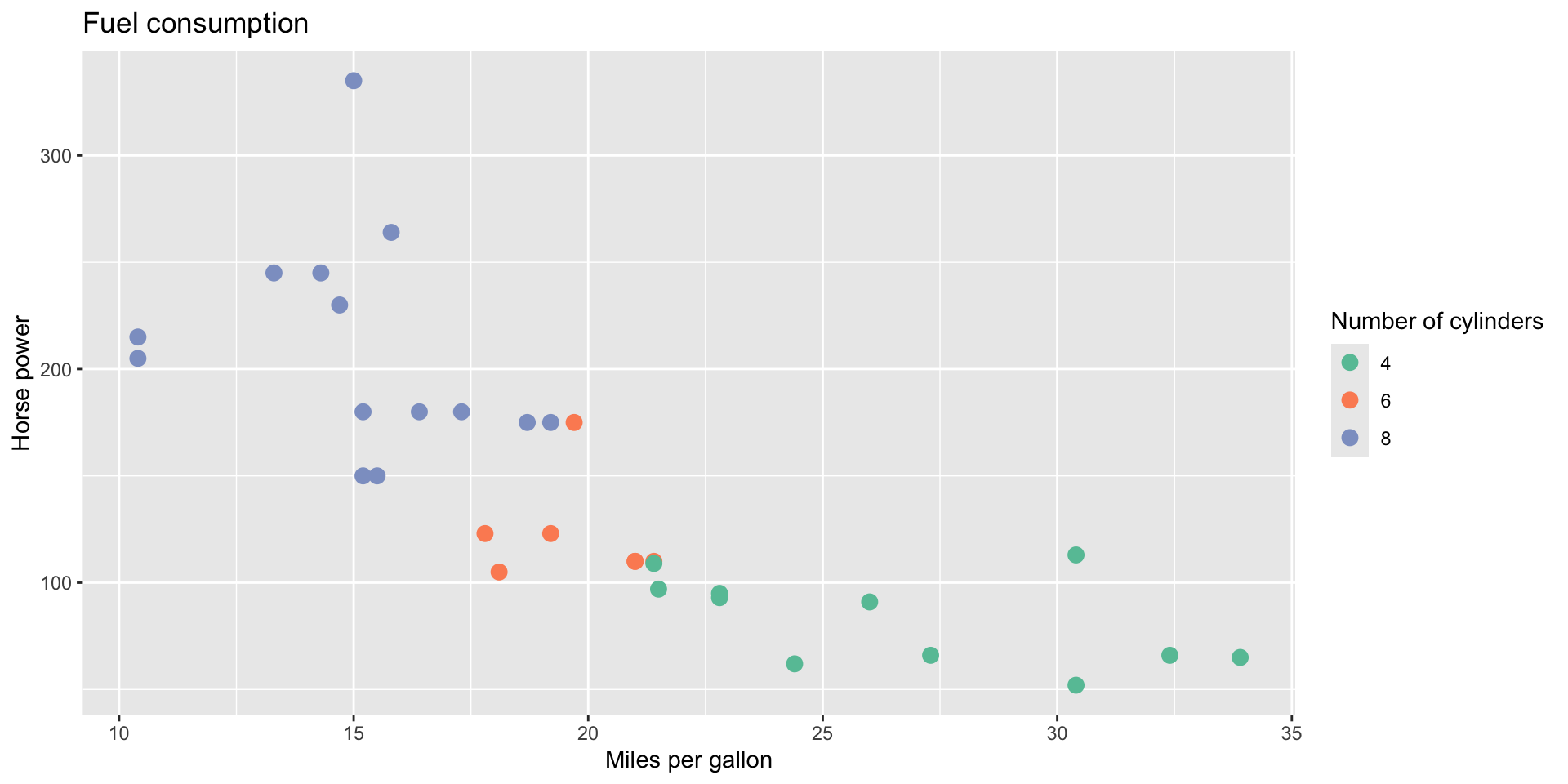
Creating your own custom theme
p + theme_light(base_size=10, base_family = "Courier") +
theme(panel.border = element_blank(),
panel.grid.minor.x = element_blank(),
axis.ticks = element_blank(),
legend.position = "top",
axis.title.x = element_text(margin=margin(t=10)),
axis.title.y = element_text(margin=margin(r=10)),
legend.text=element_text(margin=margin(0,10,0,0)),
plot.title = element_text(face="bold")) 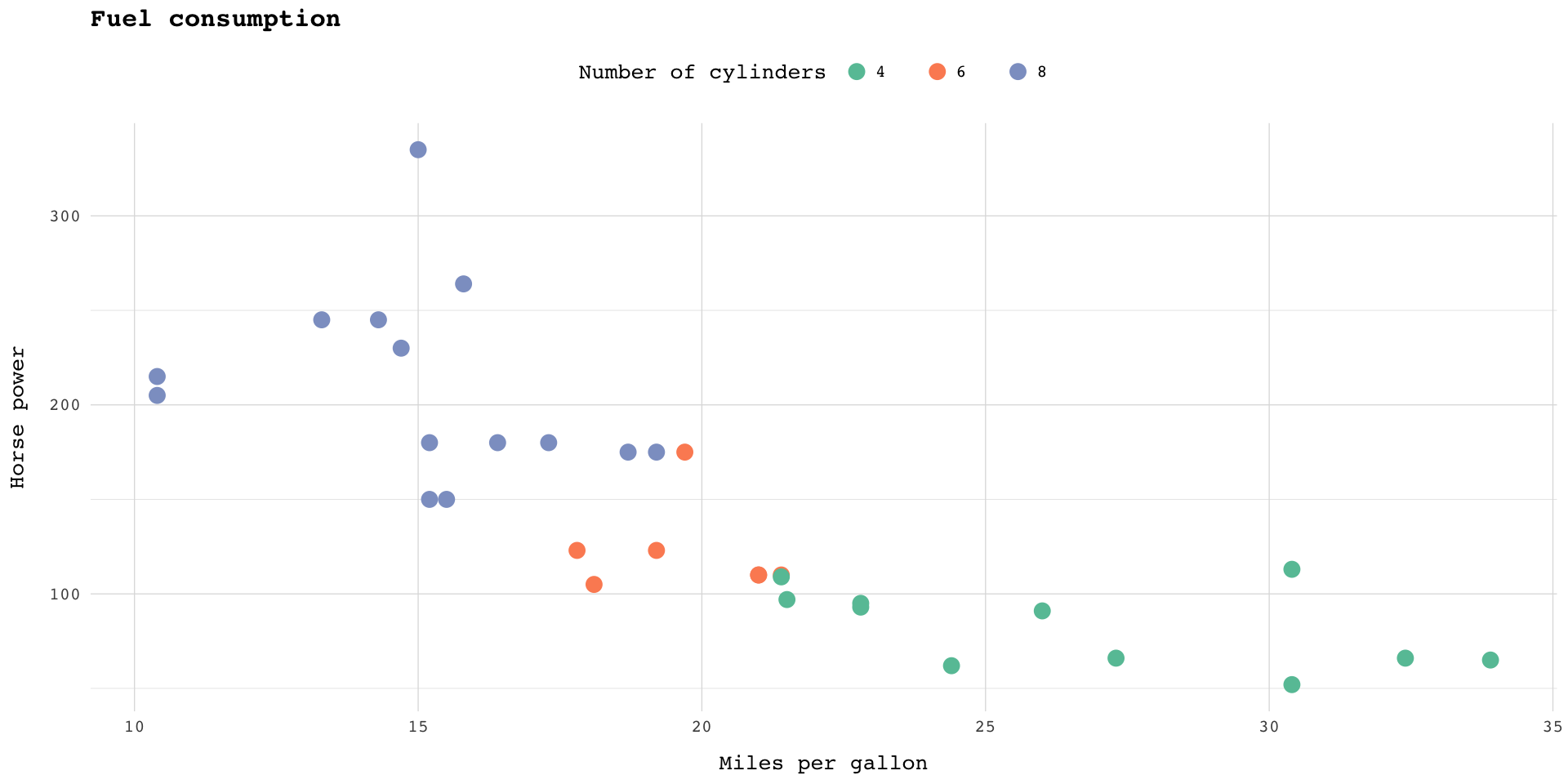
Creating your own custom theme
my_theme <- function(){
theme_light(base_size=10, base_family = "Courier") +
theme(panel.border = element_blank(),
panel.grid.minor.x = element_blank(),
axis.ticks = element_blank(),
legend.position = "top",
axis.title.x = element_text(margin=margin(t=10)),
axis.title.y = element_text(margin=margin(r=10)),
legend.text=element_text(margin=margin(0,10,0,0)),
plot.title = element_text(face="bold"))
}Creating your own custom theme
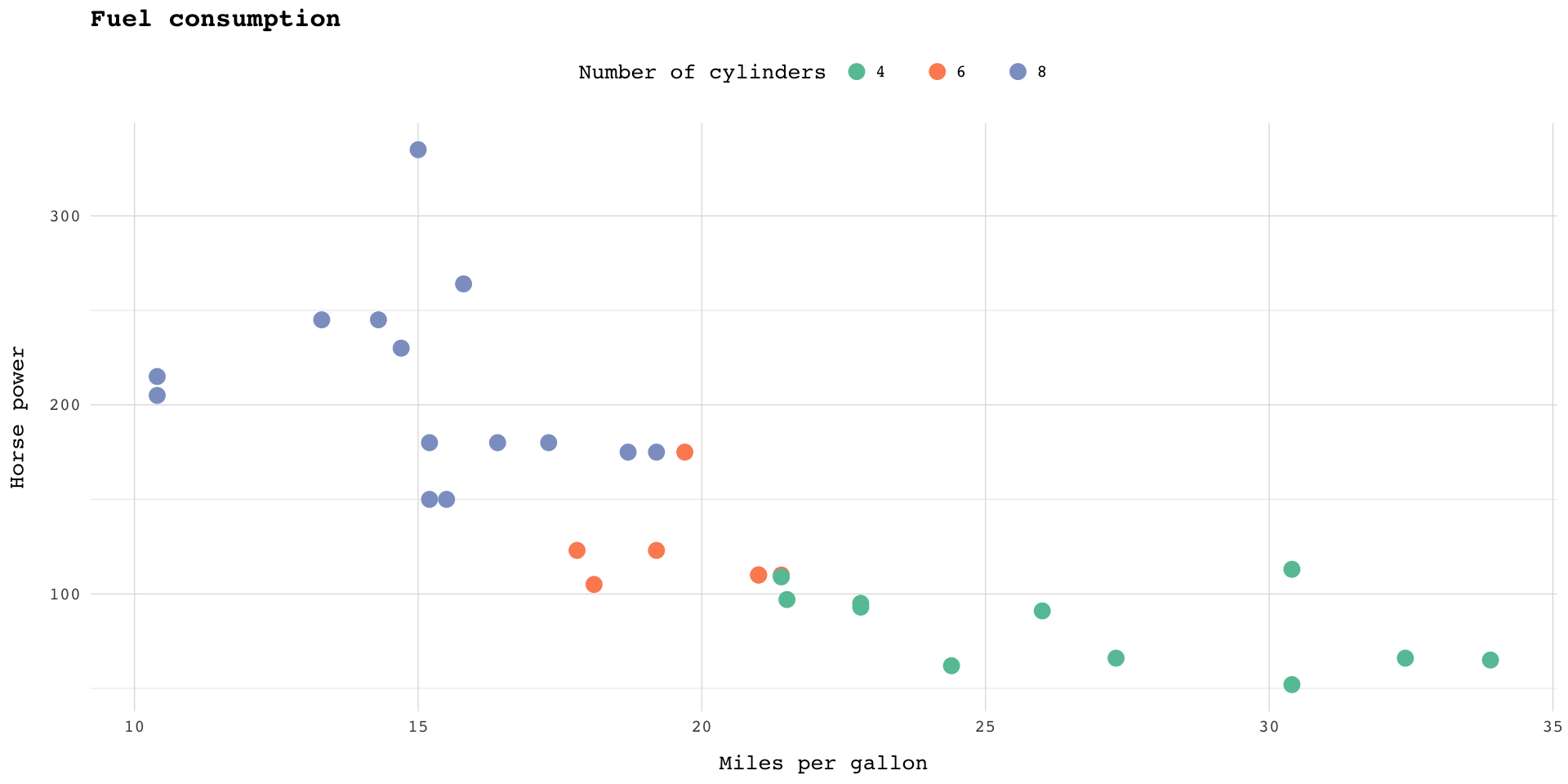
Arranging Plots
Arranging plots in a grid
The essentials.
Arranging plots in a grid
Sepal.Length Sepal.Width Petal.Length Petal.Width Species
1 5.1 3.5 1.4 0.2 setosa
2 4.9 3.0 1.4 0.2 setosa
3 4.7 3.2 1.3 0.2 setosa
4 4.6 3.1 1.5 0.2 setosa
5 5.0 3.6 1.4 0.2 setosa
6 5.4 3.9 1.7 0.4 setosa
7 4.6 3.4 1.4 0.3 setosa
8 5.0 3.4 1.5 0.2 setosa
9 4.4 2.9 1.4 0.2 setosa
10 4.9 3.1 1.5 0.1 setosa
11 5.4 3.7 1.5 0.2 setosa
12 4.8 3.4 1.6 0.2 setosa
13 4.8 3.0 1.4 0.1 setosa
14 4.3 3.0 1.1 0.1 setosa
15 5.8 4.0 1.2 0.2 setosa
16 5.7 4.4 1.5 0.4 setosa
17 5.4 3.9 1.3 0.4 setosa
18 5.1 3.5 1.4 0.3 setosa
19 5.7 3.8 1.7 0.3 setosa
20 5.1 3.8 1.5 0.3 setosa
21 5.4 3.4 1.7 0.2 setosa
22 5.1 3.7 1.5 0.4 setosa
23 4.6 3.6 1.0 0.2 setosa
24 5.1 3.3 1.7 0.5 setosa
25 4.8 3.4 1.9 0.2 setosa
26 5.0 3.0 1.6 0.2 setosa
27 5.0 3.4 1.6 0.4 setosa
28 5.2 3.5 1.5 0.2 setosa
29 5.2 3.4 1.4 0.2 setosa
30 4.7 3.2 1.6 0.2 setosa
31 4.8 3.1 1.6 0.2 setosa
32 5.4 3.4 1.5 0.4 setosa
33 5.2 4.1 1.5 0.1 setosa
34 5.5 4.2 1.4 0.2 setosa
35 4.9 3.1 1.5 0.2 setosa
36 5.0 3.2 1.2 0.2 setosa
37 5.5 3.5 1.3 0.2 setosa
38 4.9 3.6 1.4 0.1 setosa
39 4.4 3.0 1.3 0.2 setosa
40 5.1 3.4 1.5 0.2 setosa
41 5.0 3.5 1.3 0.3 setosa
42 4.5 2.3 1.3 0.3 setosa
43 4.4 3.2 1.3 0.2 setosa
44 5.0 3.5 1.6 0.6 setosa
45 5.1 3.8 1.9 0.4 setosa
46 4.8 3.0 1.4 0.3 setosa
47 5.1 3.8 1.6 0.2 setosa
48 4.6 3.2 1.4 0.2 setosa
49 5.3 3.7 1.5 0.2 setosa
50 5.0 3.3 1.4 0.2 setosa
51 7.0 3.2 4.7 1.4 versicolor
52 6.4 3.2 4.5 1.5 versicolor
53 6.9 3.1 4.9 1.5 versicolor
54 5.5 2.3 4.0 1.3 versicolor
55 6.5 2.8 4.6 1.5 versicolor
56 5.7 2.8 4.5 1.3 versicolor
57 6.3 3.3 4.7 1.6 versicolor
58 4.9 2.4 3.3 1.0 versicolor
59 6.6 2.9 4.6 1.3 versicolor
60 5.2 2.7 3.9 1.4 versicolor
61 5.0 2.0 3.5 1.0 versicolor
62 5.9 3.0 4.2 1.5 versicolor
63 6.0 2.2 4.0 1.0 versicolor
64 6.1 2.9 4.7 1.4 versicolor
65 5.6 2.9 3.6 1.3 versicolor
66 6.7 3.1 4.4 1.4 versicolor
67 5.6 3.0 4.5 1.5 versicolor
68 5.8 2.7 4.1 1.0 versicolor
69 6.2 2.2 4.5 1.5 versicolor
70 5.6 2.5 3.9 1.1 versicolor
71 5.9 3.2 4.8 1.8 versicolor
72 6.1 2.8 4.0 1.3 versicolor
73 6.3 2.5 4.9 1.5 versicolor
74 6.1 2.8 4.7 1.2 versicolor
75 6.4 2.9 4.3 1.3 versicolor
76 6.6 3.0 4.4 1.4 versicolor
77 6.8 2.8 4.8 1.4 versicolor
78 6.7 3.0 5.0 1.7 versicolor
79 6.0 2.9 4.5 1.5 versicolor
80 5.7 2.6 3.5 1.0 versicolor
81 5.5 2.4 3.8 1.1 versicolor
82 5.5 2.4 3.7 1.0 versicolor
83 5.8 2.7 3.9 1.2 versicolor
84 6.0 2.7 5.1 1.6 versicolor
85 5.4 3.0 4.5 1.5 versicolor
86 6.0 3.4 4.5 1.6 versicolor
87 6.7 3.1 4.7 1.5 versicolor
88 6.3 2.3 4.4 1.3 versicolor
89 5.6 3.0 4.1 1.3 versicolor
90 5.5 2.5 4.0 1.3 versicolor
91 5.5 2.6 4.4 1.2 versicolor
92 6.1 3.0 4.6 1.4 versicolor
93 5.8 2.6 4.0 1.2 versicolor
94 5.0 2.3 3.3 1.0 versicolor
95 5.6 2.7 4.2 1.3 versicolor
96 5.7 3.0 4.2 1.2 versicolor
97 5.7 2.9 4.2 1.3 versicolor
98 6.2 2.9 4.3 1.3 versicolor
99 5.1 2.5 3.0 1.1 versicolor
100 5.7 2.8 4.1 1.3 versicolor
101 6.3 3.3 6.0 2.5 virginica
102 5.8 2.7 5.1 1.9 virginica
103 7.1 3.0 5.9 2.1 virginica
104 6.3 2.9 5.6 1.8 virginica
105 6.5 3.0 5.8 2.2 virginica
106 7.6 3.0 6.6 2.1 virginica
107 4.9 2.5 4.5 1.7 virginica
108 7.3 2.9 6.3 1.8 virginica
109 6.7 2.5 5.8 1.8 virginica
110 7.2 3.6 6.1 2.5 virginica
111 6.5 3.2 5.1 2.0 virginica
112 6.4 2.7 5.3 1.9 virginica
113 6.8 3.0 5.5 2.1 virginica
114 5.7 2.5 5.0 2.0 virginica
115 5.8 2.8 5.1 2.4 virginica
116 6.4 3.2 5.3 2.3 virginica
117 6.5 3.0 5.5 1.8 virginica
118 7.7 3.8 6.7 2.2 virginica
119 7.7 2.6 6.9 2.3 virginica
120 6.0 2.2 5.0 1.5 virginica
121 6.9 3.2 5.7 2.3 virginica
122 5.6 2.8 4.9 2.0 virginica
123 7.7 2.8 6.7 2.0 virginica
124 6.3 2.7 4.9 1.8 virginica
125 6.7 3.3 5.7 2.1 virginica
126 7.2 3.2 6.0 1.8 virginica
127 6.2 2.8 4.8 1.8 virginica
128 6.1 3.0 4.9 1.8 virginica
129 6.4 2.8 5.6 2.1 virginica
130 7.2 3.0 5.8 1.6 virginica
131 7.4 2.8 6.1 1.9 virginica
132 7.9 3.8 6.4 2.0 virginica
133 6.4 2.8 5.6 2.2 virginica
134 6.3 2.8 5.1 1.5 virginica
135 6.1 2.6 5.6 1.4 virginica
136 7.7 3.0 6.1 2.3 virginica
137 6.3 3.4 5.6 2.4 virginica
138 6.4 3.1 5.5 1.8 virginica
139 6.0 3.0 4.8 1.8 virginica
140 6.9 3.1 5.4 2.1 virginica
141 6.7 3.1 5.6 2.4 virginica
142 6.9 3.1 5.1 2.3 virginica
143 5.8 2.7 5.1 1.9 virginica
144 6.8 3.2 5.9 2.3 virginica
145 6.7 3.3 5.7 2.5 virginica
146 6.7 3.0 5.2 2.3 virginica
147 6.3 2.5 5.0 1.9 virginica
148 6.5 3.0 5.2 2.0 virginica
149 6.2 3.4 5.4 2.3 virginica
150 5.9 3.0 5.1 1.8 virginicaArranging plots in a grid
Arranging plots in a grid
Arranging plots in a grid
Arranging plots in a grid
We can put the plots in a grid, aligning them on the x axis, appropriately changing the scales.
Arranging plots in a grid
We can put the plots in a grid, aligning them on the x axis, appropriately changing the scales.
Arranging plots in a grid
We can put the plots in a grid, aligning them on the x axis, appropriately changing the scales.
Arranging plots in a grid
We can use NULL to leave “holes” in the tables.
Arranging plots in a grid
We can also nest grids into one another, to create more complex arrangements.
Arranging plots in a grid
And adjust the widths
Shared legends
Plot overlays
iris_grid <- plot_grid(
plot_grid(
kde_length +
scale_x_continuous(limits = c(0,8)) +
theme(legend.position="none"),
kde_width +
scale_x_continuous(limits = c(0,8)) +
theme(legend.position="none"),
ncol=1,
align="v"
),
scatter_petal +
theme(legend.position='none'),
ncol=2, rel_widths = c(1,2)
)
ggdraw(iris_grid) +
draw_grob(species_legend, x=0.8, y=-0.25)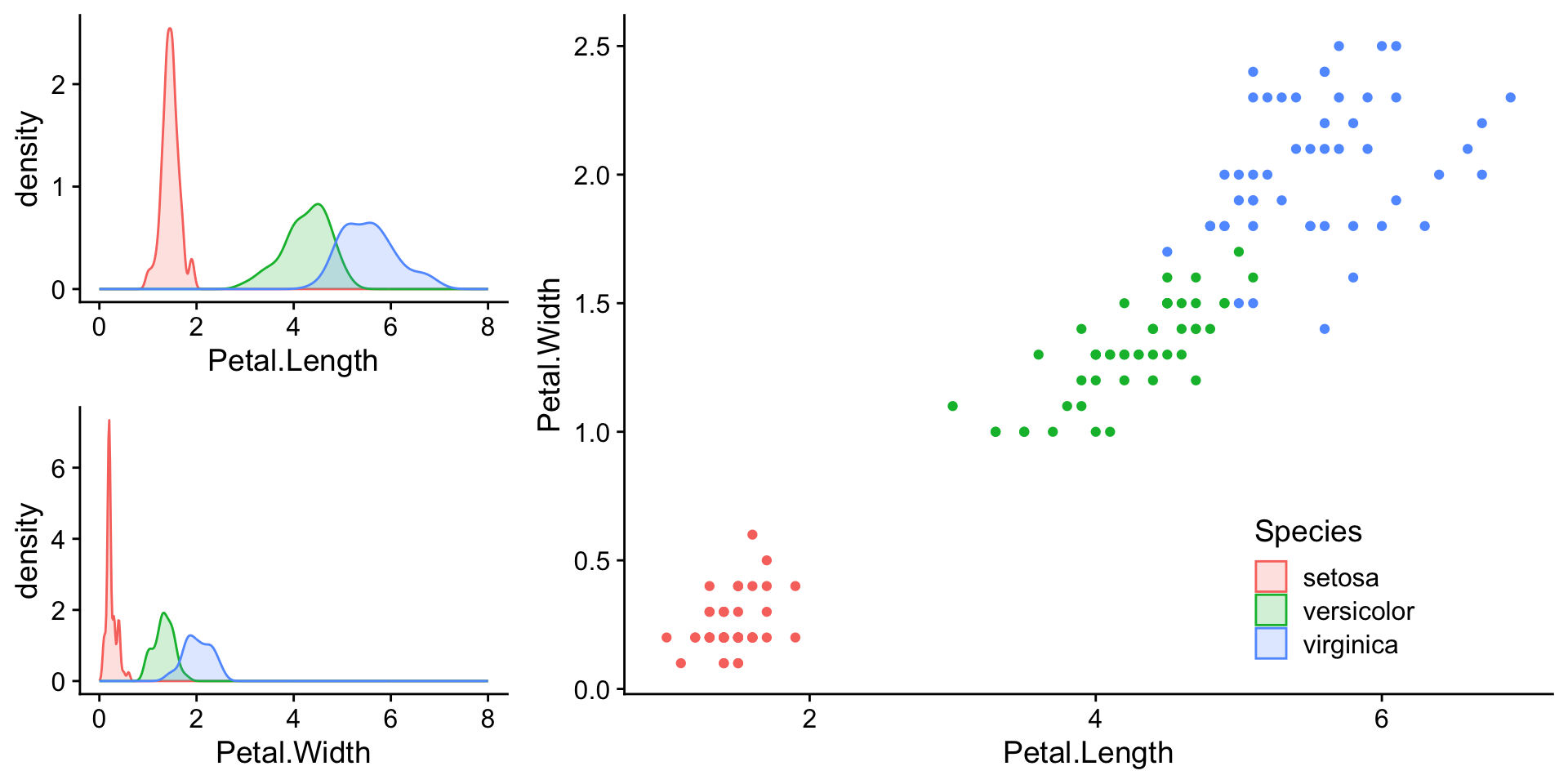
Margin plots
length_v <- kde_length +
theme_void() +
theme(legend.position="none")
width_v <- kde_width +
coord_flip() +
theme_void() +
theme(legend.position="none")
p1 <- insert_xaxis_grob(
scatter_petal +
theme(legend.position = "none"),
length_v, position="top")
p2 <- insert_yaxis_grob(
p1, width_v,
position="right")
ggdraw(p2) +
draw_grob(species_legend, x=0.15, y=0.15)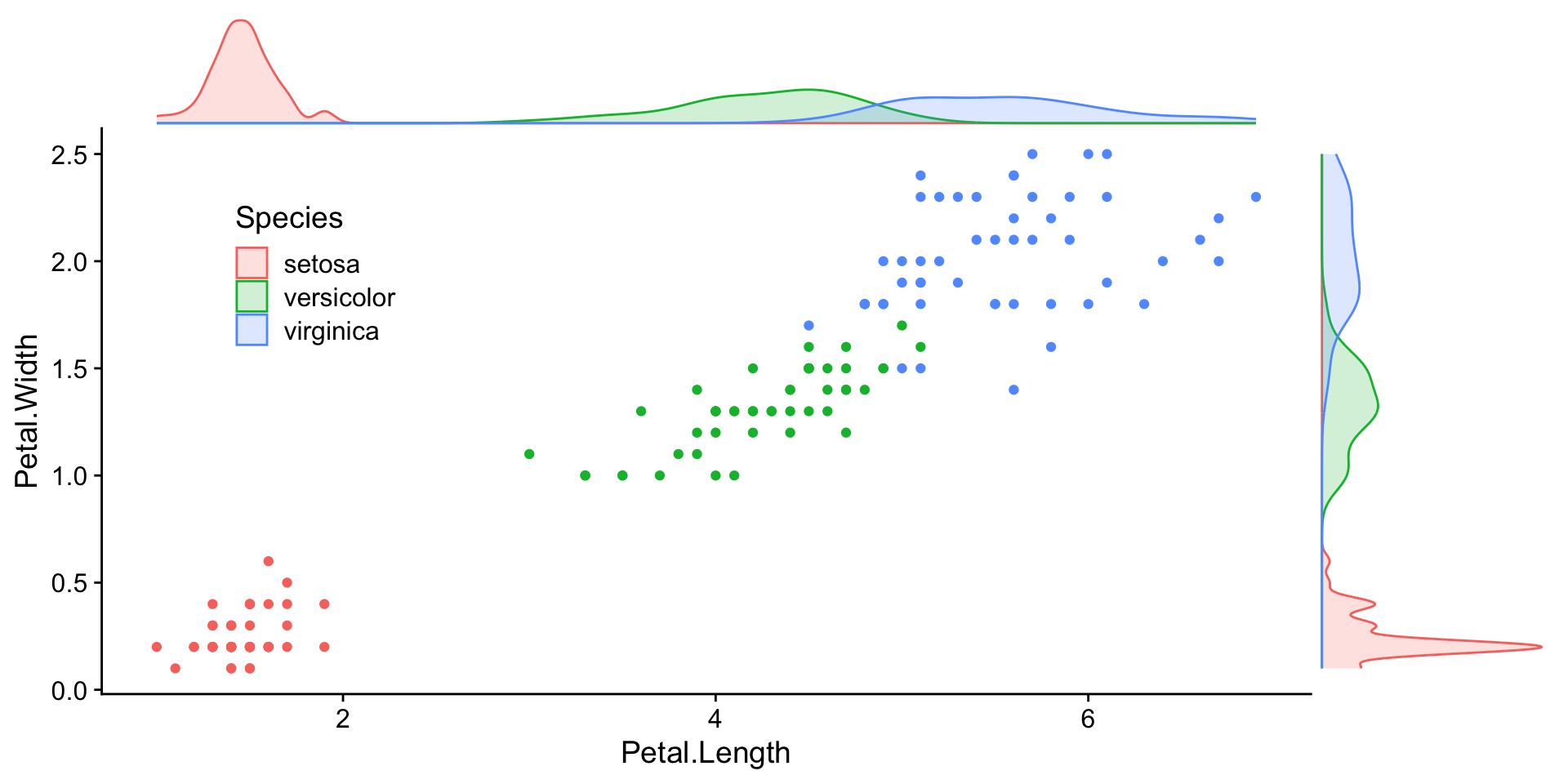
Margin plots
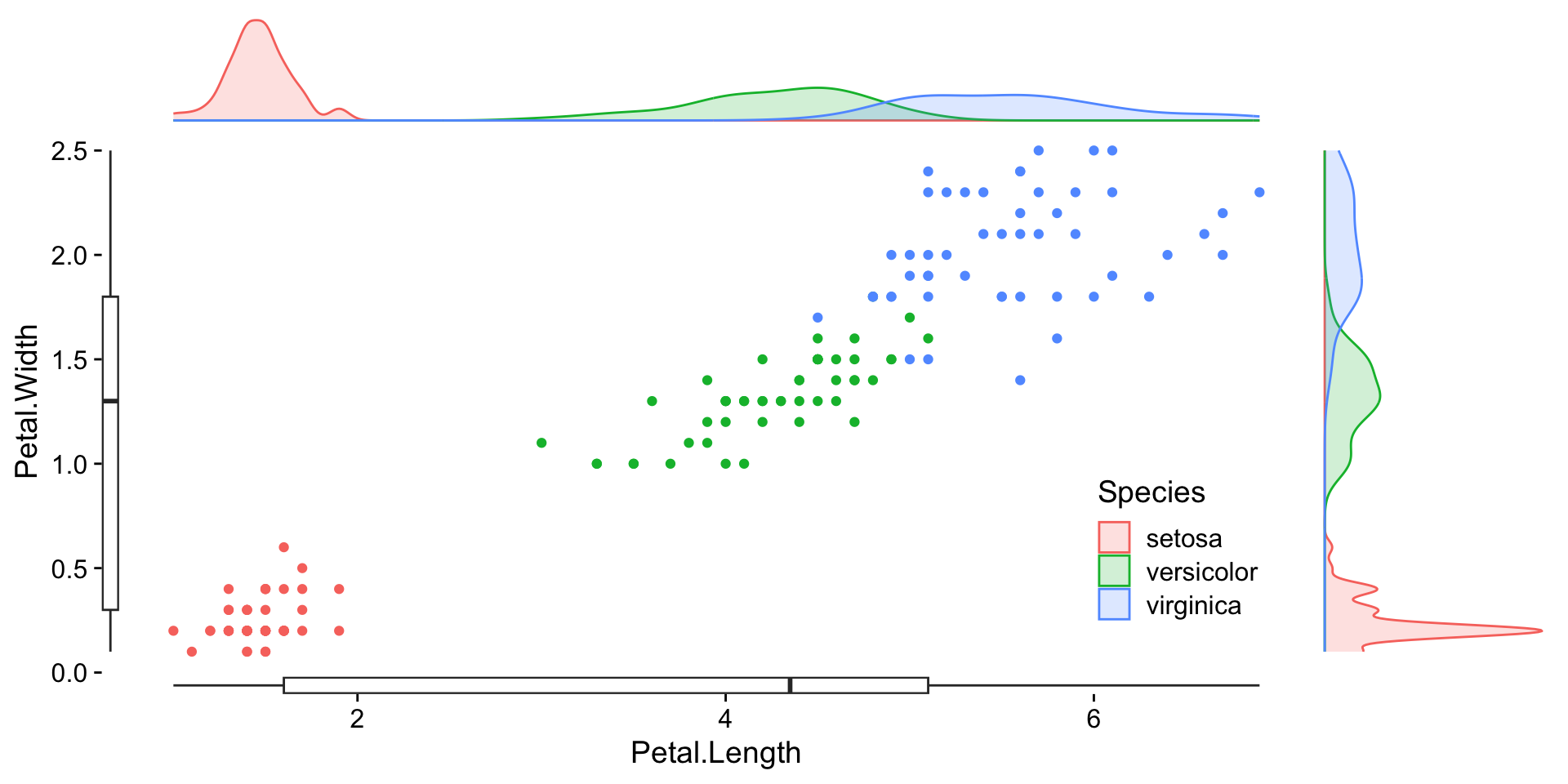
Margin plots
Margin plots
Margin plots
Margin plots
Margin plots
Margin plots
Margin plots
Margin plots
Margin plots
Data Visualization and Exploration - Themes and Arranging Plots - ozan-k.com