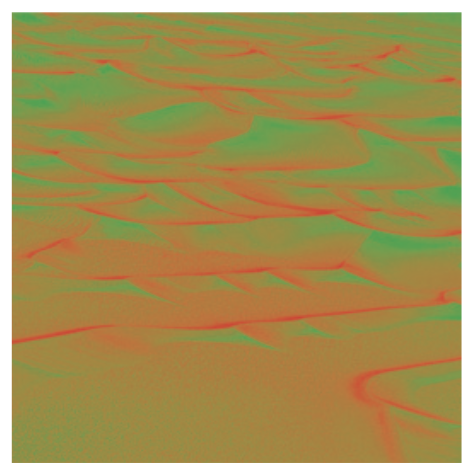
Colors
Data Visualization and Exploration
Finding the cherries is much easier with color vision.
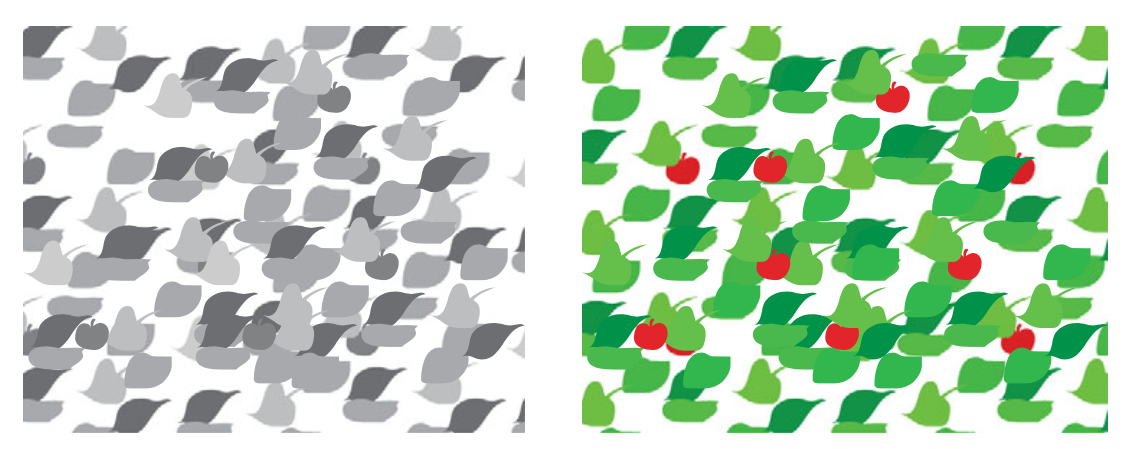
A little bit of theory
The visual system
The retina of the eye has two kinds of receptors:
- rods: black and white vision in low light.
Little role in the preception of colors.
- cones: color vision in normal light.
Concentrated around the visual axis.
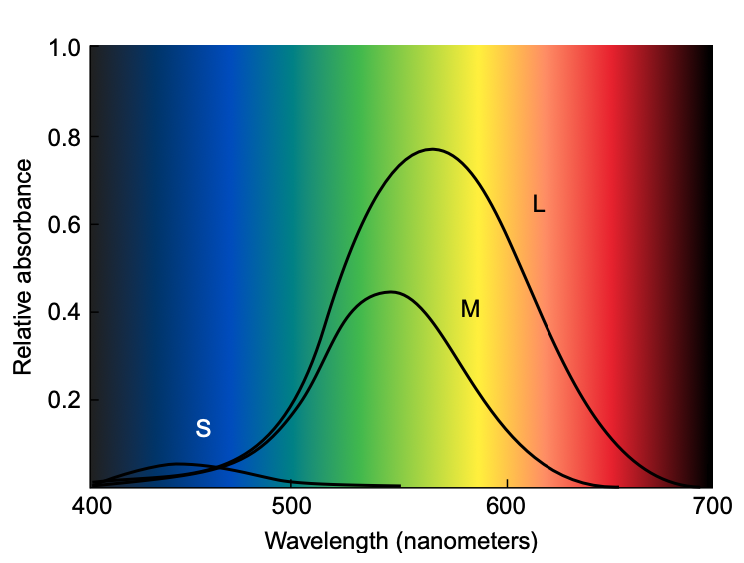
Responsivity of human cone cells
The visual system

Image from Ware (2008)
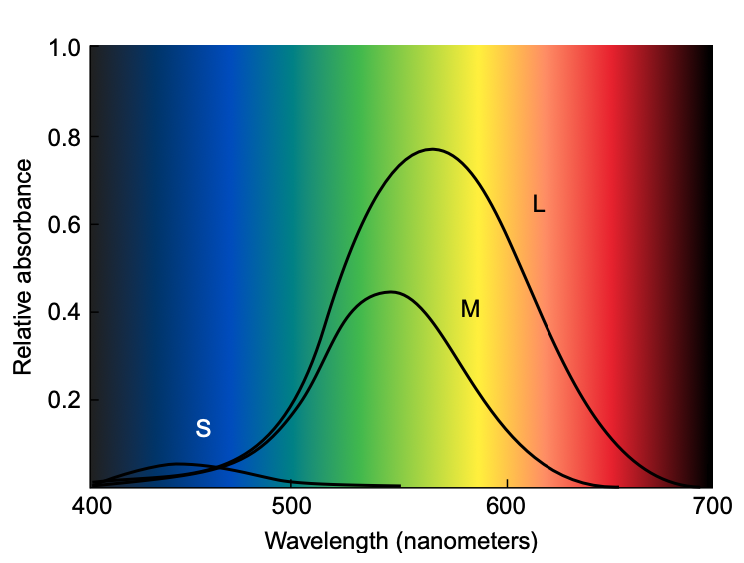
How does this impact our work?
Showing small blue text on a black background is a bad idea. There is insufficient luminance contrast.
Showing small blue text on a black background is a bad idea. There is insufficient luminance contrast.
This effect is due to the low sensitivity of cones to blue wavelengths.
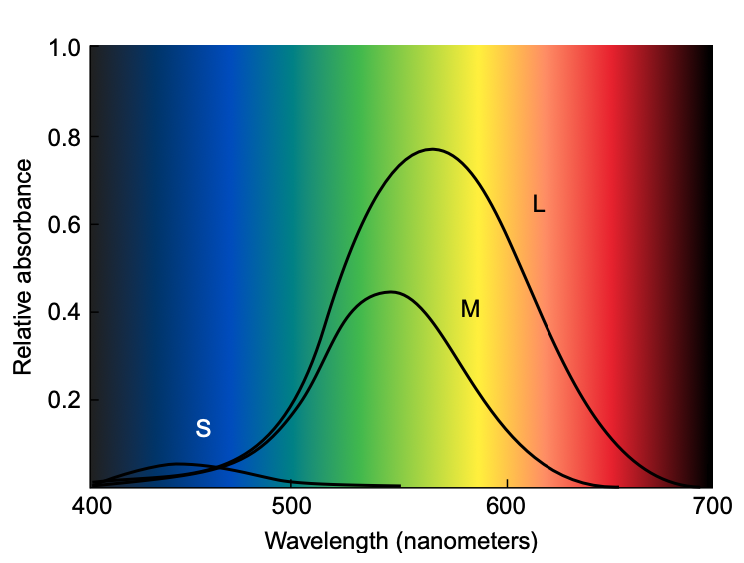
How does this impact our work?
Showing small yellow text on a white background is a bad idea. There is insufficient luminance contrast.
Showing small yellow text on a white background is a bad idea. There is insufficient luminance contrast.
Yellow wavelengths excite two different types of cones, making it almost as light as pure white.
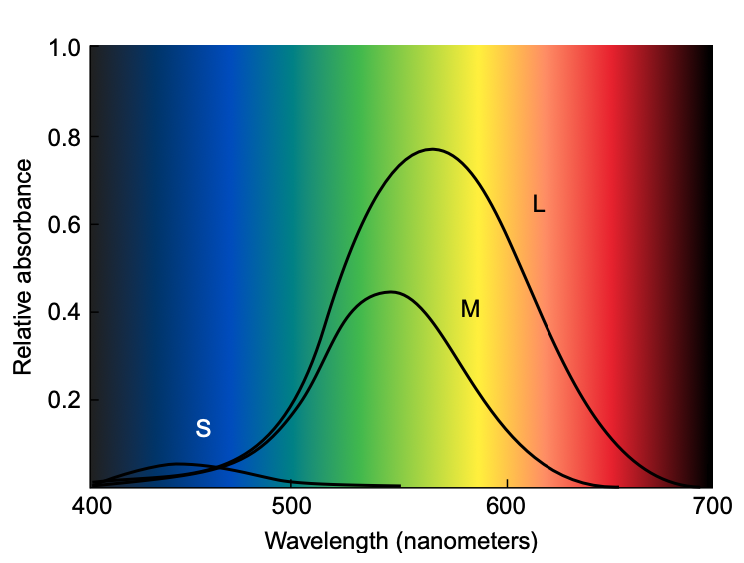
Opponent process theory
The brain combines signals from different cones to build three channels:
- Red-Green
- Yellow-Blue
- Black-White
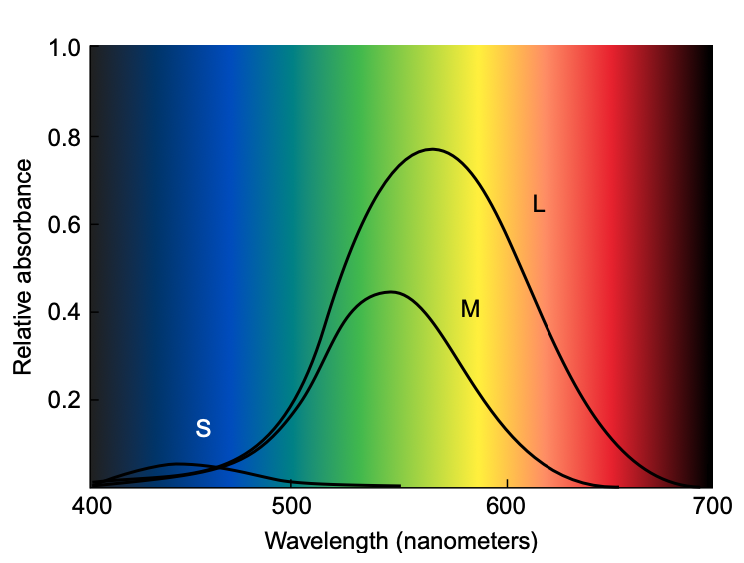
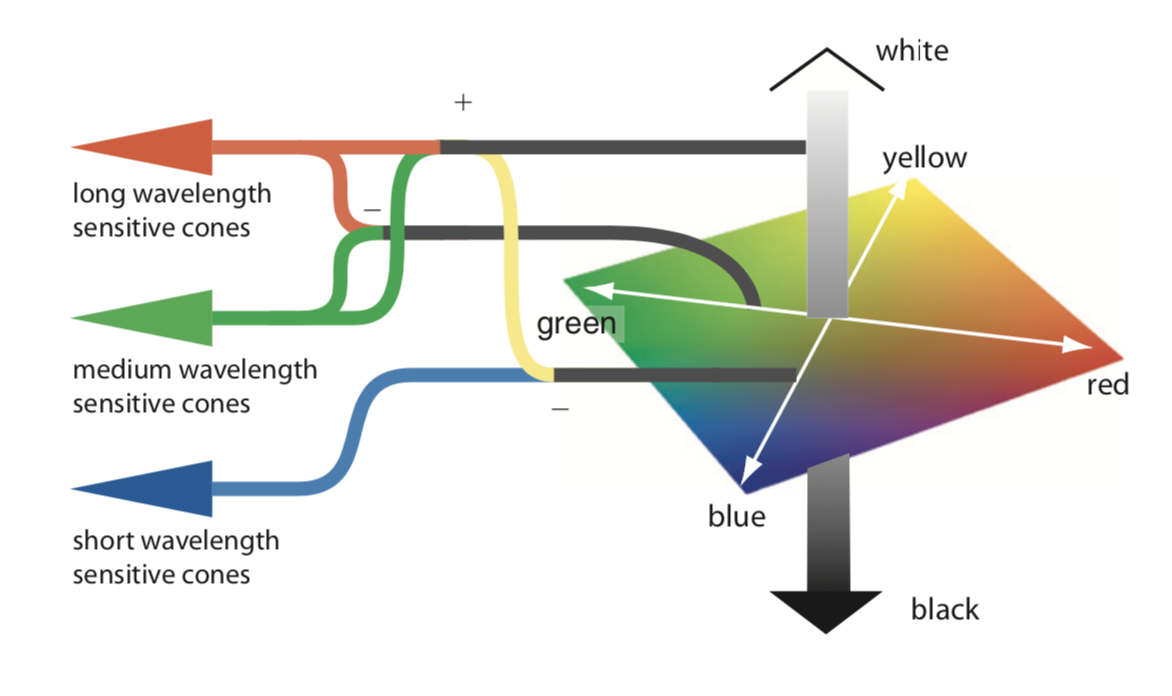
Unique hues
When there is a strong positive or negative signal on one of the three channels, and a neutral one on the other two,
we have “special” colors.
In most languages, these six colors are identified as the basic ones.
[Brent Berlin and Paul Kay, 1969. Basic Color Terms: Their Universality and Evolution]
Color blindness
A considerable number of people is missing one or more color channels.
Most commonly, the missing channel is the red-green one.
When designing a color scale we need to take this into account in order to be inclusive.
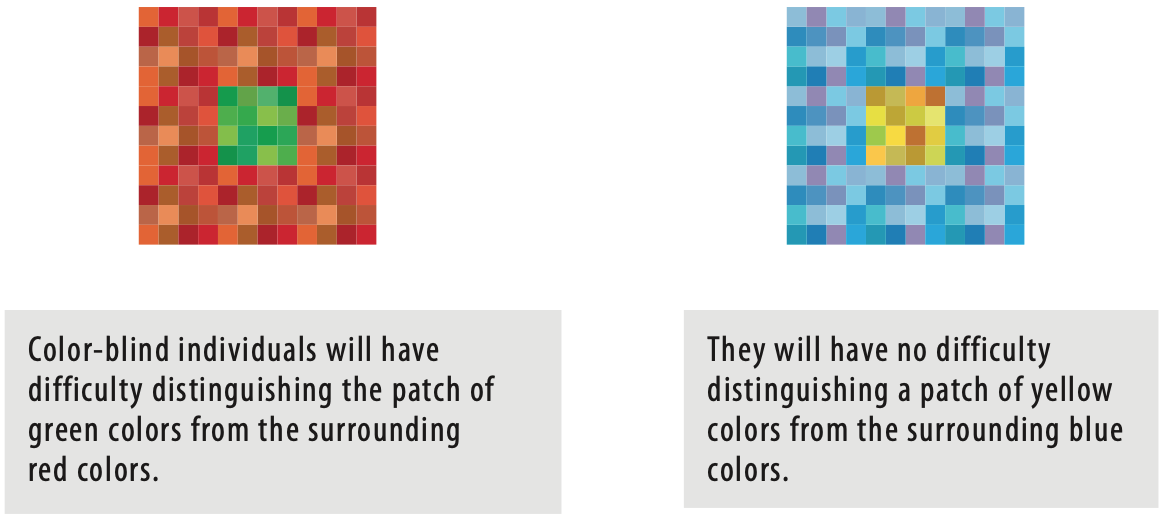
Image from Ware (2008)
Contrast
The effect of contrast is distortion of a patch of color in a way that increases the difference between a color and its surroundings.
We talk about luminance contrast when it occurs on the black-white channel, and chromatic when it occurs on the other two channels.


This phenomenon is called simultaneous contrast, where the background interferes with our perception of a patch of color.
It can create problems when reading values from a graphic.
Spatial detail
The luminance channel is more effective at conveying spatial details.
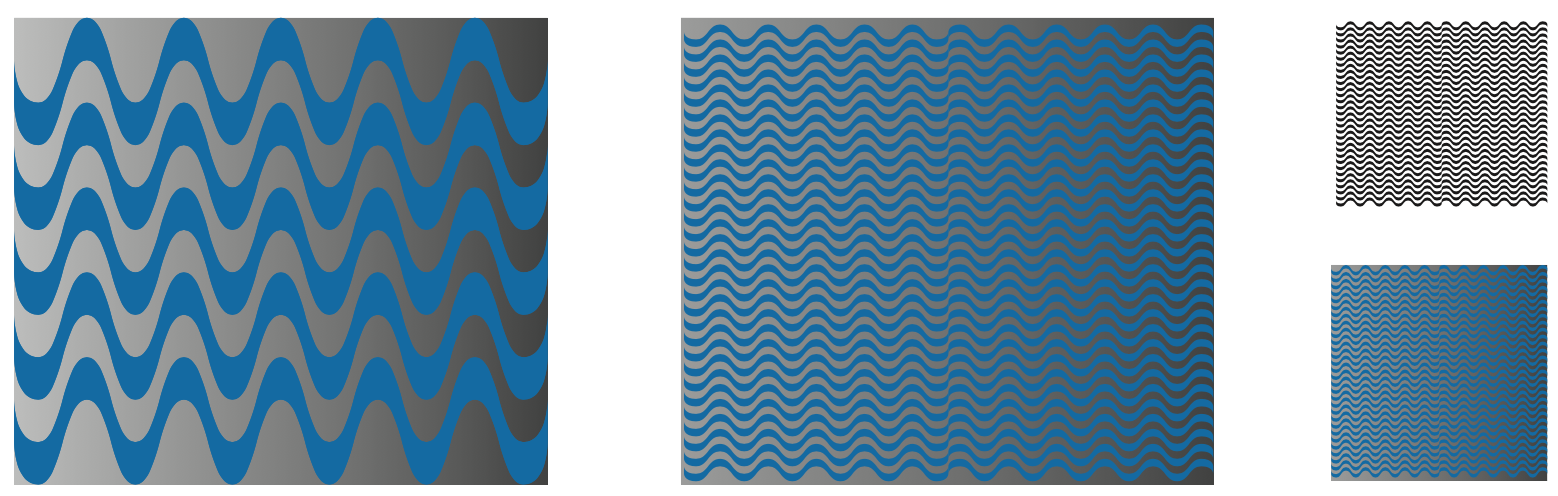
Shapes from shades

We perceive three dimensional surfaces through changes of luminance, rather than through chromatic changes.
Saturation
The more vivid a color, the more saturated it is said to be.
More saturated colors are those that have strong signals on one or both of the chromatic channels.
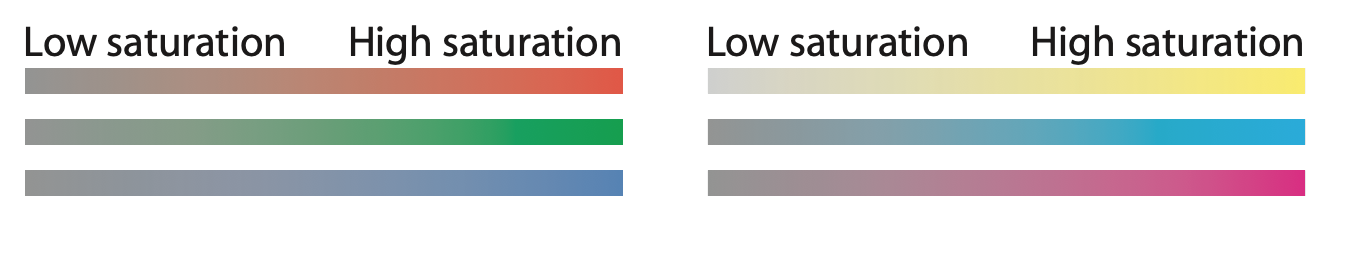
Saturation
The maximum saturation for a given hue varies with luminance.
When colors are dark, the difference between cone signals on chromatic channels is smaller.
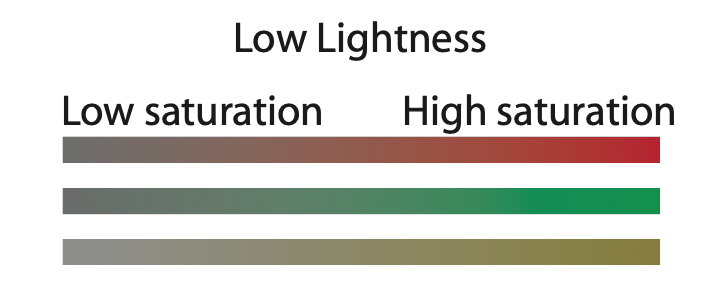
When colors are light, there is a reduction in saturation due to the color reproduction technology rather than perception.
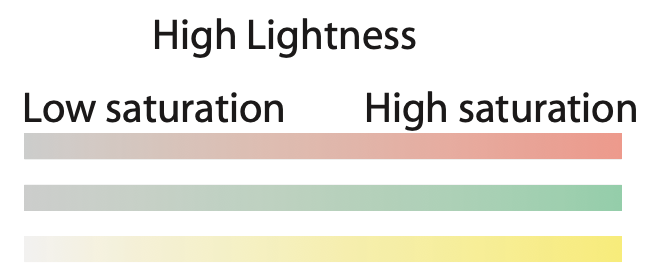
Color segmentation
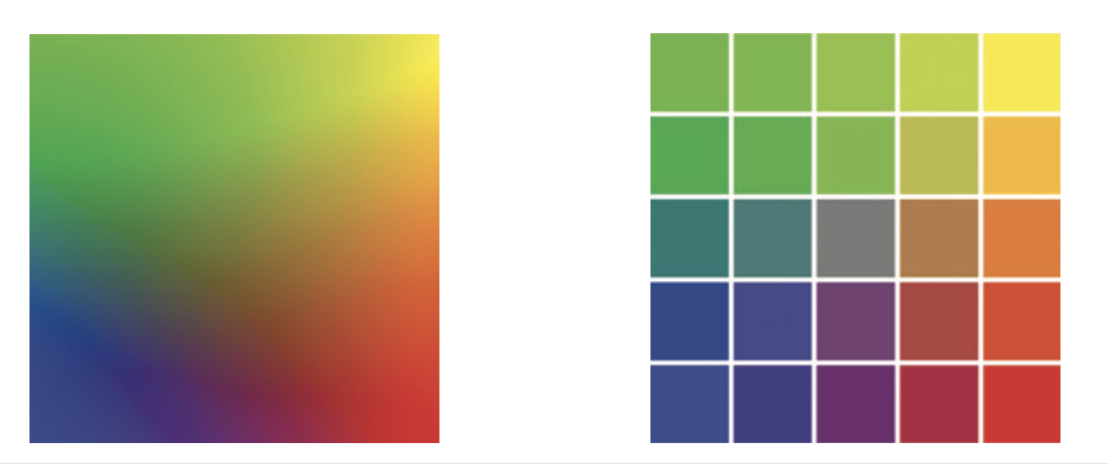
Remember the discriminability issue? Here it is at play!
Color spaces
To work with colors, we need to agree on a representation. Such representations of colors are called color spaces.
The RGB color space
\((red, green, blue)\)
In computer representations, each component goes from 0 to 255.
Why red, green and blue?
This is the set of colors with the widest gamut, that is the set of all colors that can be defined by means of combining the three primary colors, e.g., (235, 91, 52) or #eb5b34.

Color spaces
RGB is computationally convenient.
However, it is a poor fit for how our eyes work: it is not perceptually accurate.
In a perceptually uniform color space,
colors with the same perceptual distance are at the same distance in the space.
HCL color space
HCL (Hue-Chroma-Luminance): color space models that are designed to accord with human perception of color.
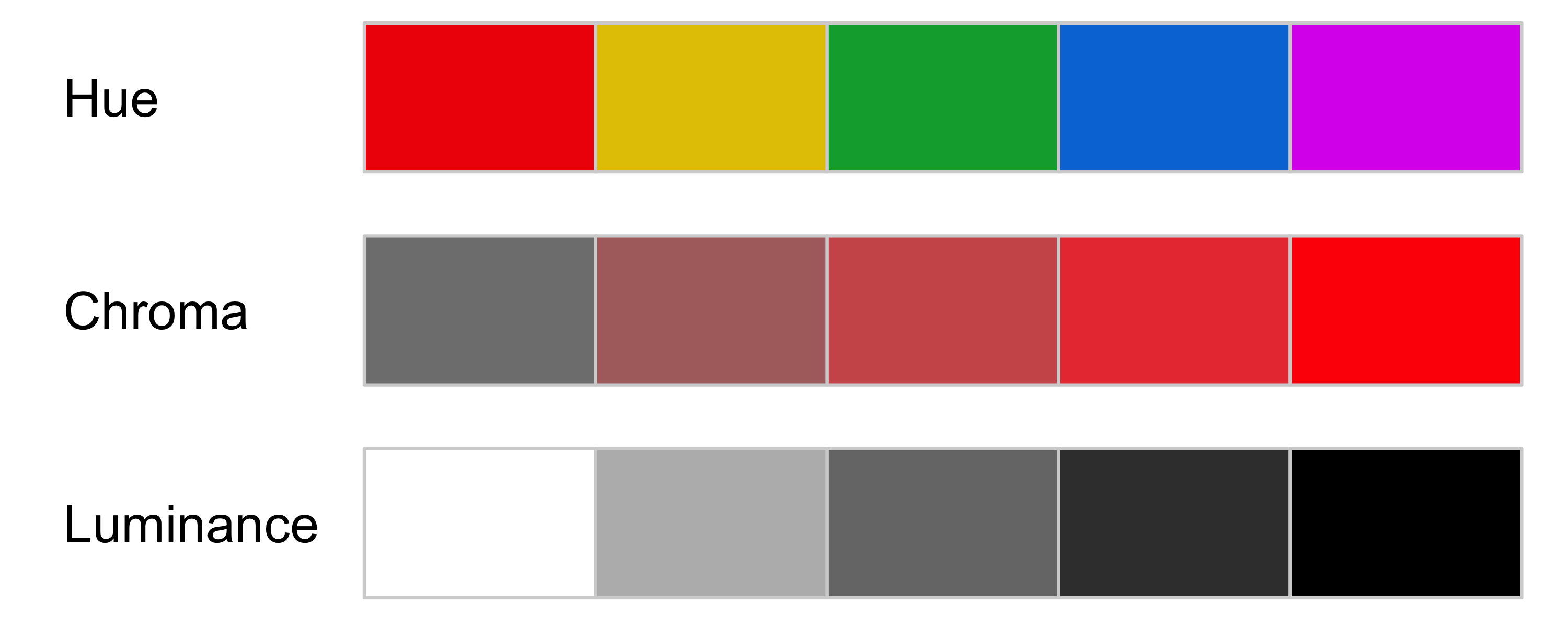
HCL - Hue
What we intuitively think of as pure colors:

HCL - Chroma
The “colorness” or intensity of the color.
From “vivid” to “muted”:

HCL - Luminance
Intuitively, the brightness of the color, or the amount of black mixed into the color.
From “dark” to “light”:
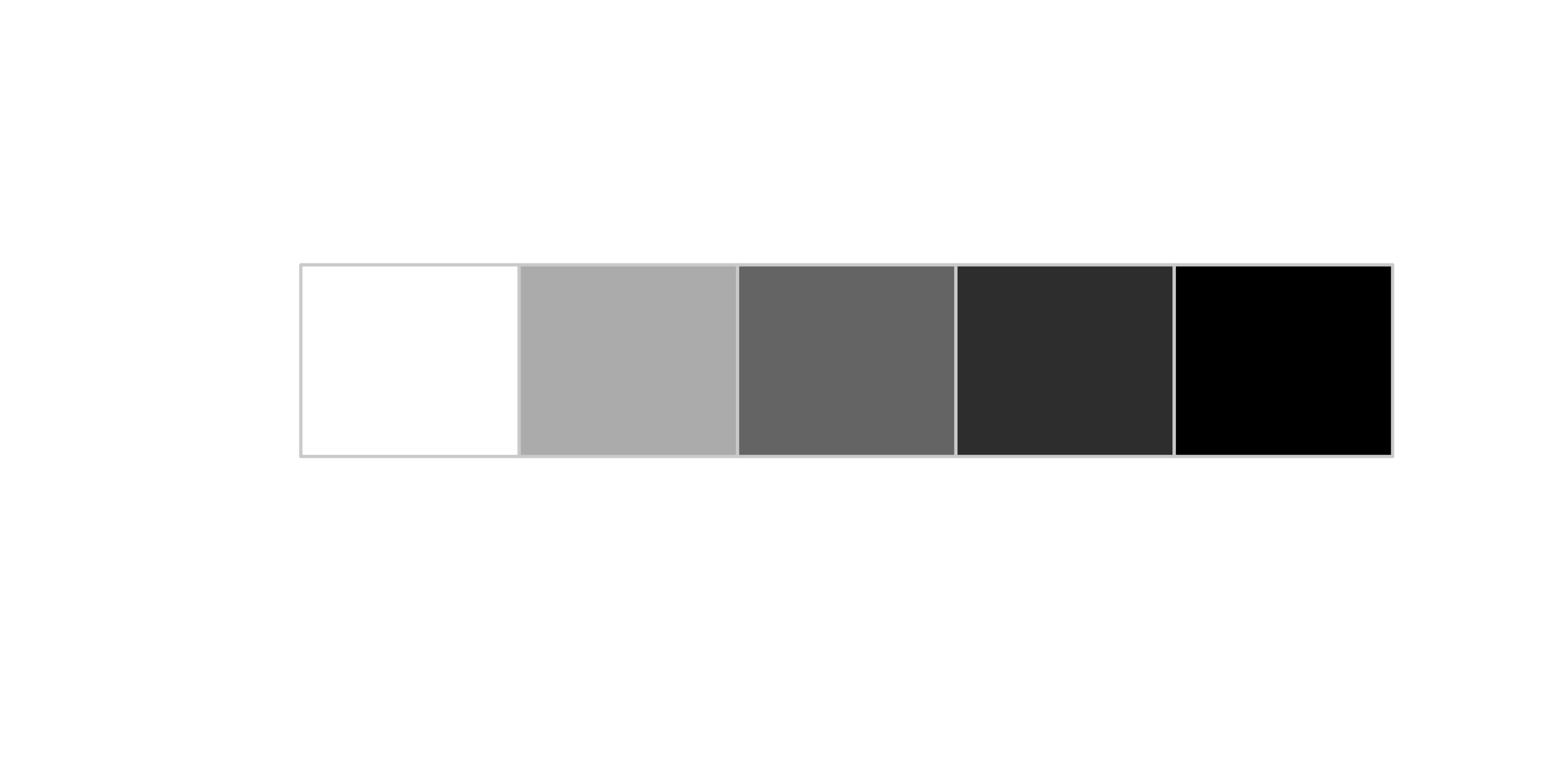
Designing a color space for color picking is a about finding which tradeoffs to make. In particular, independent control of hue, lightness and chroma can not be achieved in a color space that also maps sRGB to a simple geometrical shape.
Interacting with the HSL color space
Visit https://bottosson.github.io/misc/colorpicker
Interacting with the HSL color space (2)
Visit https://www.hsluv.org/
HCL - mapping data types
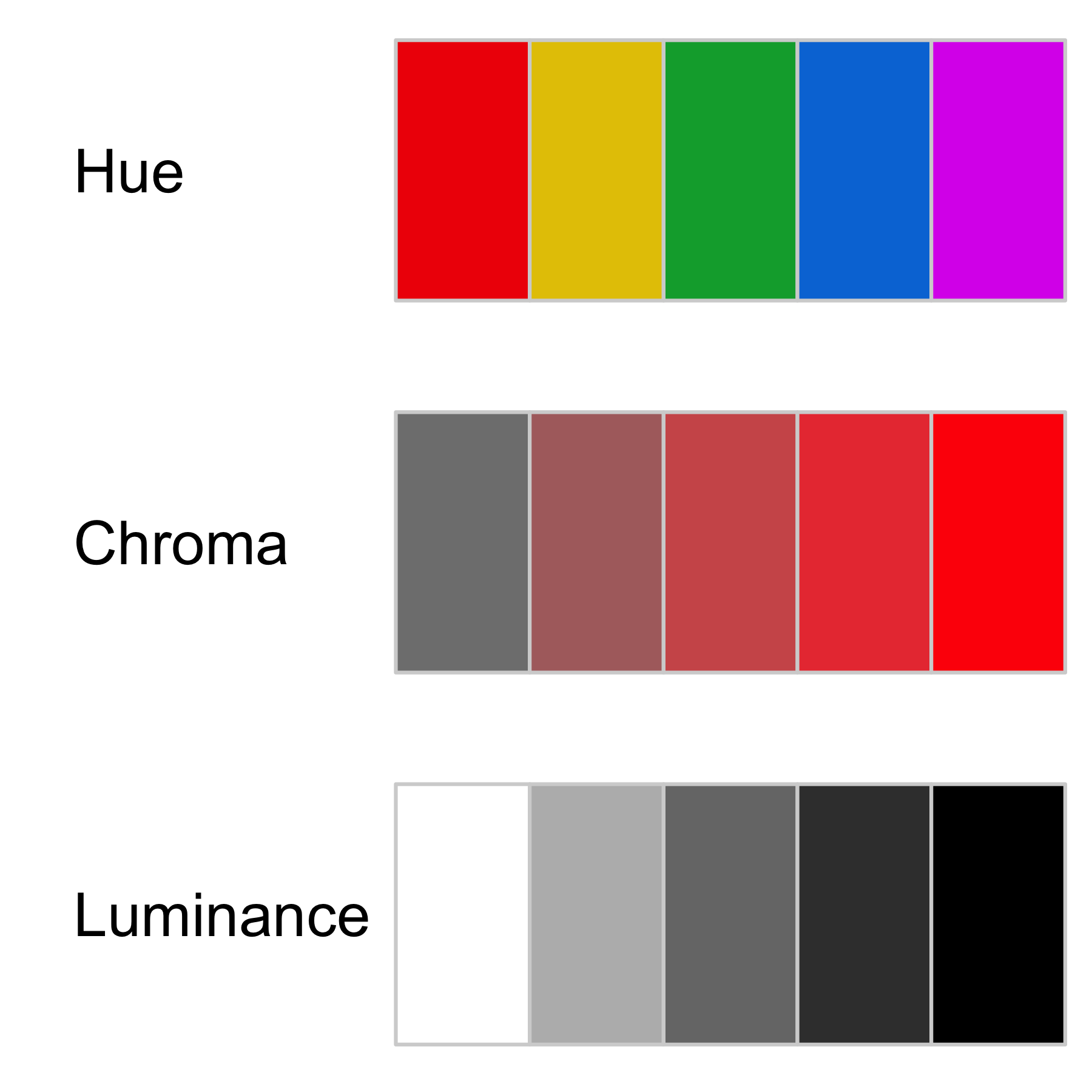
- Qualitative
- Sequential
- Sequential
Sequential mapping pitfalls:
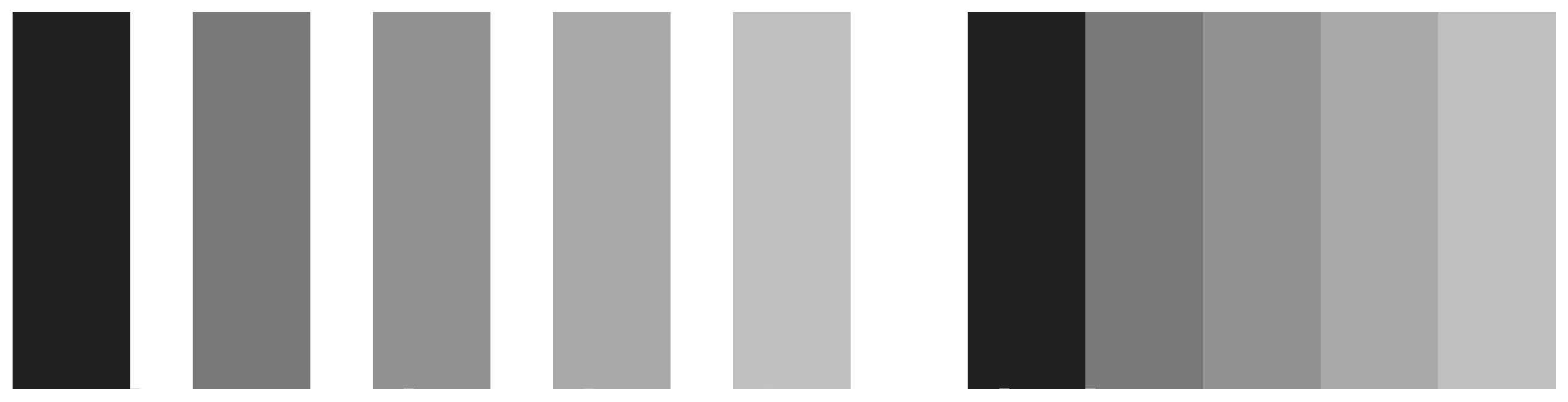
When the bars touch, the dark areas seem darker and the light areas lighter.
Source: https://socviz.co/lookatdata.html#perception-and-data-visualization
Sequential mapping pitfalls:
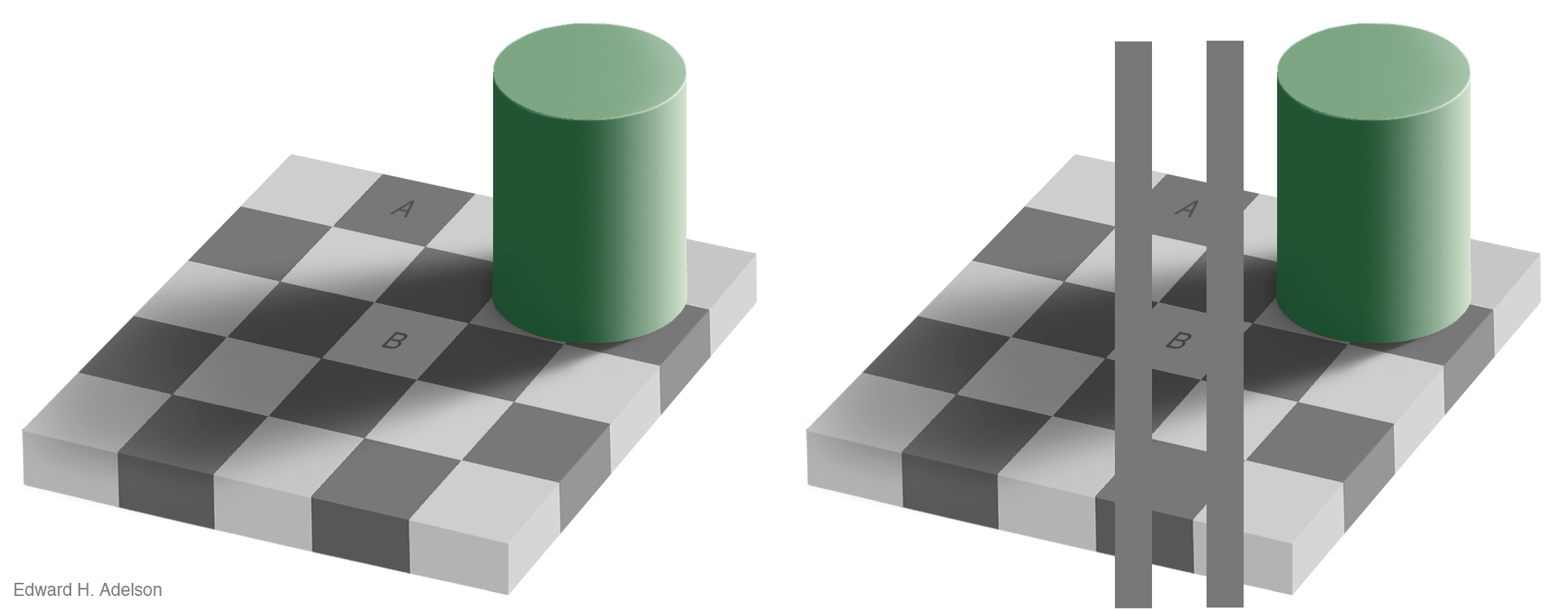
Source: https://socviz.co/lookatdata.html#perception-and-data-visualization
Sequential mapping with Chroma and Luminance
Because of the effects above, it is best not to encode more than 3 to 5 levels using the Chroma or Luminance channel, if we want our readers to be able to distinguish the levels (discriminability).
Fortunately, almost all of the work has been done for us already.
Different color spaces have been defined and standardized in ways that account for uneven or nonlinear aspects of human color perception.
Our decisions about color will focus more on when and how it should be used.
Colormaps
Colormaps
A colormap specifies a mapping between colors and data values
Categorical
Ordered
- Sequential
- Diverging
Continuous vs. discrete
Categorical color maps
- Use mainly hue to encode different categories
There are mainly two things to pay attention.
We can distinguish just about 12 bins of color, better to stick to at most 6.
Luminance contrast: we need our colored marks to “stand out” from the background.
Encoding with color, an example

Encoding with color, an example

Categorical color maps - a bad example
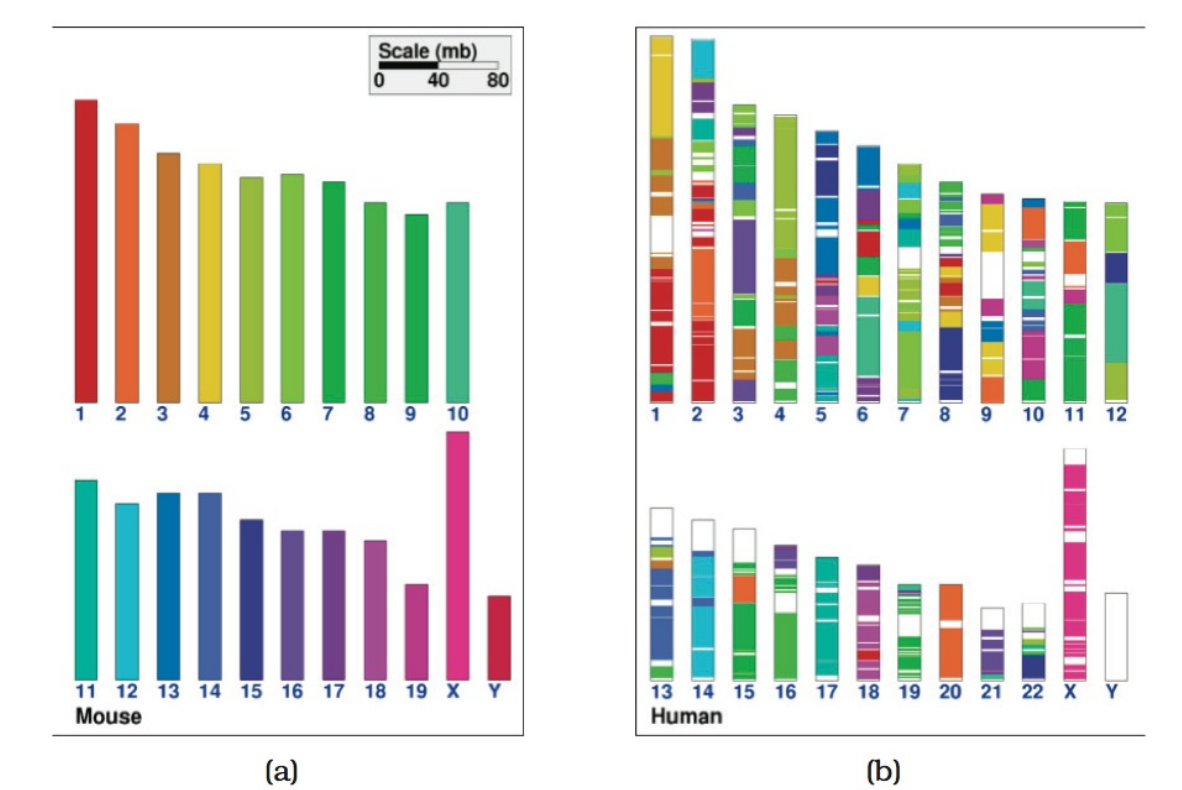
Source: Munzner, ch.10, fig 10.8.
Ordered colormaps: sequential
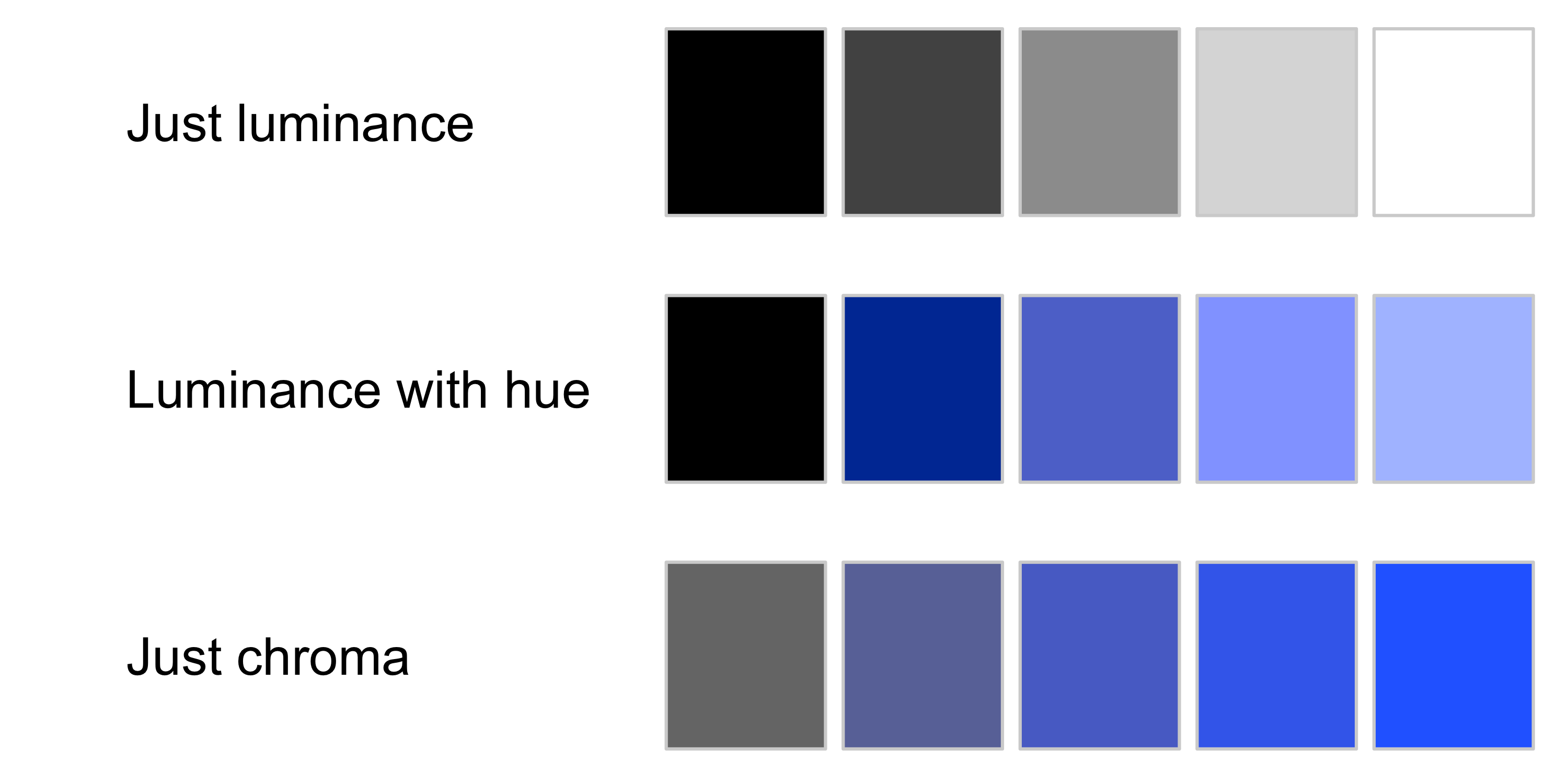
Ordered colormaps: diverging
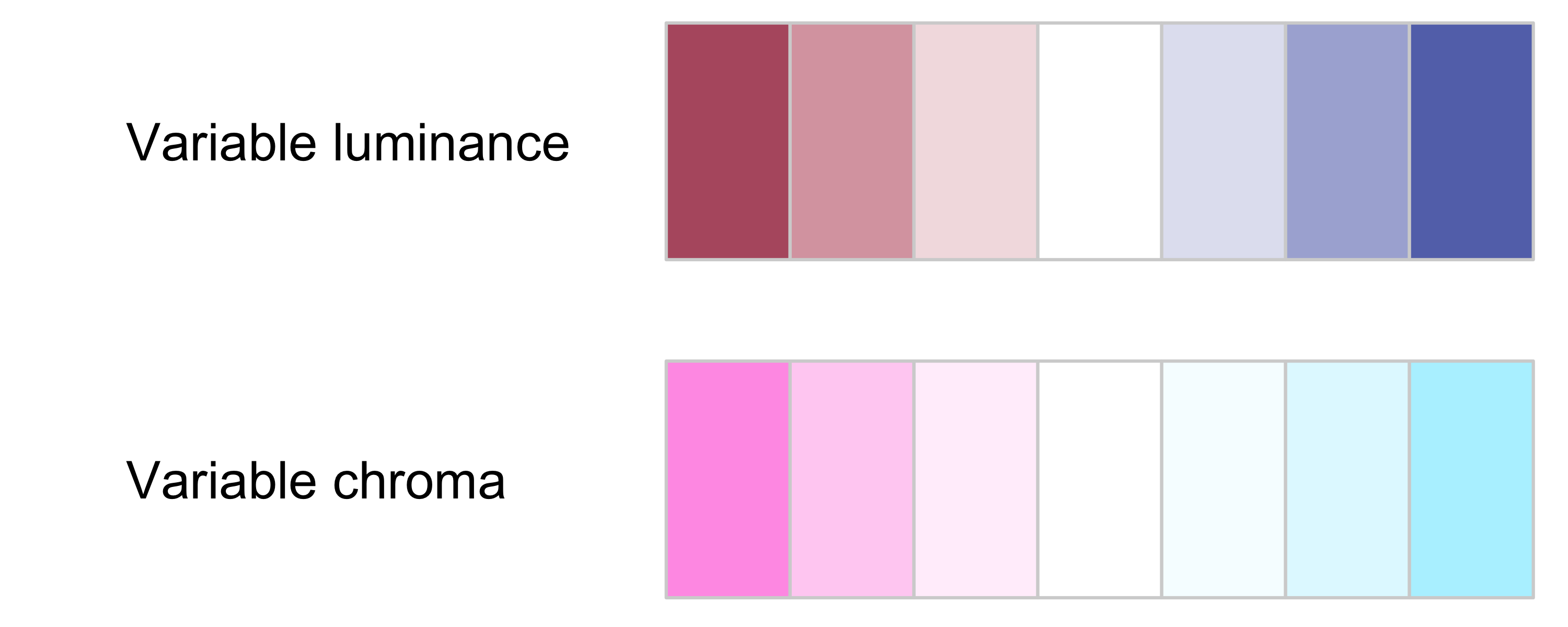
Encoding with color, an example

Encoding with color, an example

Encoding with color, an example

Encoding with color, an example

Encoding with color, an example

Encoding with color, an example

Encoding with color, an example

The rainbow color map
It’s often used to encode ordered data, why is it confusing?

The rainbow color map
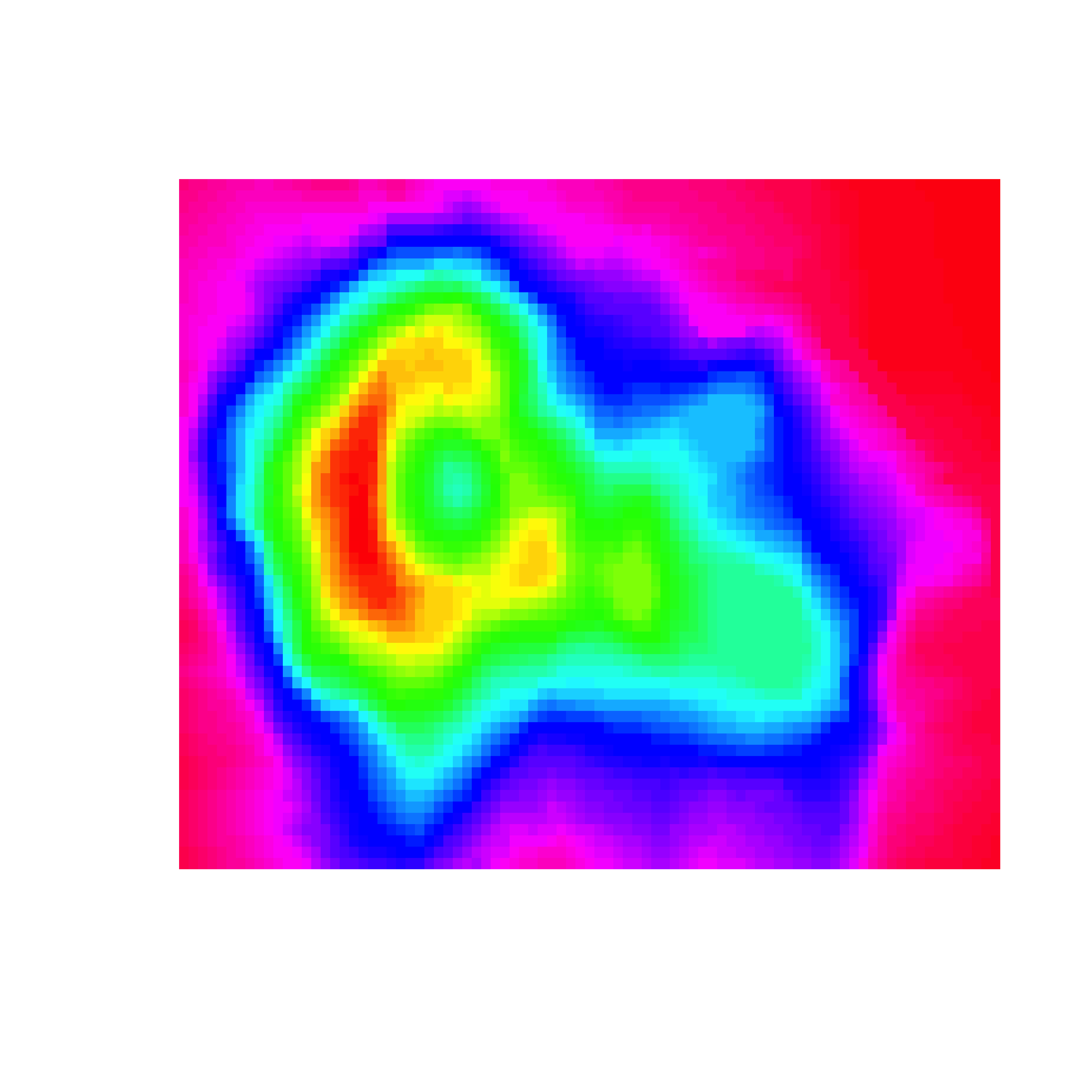
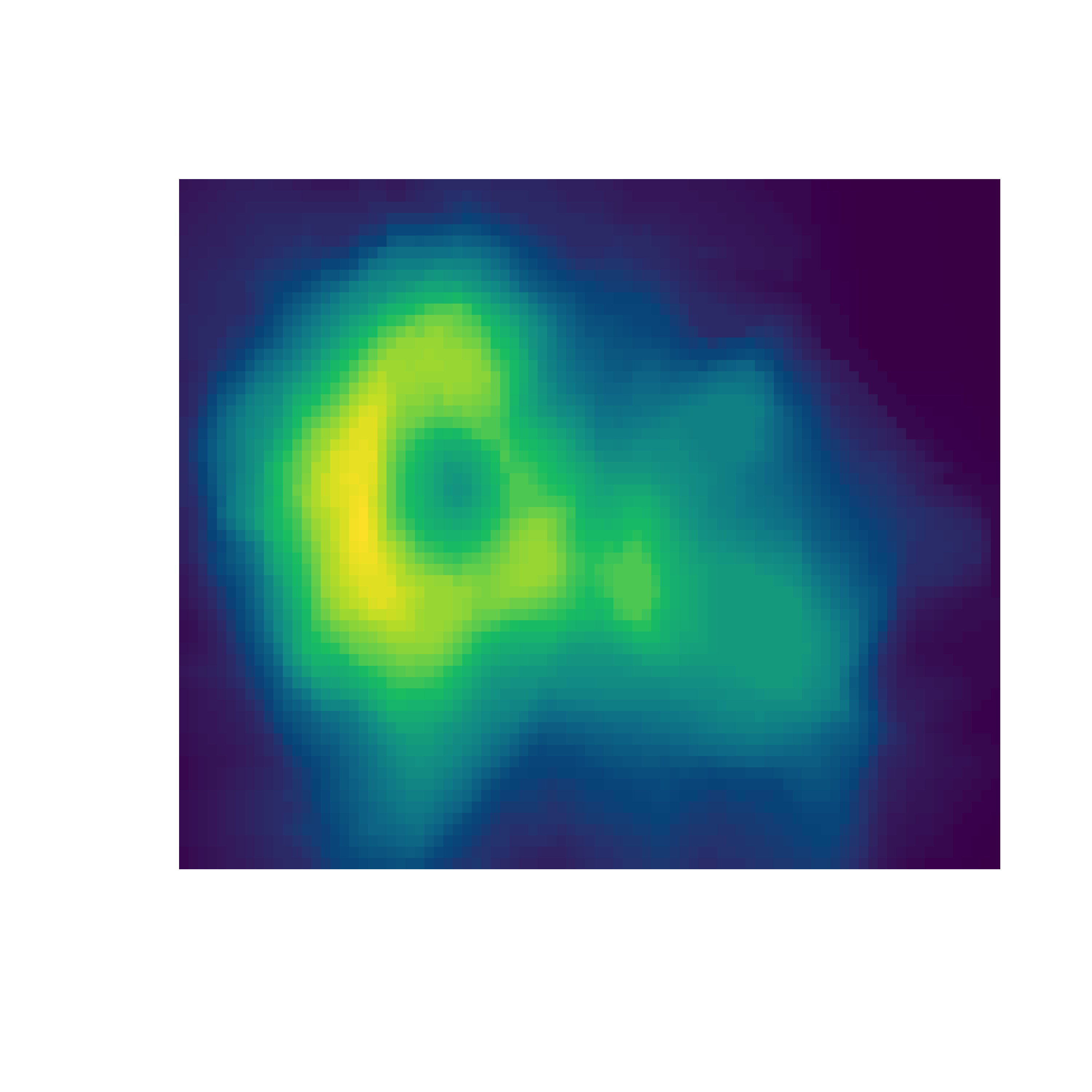
The rainbow color map
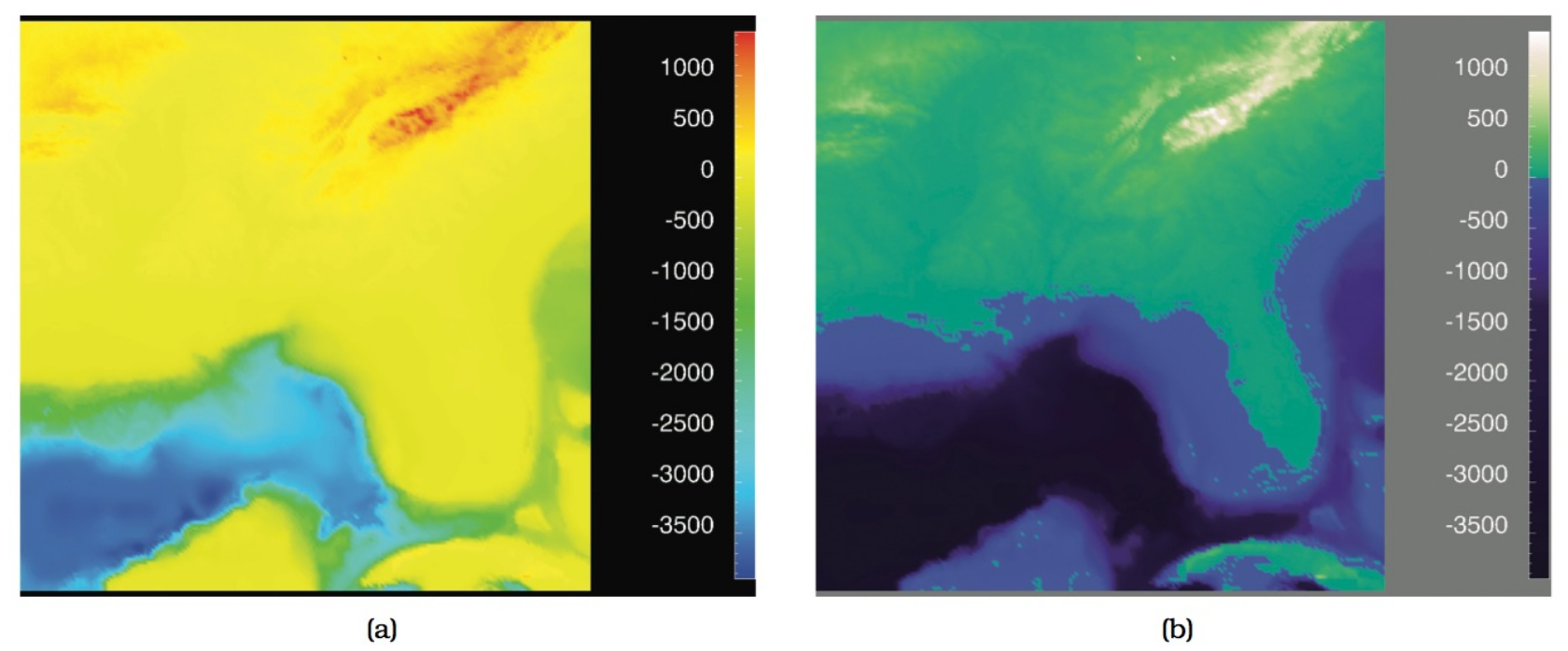
Monotonically increasing luminance colormap
The rainbow color map

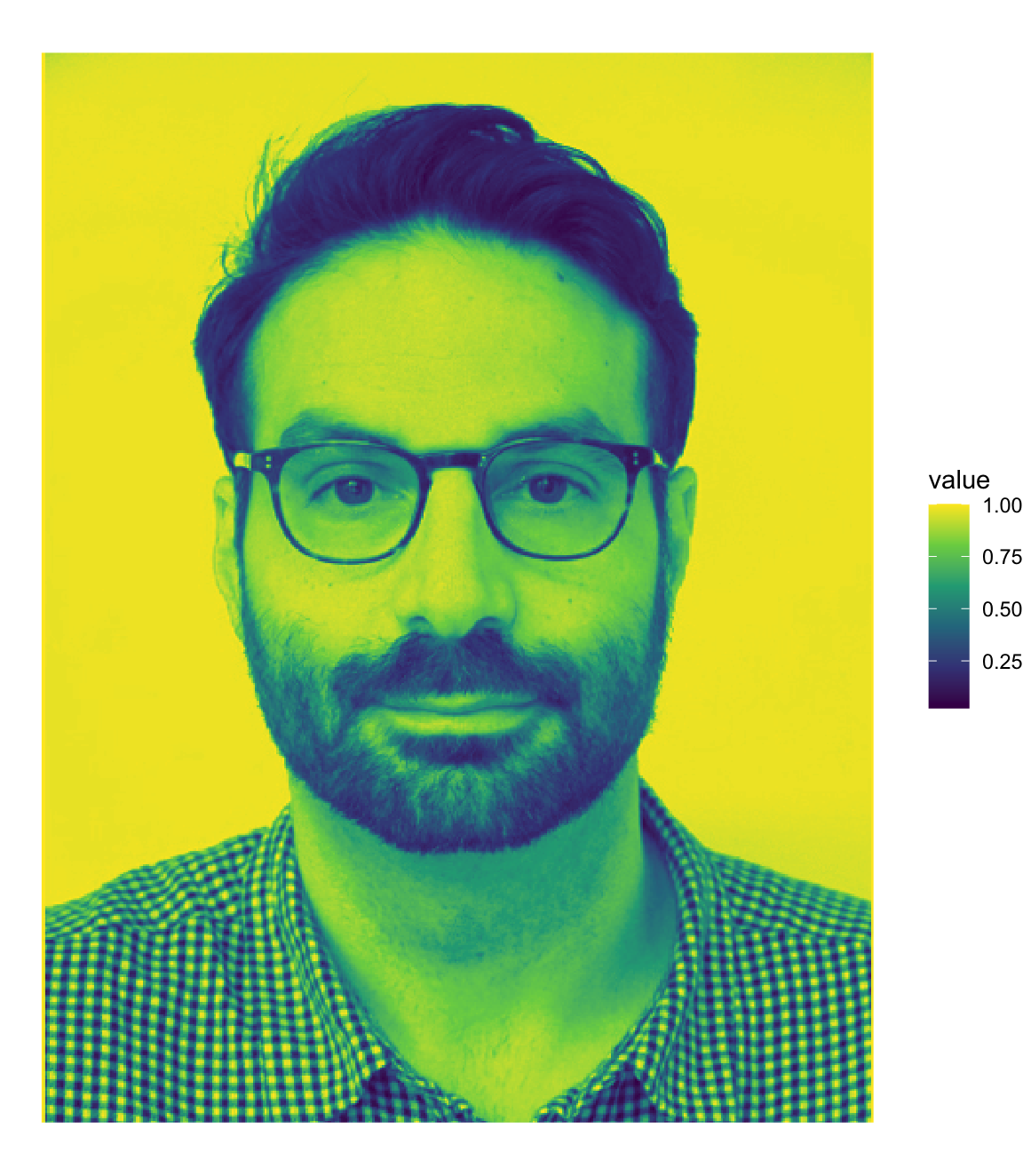
The rainbow color map

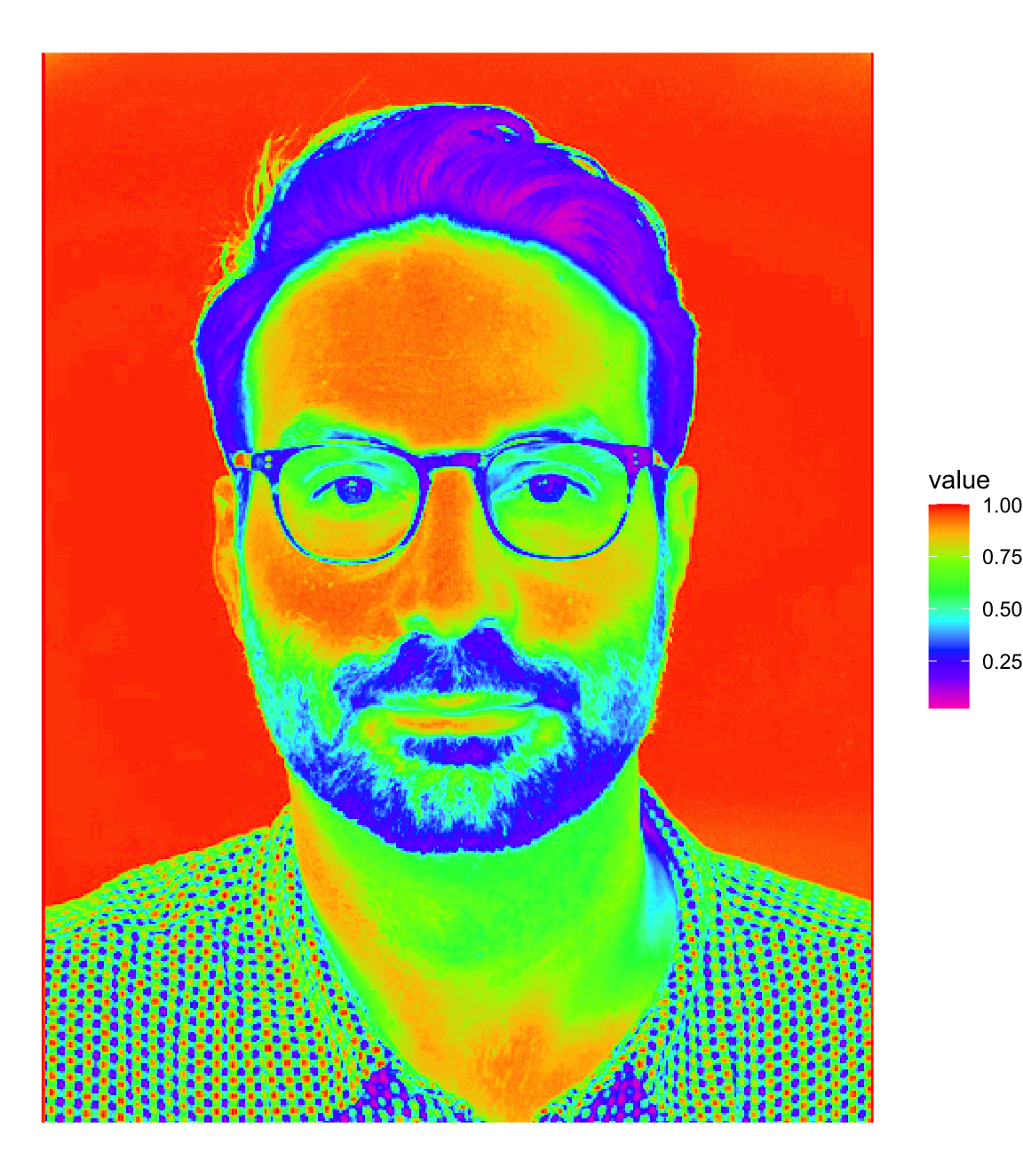
An overview of R colormaps
You don’t need to create your colormaps from scratch.
R supports a rich collection of colormaps ready for use.

The palettes in the RColorBrewer package



Bivariate color palettes
Can be used to encode two different variables with color: use with extreme care!
pal1 <- tibble(c1 = c("#f5f5f5","#EE744B","#9F1401"),
dim1 = c("low", "mid", "high"))
pal2 <- tibble(c2 = c("#f5f5f5","#878FD3","#07489C"),
dim2 = c("low", "mid", "high"))
crossing(pal1, pal2) %>%
mutate(
color = hex(mixcolor(0.5, hex2RGB(c1), hex2RGB(c2))),
across(starts_with("dim"), ~ factor(.x,
levels = c("low", "mid", "high"),
ordered=T))
) %>%
ggplot(aes(x=dim1, y=dim2, fill=color)) +
geom_tile() +
scale_fill_identity() +
theme_classic() +
theme(axis.line = element_blank())Bivariate color palettes
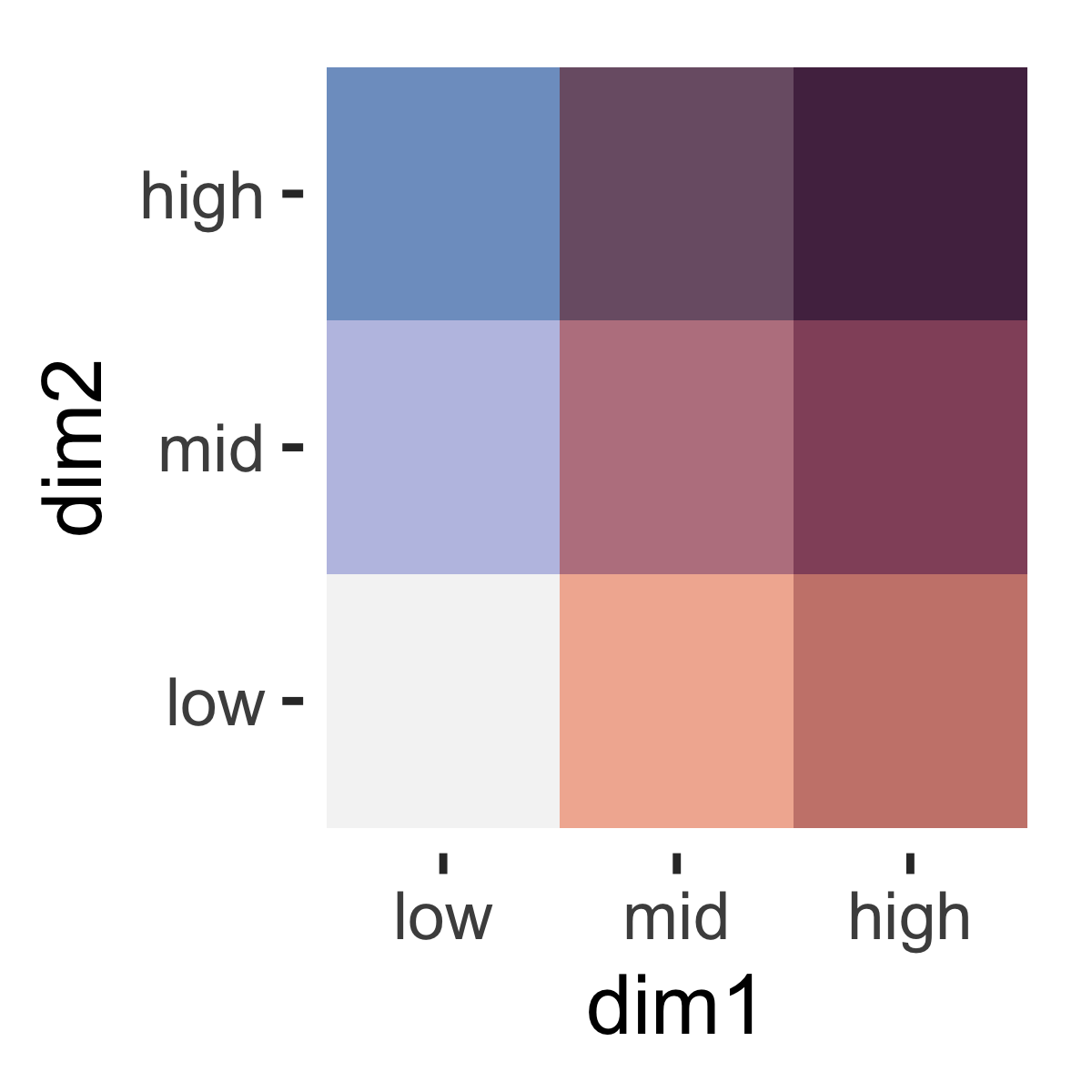
Bivariate color palettes
Can be used to encode two different variables with color: use with extreme care!
Bivariate color palettes
Can be used to encode two different variables with color: use with extreme care!
pal1 <- tibble(c1 = c("#f5f5f5","#EE744B","#9F1401"),
dim1 = c("low", "mid", "high"))
pal2 <- tibble(c2 = c("#f5f5f5","#878FD3","#07489C"),
dim2 = c("low", "mid", "high"))
crossing(pal1, pal2) # A tibble: 9 × 4
c1 dim1 c2 dim2
<chr> <chr> <chr> <chr>
1 #9F1401 high #07489C high
2 #9F1401 high #878FD3 mid
3 #9F1401 high #f5f5f5 low
4 #EE744B mid #07489C high
5 #EE744B mid #878FD3 mid
6 #EE744B mid #f5f5f5 low
7 #f5f5f5 low #07489C high
8 #f5f5f5 low #878FD3 mid
9 #f5f5f5 low #f5f5f5 low Bivariate color palettes
Can be used to encode two different variables with color: use with extreme care!
pal1 <- tibble(c1 = c("#f5f5f5","#EE744B","#9F1401"),
dim1 = c("low", "mid", "high"))
pal2 <- tibble(c2 = c("#f5f5f5","#878FD3","#07489C"),
dim2 = c("low", "mid", "high"))
crossing(pal1, pal2) %>%
mutate(
color = hex(mixcolor(0.5, hex2RGB(c1), hex2RGB(c2))),
across(starts_with("dim"), ~ factor(.x,
levels = c("low", "mid", "high"),
ordered=T))
) # A tibble: 9 × 5
c1 dim1 c2 dim2 color
<chr> <ord> <chr> <ord> <chr>
1 #9F1401 high #07489C high #532E4F
2 #9F1401 high #878FD3 mid #93526A
3 #9F1401 high #f5f5f5 low #CA857B
4 #EE744B mid #07489C high #7B5E74
5 #EE744B mid #878FD3 mid #BB828F
6 #EE744B mid #f5f5f5 low #F2B5A0
7 #f5f5f5 low #07489C high #7E9FC9
8 #f5f5f5 low #878FD3 mid #BEC2E4
9 #f5f5f5 low #f5f5f5 low #F5F5F5Bivariate color palettes
Can be used to encode two different variables with color: use with extreme care!
pal1 <- tibble(c1 = c("#f5f5f5","#EE744B","#9F1401"),
dim1 = c("low", "mid", "high"))
pal2 <- tibble(c2 = c("#f5f5f5","#878FD3","#07489C"),
dim2 = c("low", "mid", "high"))
crossing(pal1, pal2) %>%
mutate(
color = hex(mixcolor(0.5, hex2RGB(c1), hex2RGB(c2))),
across(starts_with("dim"), ~ factor(.x,
levels = c("low", "mid", "high"),
ordered=T))
) %>%
ggplot(aes(x=dim1, y=dim2, fill=color)) +
geom_tile() +
scale_fill_identity() +
theme_classic() +
theme(axis.line = element_blank())Colormaps in R and ggplot
Available colormaps
In R you have access to pre-made colormaps by using the following libraries, among others.
Available colormaps from RColorBrewer
The command will plot all available palettes in the package.
There are three types of palettes available.
They can be selected by using the type parameter in the command above:
seq,divfor ordered dataqualfor categorical data
Available colormaps from RColorBrewer
To select a particular palette, you can use:
where you specify the number of colors you need and the name of the palette.
[Pro tip: visit http://colorbrewer2.org/
Available colormaps in Viridis
There are eight colormaps in viridis:
- “magma” (
A) - “inferno” (
B) - “plasma” (
C) - “viridis” (
D) - “cividis” (
E) - “rocket” (
F) - “mako” (
G) - “turbo” (
H)
Available colormaps in Viridis
All these palettes are ordered.
Available colormaps in Viridis
Available colormaps in Viridis
viridis

Available colormaps in Viridis
magma

Available colormaps in Viridis
inferno

Available colormaps in Viridis
plasma

Available colormaps in Viridis
cividis

Available colormaps in Viridis
rocket

Available colormaps in Viridis
mako

Available colormaps in Viridis
turbo

Available colormaps in colorspace
You can list all the colormaps in the colorspace package using:
This command returns a whole lot of results, divided in:
- qualitative palettes
- ordered palettes:
- Sequential (both single and multi hue)
- Diverging
Available colormaps in colorspace
There are also specialized functions to get these palettes.
Note that some palettes come from the RColorBrewer and Viridis packages.
Easy visualization of palettes
The colorspace package provides the swatchplot function to visualize palettes:

Creating your own color palettes
You can use the hcl_wizard() function.
It requires to have shiny installed:
I want Hue!
HCL picker
Visualizing palette properties
Visualizing palette properties (2)
Visualizing palette properties (3)
The contrast ratio, as defined by the World Wide Web Consortium, is a number quantifying the contrast with the background. It should be higher than 4 for text, as a general guideline.
Using palettes with ggplot2
Built in
Where <aes> is either fill or color and <type> is one of
continuous: continuous color mapdiscrete: categorical color mapmanual: manually specify colorsidentity: use the values as color codes
Using palettes with ggplot2: default
Using palettes with ggplot2: default
Using palettes with ggplot2: manual
Using palettes with ggplot2: viridis
Using palettes with ggplot2: RColorBrewer
Using palettes with ggplot2: colorspace
Data Visualization and Exploration - Colors - ozan-k.com














