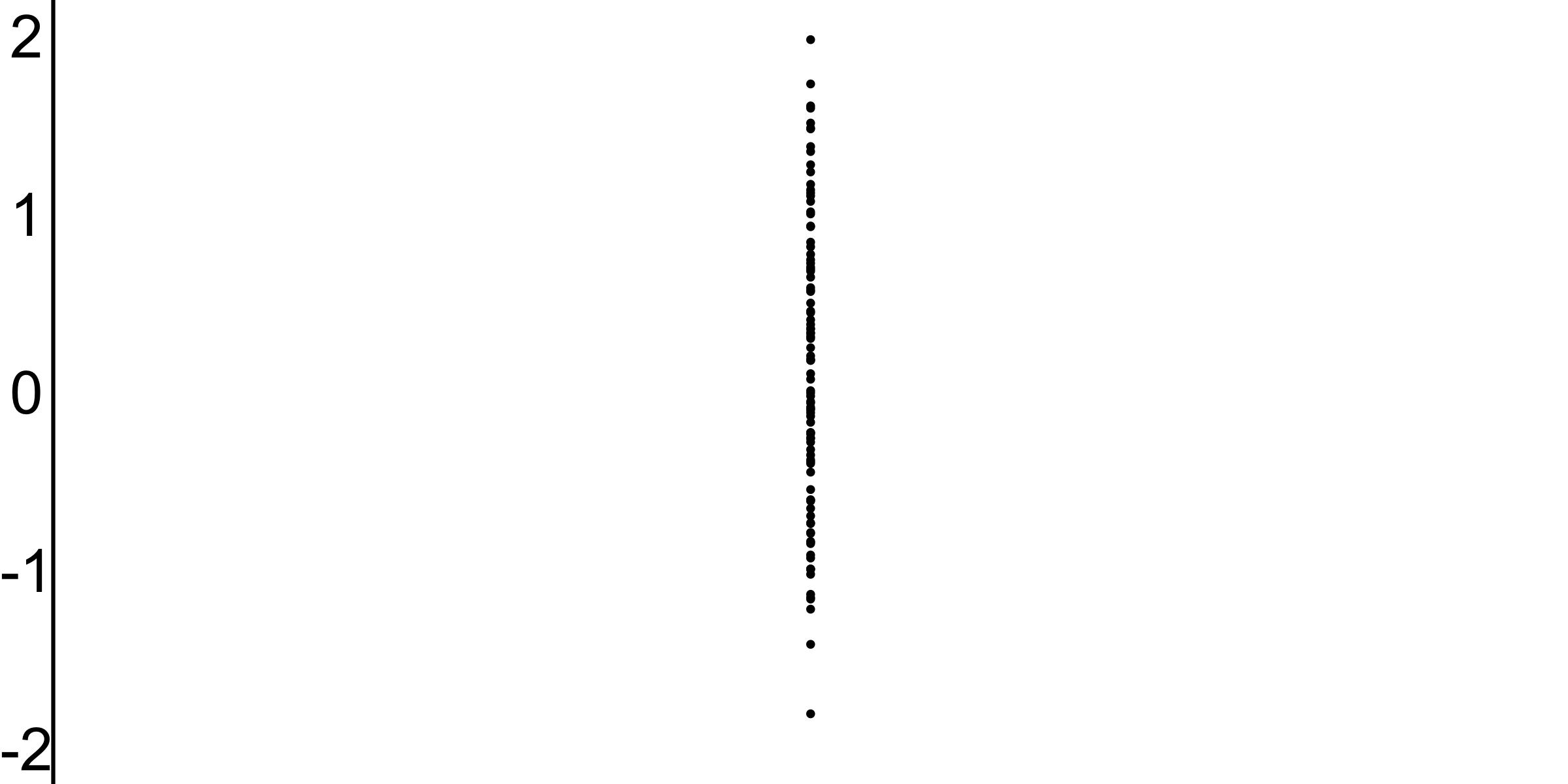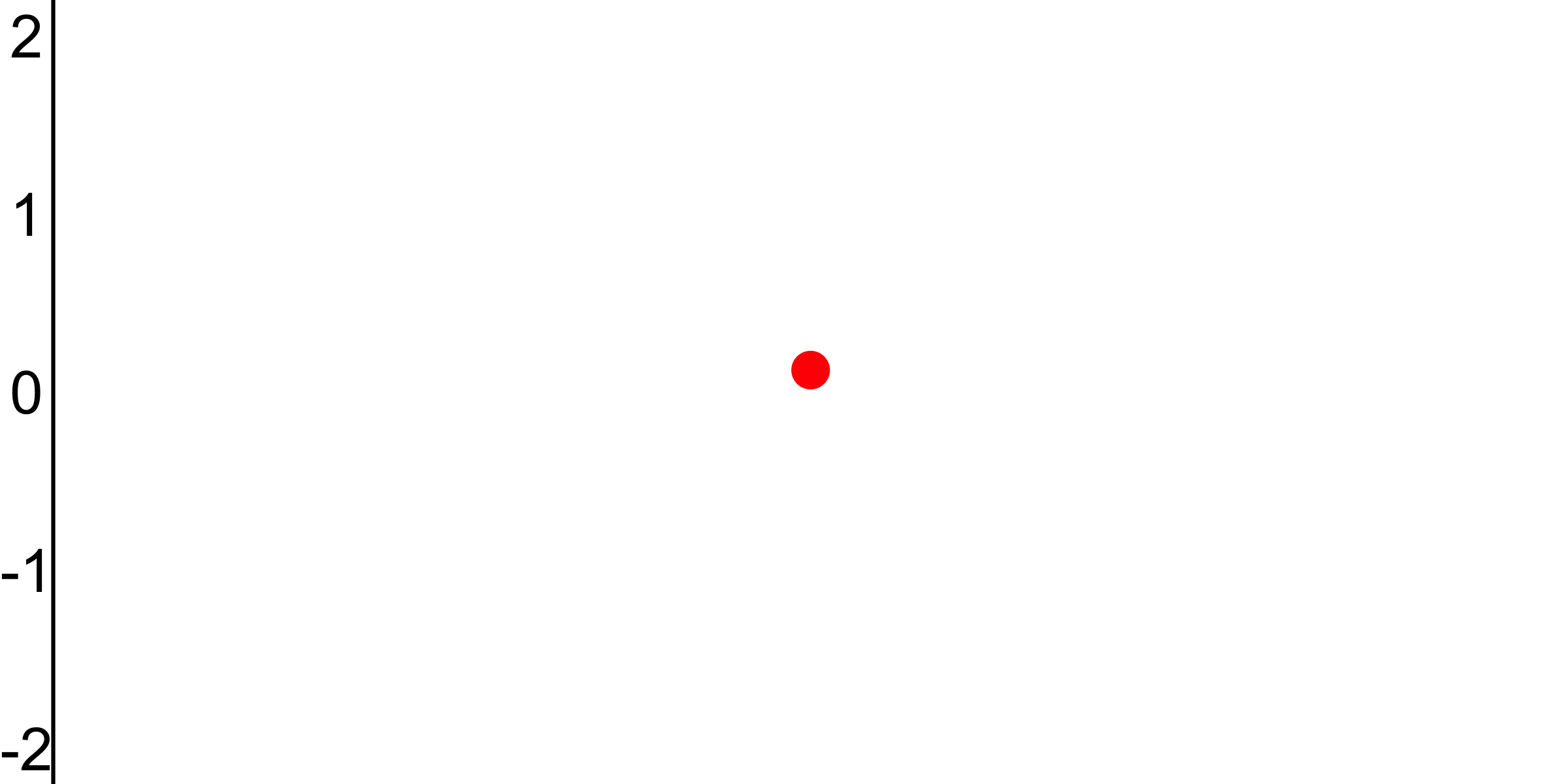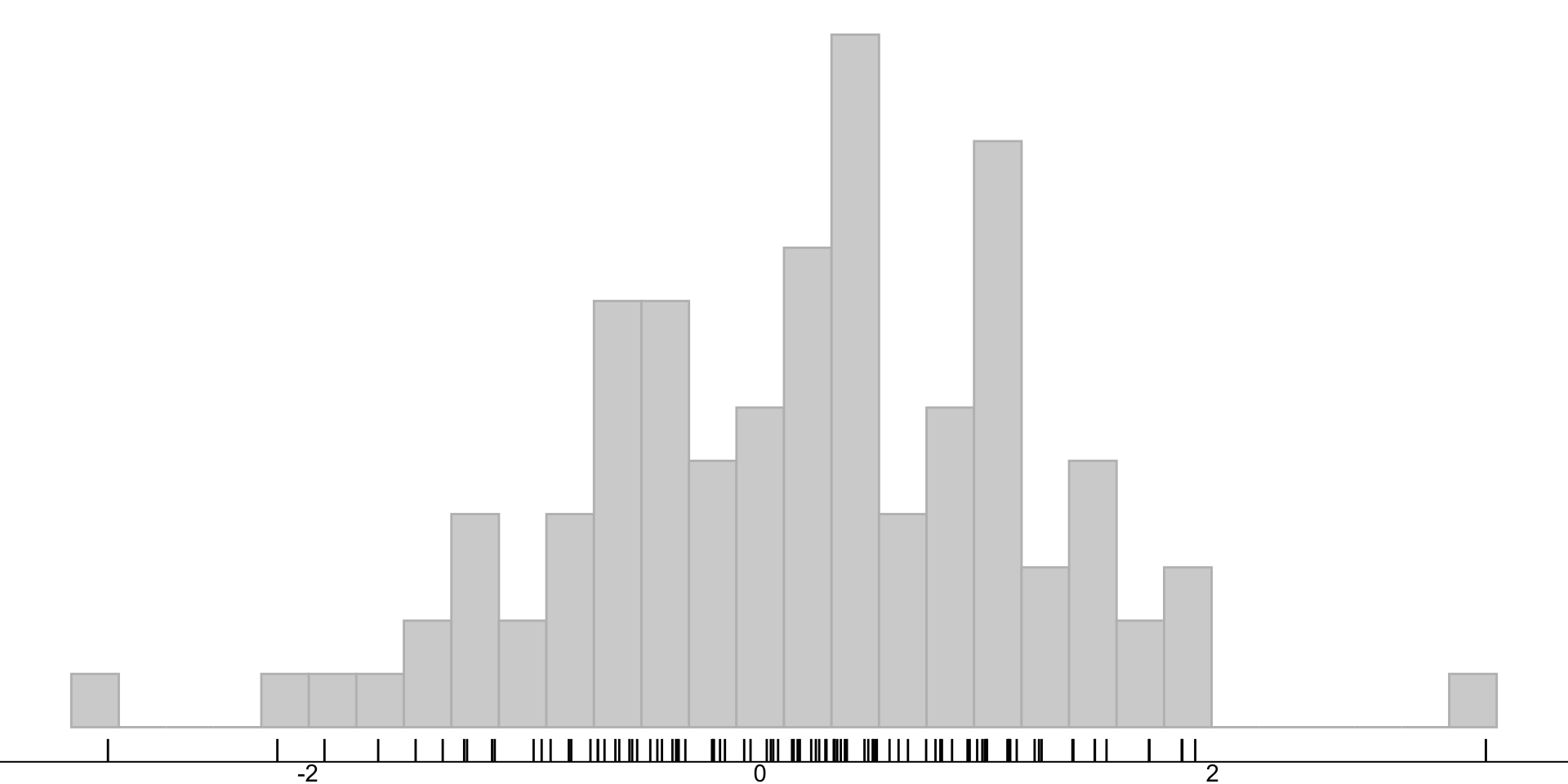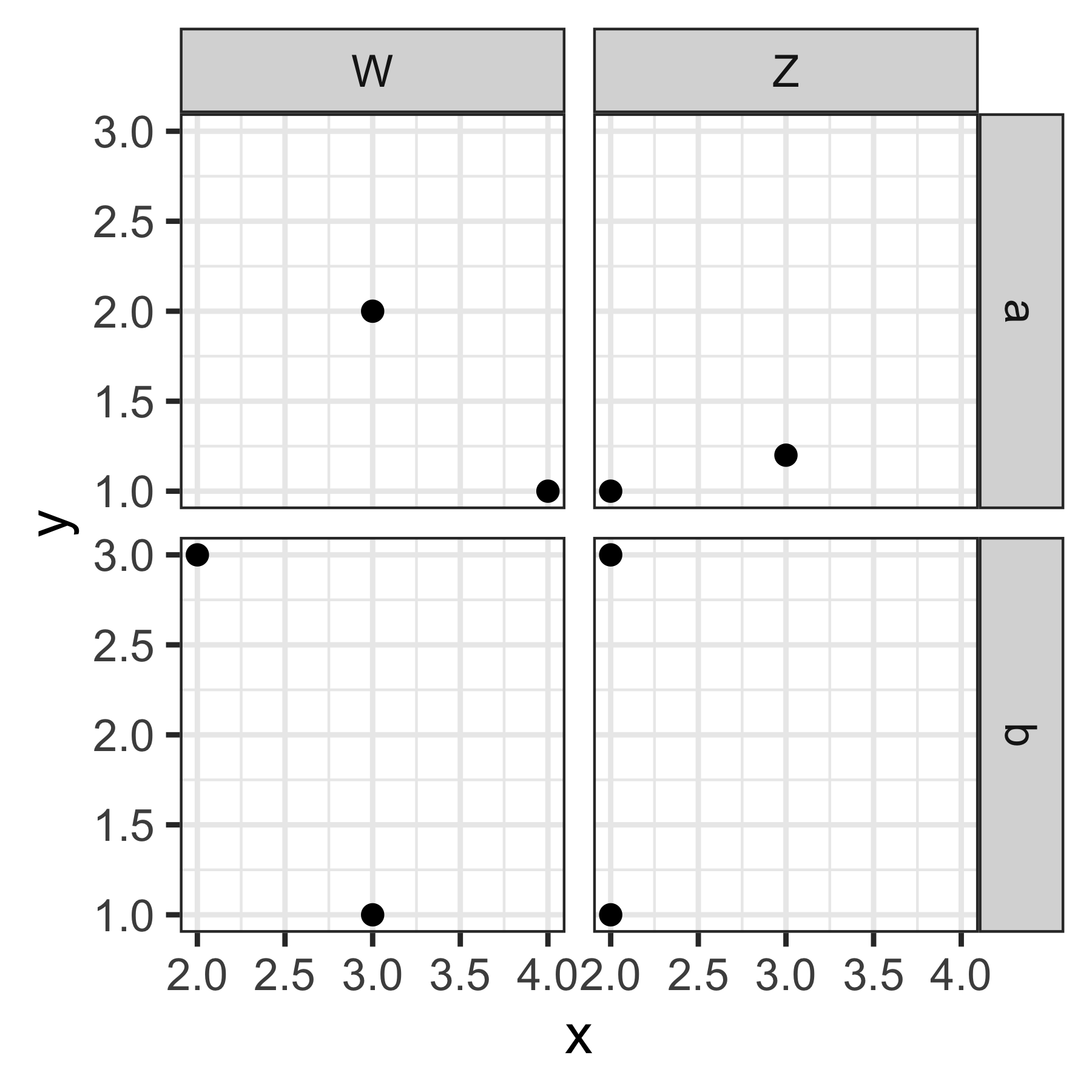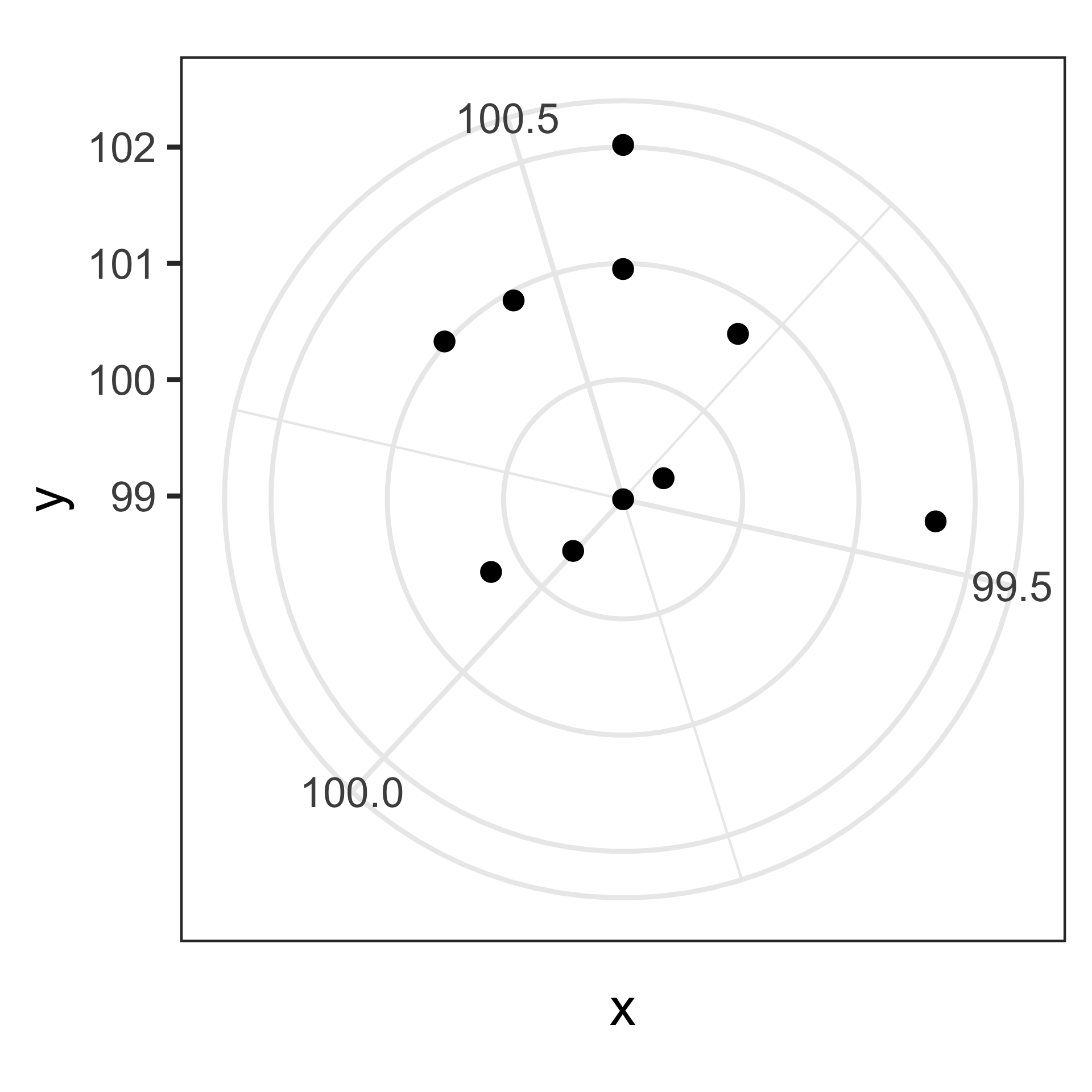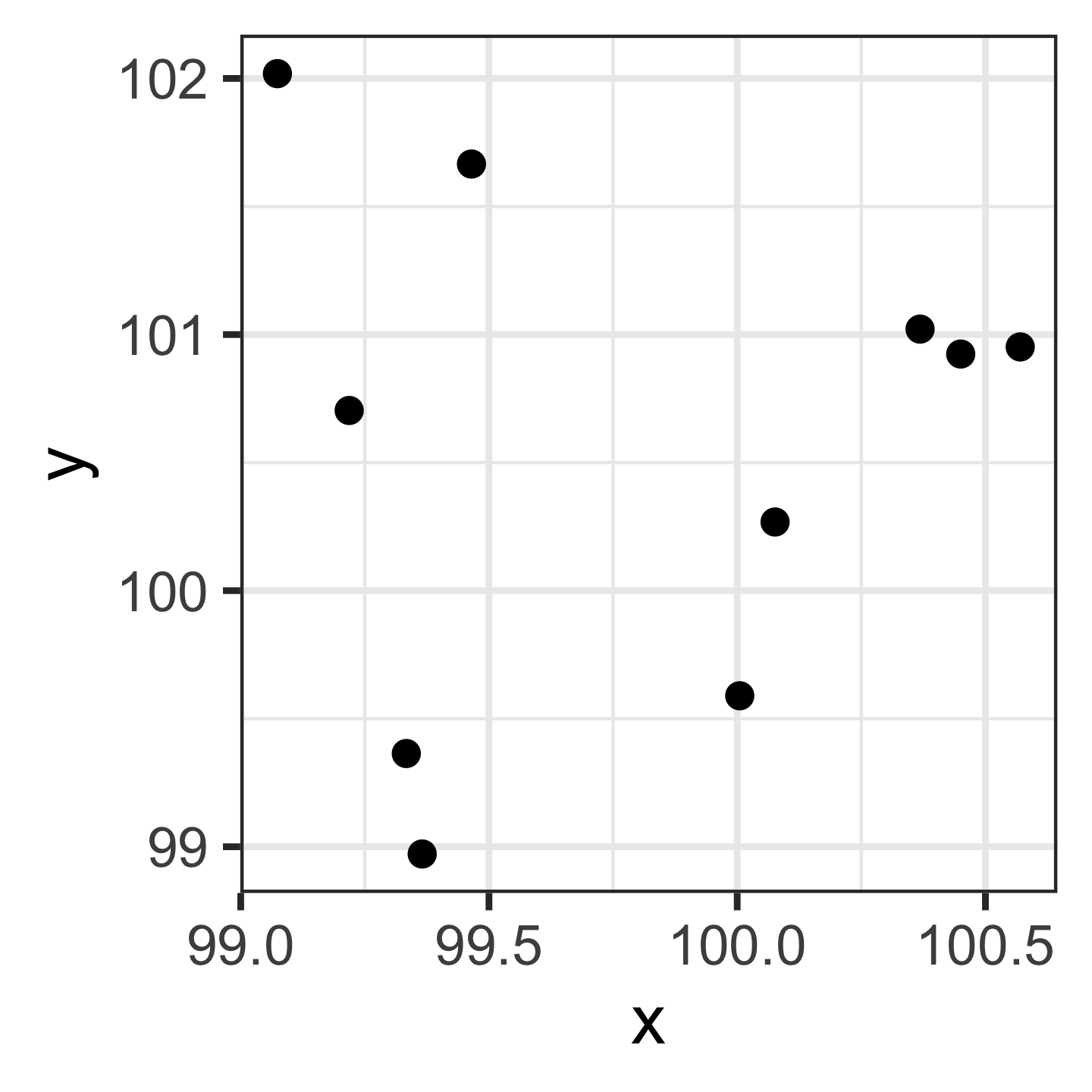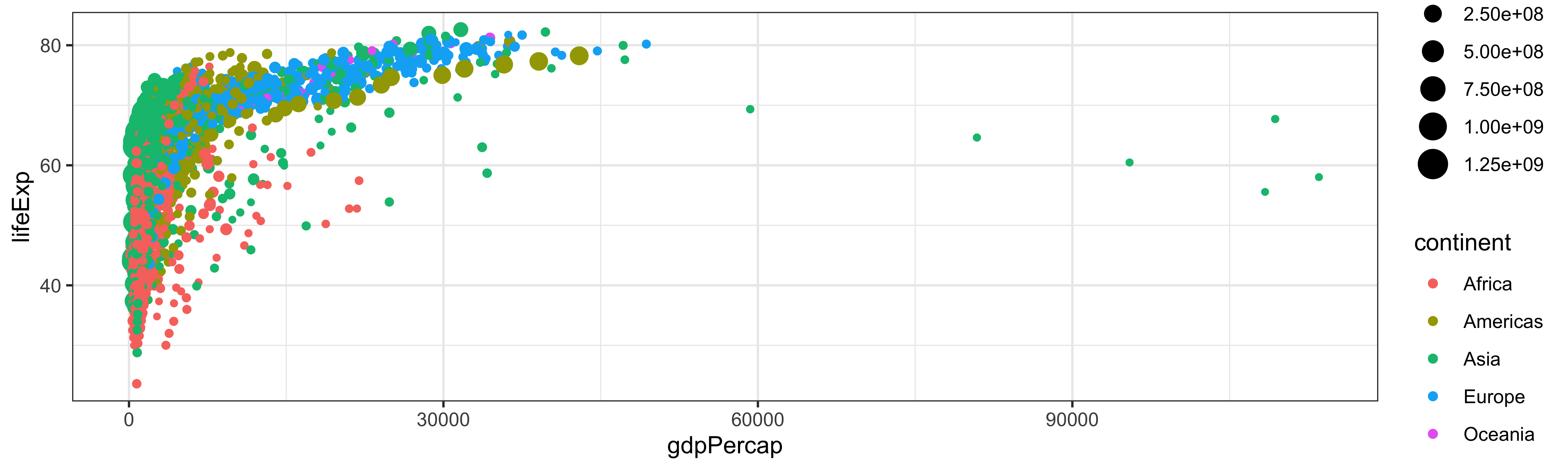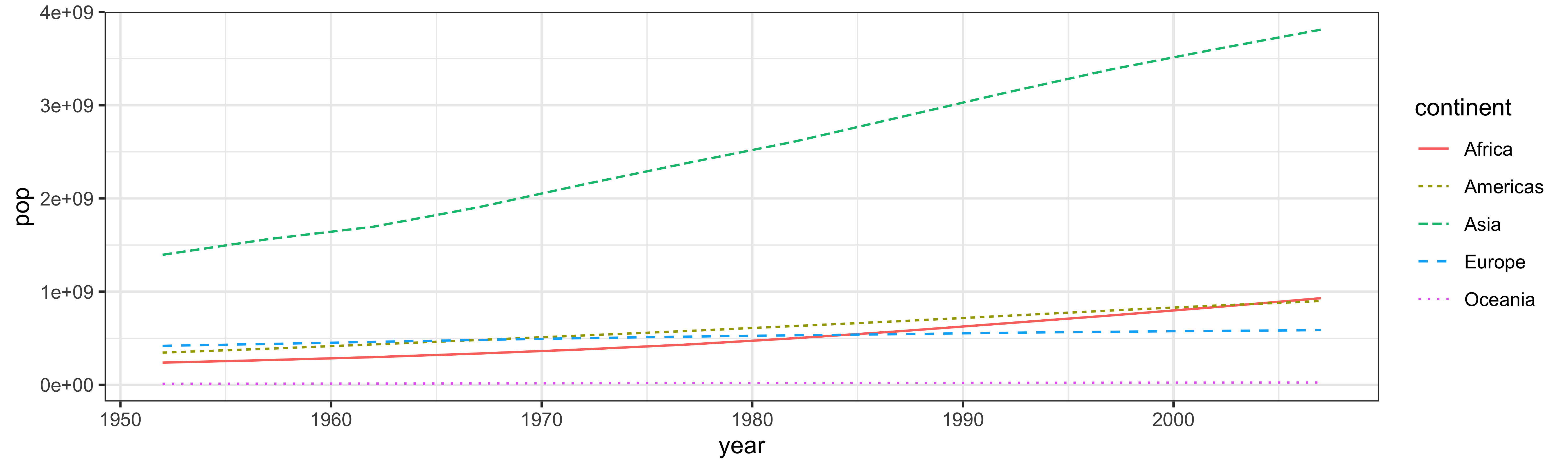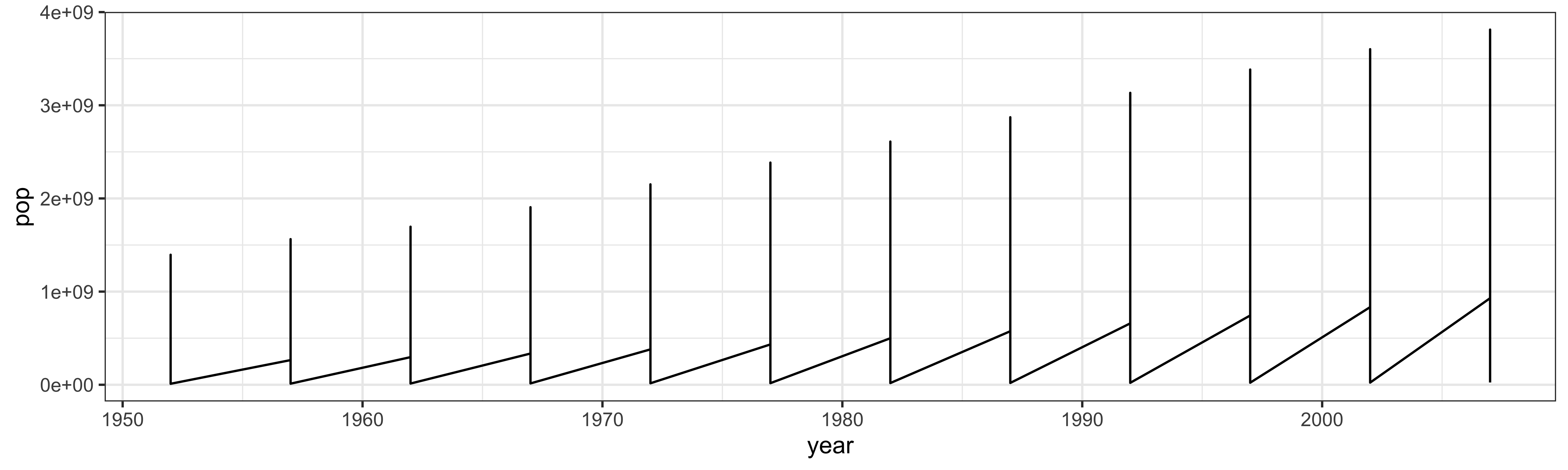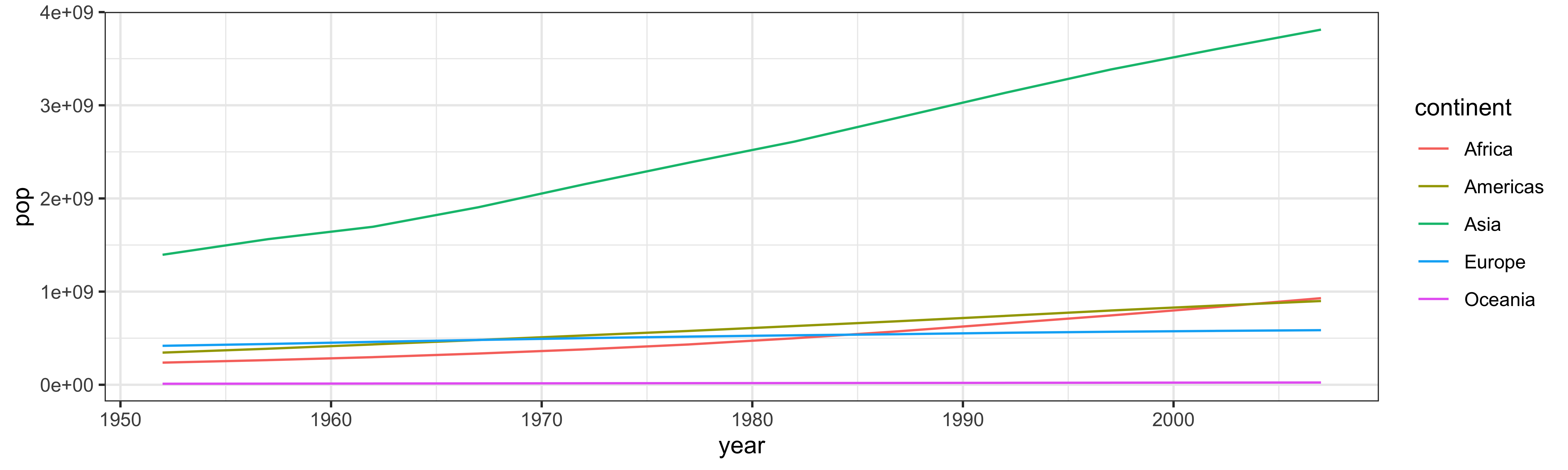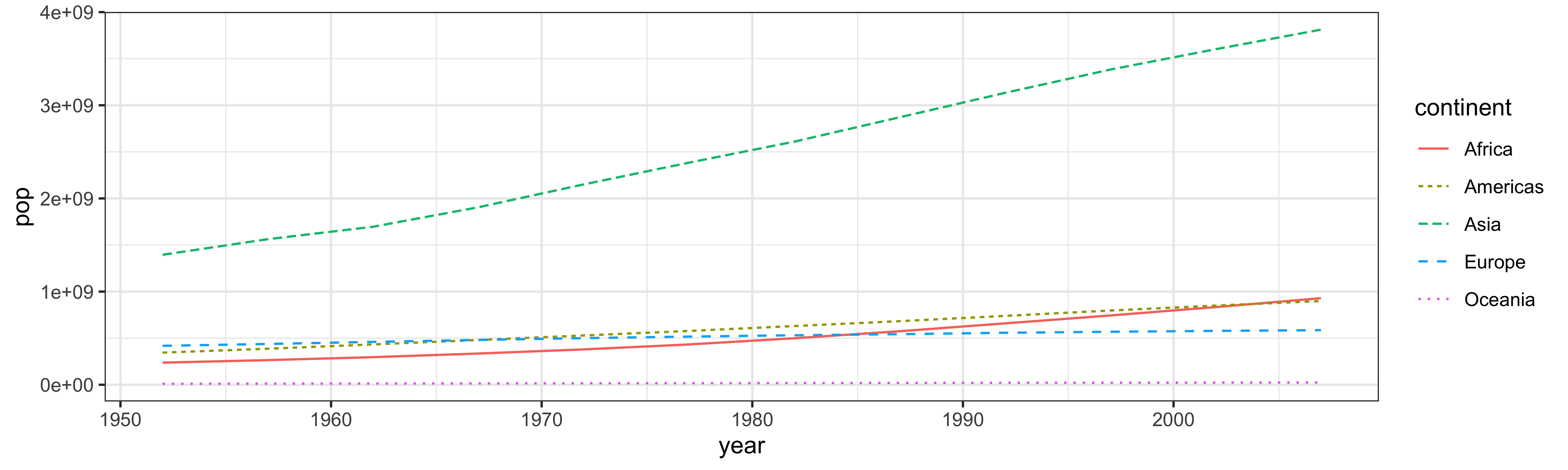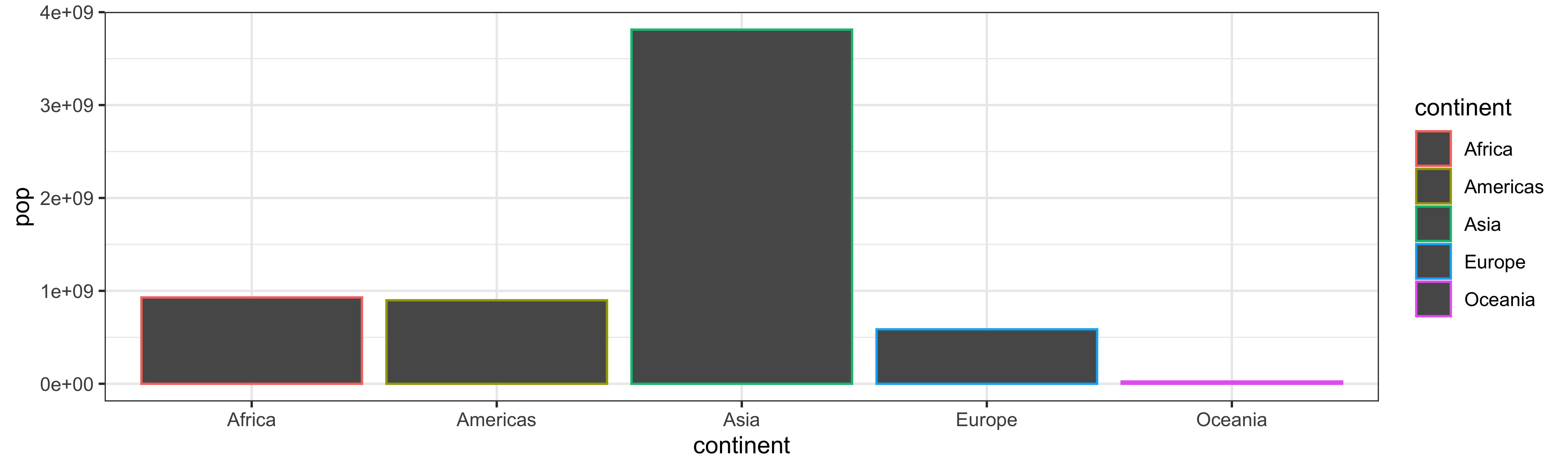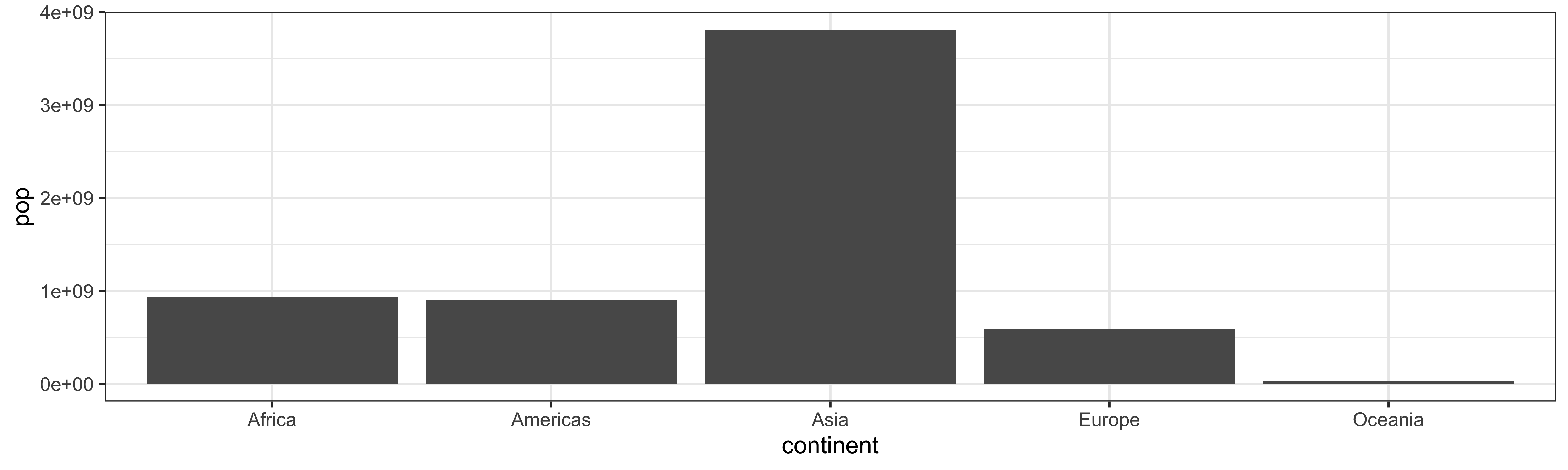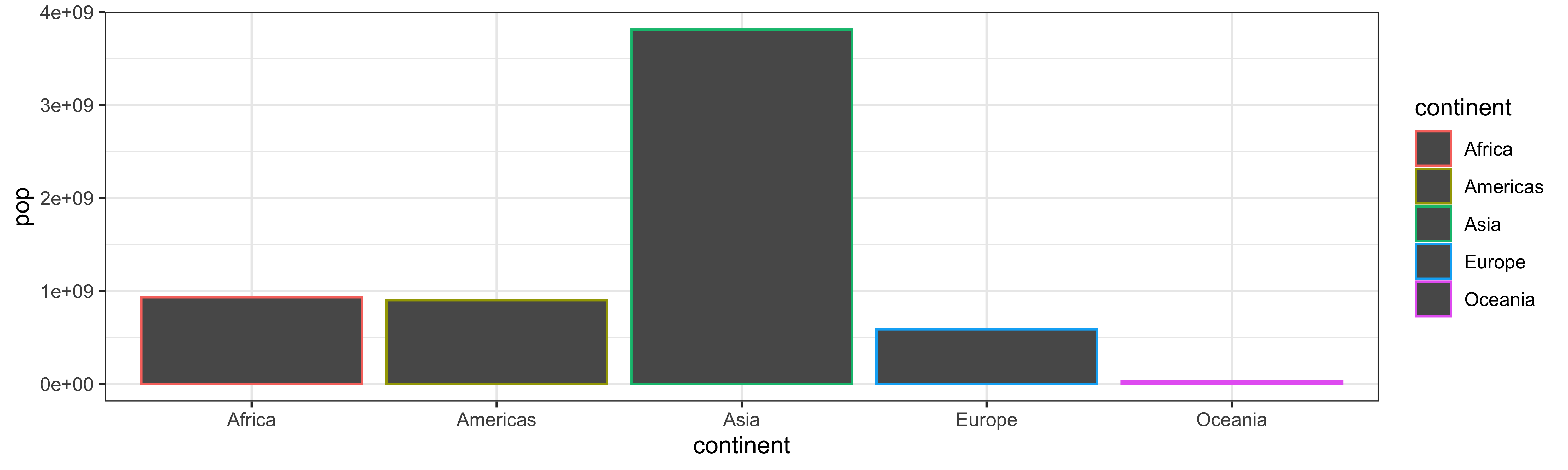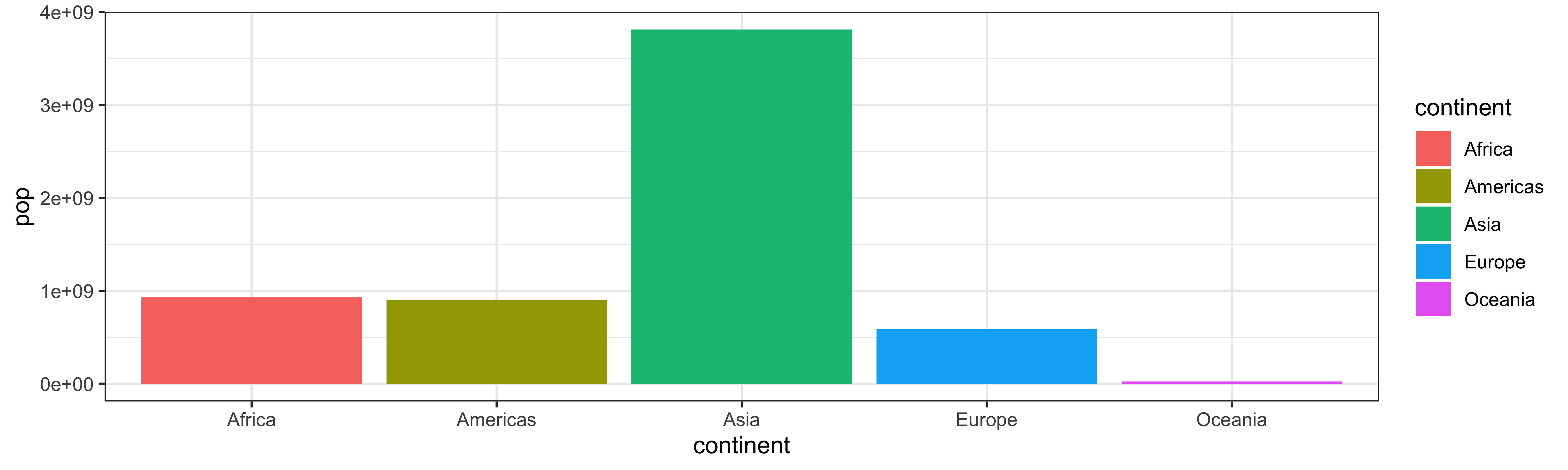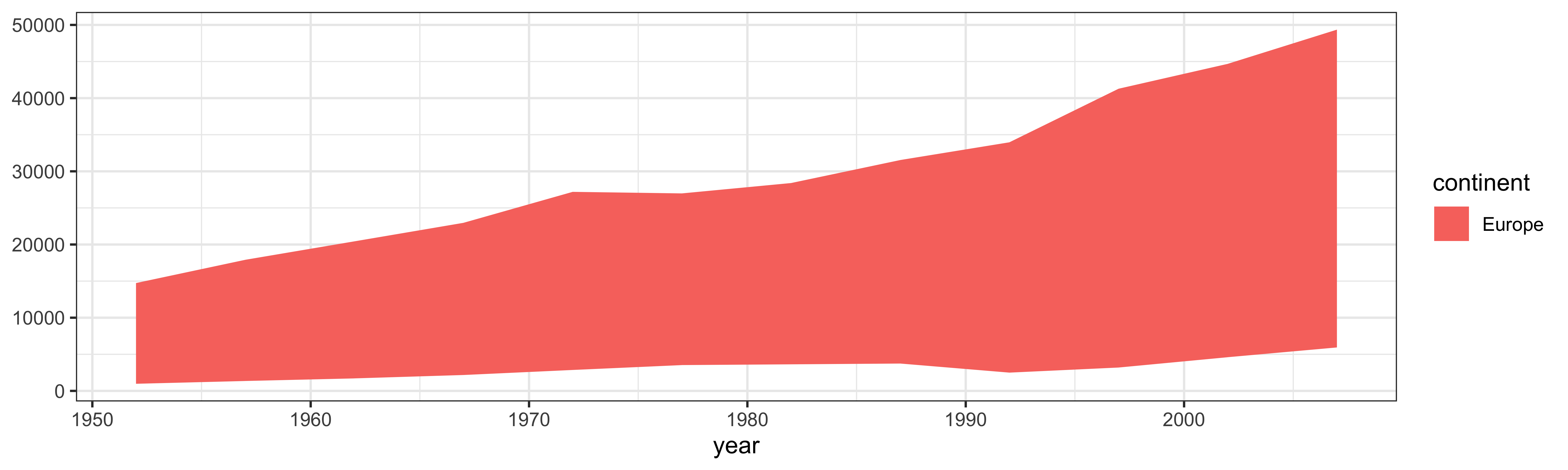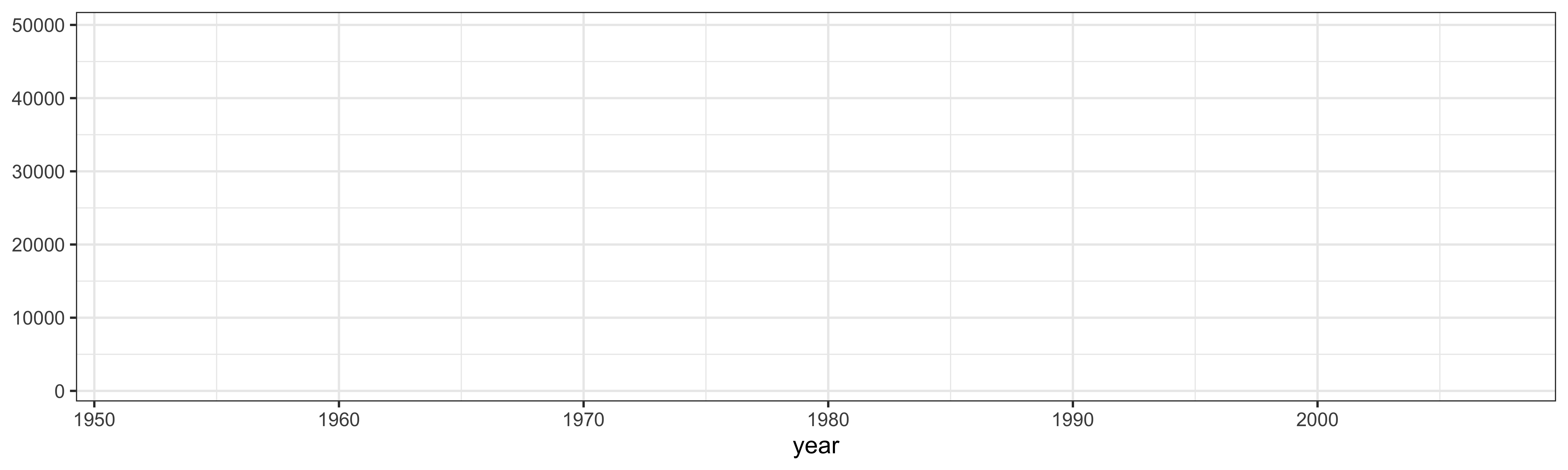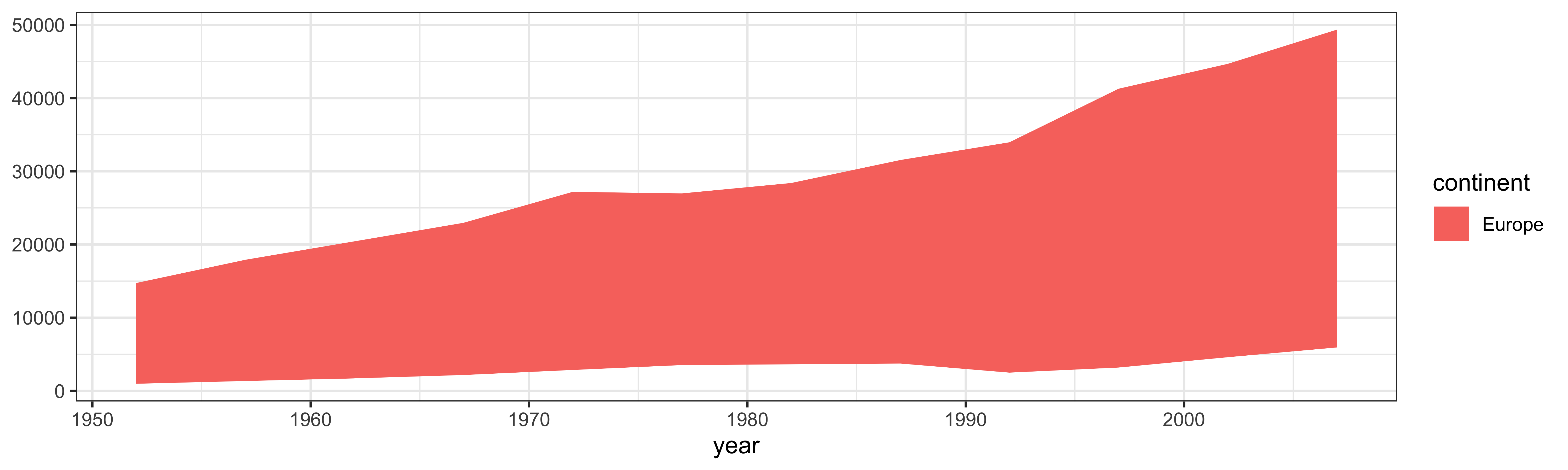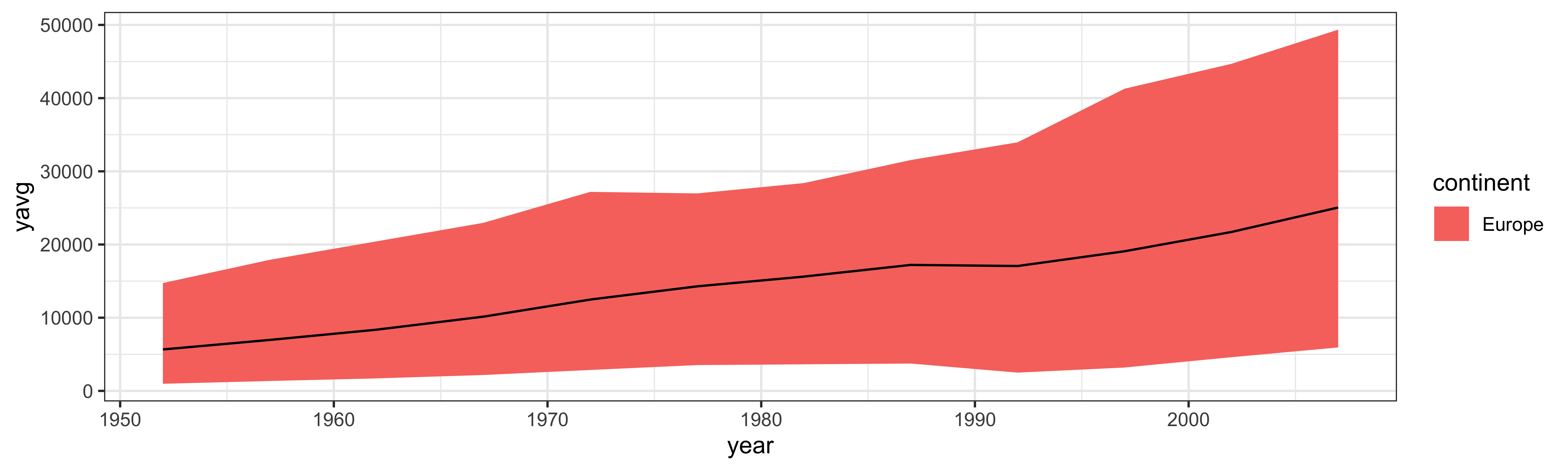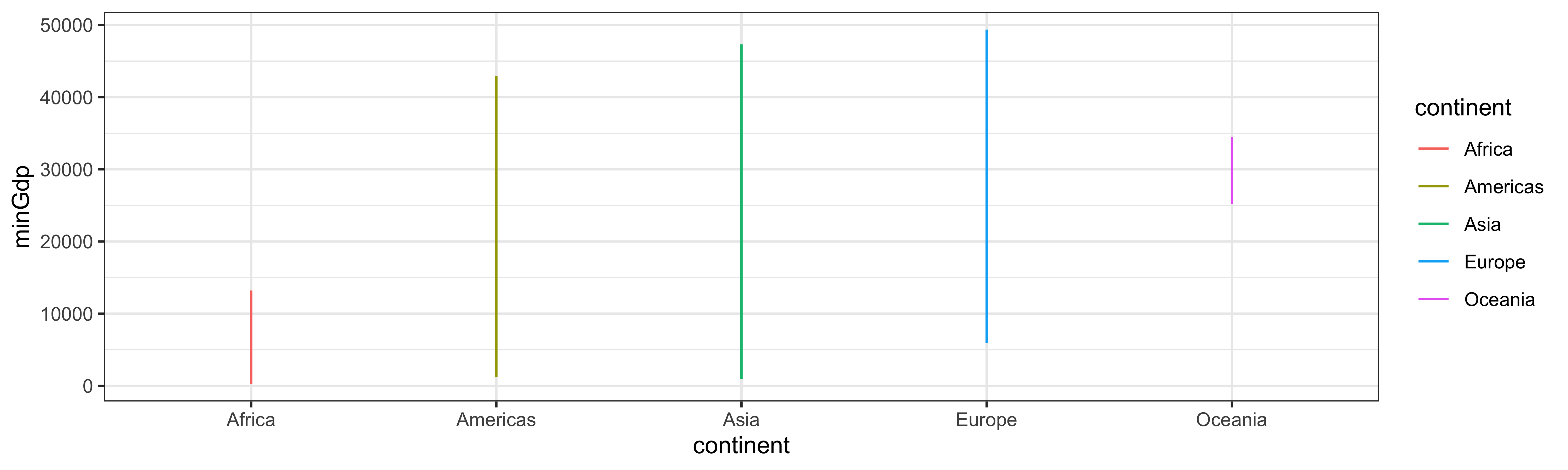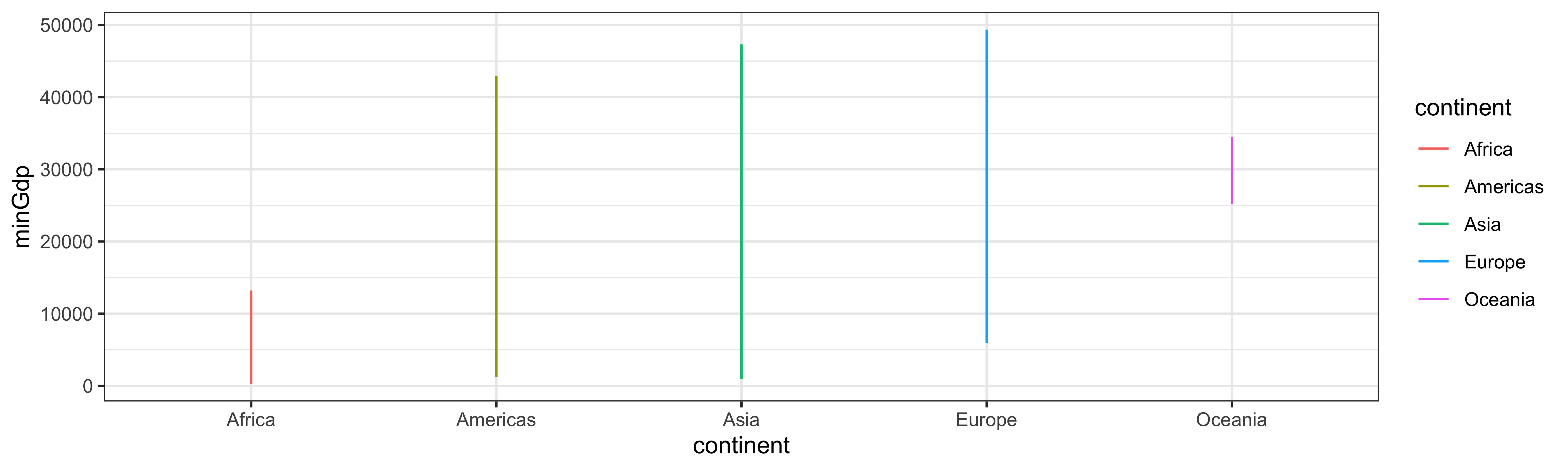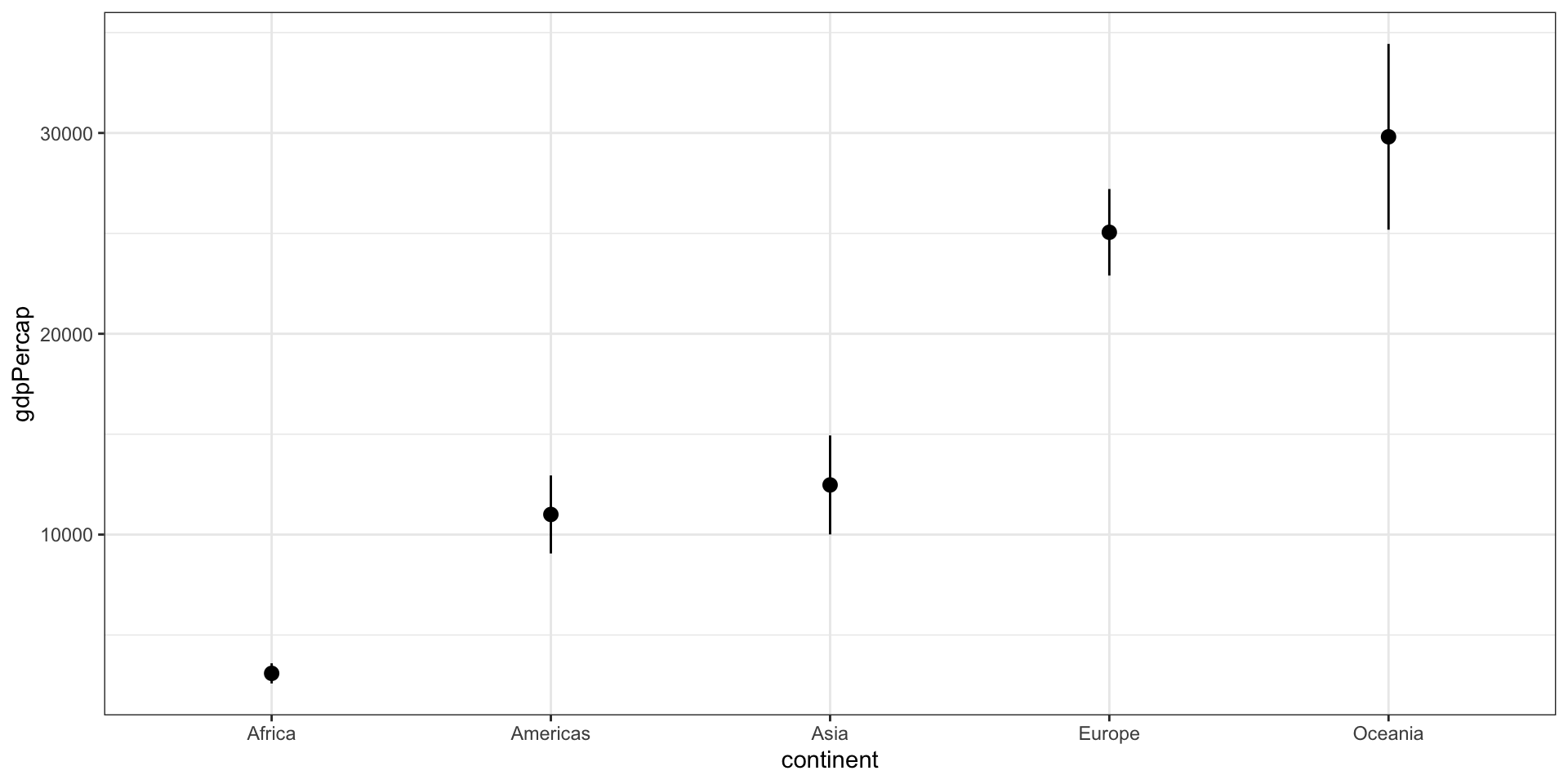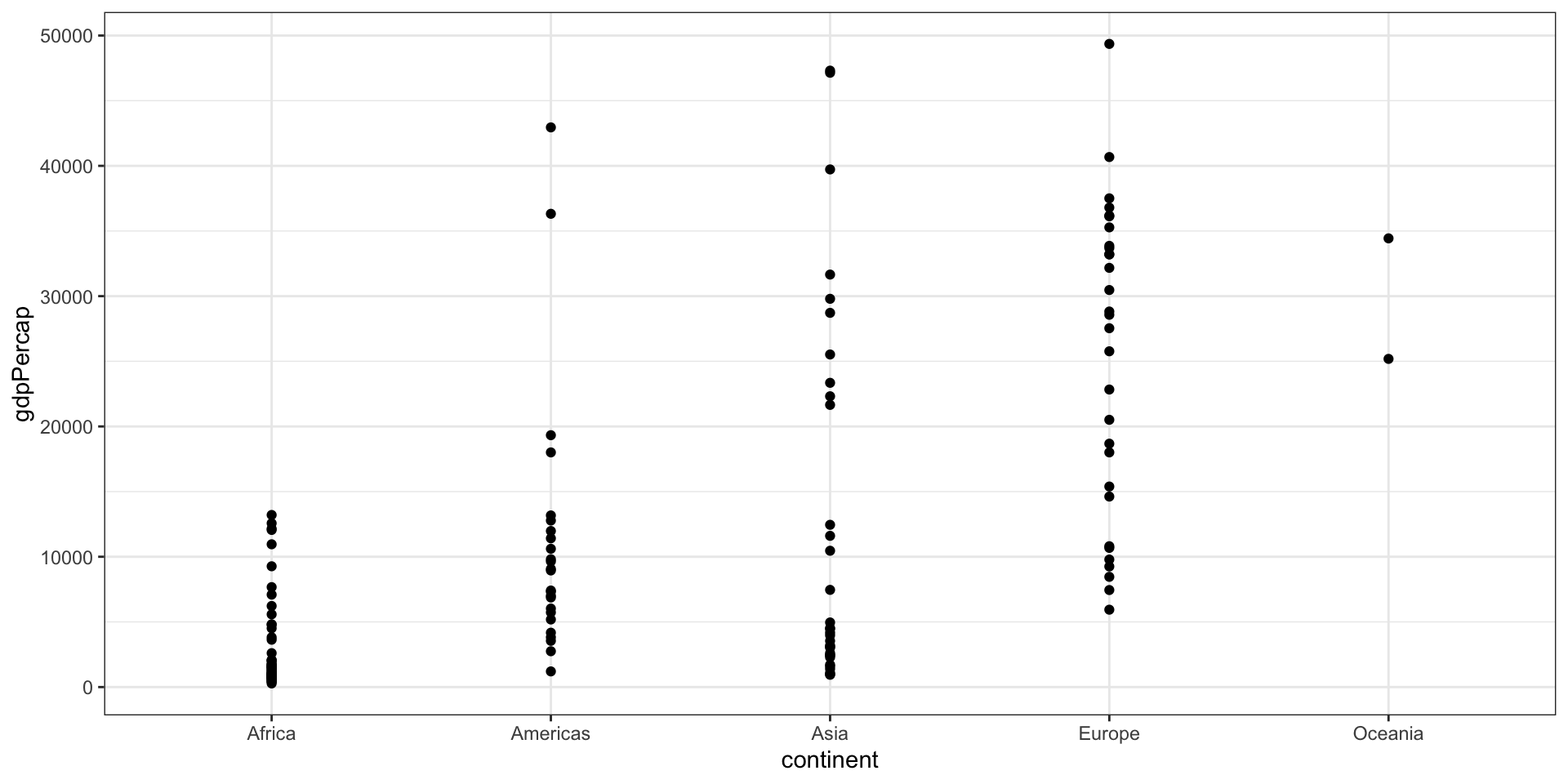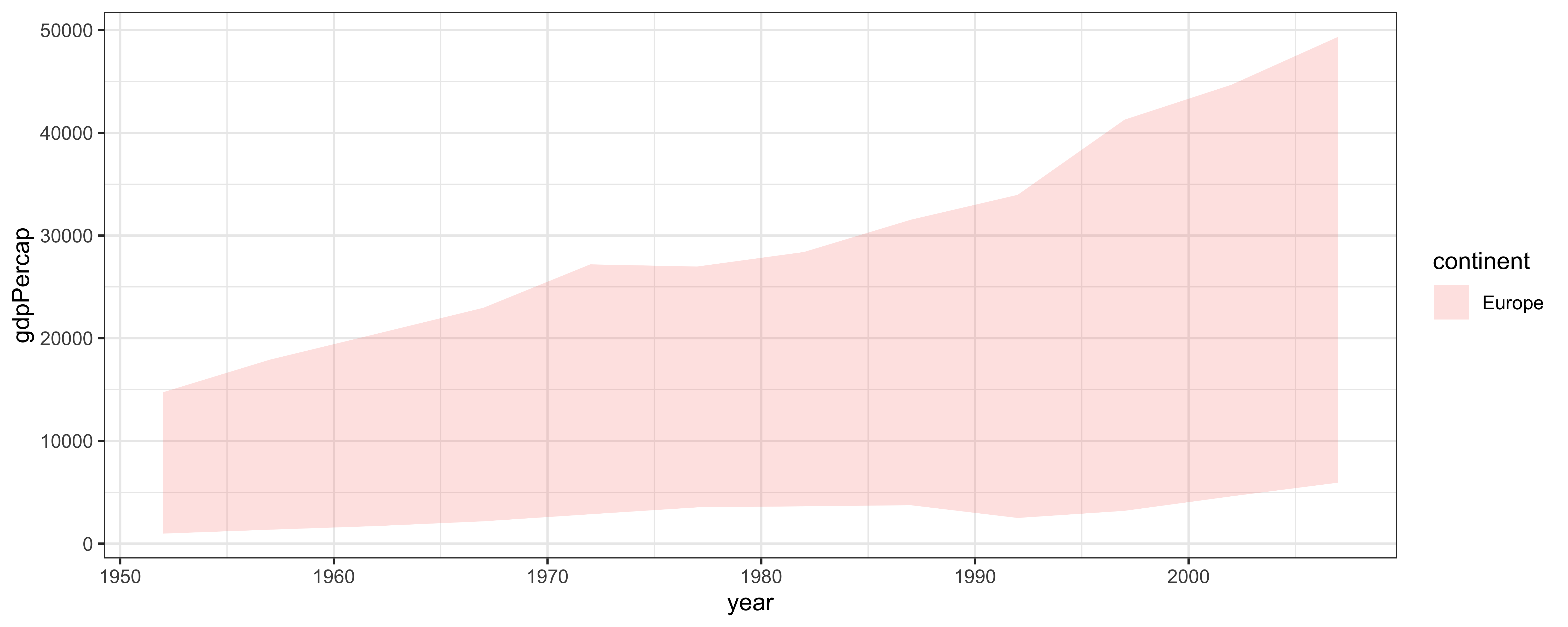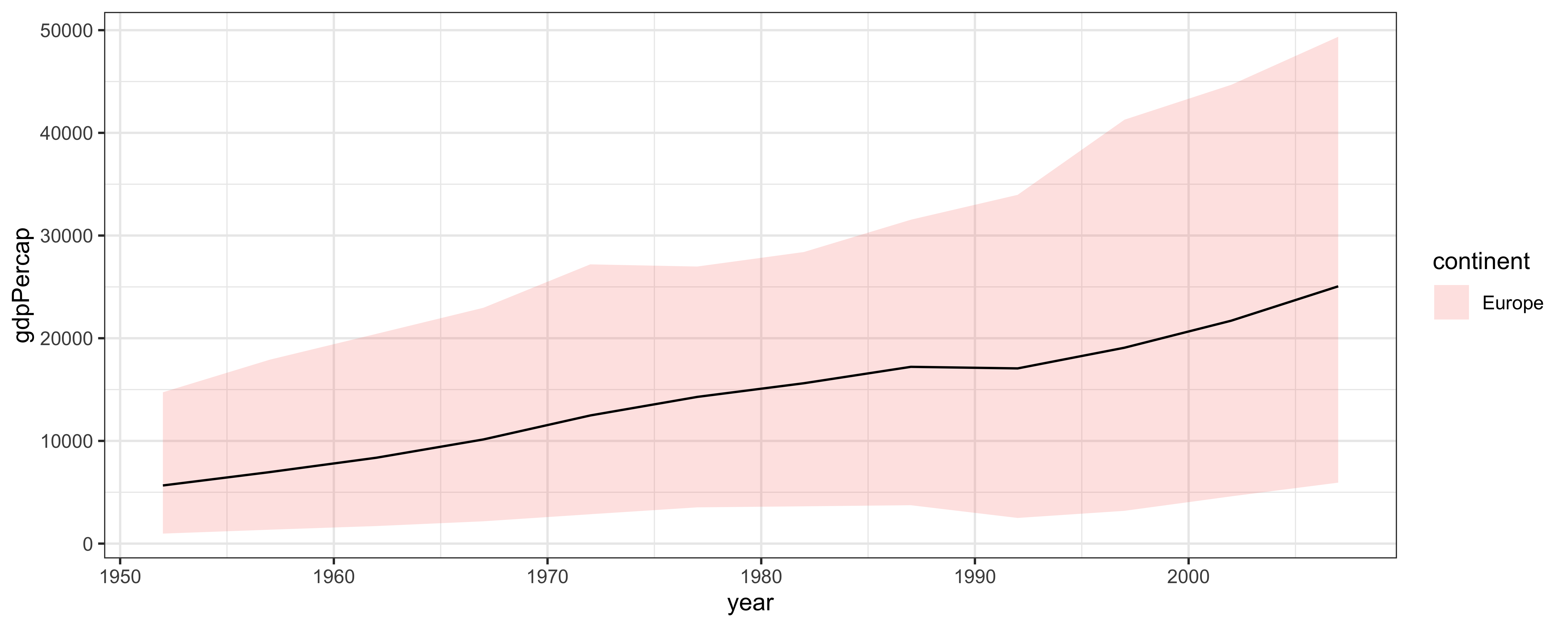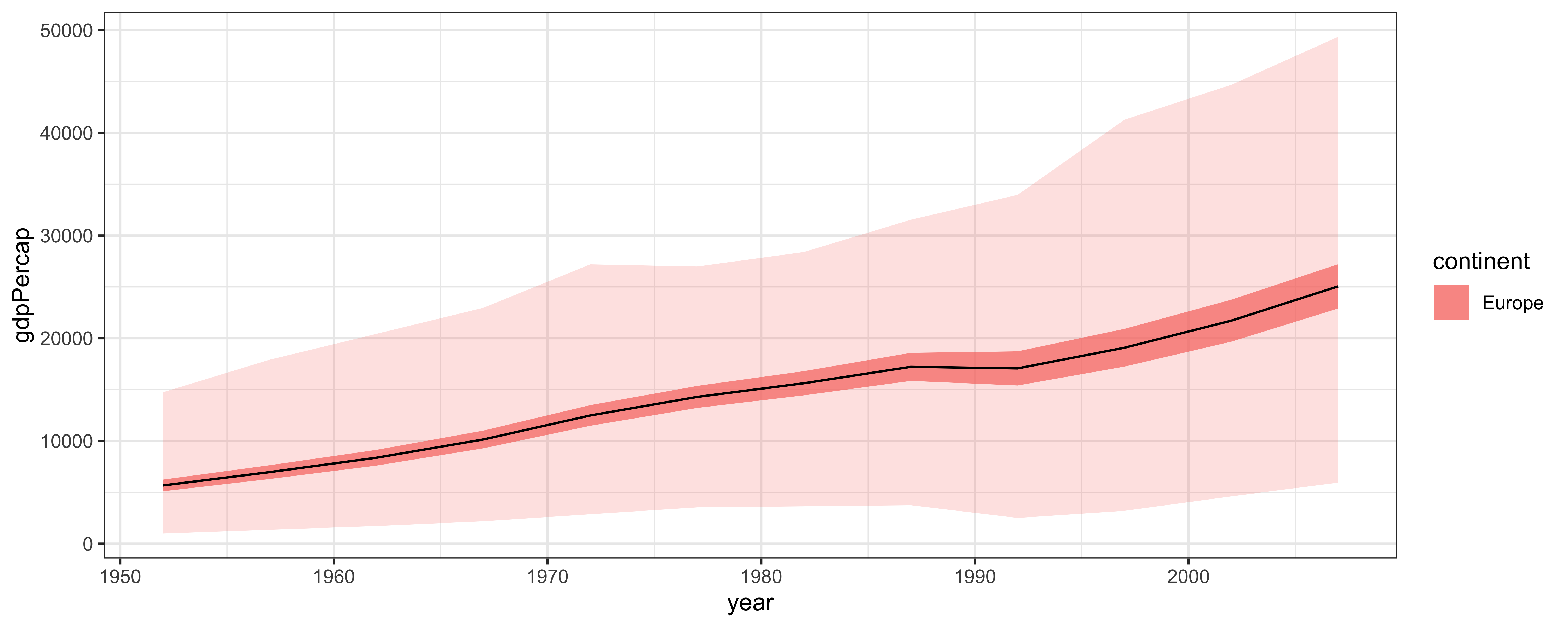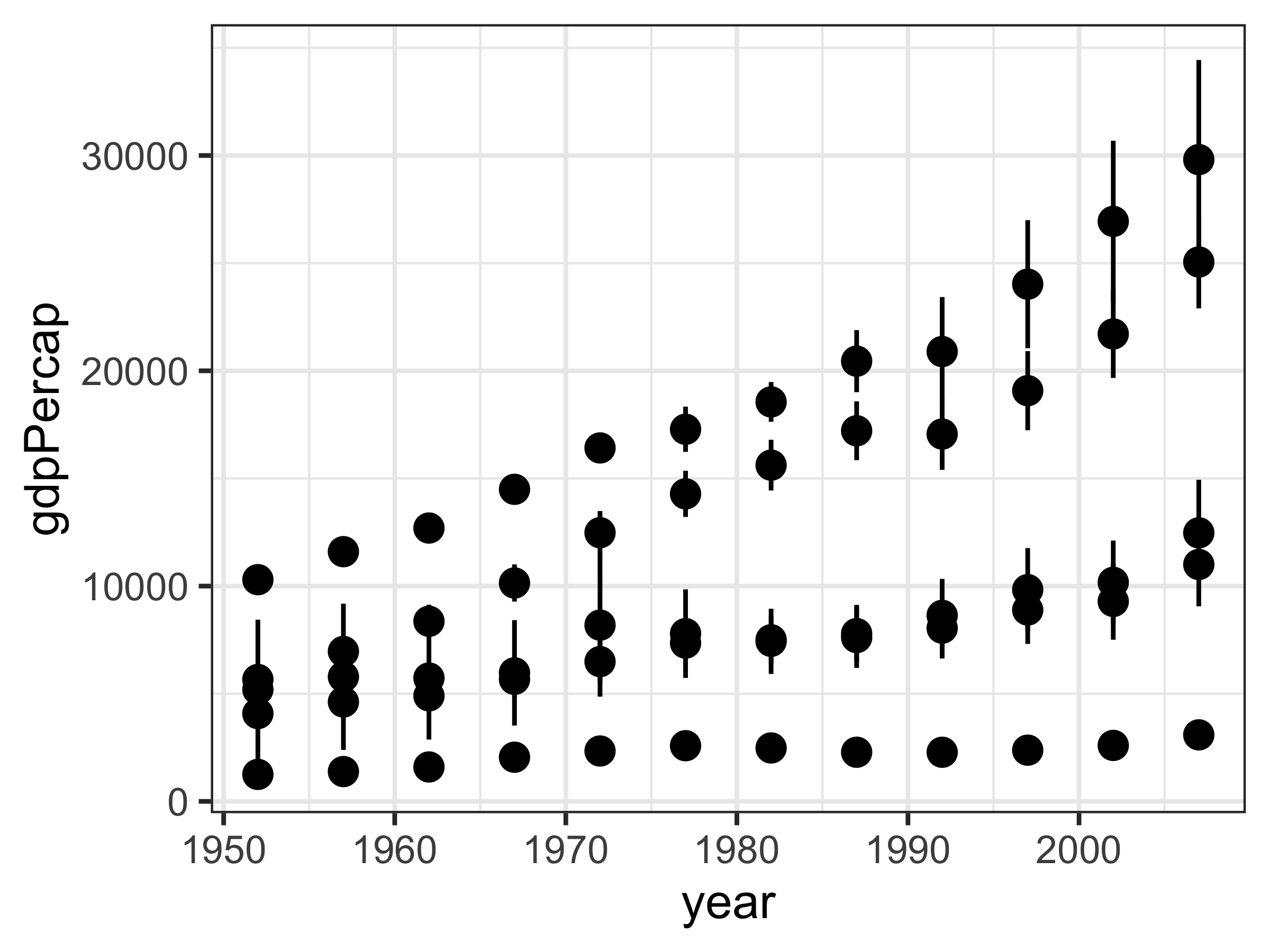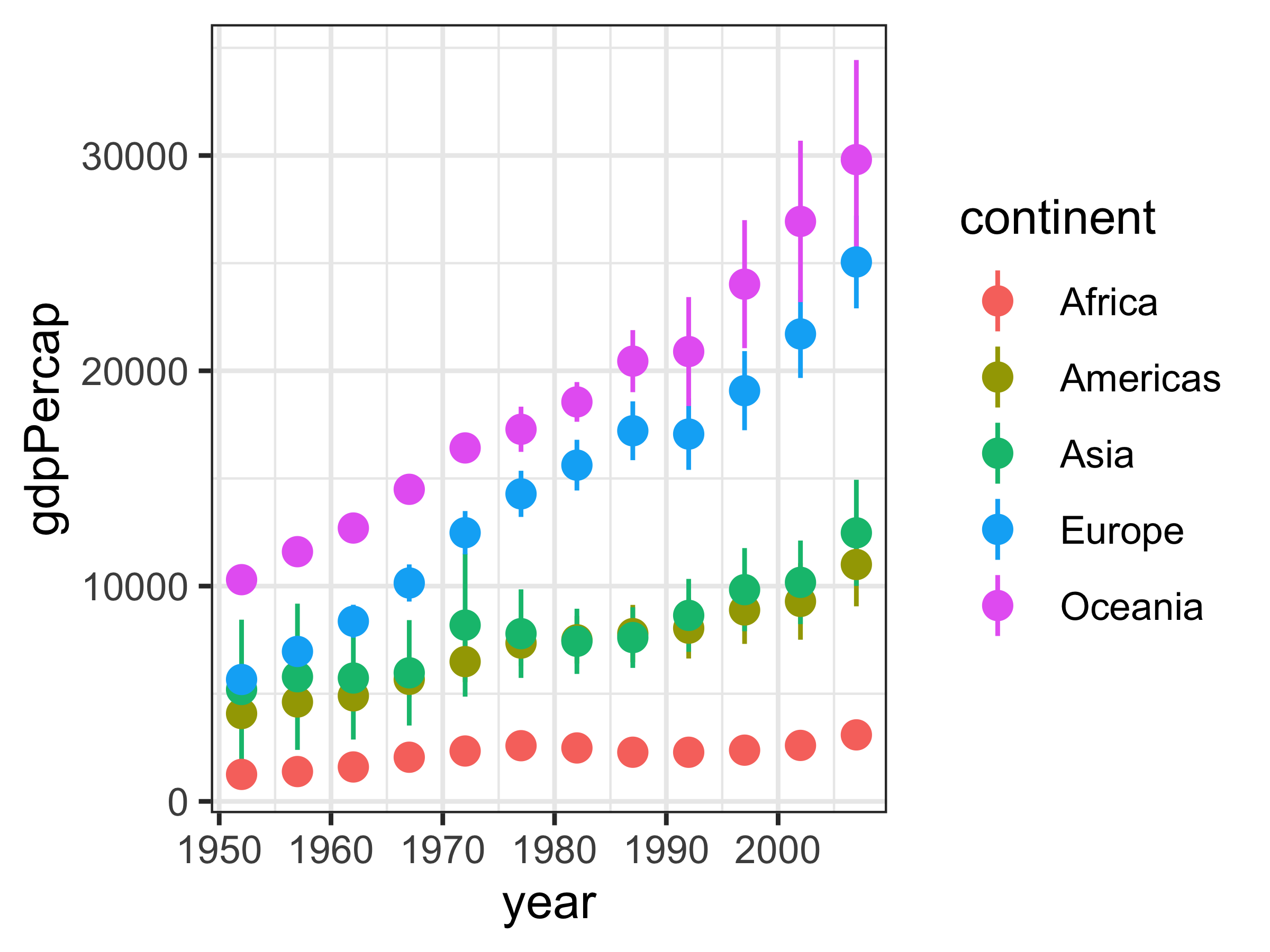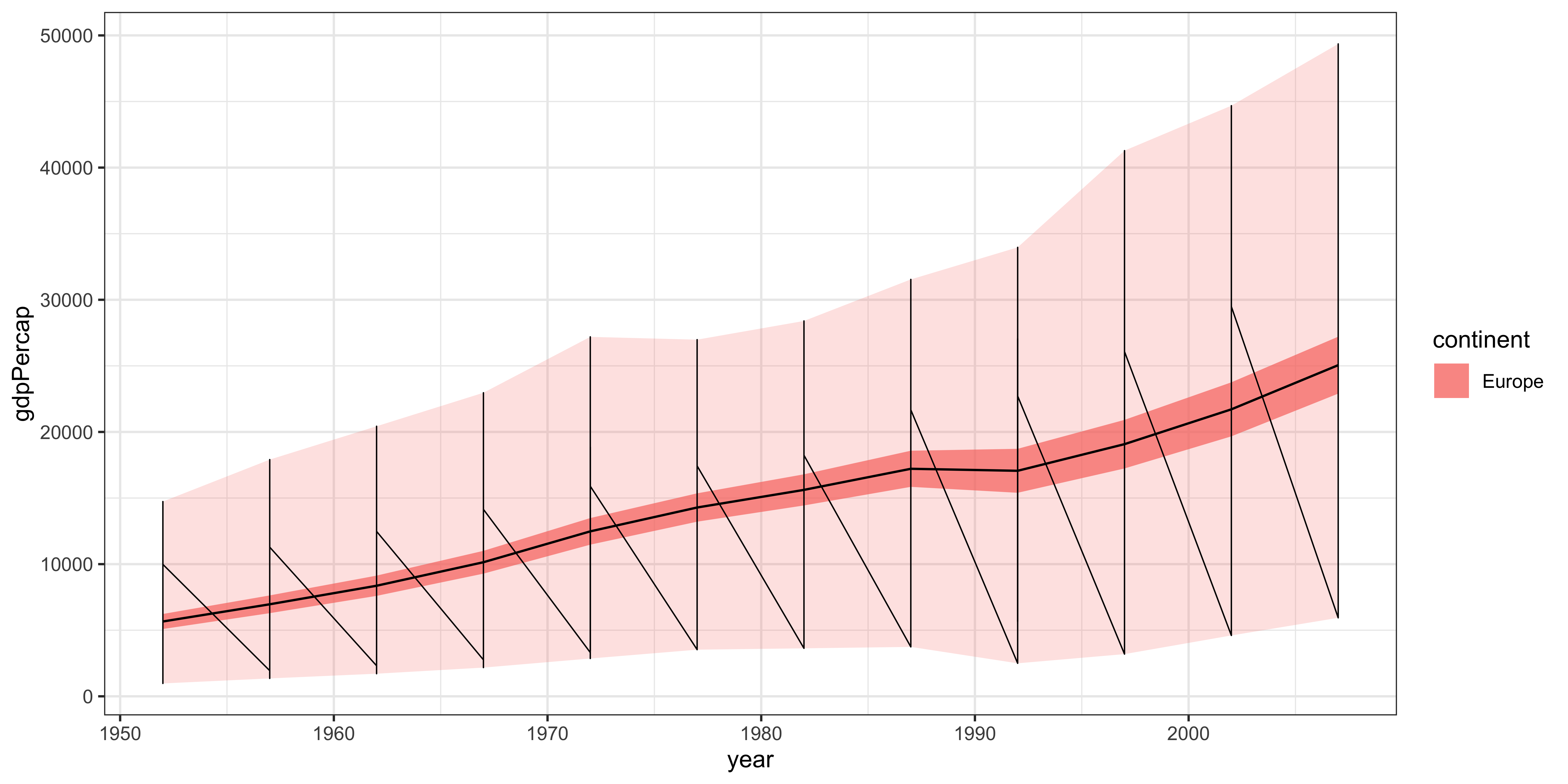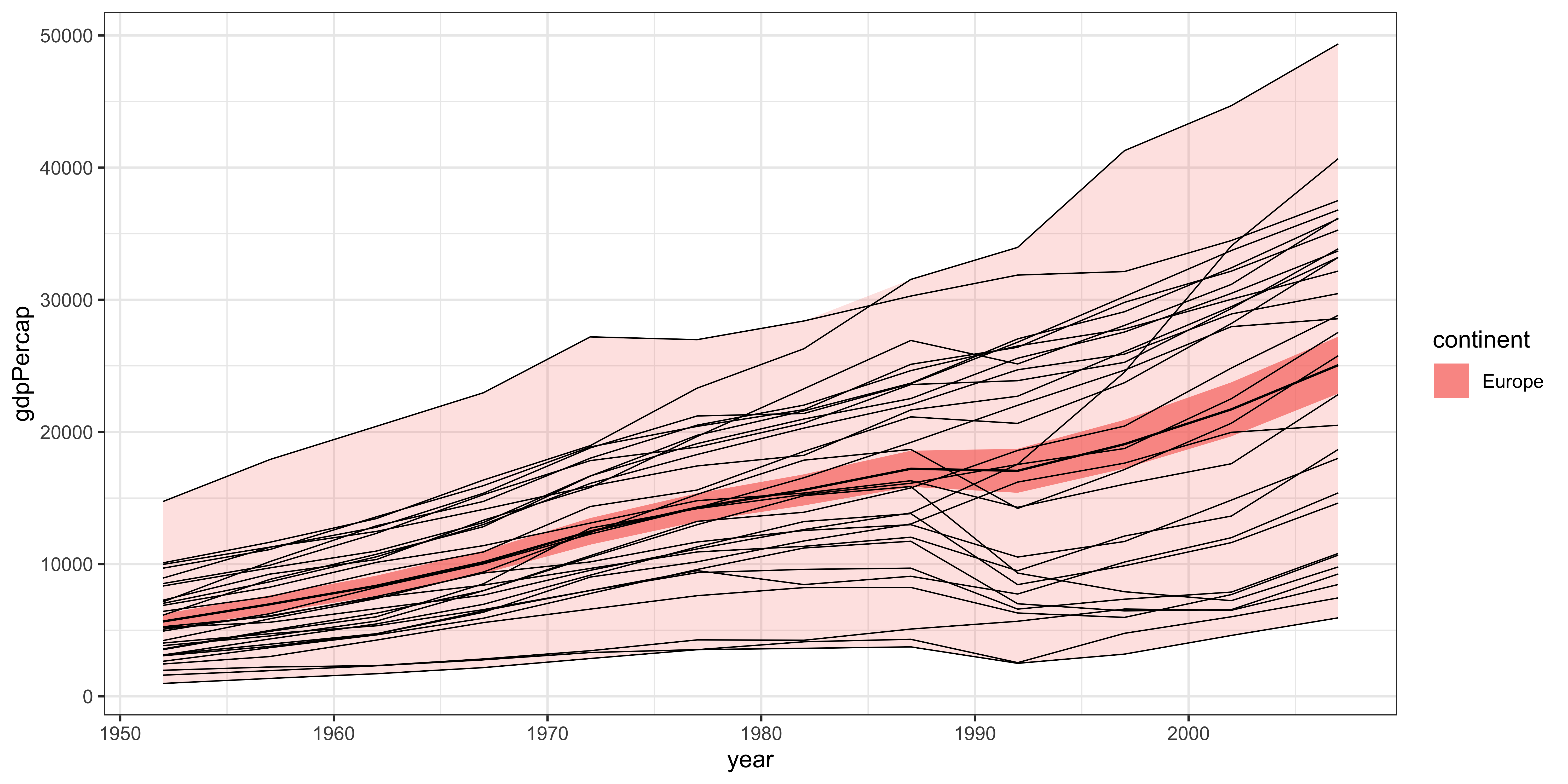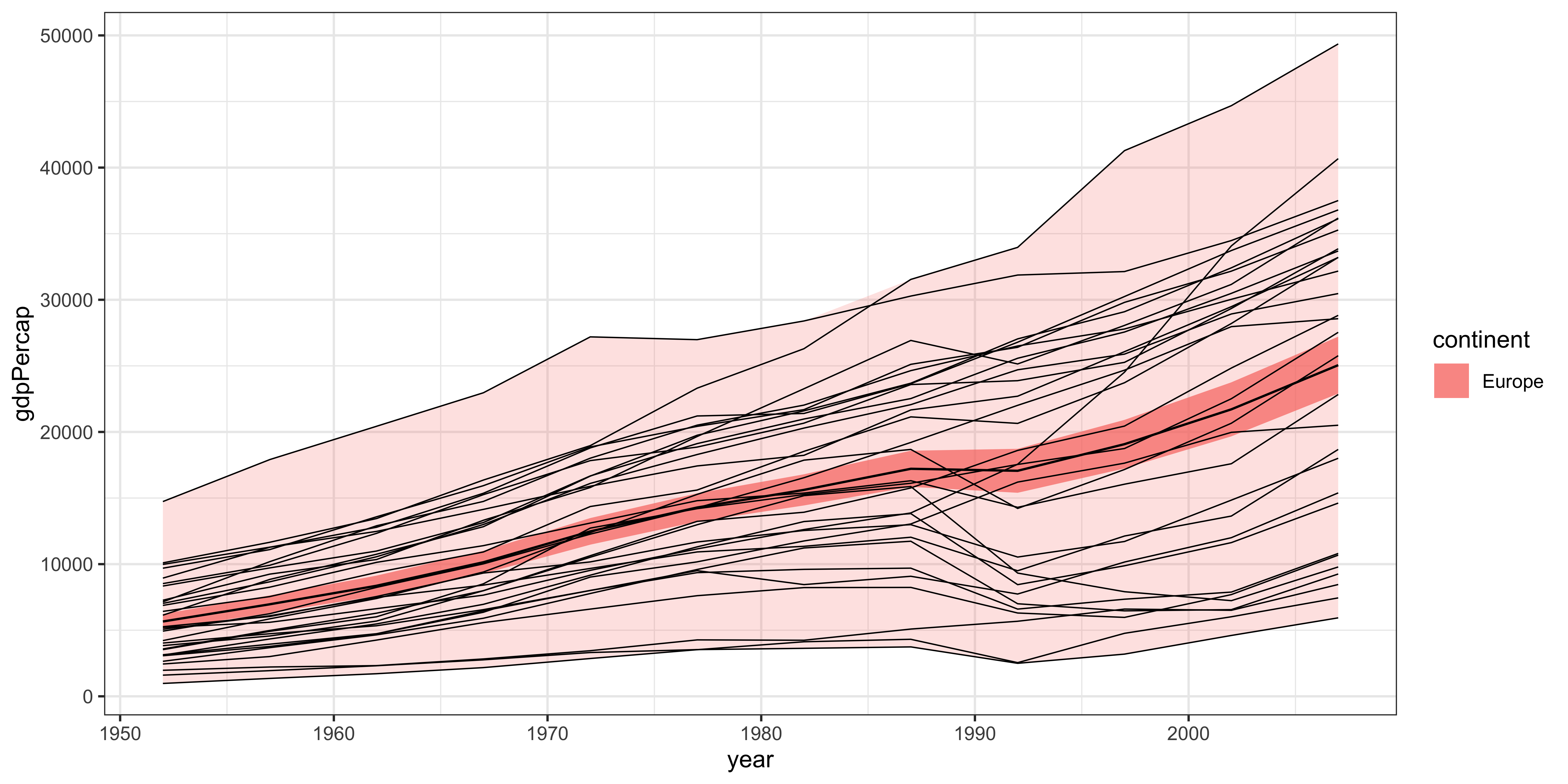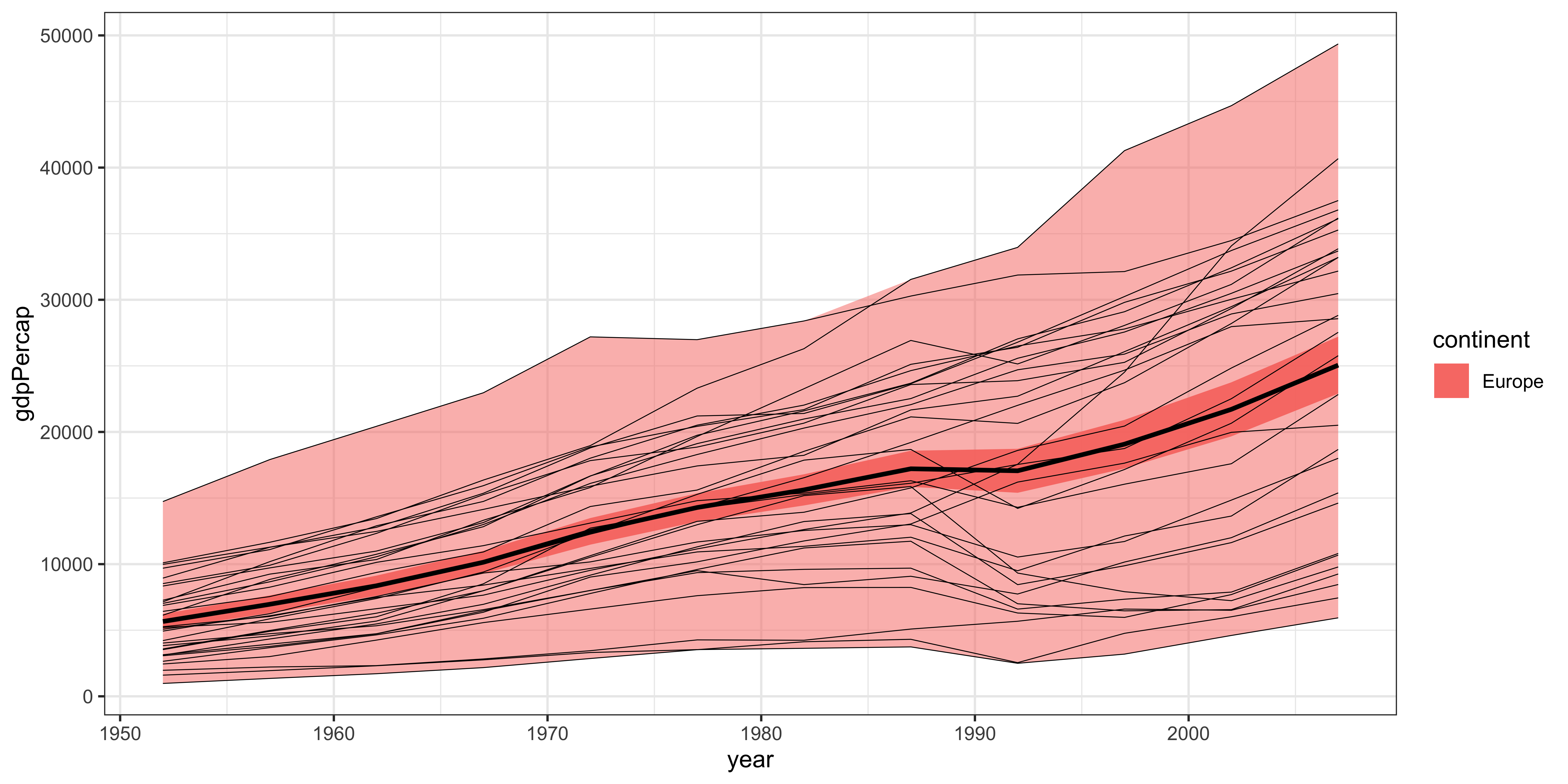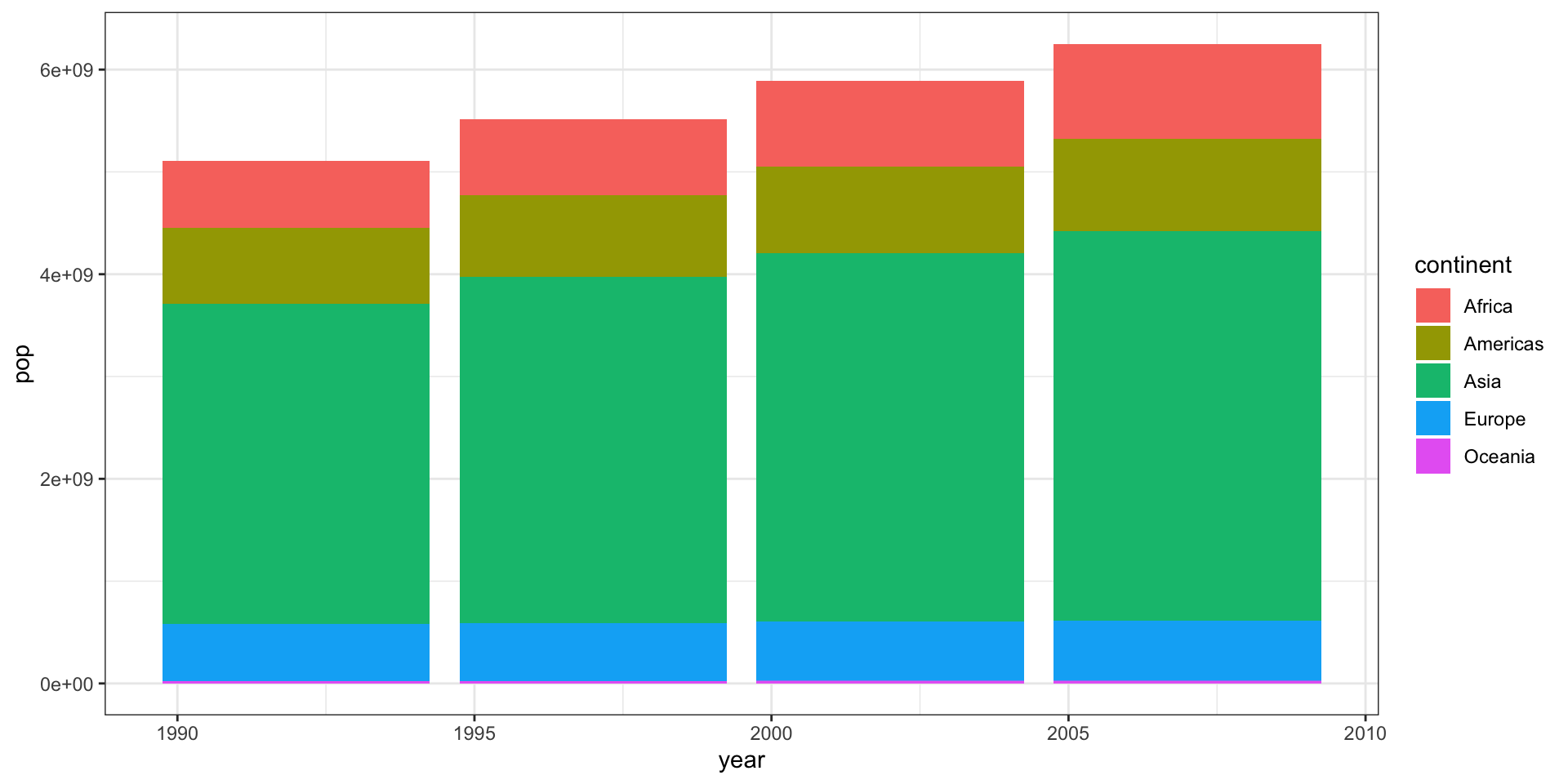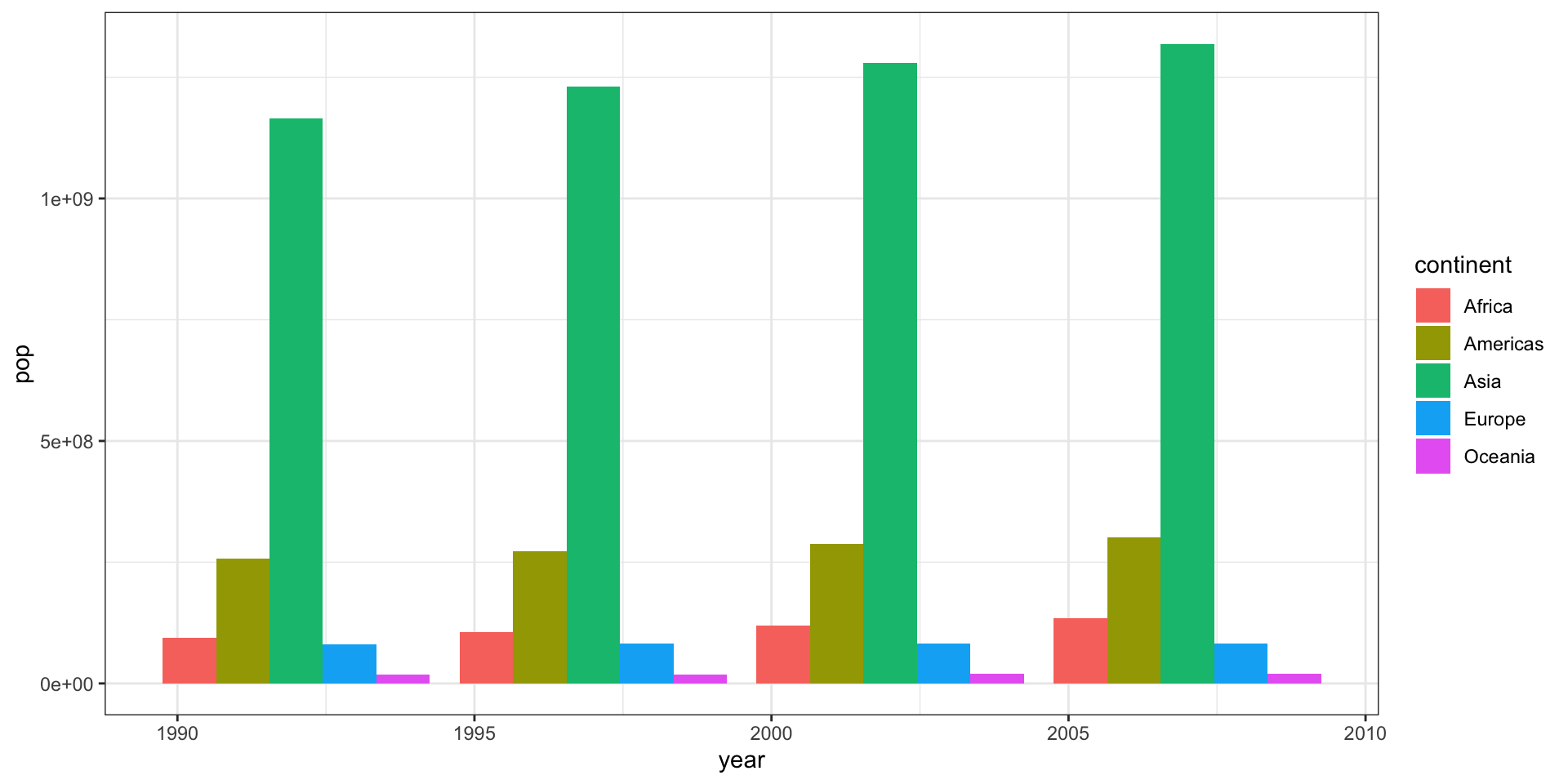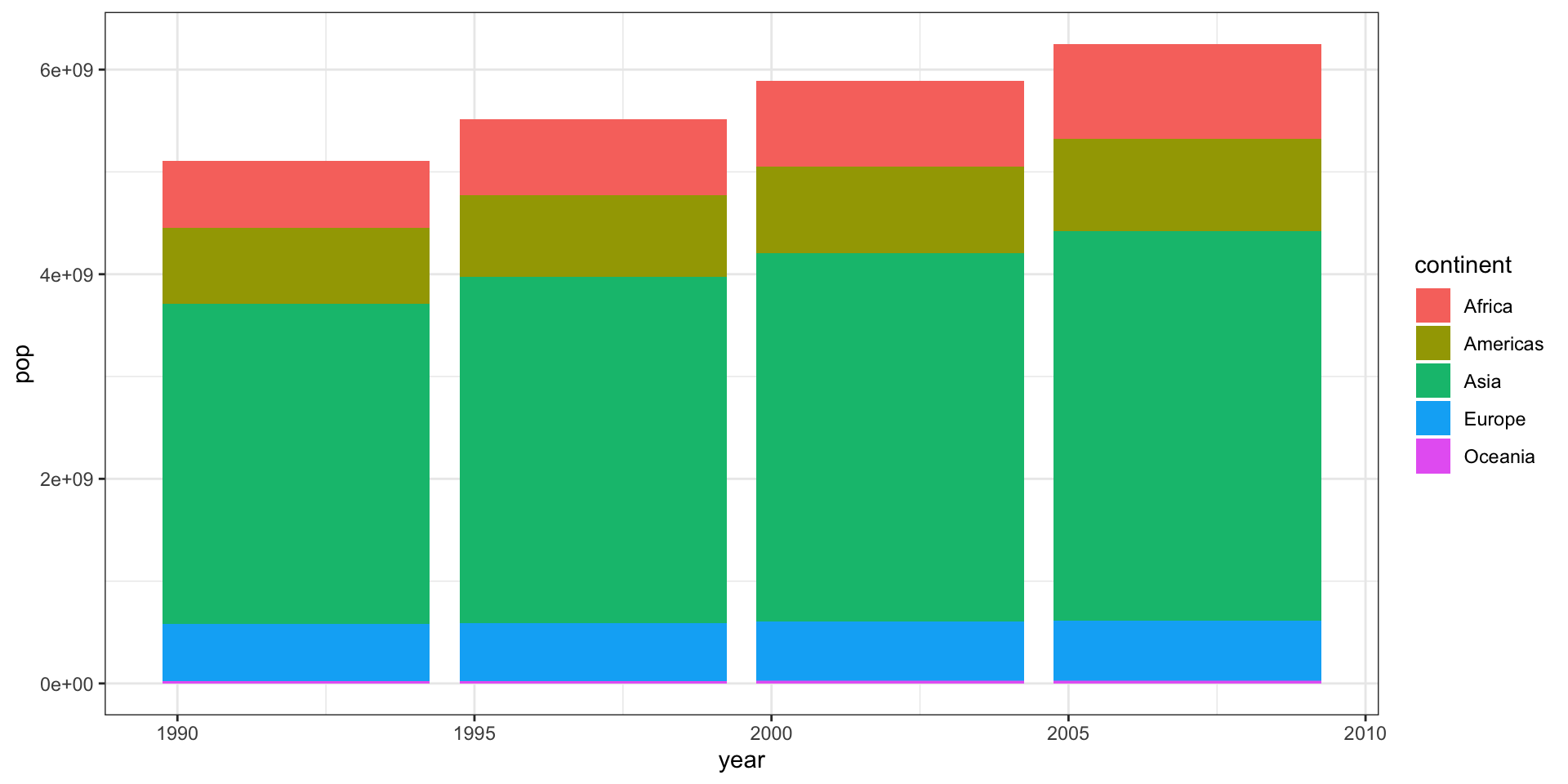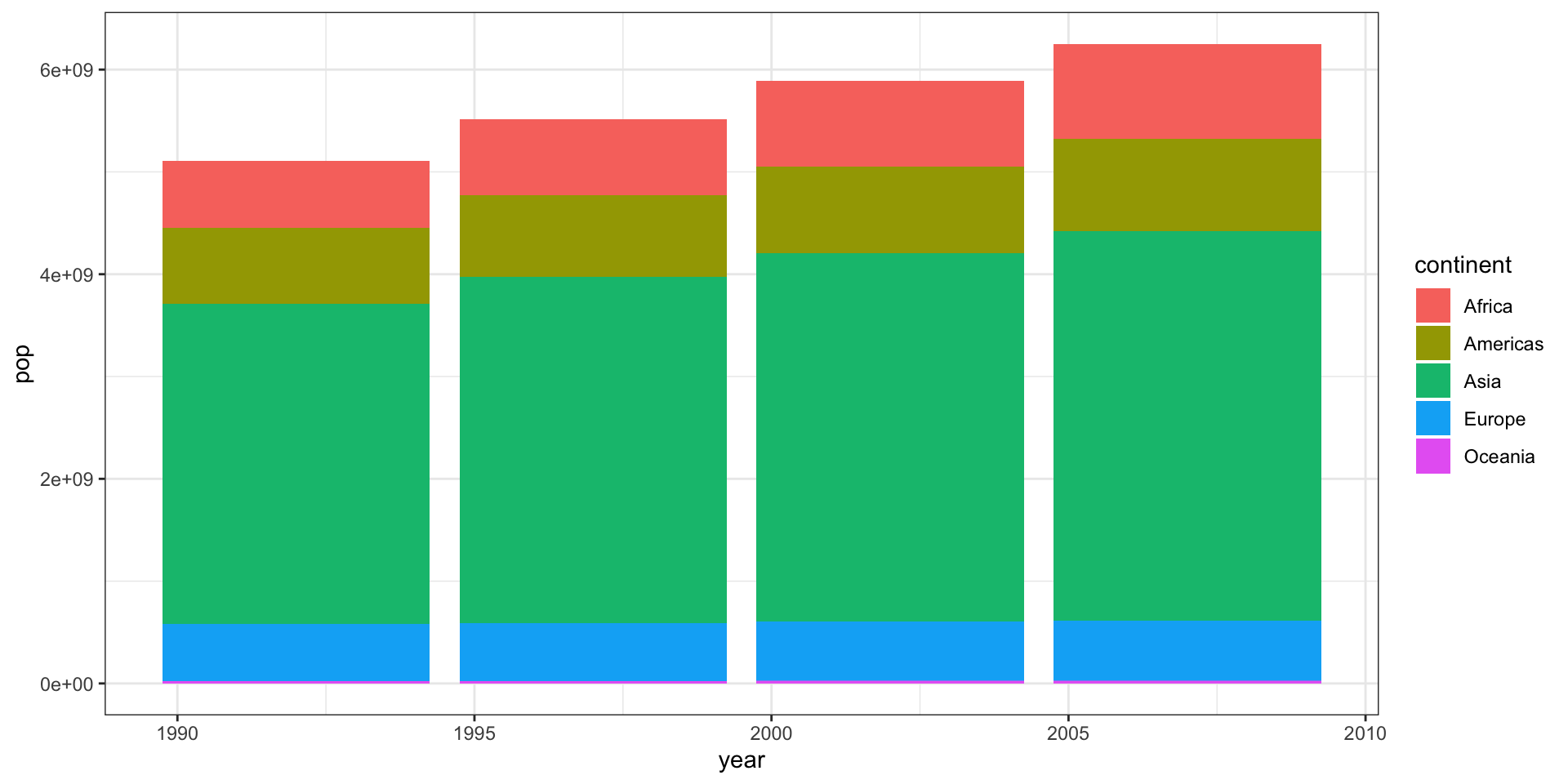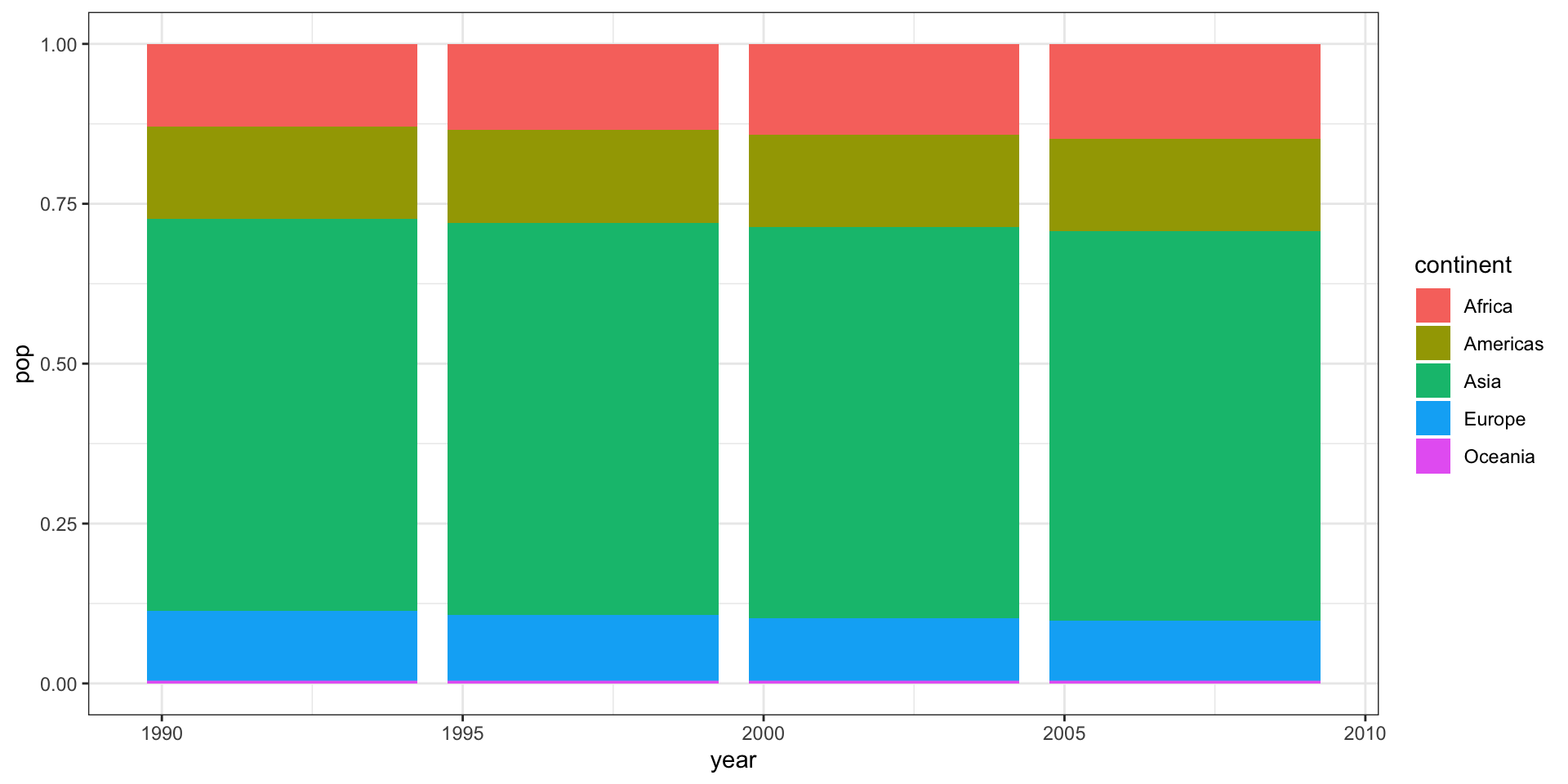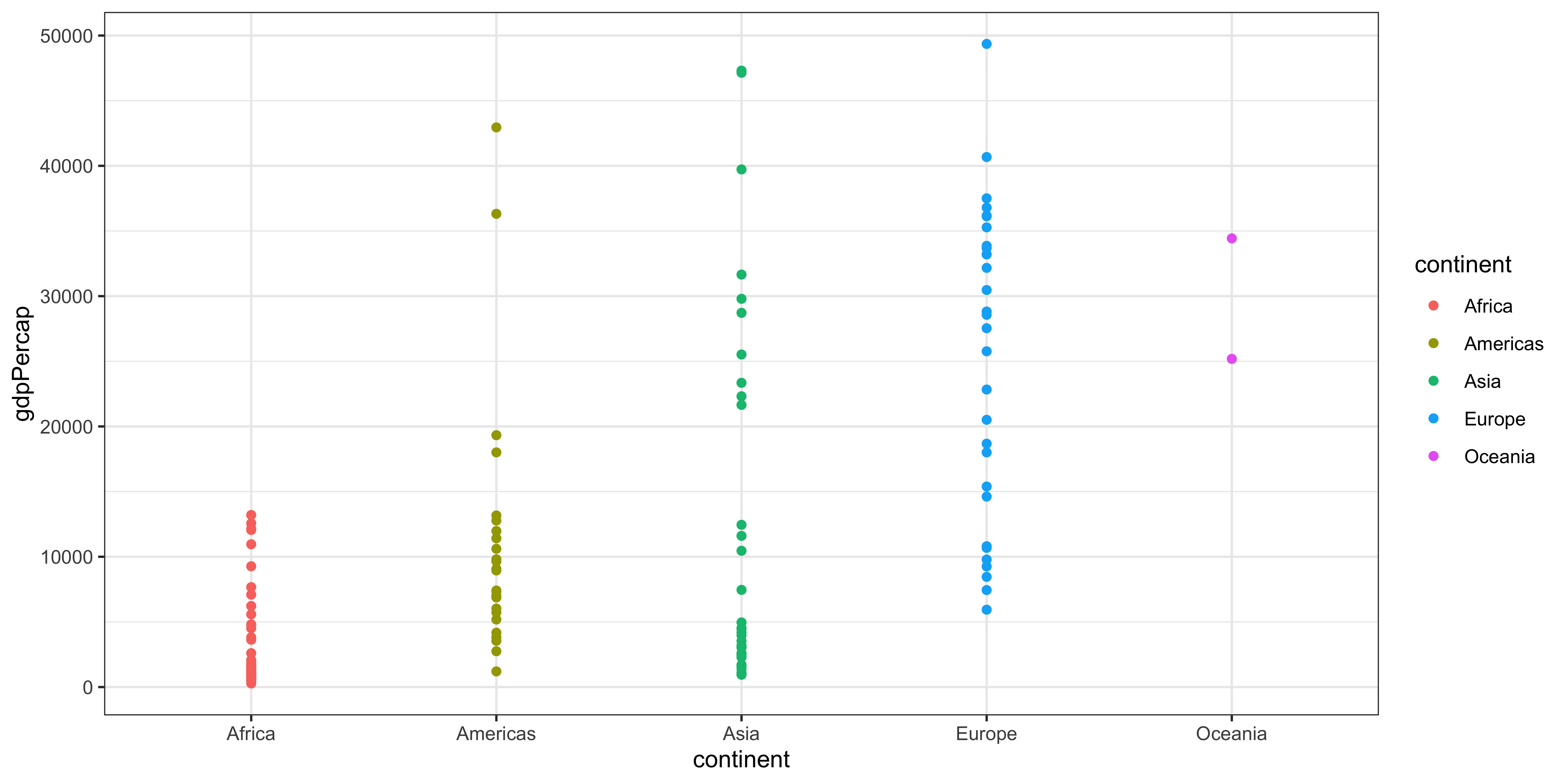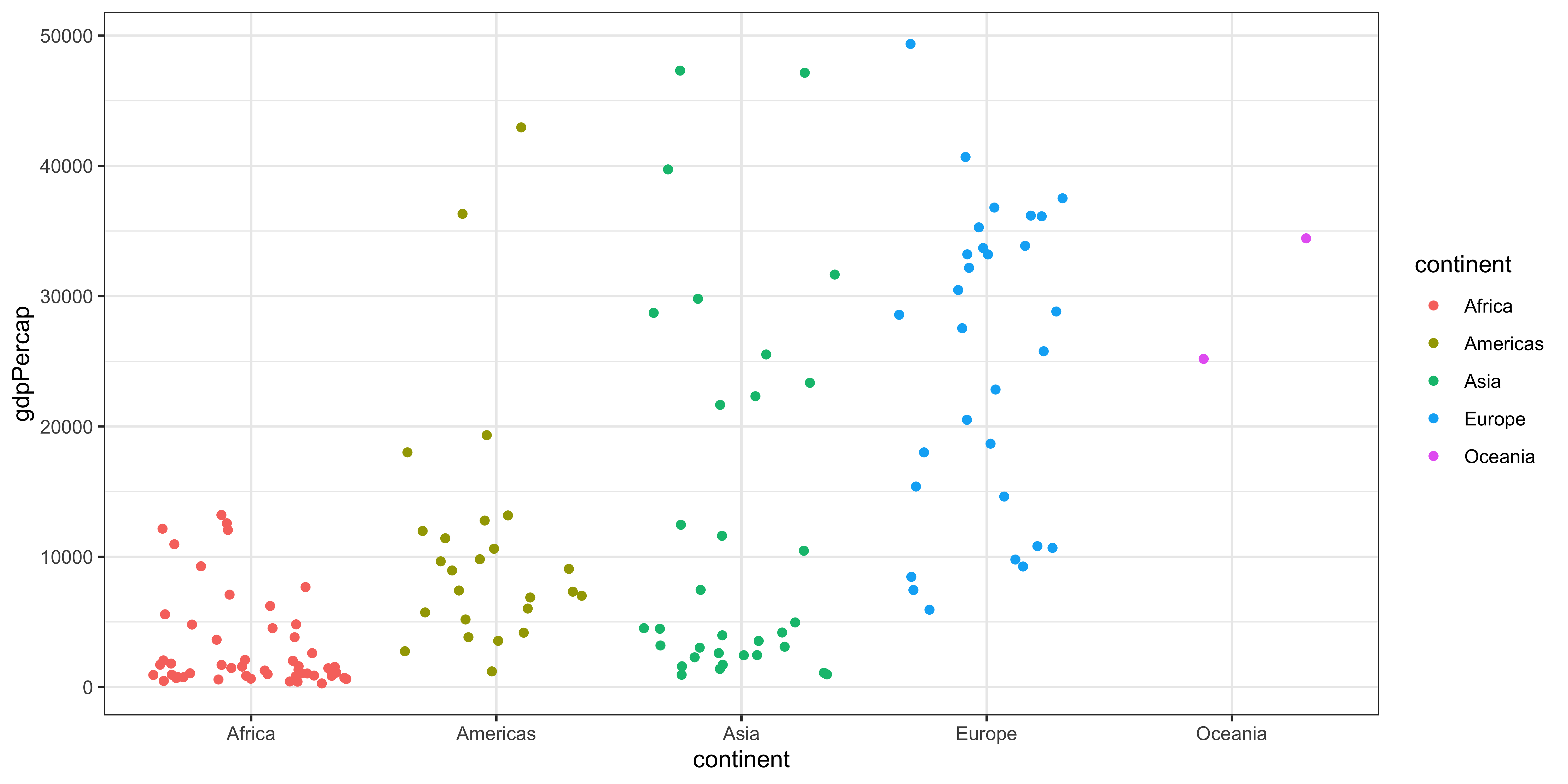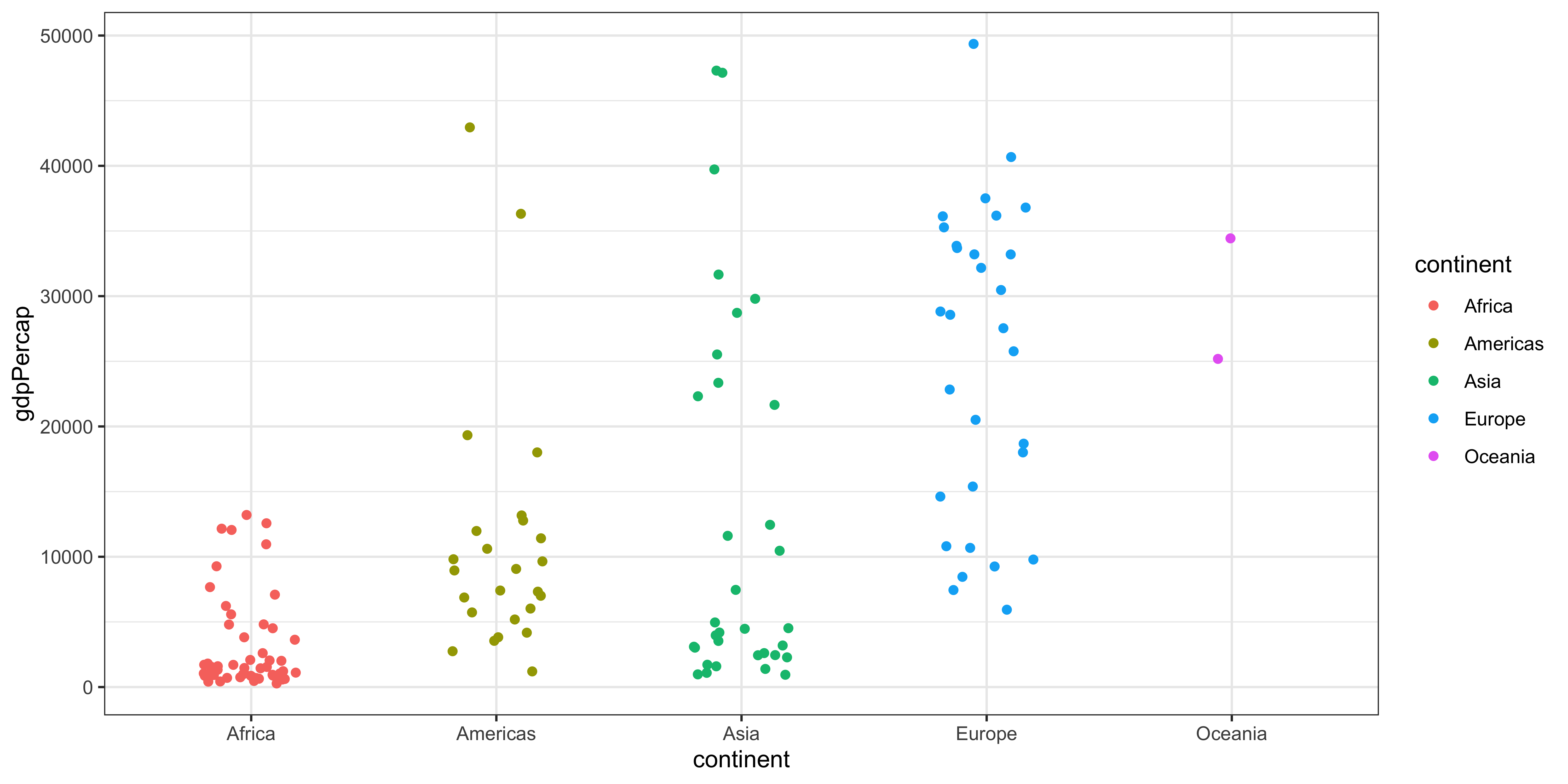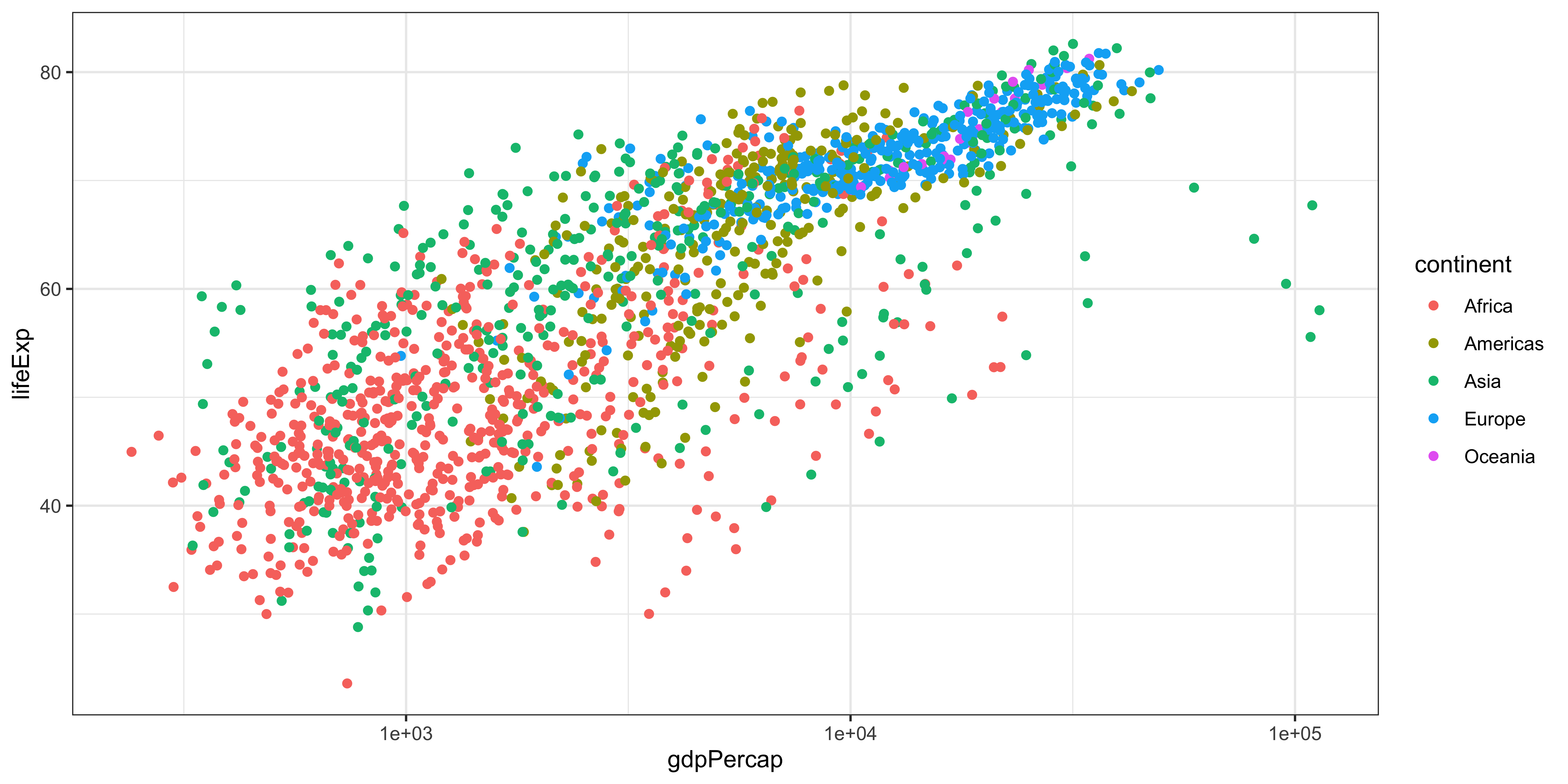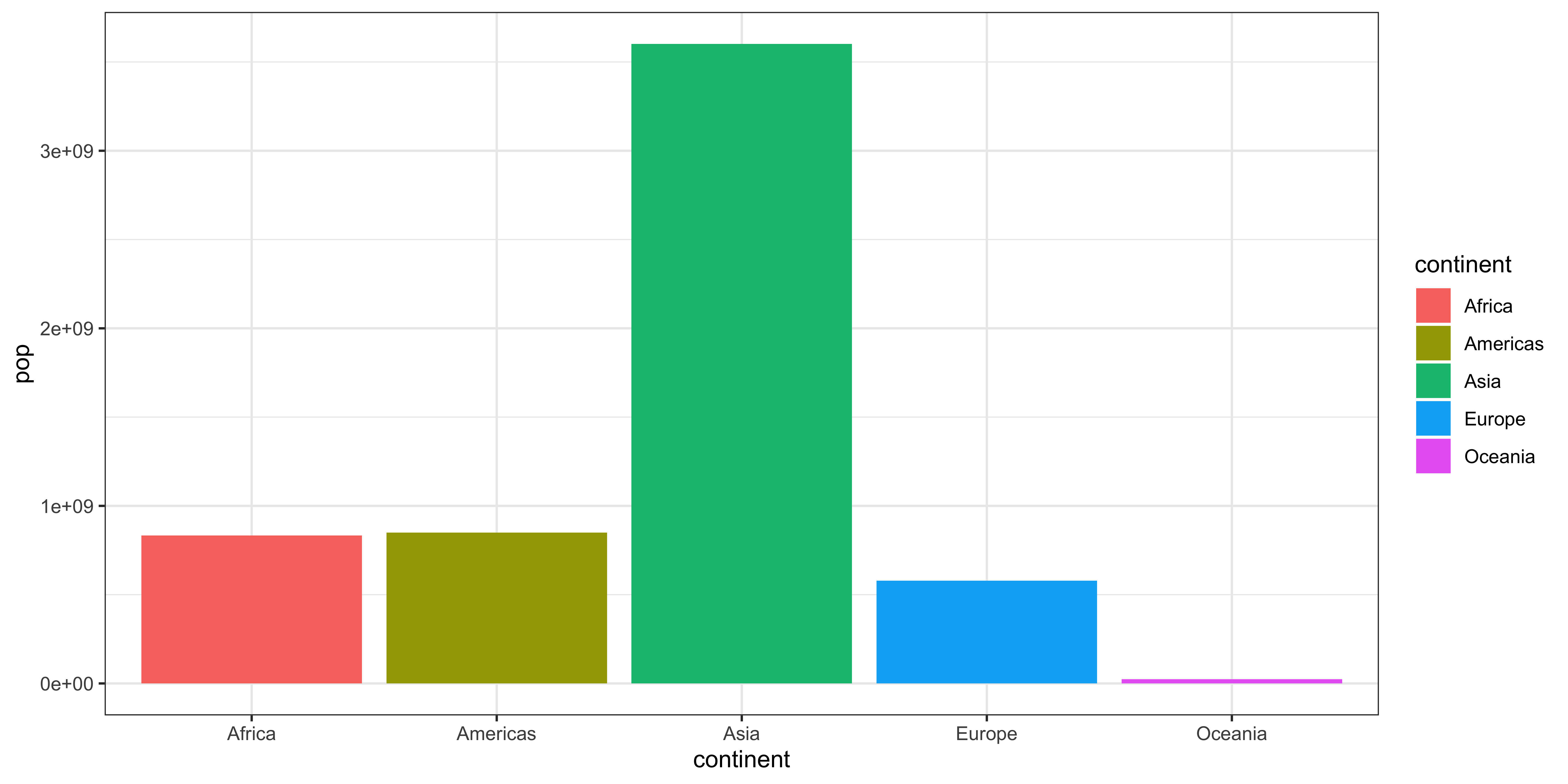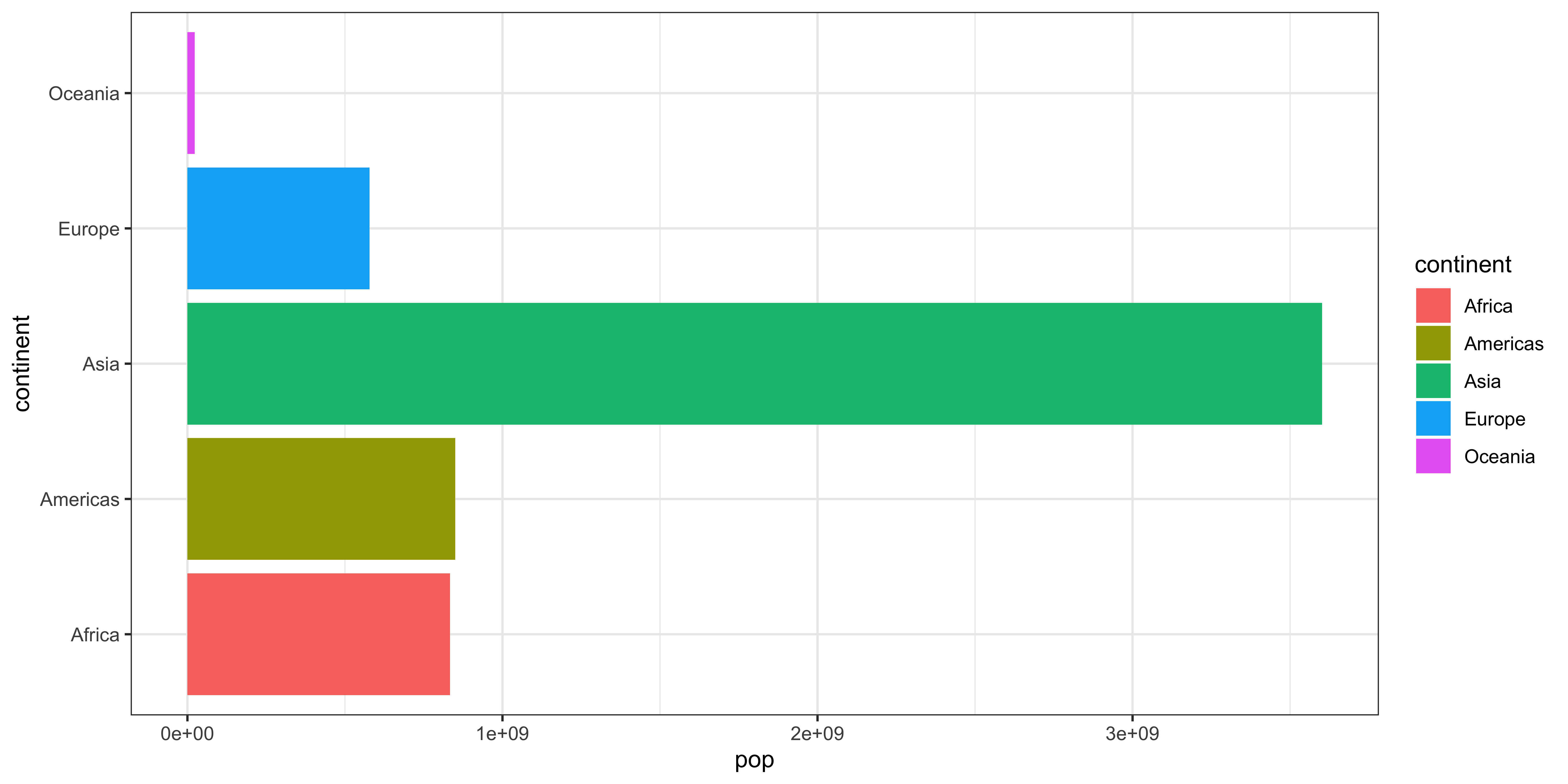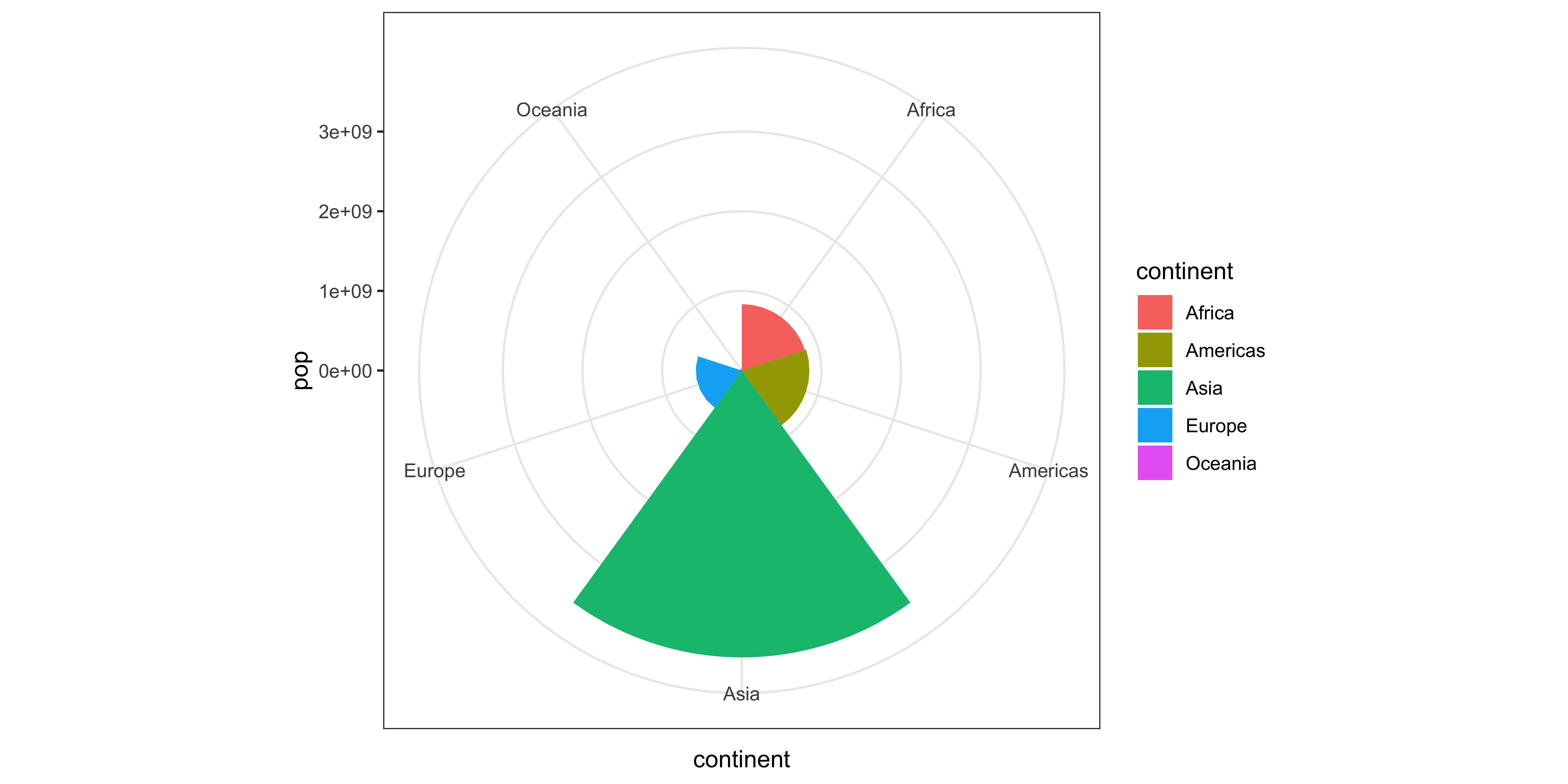| idx | category | price |
|---|---|---|
| 1 | shoes | 100 |
| 2 | shoes | 70 |
| 3 | computers | 1000 |
| 4 | trousers | 80 |
Layered Grammar of Graphics
Data Visualization and Exploration
Why a grammar?
A grammar
expresses the fundamental principles of rules of an art or science.
provides structural insight into complicated graphics.
makes available more flexibility and expressiveness in creation of graphics.
provides a consistent framework and guidelines to think about graphics.
constitutes boundaries by principled rules rather than an API.
The components
data
aesthetic mapping
geometric objects
scales
statistical transformations
position adjustments
facet specification
coordinate system
Data
Data
This is the most fundamental part: all other components depend on it.
In our discussion, we assume we are dealing with tidy data:
Variables
Observations
Values
Aesthetic mappings
An aesthetic is a visual property of the objects in your plot.
Aesthetic mappings
An aesthetic is a visual property of the objects in your plot.
Examples:
Position on the x, y plane
Colour
Shape
Size
Geometric objects
A geom is the geometrical object that a plot uses to represent data.
Geometric objects
A geom is the geometrical object that a plot uses to represent data.
Examples:
Points
Lines
Bars
Polygons
The aesthetic mapping
associates variables in the data
with visual properties of geometric objects.
Scales
A scale controls the mapping from data values to aesthetic values.
Scales
A scale controls the mapping from data values to aesthetic values.
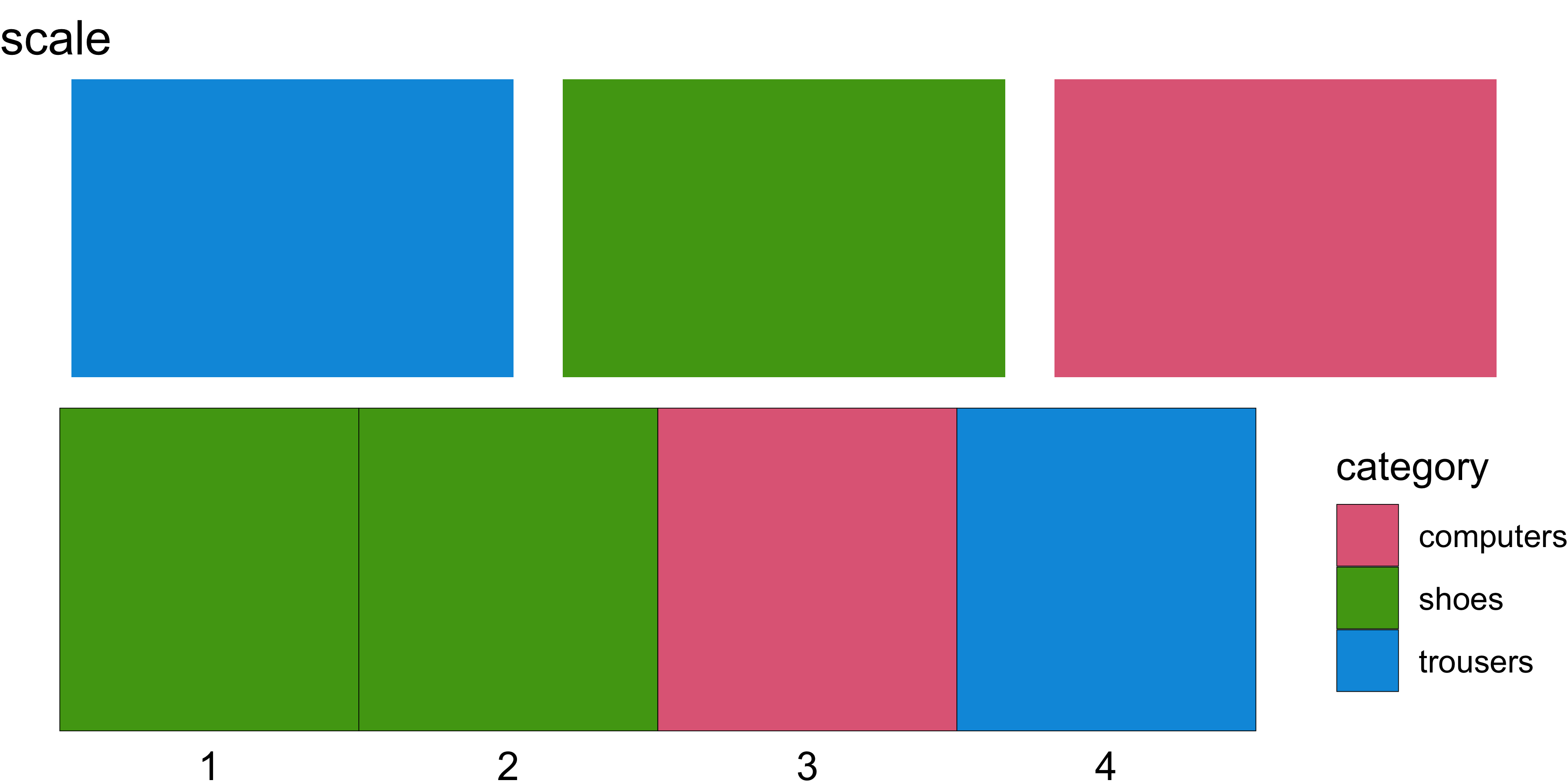
Scales
A scale controls the mapping from data values to aesthetic values.
| idx | category | price |
|---|---|---|
| 1 | shoes | 100 |
| 2 | shoes | 70 |
| 3 | computers | 1000 |
| 4 | trousers | 80 |
Scales
A scale controls the mapping from data values to aesthetic values.
| idx | category | price |
|---|---|---|
| 1 | shoes | 100 |
| 2 | shoes | 70 |
| 3 | computers | 1000 |
| 4 | trousers | 80 |

Scales
A scale controls the mapping from data values to aesthetic values.
| idx | category | price |
|---|---|---|
| 1 | shoes | 100 |
| 2 | shoes | 70 |
| 3 | computers | 1000 |
| 4 | trousers | 80 |
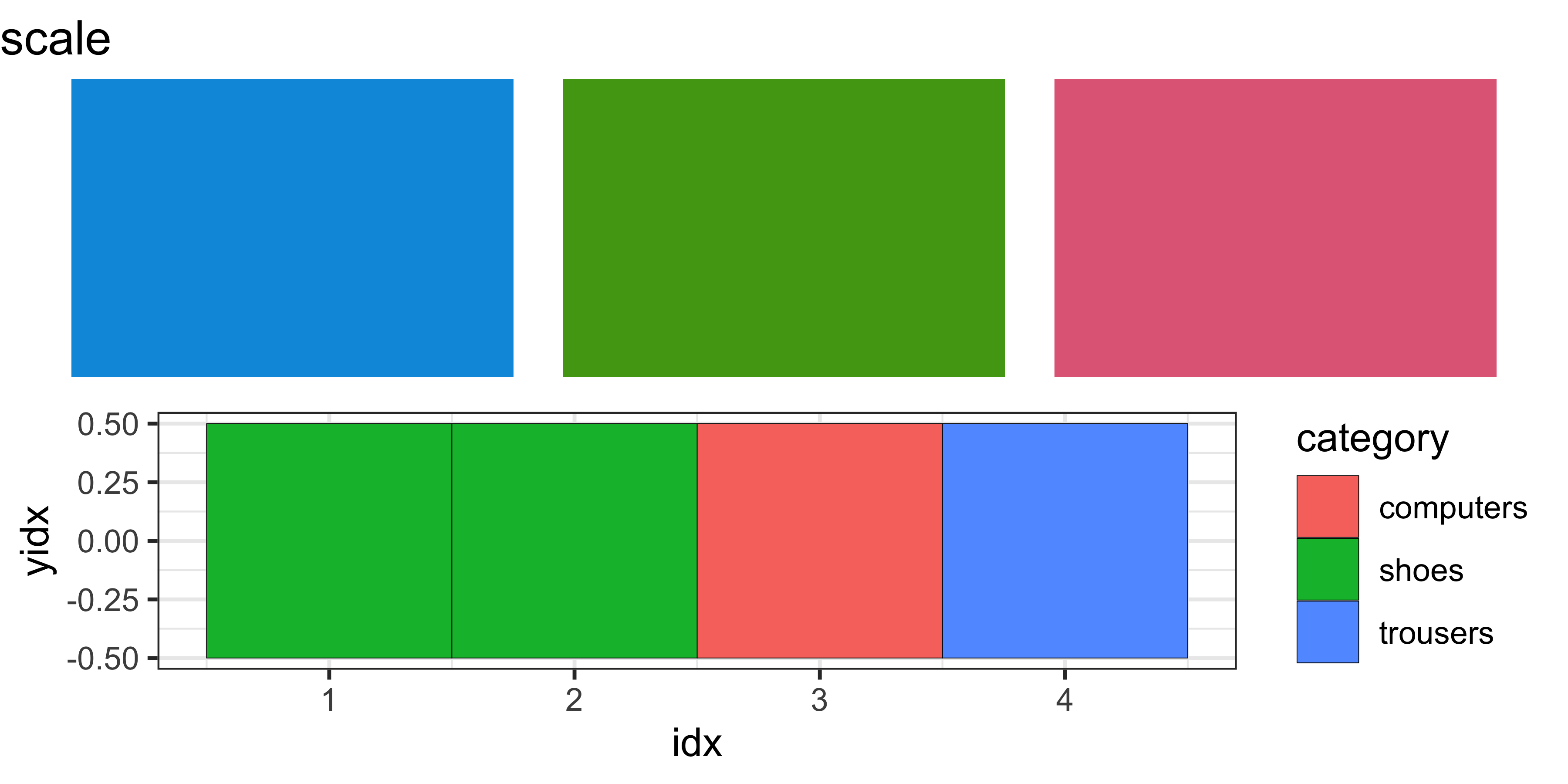
palette <- tibble(color = qualitative_hcl(3)) %>%
mutate(x=rank(color), y=0)
p1 <- ggplot(palette, aes(fill=color, x=x, y=y)) +
geom_tile(width=.9) +
scale_fill_identity() +
labs(title="scale") +
theme_void()
p2 <- scale_example %>%
mutate(yidx = 0) %>%
ggplot(aes(x=idx, fill=category, y=yidx)) +
geom_tile(color='black')
grid.arrange(p1, p2)Scales
A scale controls the mapping from data values to aesthetic values.
| idx | category | price |
|---|---|---|
| 1 | shoes | 100 |
| 2 | shoes | 70 |
| 3 | computers | 1000 |
| 4 | trousers | 80 |
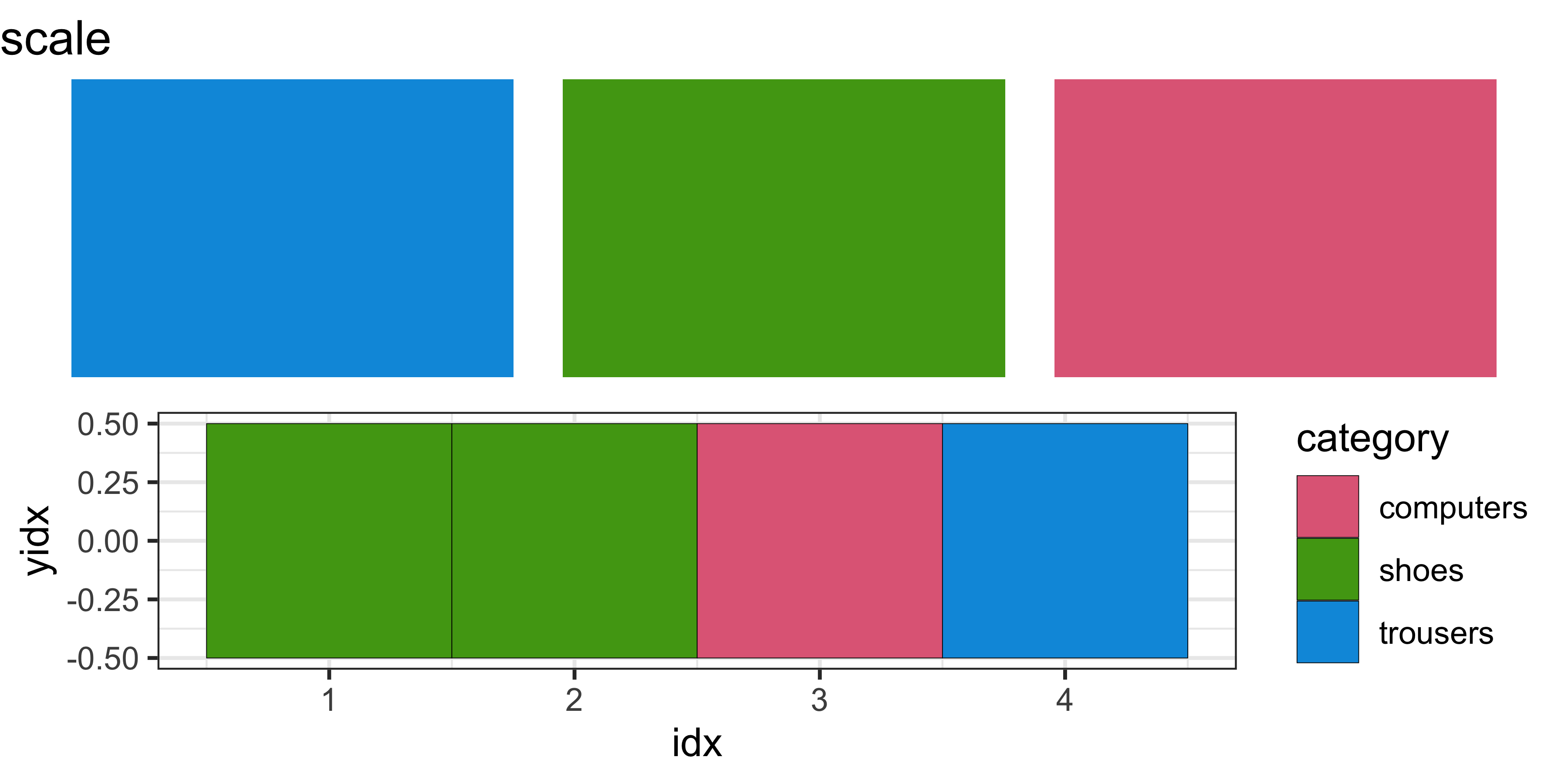
palette <- tibble(color = qualitative_hcl(3)) %>%
mutate(x=rank(color), y=0)
p1 <- ggplot(palette, aes(fill=color, x=x, y=y)) +
geom_tile(width=.9) +
scale_fill_identity() +
labs(title="scale") +
theme_void()
p2 <- scale_example %>%
mutate(yidx = 0) %>%
ggplot(aes(x=idx, fill=category, y=yidx)) +
geom_tile(color='black') +
scale_fill_discrete_qualitative()
grid.arrange(p1, p2)Scales
A scale controls the mapping from data values to aesthetic values.
| idx | category | price |
|---|---|---|
| 1 | shoes | 100 |
| 2 | shoes | 70 |
| 3 | computers | 1000 |
| 4 | trousers | 80 |

palette <- tibble(color = qualitative_hcl(3)) %>%
mutate(x=rank(color), y=0)
p1 <- ggplot(palette, aes(fill=color, x=x, y=y)) +
geom_tile(width=.9) +
scale_fill_identity() +
labs(title="scale") +
theme_void()
p2 <- scale_example %>%
mutate(yidx = 0) %>%
ggplot(aes(x=idx, fill=category, y=yidx)) +
geom_tile(color='black') +
scale_fill_discrete_qualitative() +
theme_void()
grid.arrange(p1, p2)Scales
A scale controls the mapping from data values to aesthetic values.
| idx | category | price |
|---|---|---|
| 1 | shoes | 100 |
| 2 | shoes | 70 |
| 3 | computers | 1000 |
| 4 | trousers | 80 |
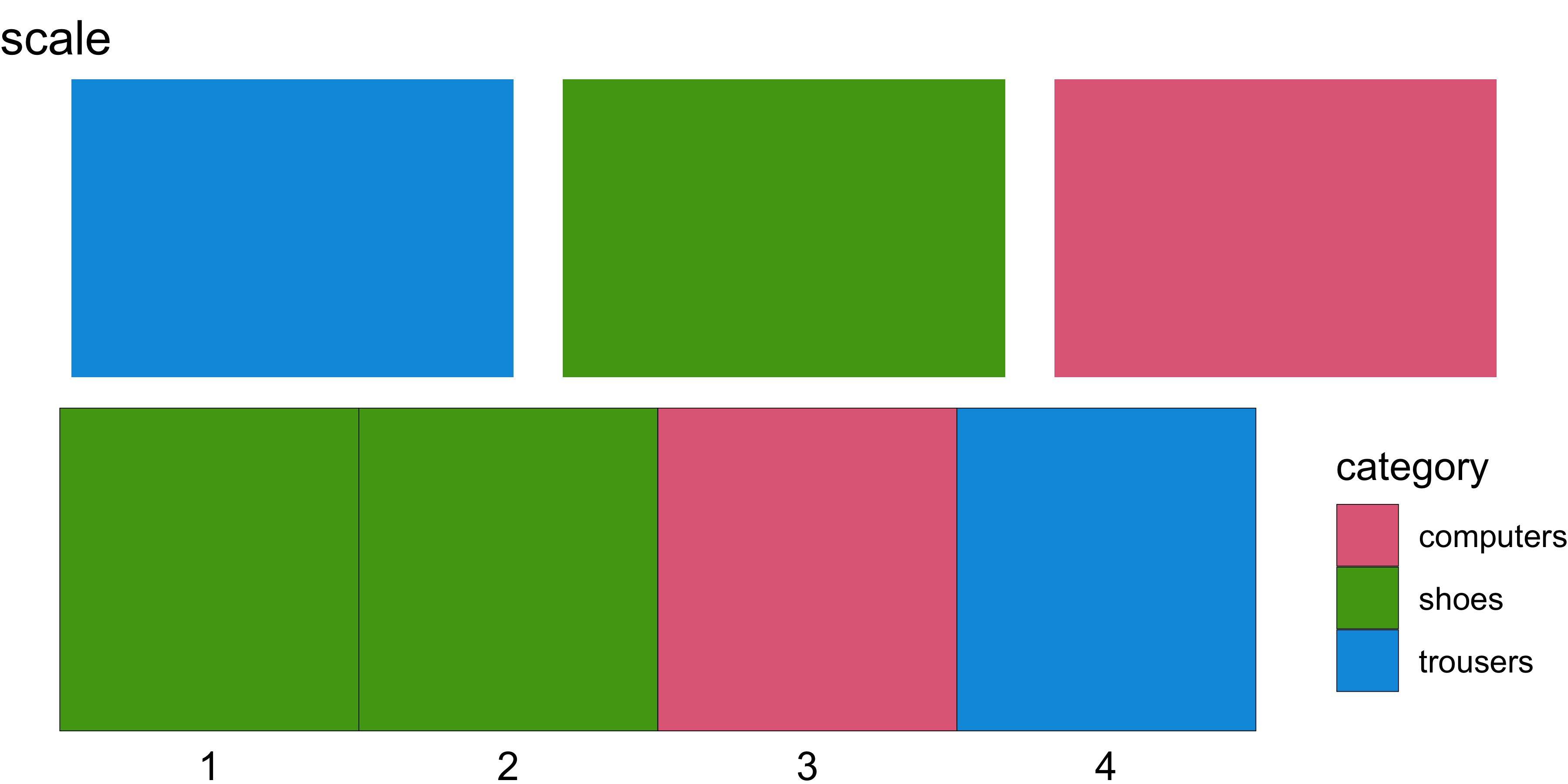
palette <- tibble(color = qualitative_hcl(3)) %>%
mutate(x=rank(color), y=0)
p1 <- ggplot(palette, aes(fill=color, x=x, y=y)) +
geom_tile(width=.9) +
scale_fill_identity() +
labs(title="scale") +
theme_void()
p2 <- scale_example %>%
mutate(yidx = 0) %>%
ggplot(aes(x=idx, fill=category, y=yidx)) +
geom_tile(color='black') +
scale_fill_discrete_qualitative() +
theme_void() +
theme(axis.text.x = element_text())
grid.arrange(p1, p2)Scales
A scale controls the mapping from data values to aesthetic values.
| idx | category | price |
|---|---|---|
| 1 | shoes | 100 |
| 2 | shoes | 70 |
| 3 | computers | 1000 |
| 4 | trousers | 80 |
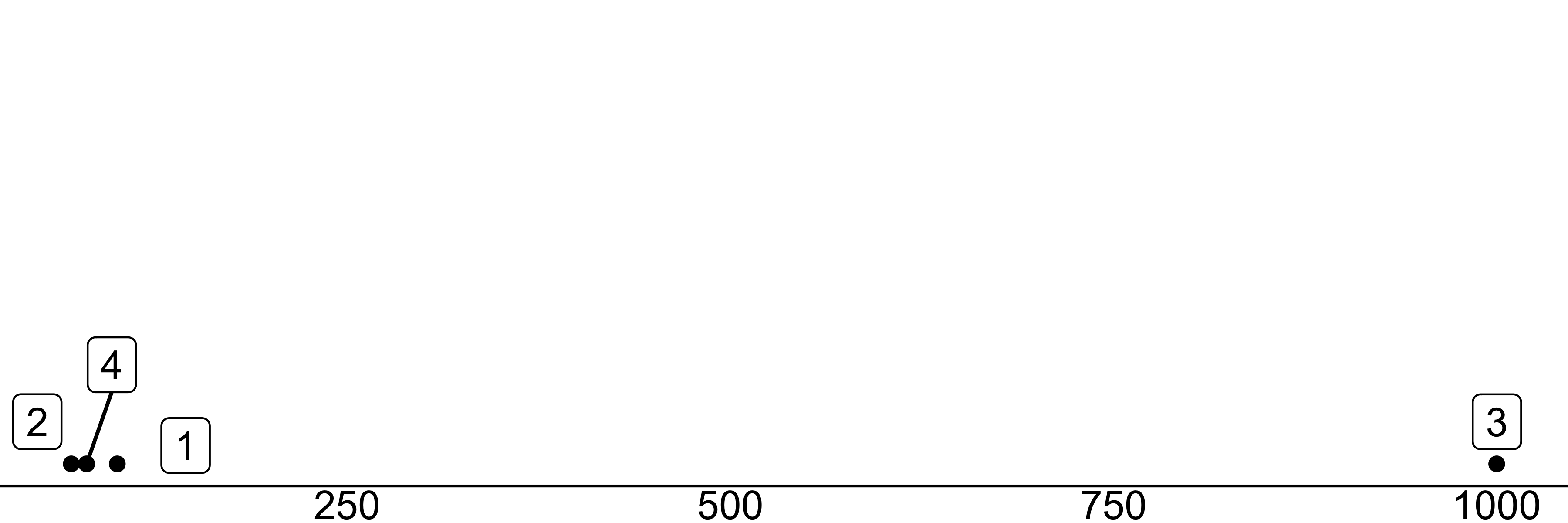
Scales
A scale controls the mapping from data values to aesthetic values.
| idx | category | price |
|---|---|---|
| 1 | shoes | 100 |
| 2 | shoes | 70 |
| 3 | computers | 1000 |
| 4 | trousers | 80 |
Scales
A scale controls the mapping from data values to aesthetic values.
| idx | category | price |
|---|---|---|
| 1 | shoes | 100 |
| 2 | shoes | 70 |
| 3 | computers | 1000 |
| 4 | trousers | 80 |
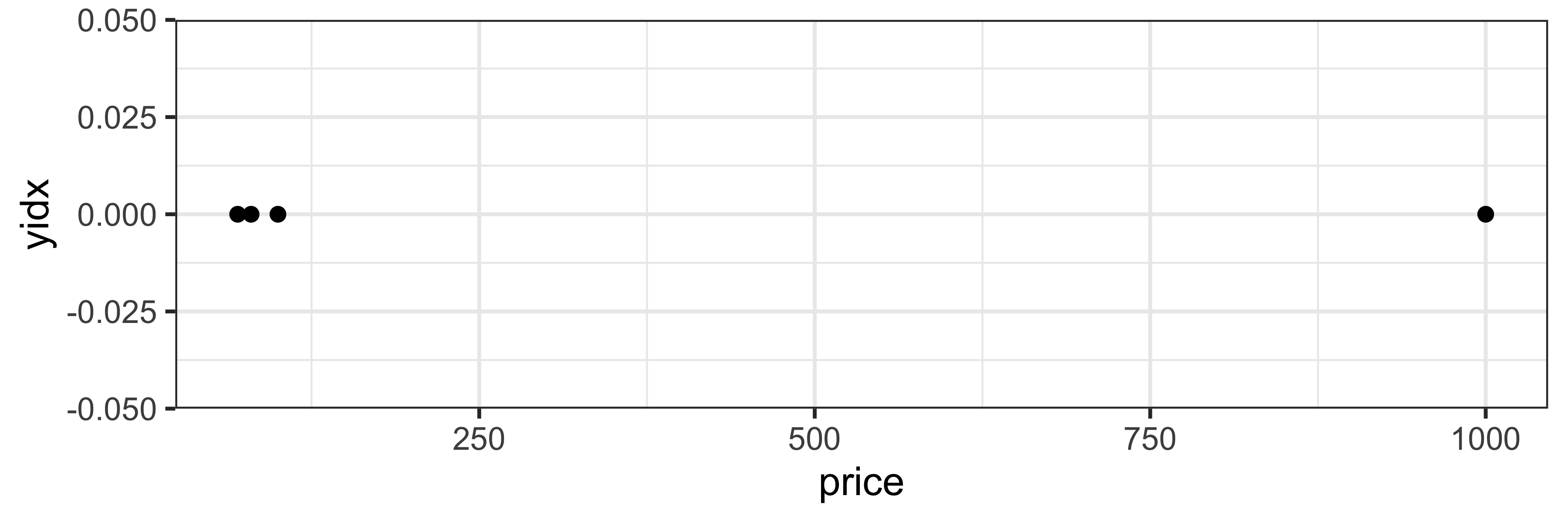
Scales
A scale controls the mapping from data values to aesthetic values.
| idx | category | price |
|---|---|---|
| 1 | shoes | 100 |
| 2 | shoes | 70 |
| 3 | computers | 1000 |
| 4 | trousers | 80 |
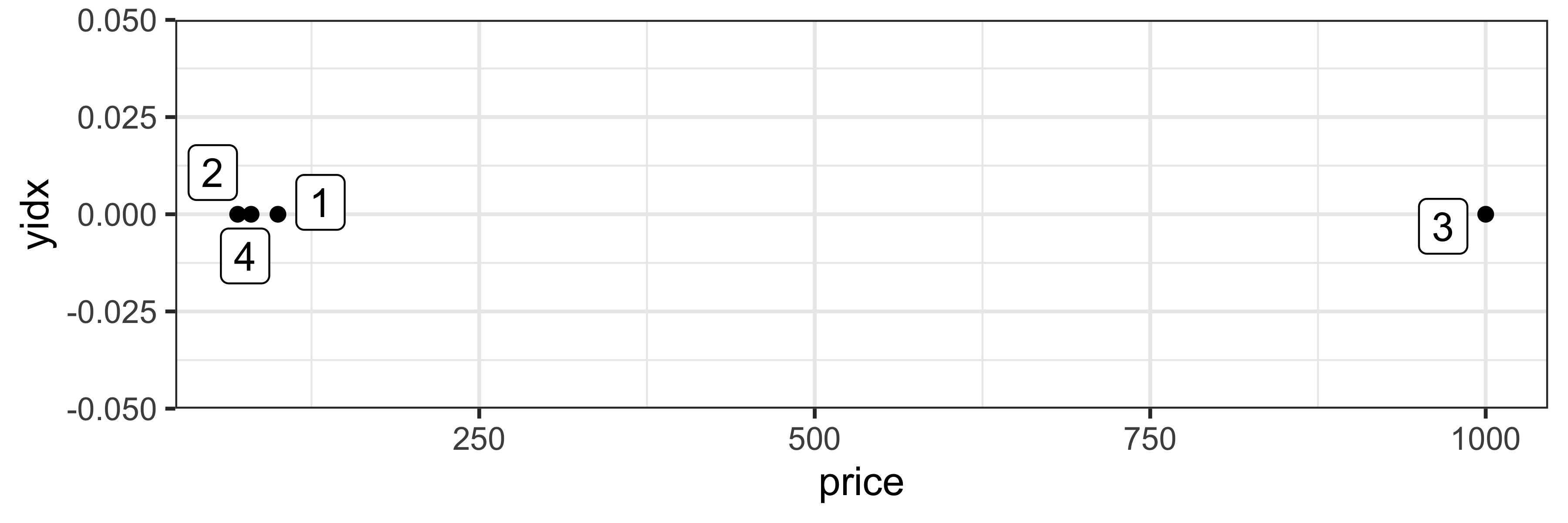
Scales
A scale controls the mapping from data values to aesthetic values.
| idx | category | price |
|---|---|---|
| 1 | shoes | 100 |
| 2 | shoes | 70 |
| 3 | computers | 1000 |
| 4 | trousers | 80 |
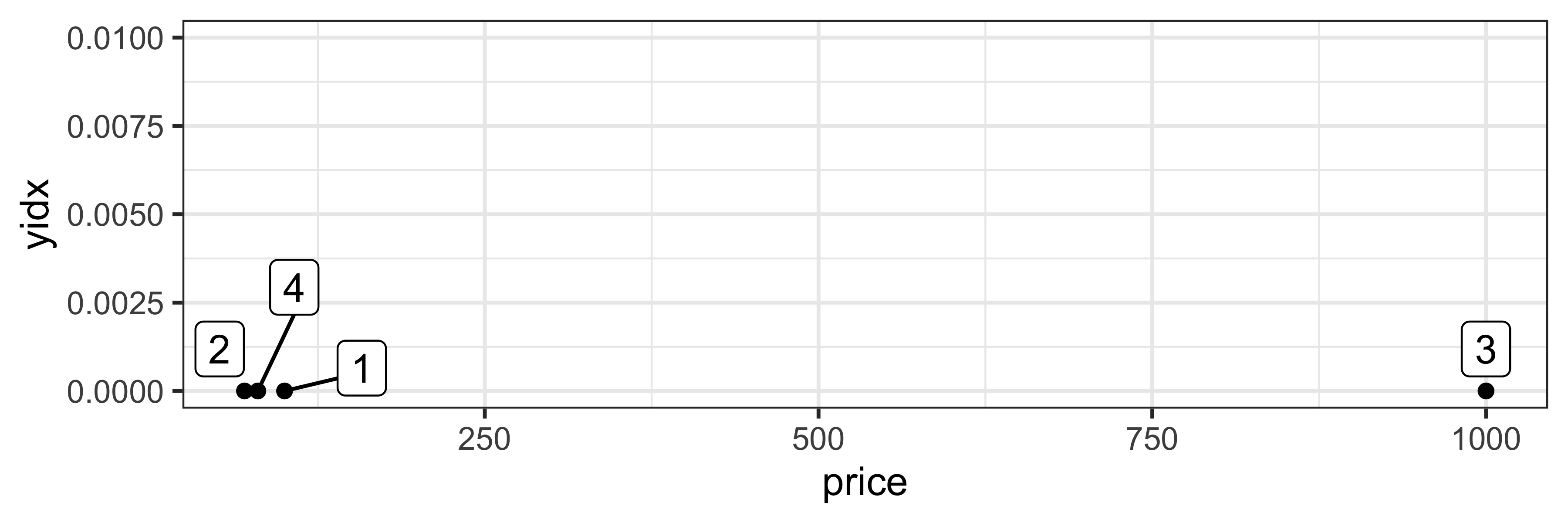
Scales
A scale controls the mapping from data values to aesthetic values.
| idx | category | price |
|---|---|---|
| 1 | shoes | 100 |
| 2 | shoes | 70 |
| 3 | computers | 1000 |
| 4 | trousers | 80 |
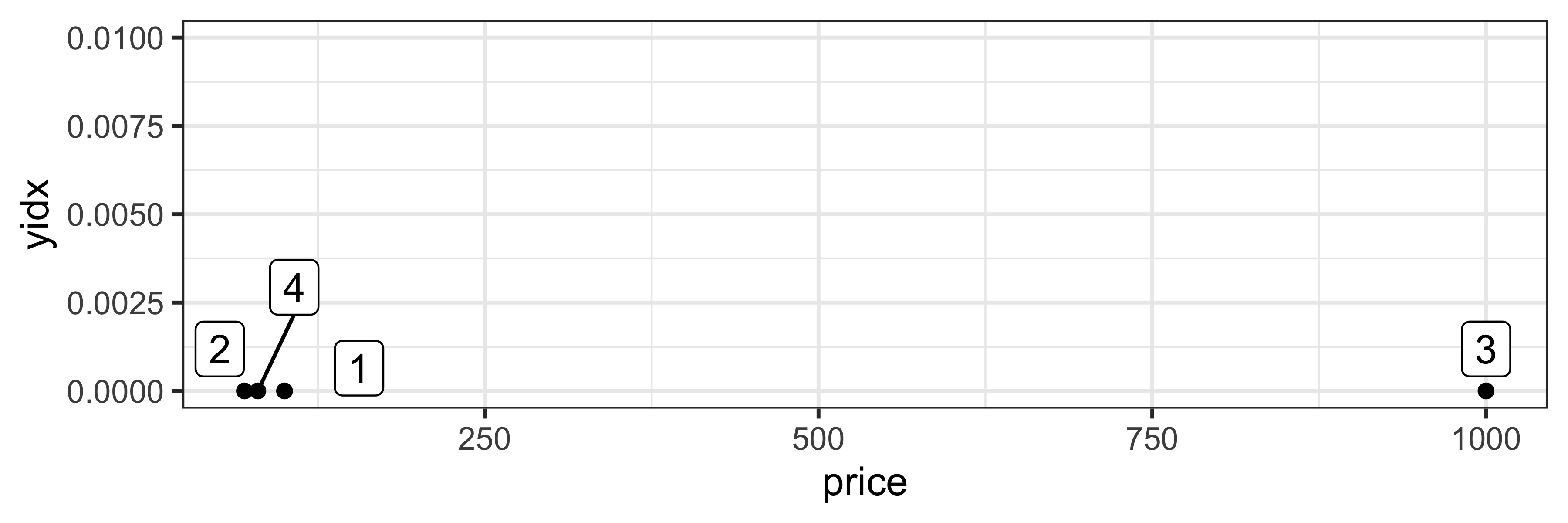
Scales
A scale controls the mapping from data values to aesthetic values.
| idx | category | price |
|---|---|---|
| 1 | shoes | 100 |
| 2 | shoes | 70 |
| 3 | computers | 1000 |
| 4 | trousers | 80 |
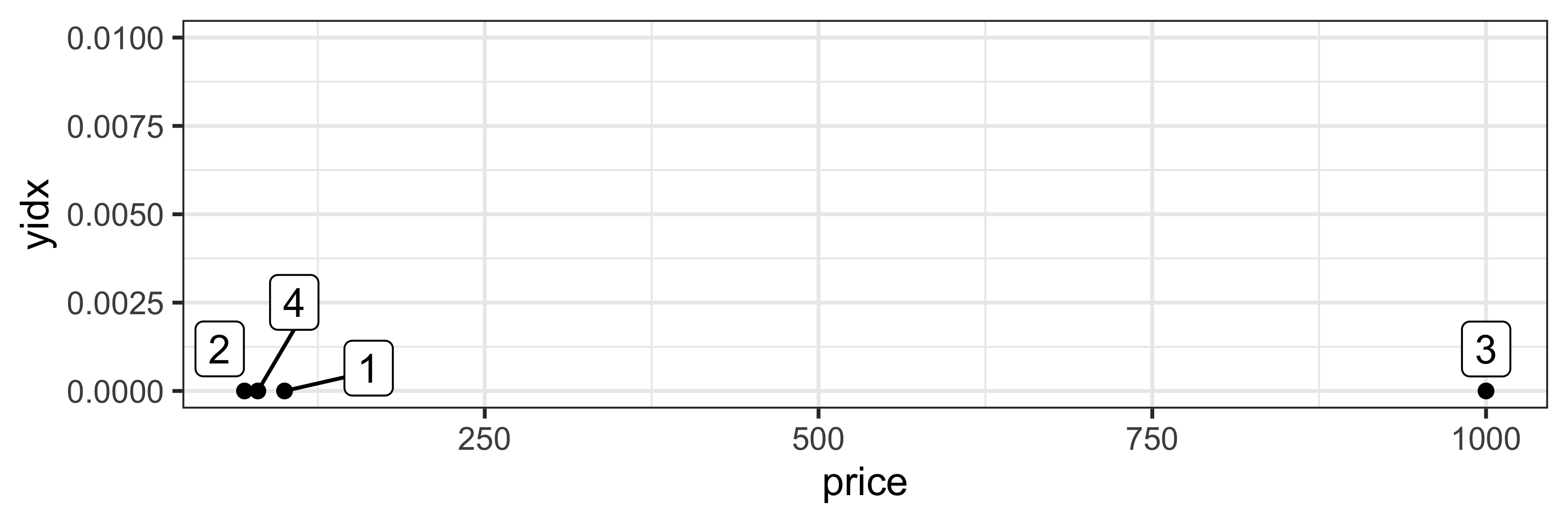
Scales
A scale controls the mapping from data values to aesthetic values.
| idx | category | price |
|---|---|---|
| 1 | shoes | 100 |
| 2 | shoes | 70 |
| 3 | computers | 1000 |
| 4 | trousers | 80 |

Scales
A scale controls the mapping from data values to aesthetic values.
| idx | category | price |
|---|---|---|
| 1 | shoes | 100 |
| 2 | shoes | 70 |
| 3 | computers | 1000 |
| 4 | trousers | 80 |
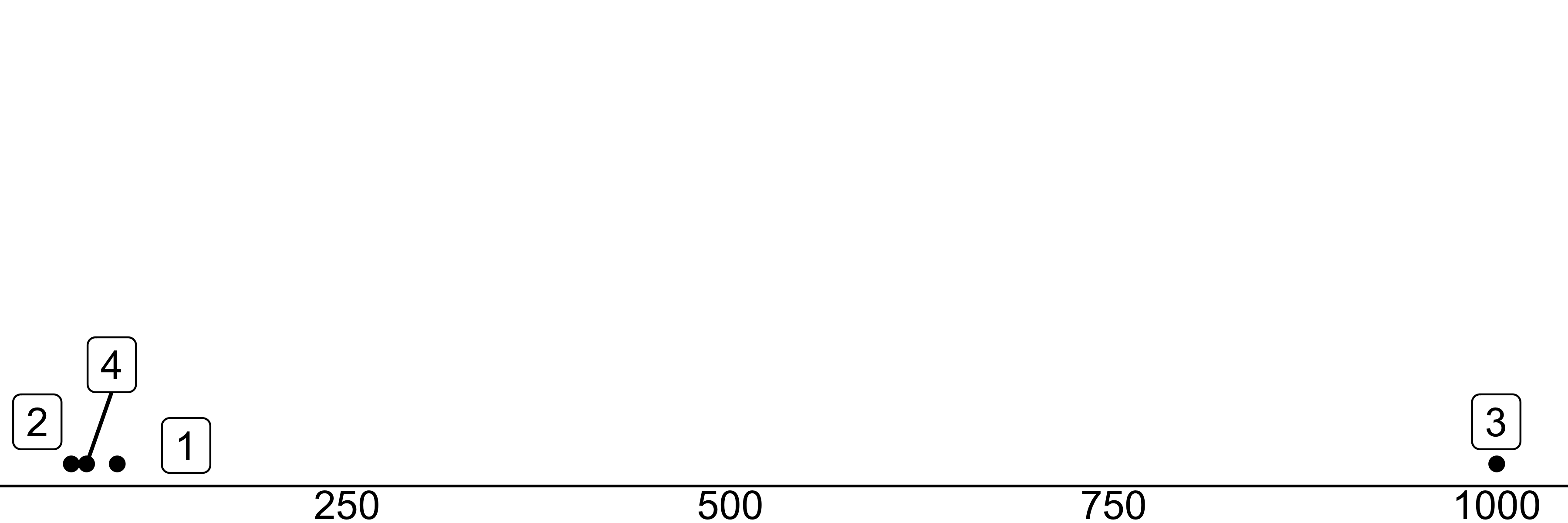
scale_example %>%
mutate(yidx = 0) %>%
ggplot(aes(x=price, y=yidx)) +
geom_point(color='black') +
geom_label_repel(aes(label=idx)) +
scale_y_continuous(limits = c(0, 0.01)) +
scale_x_continuous(breaks = c(0,250,500,750,1000)) +
scale_fill_discrete_qualitative() +
theme_void() +
theme(axis.text.x = element_text(),
axis.line.x.bottom = element_line())Scales
A scale controls the mapping from data values to aesthetic values.
| idx | category | price |
|---|---|---|
| 1 | shoes | 100 |
| 2 | shoes | 70 |
| 3 | computers | 1000 |
| 4 | trousers | 80 |
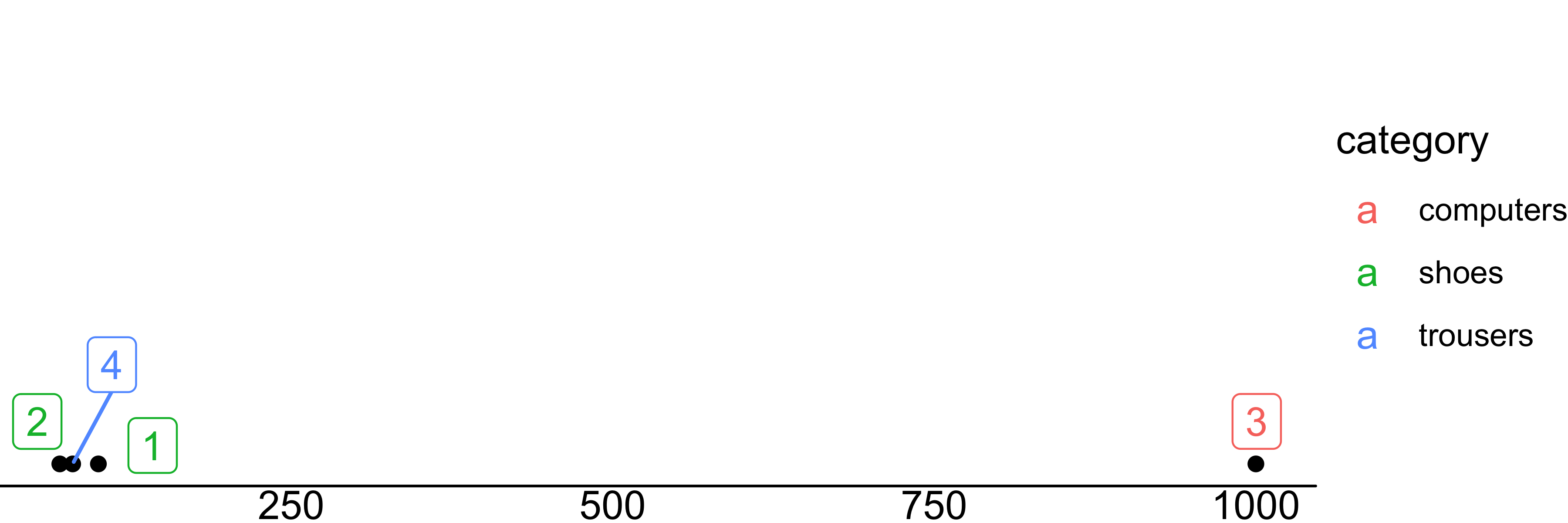
scale_example %>%
mutate(yidx = 0) %>%
ggplot(aes(x=price, color=category, y=yidx)) +
geom_point(color="black") +
geom_label_repel(aes(label=idx)) +
scale_y_continuous(limits = c(0, 0.01)) +
scale_x_continuous(breaks = c(0,250,500,750,1000)) +
scale_fill_discrete_qualitative() +
theme_void() +
theme(axis.text.x = element_text(),
axis.line.x.bottom = element_line())Scales
A scale controls the mapping from data values to aesthetic values.
| idx | category | price |
|---|---|---|
| 1 | shoes | 100 |
| 2 | shoes | 70 |
| 3 | computers | 1000 |
| 4 | trousers | 80 |
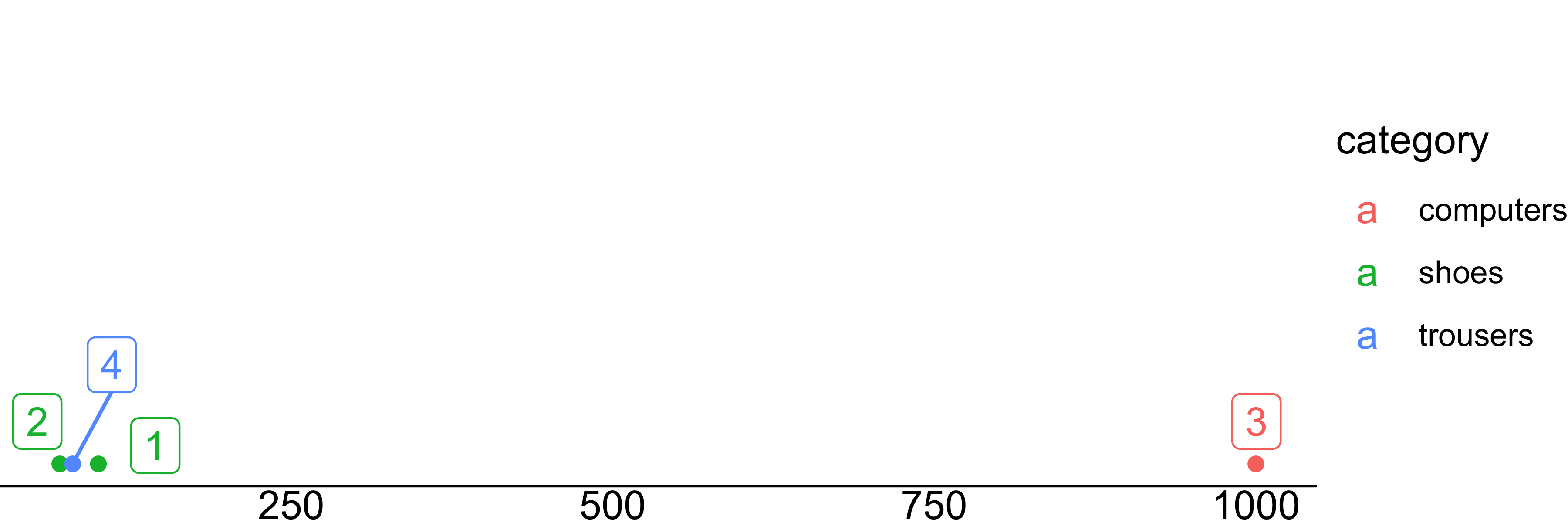
scale_example %>%
mutate(yidx = 0) %>%
ggplot(aes(x=price, color=category, y=yidx)) +
geom_point() +
geom_label_repel(aes(label=idx)) +
scale_y_continuous(limits = c(0, 0.01)) +
scale_x_continuous(breaks = c(0,250,500,750,1000)) +
scale_fill_discrete_qualitative() +
theme_void() +
theme(axis.text.x = element_text(),
axis.line.x.bottom = element_line())Scales
A scale controls the mapping from data values to aesthetic values.
| idx | category | price |
|---|---|---|
| 1 | shoes | 100 |
| 2 | shoes | 70 |
| 3 | computers | 1000 |
| 4 | trousers | 80 |
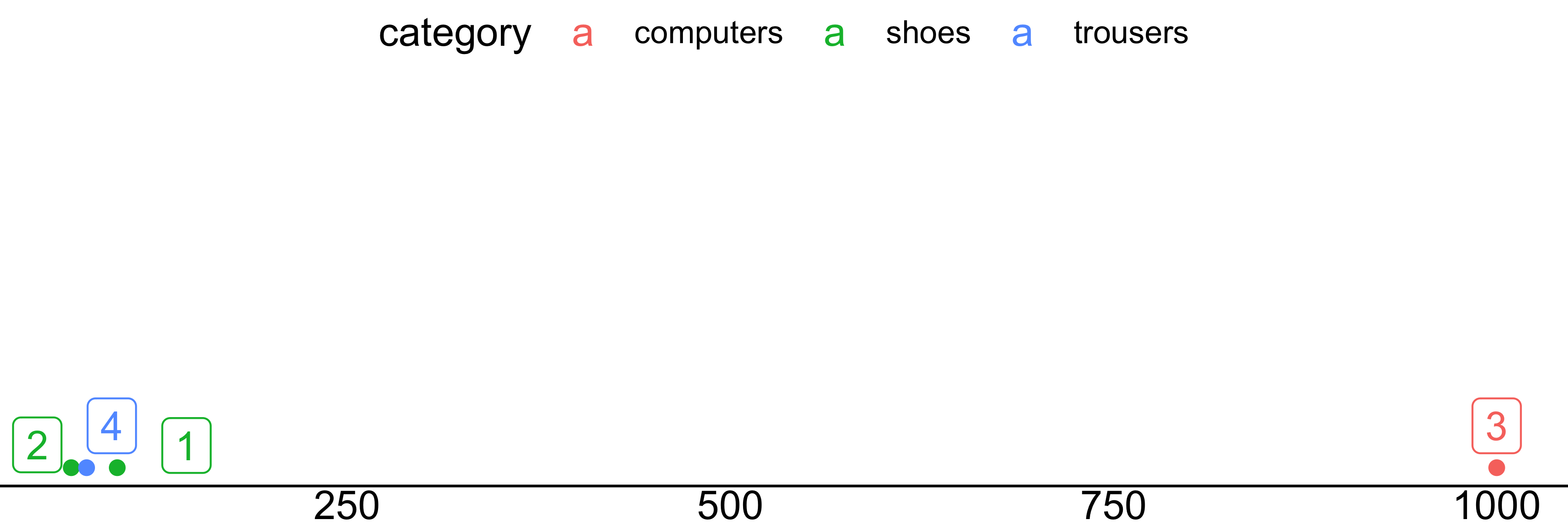
scale_example %>%
mutate(yidx = 0) %>%
ggplot(aes(x=price, color=category, y=yidx)) +
geom_point() +
geom_label_repel(aes(label=idx)) +
scale_y_continuous(limits = c(0, 0.01)) +
scale_x_continuous(breaks = c(0,250,500,750,1000)) +
scale_fill_discrete_qualitative() +
theme_void() +
theme(axis.text.x = element_text(),
axis.line.x.bottom = element_line(),
legend.position = 'top')Scales
A scale controls the mapping from data values to aesthetic values.
| idx | category | price |
|---|---|---|
| 1 | shoes | 100 |
| 2 | shoes | 70 |
| 3 | computers | 1000 |
| 4 | trousers | 80 |
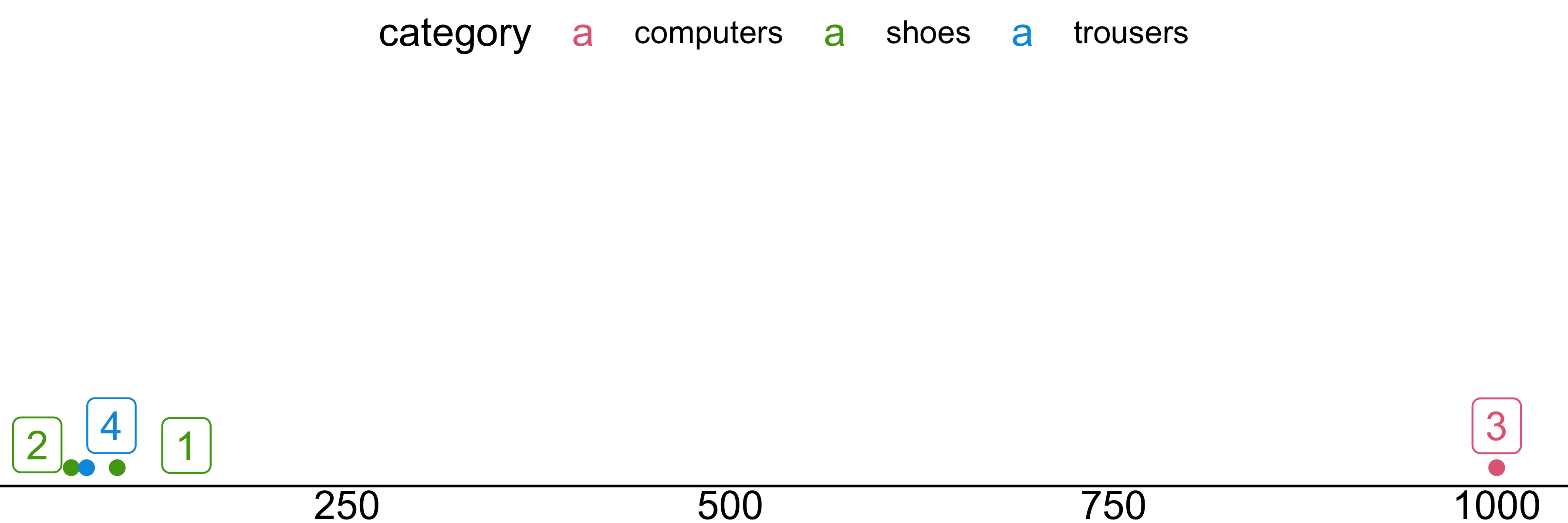
scale_example %>%
mutate(yidx = 0) %>%
ggplot(aes(x=price, color=category, y=yidx)) +
geom_point() +
geom_label_repel(aes(label=idx)) +
scale_y_continuous(limits = c(0, 0.01)) +
scale_x_continuous(breaks = c(0,250,500,750,1000)) +
scale_color_discrete_qualitative() +
theme_void() +
theme(axis.text.x = element_text(),
axis.line.x.bottom = element_line(),
legend.position = 'top')Scales
A scale controls the mapping from data values to aesthetic values.
| idx | category | price |
|---|---|---|
| 1 | shoes | 100 |
| 2 | shoes | 70 |
| 3 | computers | 1000 |
| 4 | trousers | 80 |
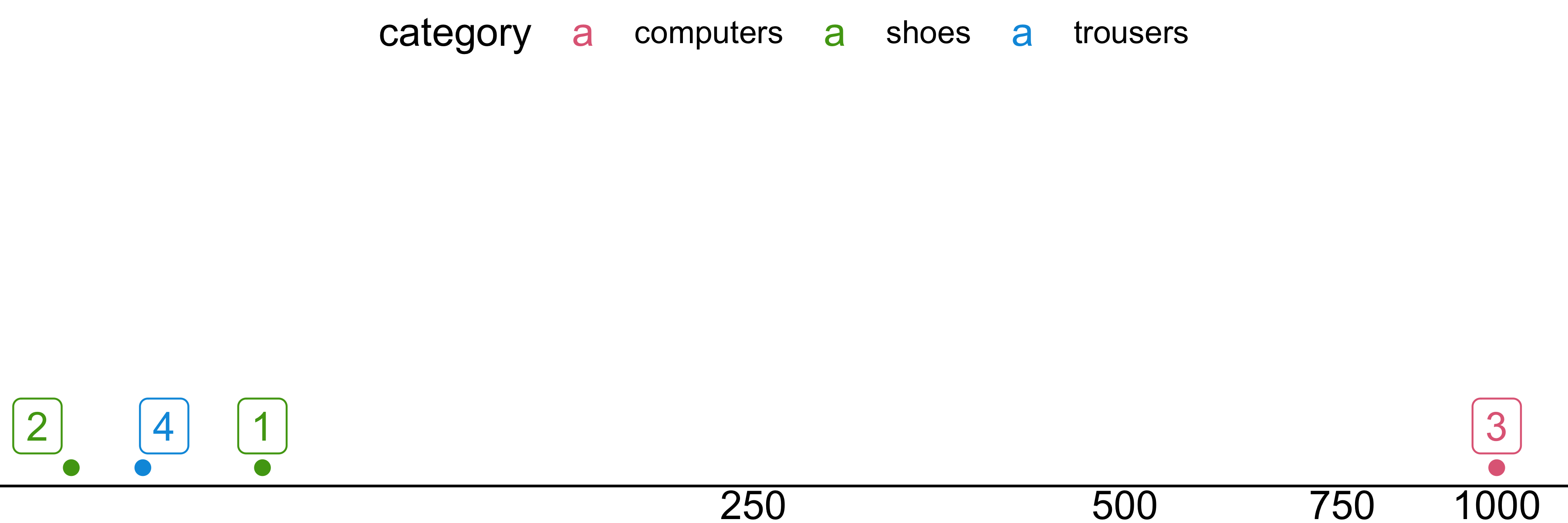
scale_example %>%
mutate(yidx = 0) %>%
ggplot(aes(x=price, color=category, y=yidx)) +
geom_point() +
geom_label_repel(aes(label=idx)) +
scale_y_continuous(limits = c(0, 0.01)) +
scale_x_log10(breaks = c(0,250,500,750,1000)) +
scale_color_discrete_qualitative() +
theme_void() +
theme(axis.text.x = element_text(),
axis.line.x.bottom = element_line(),
legend.position = 'top')Statistical transformations
Transforms the data, typically by summarizing it.
Statistical transformations
Transforms the data, typically by summarizing it.
Examples:
- Identity
- Binning
- Smoothing
- Quantile computation
- Conditional statistics
- Density estimation
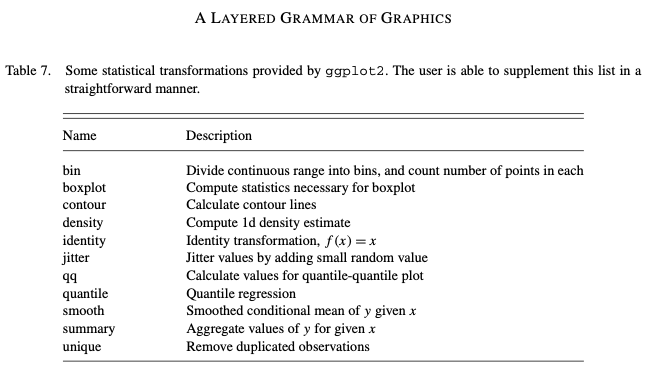
Statistical transformations
Summarization
Statistical transformations
Binning
Position adjustments
Position adjustments
Adjustment of the position of graphical objects to avoid overplotting.
Examples:
- random jittering
- dodging
- stacking
Layers
Layers
The combination of
- data
- aesthetic mapping
- geometric object
- statistical transformation
- position adjustments
You can stack several layers on top of each other.
Facets
Facet specification
Create multiple plots with the same layers, each on a different subset of data
Coordinates
Coordinate system
Maps the position of objects onto the plane of the plot.
GGplot’s grammar
GGplot building blocks
- aestetic mappings:
aes - geometric objects:
geom_* - scales:
scale_* - statistical transformations:
stat_* - facet specification:
facet_* - coordinate system:
coord_*
Example data
In the following we will use the gapminder dataset.
# A tibble: 1,704 × 6
country continent year lifeExp pop gdpPercap
<fct> <fct> <int> <dbl> <int> <dbl>
1 Afghanistan Asia 1952 28.8 8425333 779.
2 Afghanistan Asia 1957 30.3 9240934 821.
3 Afghanistan Asia 1962 32.0 10267083 853.
4 Afghanistan Asia 1967 34.0 11537966 836.
5 Afghanistan Asia 1972 36.1 13079460 740.
6 Afghanistan Asia 1977 38.4 14880372 786.
7 Afghanistan Asia 1982 39.9 12881816 978.
8 Afghanistan Asia 1987 40.8 13867957 852.
9 Afghanistan Asia 1992 41.7 16317921 649.
10 Afghanistan Asia 1997 41.8 22227415 635.
# ℹ 1,694 more rowsDefining a layer
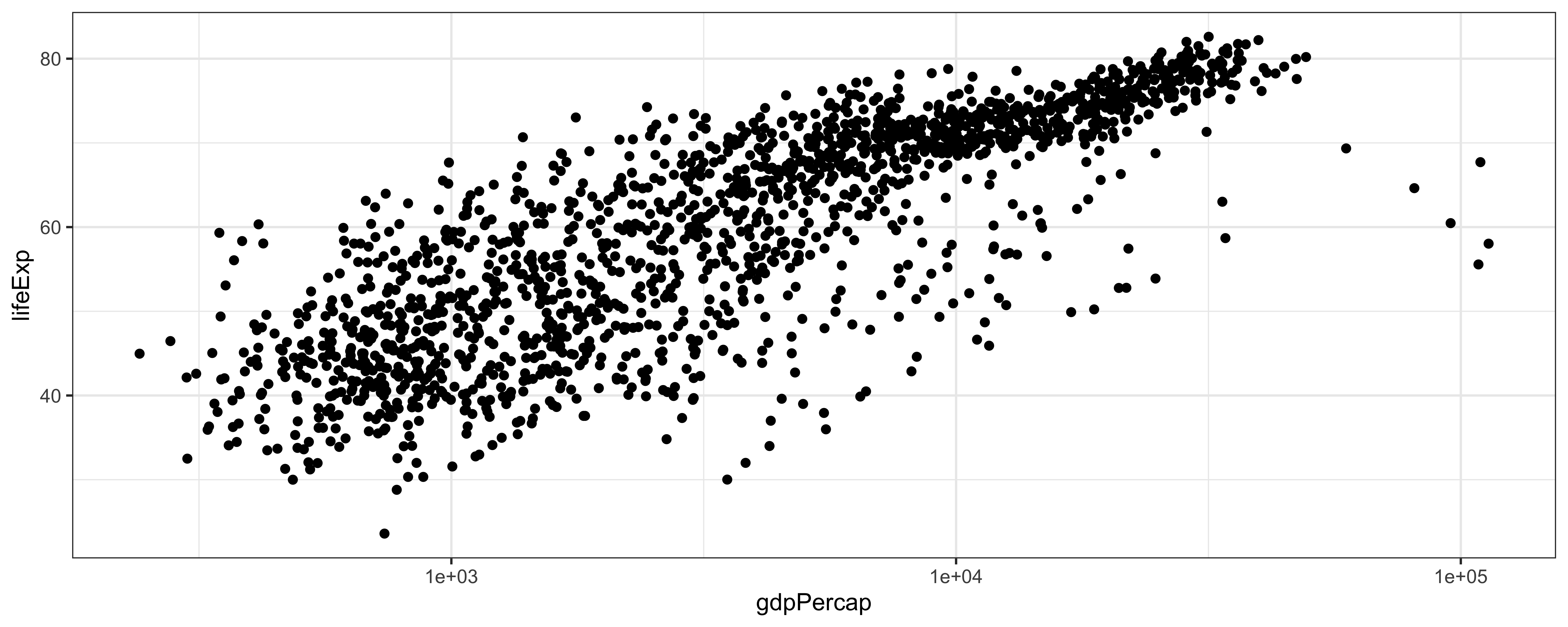
Why is the scale outside the layer definition?
Multiple layers
ggplot() +
layer(
data = filter(gapminder, year == 1952),
mapping = aes(x=gdpPercap, y=lifeExp,
color=factor(year)),
geom = 'point',
stat = 'identity',
position = 'identity'
) +
layer(
data = filter(gapminder, year == 2007),
mapping = aes(x=gdpPercap, y=lifeExp,
color=factor(year)),
geom = 'point',
stat = 'identity',
position = 'identity'
) +
scale_x_log10()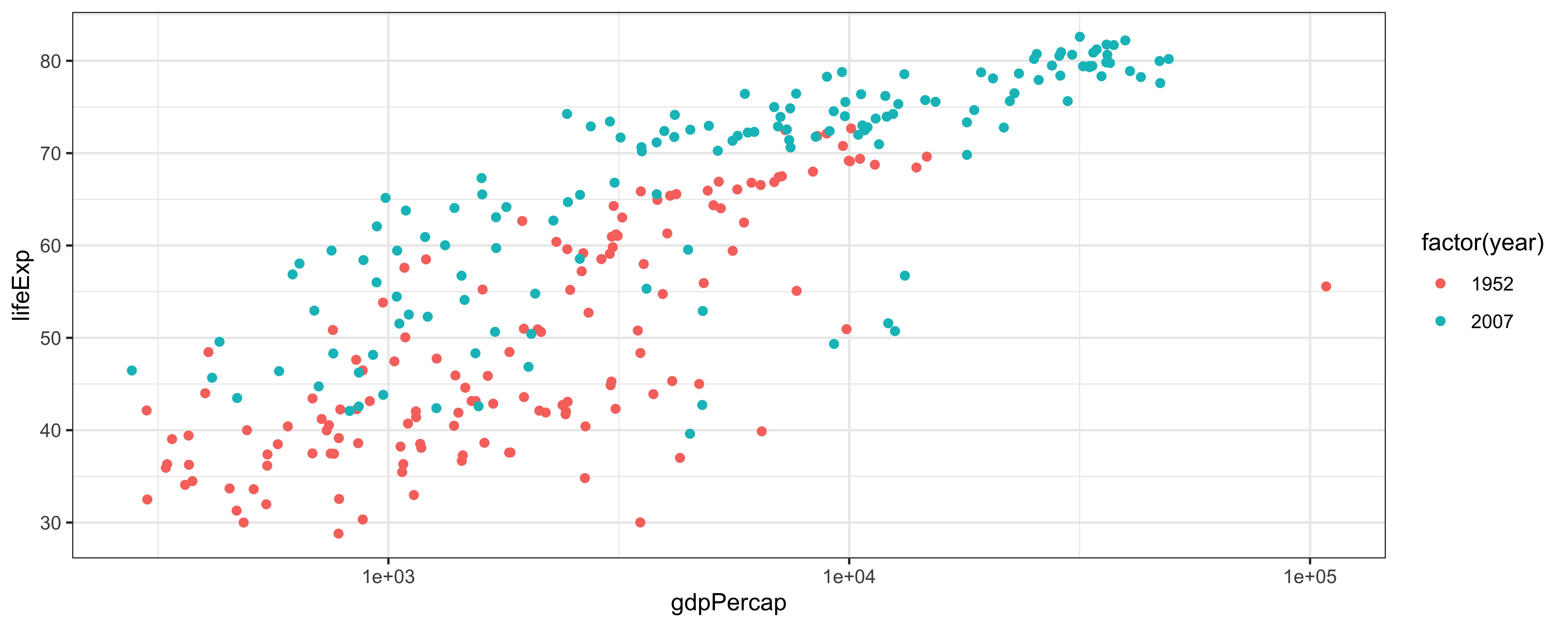
Defining a layer
ggplot() +
layer(
data = gapminder,
mapping = aes(x=gdpPercap, y=lifeExp),
geom = 'point', stat = 'identity',
position = 'identity'
) +
layer(
data = gapminder,
mapping = aes(x=gdpPercap, y=lifeExp),
geom = 'line', stat = 'smooth',
position = 'identity',
params = list(
method = 'gam',
color = 'blue',
size = 1
)
) + scale_x_log10()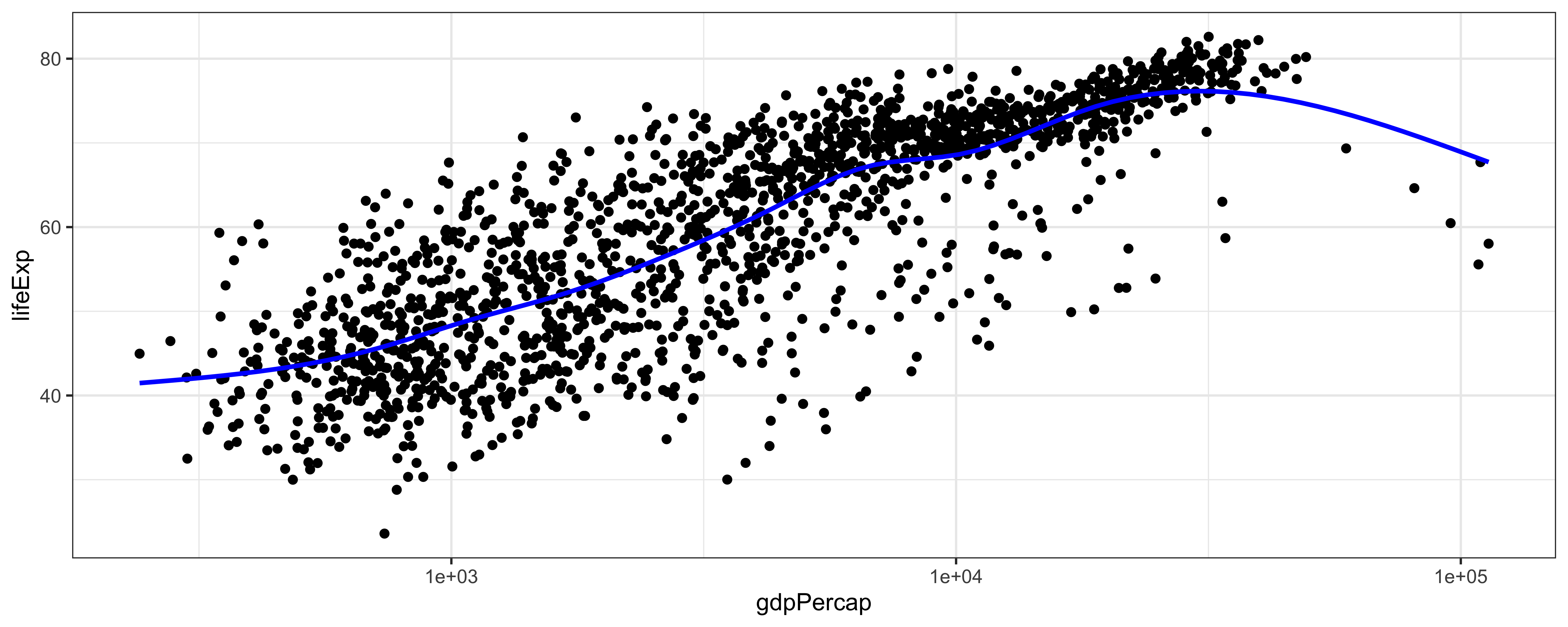
Using default values
Oftentimes data and aesthetic mapping are shared across all layers.
In such cases, we can provide the “default” data in the ggplot function.
Using specialized functions like geom_* or stat_*, we can use the default values in all the other components of a layer.
Using default values
Each geom has a default stat, each stat has a default geom
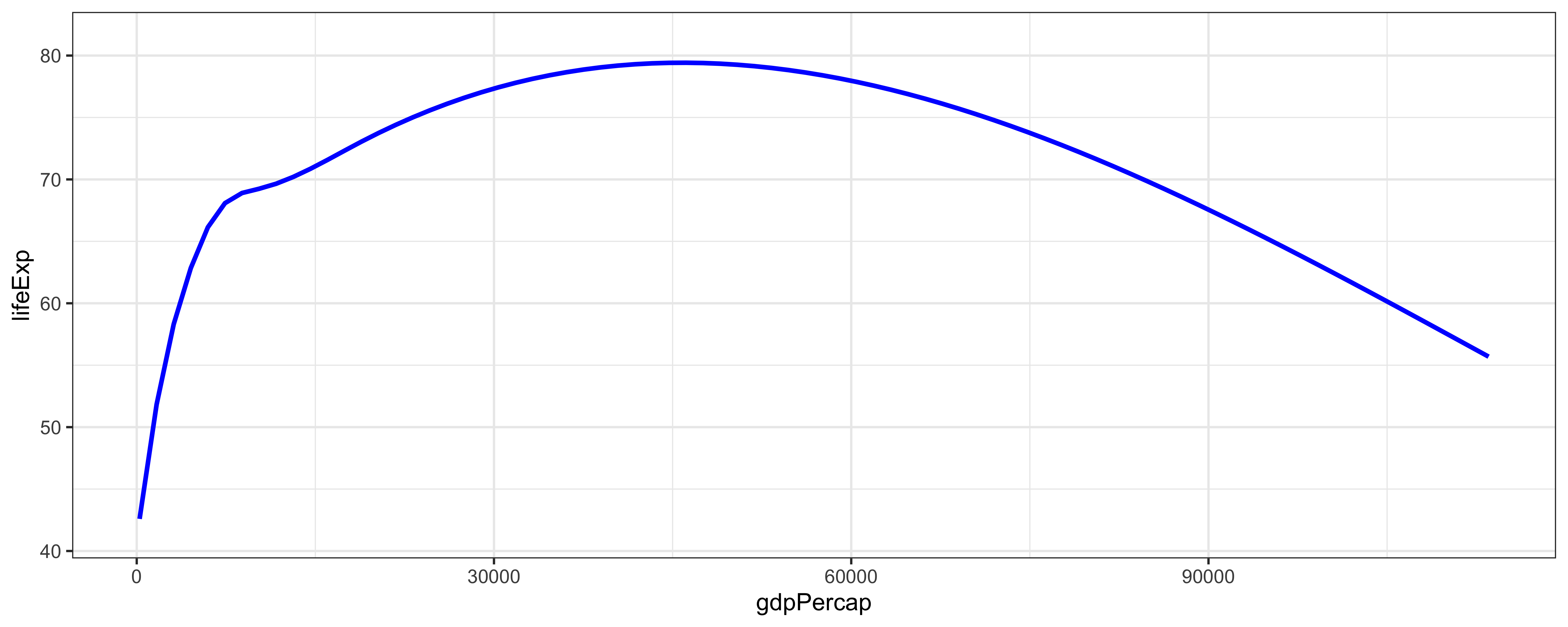
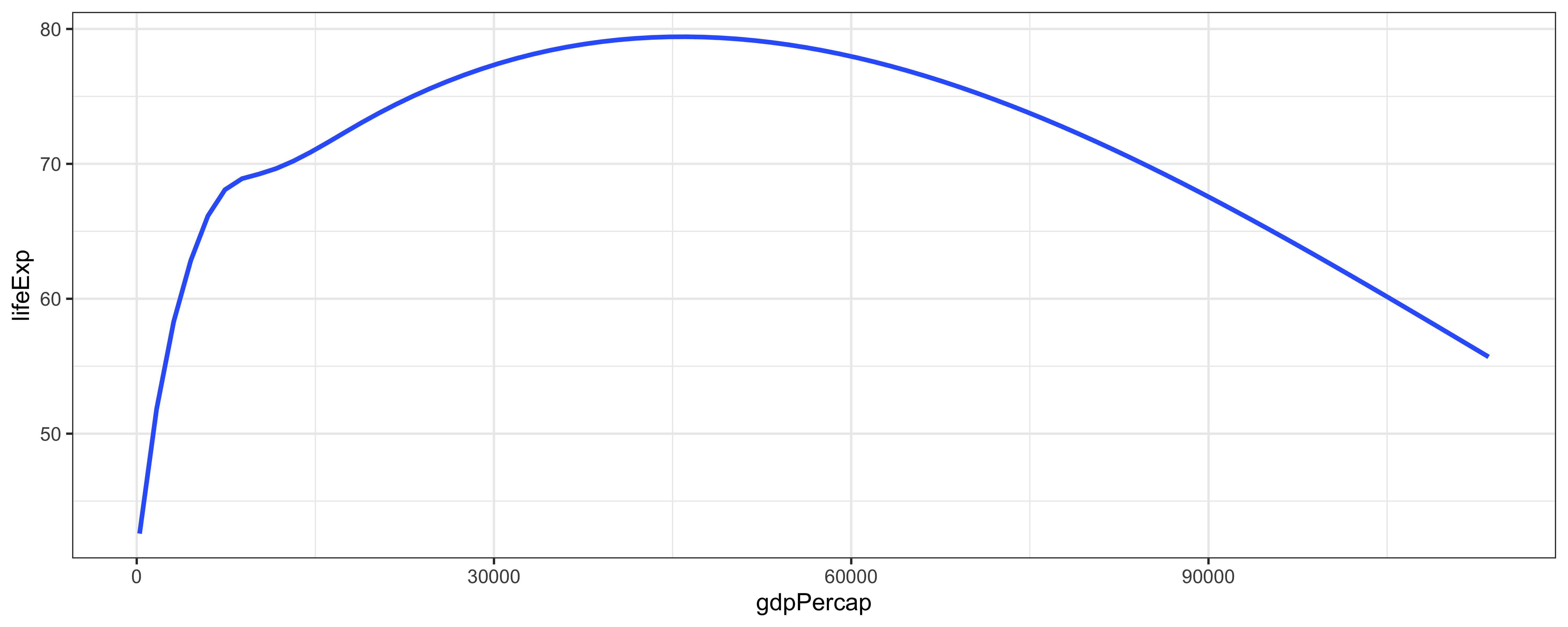
A tour of geometric objects
The humble point
The line
The line
# A tibble: 1,704 × 6
country continent year lifeExp pop gdpPercap
<fct> <fct> <int> <dbl> <int> <dbl>
1 Afghanistan Asia 1952 28.8 8425333 779.
2 Afghanistan Asia 1957 30.3 9240934 821.
3 Afghanistan Asia 1962 32.0 10267083 853.
4 Afghanistan Asia 1967 34.0 11537966 836.
5 Afghanistan Asia 1972 36.1 13079460 740.
6 Afghanistan Asia 1977 38.4 14880372 786.
7 Afghanistan Asia 1982 39.9 12881816 978.
8 Afghanistan Asia 1987 40.8 13867957 852.
9 Afghanistan Asia 1992 41.7 16317921 649.
10 Afghanistan Asia 1997 41.8 22227415 635.
# ℹ 1,694 more rows# A tibble: 1,704 × 6
country continent year lifeExp pop gdpPercap
<fct> <fct> <int> <dbl> <int> <dbl>
1 Afghanistan Asia 1952 28.8 8425333 779.
2 Afghanistan Asia 1957 30.3 9240934 821.
3 Afghanistan Asia 1962 32.0 10267083 853.
4 Afghanistan Asia 1967 34.0 11537966 836.
5 Afghanistan Asia 1972 36.1 13079460 740.
6 Afghanistan Asia 1977 38.4 14880372 786.
7 Afghanistan Asia 1982 39.9 12881816 978.
8 Afghanistan Asia 1987 40.8 13867957 852.
9 Afghanistan Asia 1992 41.7 16317921 649.
10 Afghanistan Asia 1997 41.8 22227415 635.
# ℹ 1,694 more rowsThe line
# A tibble: 1,704 × 6
# Groups: continent, year [60]
country continent year lifeExp pop gdpPercap
<fct> <fct> <int> <dbl> <int> <dbl>
1 Afghanistan Asia 1952 28.8 8425333 779.
2 Afghanistan Asia 1957 30.3 9240934 821.
3 Afghanistan Asia 1962 32.0 10267083 853.
4 Afghanistan Asia 1967 34.0 11537966 836.
5 Afghanistan Asia 1972 36.1 13079460 740.
6 Afghanistan Asia 1977 38.4 14880372 786.
7 Afghanistan Asia 1982 39.9 12881816 978.
8 Afghanistan Asia 1987 40.8 13867957 852.
9 Afghanistan Asia 1992 41.7 16317921 649.
10 Afghanistan Asia 1997 41.8 22227415 635.
# ℹ 1,694 more rowsThe line
# A tibble: 60 × 3
# Groups: continent [5]
continent year pop
<fct> <int> <dbl>
1 Africa 1952 237640501
2 Africa 1957 264837738
3 Africa 1962 296516865
4 Africa 1967 335289489
5 Africa 1972 379879541
6 Africa 1977 433061021
7 Africa 1982 499348587
8 Africa 1987 574834110
9 Africa 1992 659081517
10 Africa 1997 743832984
# ℹ 50 more rowsThe line
The line
The line
The bar/column
The bar/column
# A tibble: 60 × 3
# Groups: continent [5]
continent year pop
<fct> <int> <dbl>
1 Africa 1952 237640501
2 Africa 1957 264837738
3 Africa 1962 296516865
4 Africa 1967 335289489
5 Africa 1972 379879541
6 Africa 1977 433061021
7 Africa 1982 499348587
8 Africa 1987 574834110
9 Africa 1992 659081517
10 Africa 1997 743832984
# ℹ 50 more rowsThe bar/column
gapminder %>%
drop_na(pop) %>%
group_by(continent, year) %>%
summarise(pop = sum(as.numeric(pop))) %>%
filter(year == 2007) # A tibble: 5 × 3
# Groups: continent [5]
continent year pop
<fct> <int> <dbl>
1 Africa 2007 929539692
2 Americas 2007 898871184
3 Asia 2007 3811953827
4 Europe 2007 586098529
5 Oceania 2007 24549947The bar/column
The bar/column
The bar/column (!!)
Ribbon
Ribbon
# A tibble: 1,704 × 6
country continent year lifeExp pop gdpPercap
<fct> <fct> <int> <dbl> <int> <dbl>
1 Afghanistan Asia 1952 28.8 8425333 779.
2 Afghanistan Asia 1957 30.3 9240934 821.
3 Afghanistan Asia 1962 32.0 10267083 853.
4 Afghanistan Asia 1967 34.0 11537966 836.
5 Afghanistan Asia 1972 36.1 13079460 740.
6 Afghanistan Asia 1977 38.4 14880372 786.
7 Afghanistan Asia 1982 39.9 12881816 978.
8 Afghanistan Asia 1987 40.8 13867957 852.
9 Afghanistan Asia 1992 41.7 16317921 649.
10 Afghanistan Asia 1997 41.8 22227415 635.
# ℹ 1,694 more rows# A tibble: 1,704 × 6
country continent year lifeExp pop gdpPercap
<fct> <fct> <int> <dbl> <int> <dbl>
1 Afghanistan Asia 1952 28.8 8425333 779.
2 Afghanistan Asia 1957 30.3 9240934 821.
3 Afghanistan Asia 1962 32.0 10267083 853.
4 Afghanistan Asia 1967 34.0 11537966 836.
5 Afghanistan Asia 1972 36.1 13079460 740.
6 Afghanistan Asia 1977 38.4 14880372 786.
7 Afghanistan Asia 1982 39.9 12881816 978.
8 Afghanistan Asia 1987 40.8 13867957 852.
9 Afghanistan Asia 1992 41.7 16317921 649.
10 Afghanistan Asia 1997 41.8 22227415 635.
# ℹ 1,694 more rowsRibbon
# A tibble: 1,704 × 6
# Groups: year, continent [60]
country continent year lifeExp pop gdpPercap
<fct> <fct> <int> <dbl> <int> <dbl>
1 Afghanistan Asia 1952 28.8 8425333 779.
2 Afghanistan Asia 1957 30.3 9240934 821.
3 Afghanistan Asia 1962 32.0 10267083 853.
4 Afghanistan Asia 1967 34.0 11537966 836.
5 Afghanistan Asia 1972 36.1 13079460 740.
6 Afghanistan Asia 1977 38.4 14880372 786.
7 Afghanistan Asia 1982 39.9 12881816 978.
8 Afghanistan Asia 1987 40.8 13867957 852.
9 Afghanistan Asia 1992 41.7 16317921 649.
10 Afghanistan Asia 1997 41.8 22227415 635.
# ℹ 1,694 more rowsRibbon
gapminder %>%
drop_na(gdpPercap) %>%
group_by(year, continent) %>%
summarise(
ymax = max(gdpPercap),
ymin = min(gdpPercap)
) # A tibble: 60 × 4
# Groups: year [12]
year continent ymax ymin
<int> <fct> <dbl> <dbl>
1 1952 Africa 4725. 299.
2 1952 Americas 13990. 1398.
3 1952 Asia 108382. 331
4 1952 Europe 14734. 974.
5 1952 Oceania 10557. 10040.
6 1957 Africa 5487. 336.
7 1957 Americas 14847. 1544.
8 1957 Asia 113523. 350
9 1957 Europe 17909. 1354.
10 1957 Oceania 12247. 10950.
# ℹ 50 more rowsRibbon
gapminder %>%
drop_na(gdpPercap) %>%
group_by(year, continent) %>%
summarise(
ymax = max(gdpPercap),
ymin = min(gdpPercap)
) %>%
filter(continent == "Europe")# A tibble: 12 × 4
# Groups: year [12]
year continent ymax ymin
<int> <fct> <dbl> <dbl>
1 1952 Europe 14734. 974.
2 1957 Europe 17909. 1354.
3 1962 Europe 20431. 1710.
4 1967 Europe 22966. 2172.
5 1972 Europe 27195. 2860.
6 1977 Europe 26982. 3528.
7 1982 Europe 28398. 3631.
8 1987 Europe 31541. 3739.
9 1992 Europe 33966. 2497.
10 1997 Europe 41283. 3193.
11 2002 Europe 44684. 4604.
12 2007 Europe 49357. 5937.Ribbon
Ribbon
Ribbon
Segments
Segments
# A tibble: 1,704 × 6
country continent year lifeExp pop gdpPercap
<fct> <fct> <int> <dbl> <int> <dbl>
1 Afghanistan Asia 1952 28.8 8425333 779.
2 Afghanistan Asia 1957 30.3 9240934 821.
3 Afghanistan Asia 1962 32.0 10267083 853.
4 Afghanistan Asia 1967 34.0 11537966 836.
5 Afghanistan Asia 1972 36.1 13079460 740.
6 Afghanistan Asia 1977 38.4 14880372 786.
7 Afghanistan Asia 1982 39.9 12881816 978.
8 Afghanistan Asia 1987 40.8 13867957 852.
9 Afghanistan Asia 1992 41.7 16317921 649.
10 Afghanistan Asia 1997 41.8 22227415 635.
# ℹ 1,694 more rows# A tibble: 1,704 × 6
country continent year lifeExp pop gdpPercap
<fct> <fct> <int> <dbl> <int> <dbl>
1 Afghanistan Asia 1952 28.8 8425333 779.
2 Afghanistan Asia 1957 30.3 9240934 821.
3 Afghanistan Asia 1962 32.0 10267083 853.
4 Afghanistan Asia 1967 34.0 11537966 836.
5 Afghanistan Asia 1972 36.1 13079460 740.
6 Afghanistan Asia 1977 38.4 14880372 786.
7 Afghanistan Asia 1982 39.9 12881816 978.
8 Afghanistan Asia 1987 40.8 13867957 852.
9 Afghanistan Asia 1992 41.7 16317921 649.
10 Afghanistan Asia 1997 41.8 22227415 635.
# ℹ 1,694 more rowsSegments
# A tibble: 1,704 × 6
# Groups: continent, year [60]
country continent year lifeExp pop gdpPercap
<fct> <fct> <int> <dbl> <int> <dbl>
1 Afghanistan Asia 1952 28.8 8425333 779.
2 Afghanistan Asia 1957 30.3 9240934 821.
3 Afghanistan Asia 1962 32.0 10267083 853.
4 Afghanistan Asia 1967 34.0 11537966 836.
5 Afghanistan Asia 1972 36.1 13079460 740.
6 Afghanistan Asia 1977 38.4 14880372 786.
7 Afghanistan Asia 1982 39.9 12881816 978.
8 Afghanistan Asia 1987 40.8 13867957 852.
9 Afghanistan Asia 1992 41.7 16317921 649.
10 Afghanistan Asia 1997 41.8 22227415 635.
# ℹ 1,694 more rowsSegments
gapminder %>%
drop_na(pop) %>%
group_by(continent, year) %>%
summarise(minGdp = min(gdpPercap),
maxGdp = max(gdpPercap)) # A tibble: 60 × 4
# Groups: continent [5]
continent year minGdp maxGdp
<fct> <int> <dbl> <dbl>
1 Africa 1952 299. 4725.
2 Africa 1957 336. 5487.
3 Africa 1962 355. 6757.
4 Africa 1967 413. 18773.
5 Africa 1972 464. 21011.
6 Africa 1977 502. 21951.
7 Africa 1982 462. 17364.
8 Africa 1987 390. 11864.
9 Africa 1992 411. 13522.
10 Africa 1997 312. 14723.
# ℹ 50 more rowsSegments
gapminder %>%
drop_na(pop) %>%
group_by(continent, year) %>%
summarise(minGdp = min(gdpPercap),
maxGdp = max(gdpPercap)) %>%
filter(year == 2007) # A tibble: 5 × 4
# Groups: continent [5]
continent year minGdp maxGdp
<fct> <int> <dbl> <dbl>
1 Africa 2007 278. 13206.
2 Americas 2007 1202. 42952.
3 Asia 2007 944 47307.
4 Europe 2007 5937. 49357.
5 Oceania 2007 25185. 34435.Segments
Segments and points
gapminder %>%
drop_na(pop) %>%
group_by(continent, year) %>%
summarise(minGdp = min(gdpPercap),
maxGdp = max(gdpPercap)) %>%
filter(year == 2007) %>%
ggplot(aes(x=continent, y=minGdp,
xend=continent, yend=maxGdp,
color=continent)) +
geom_segment() +
geom_point(mapping = aes(y=minGdp),
size=3) +
geom_point(mapping = aes(y=maxGdp),
size=3)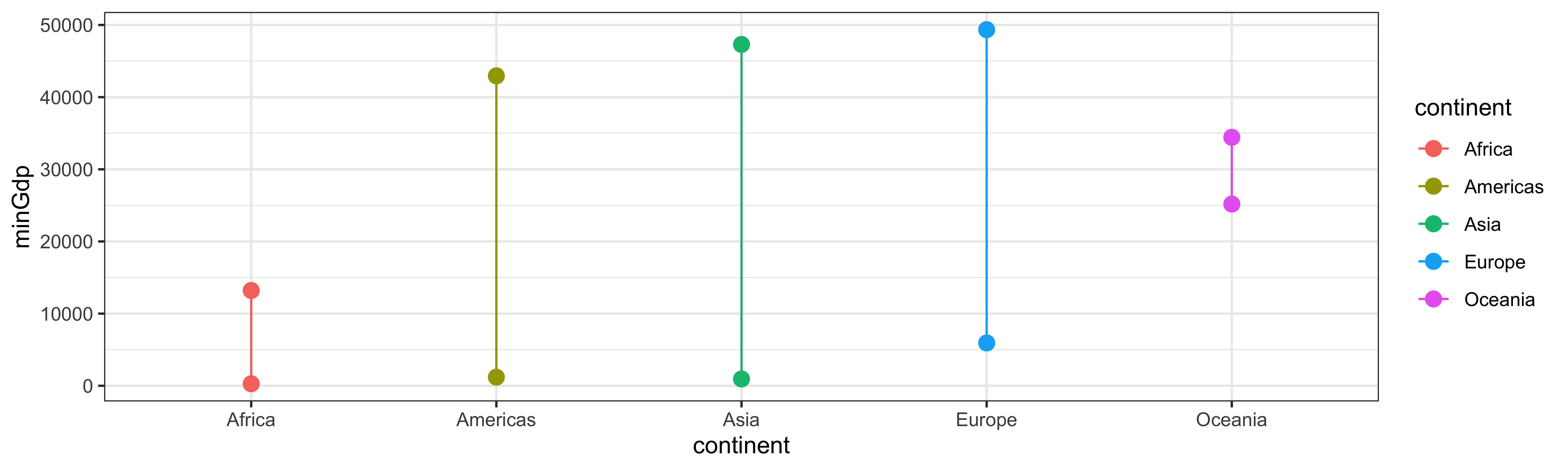
Statistical transformations
Sometimes it is easier to express a layer in terms of a statistical transformation.
Summaries
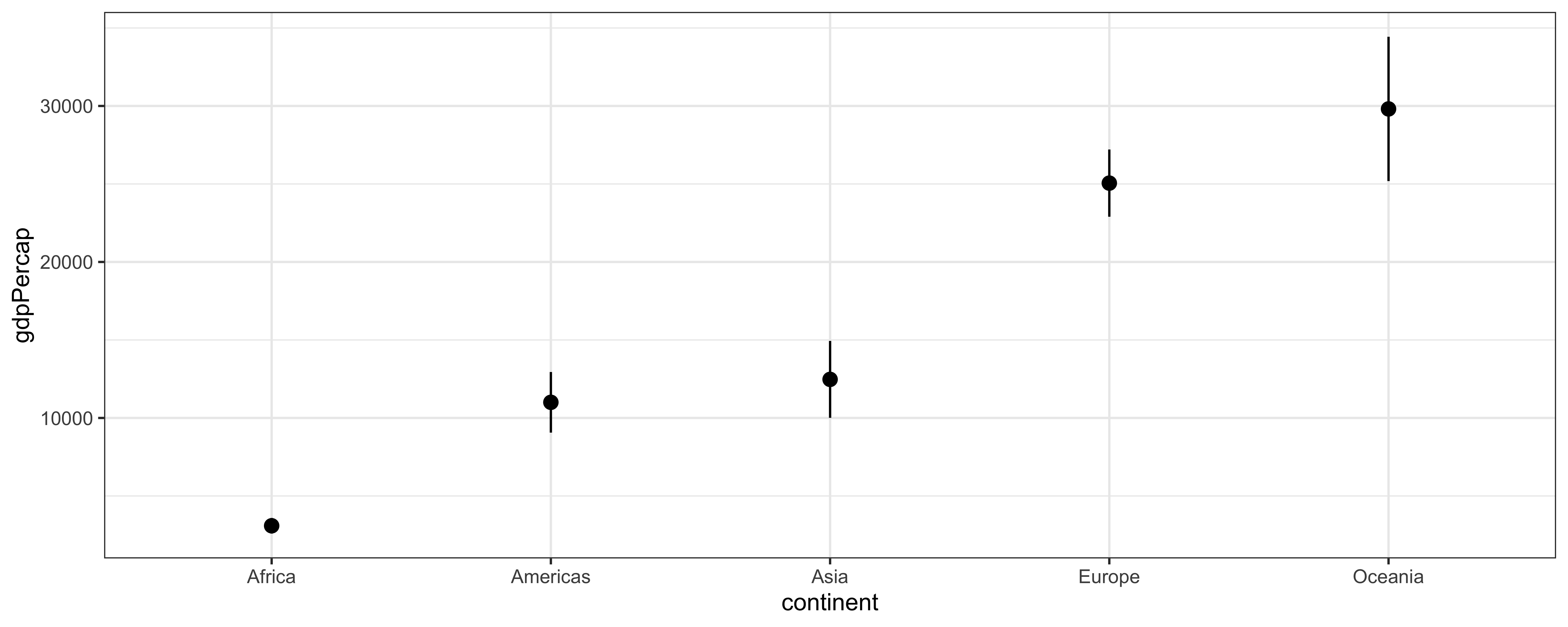
Summaries
Statistical transformations
Usually a stat introduces new variables that can be mapped to aesthetics.
To know which ones, look at the help pages.
For instance, stat_summary introduces
yminymaxy(overwrites)
Ribbon, revisited
Ribbon, revisited
Ribbon, revisited
The group aesthetic
By default, the group is set to the interaction of all discrete variables in the plot.
For most applications you can simply specify the grouping with various aesthetics,
that is, colour, shape, fill, linetype, as well as with facets.
The group aesthetic
The group aesthetic
The group aesthetic
Let’s first assign the ribbon plot we created before to a variable
europe_gdp <- gapminder %>%
drop_na(gdpPercap) %>%
filter(continent == "Europe")
ribbon_plot <- ggplot(
data=europe_gdp,
aes(x=year,
y=gdpPercap,
fill=continent)) +
stat_summary(geom='ribbon',
alpha=0.7) +
stat_summary(geom='ribbon',
fun.max = max,
fun.min = min,
alpha=0.2) +
geom_line(stat='summary')The group aesthetic
Let’s add a line for each country.
The group aesthetic
Let’s add a line for each country.
The group aesthetic
The group aesthetic
Position adjustments
Position adjustments
Sometimes you need to adjust the position of the plot elements
- dodging
- jittering
- stacking
Position adjustments: dodging
Position adjustments: stacking
Position adjustments: filling
Position jitter
Position jitter
Position jitter
Scales
Scales
Scales are functions that map from data values to aesthetic values.
- Scales are invertible functions.
Examples:
- Map data values to pixel positions, and back
- Map data values to colors, and back
- Map data values to shapes, and back…
Scales
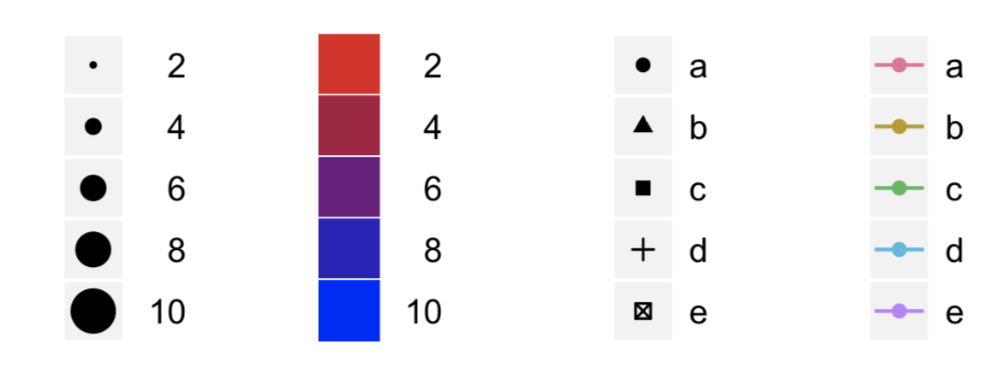
Scales
Scales are usually linear, but not necessarily.
In some cases we can apply a non-linear transformation to improve readability.
[1] "10" "100" "1 000" "10 000"
[5] "100 000" "1 000 000" "10 000 000" "100 000 000"
[9] "1 000 000 000" "10 000 000 000"Linear scale (default):
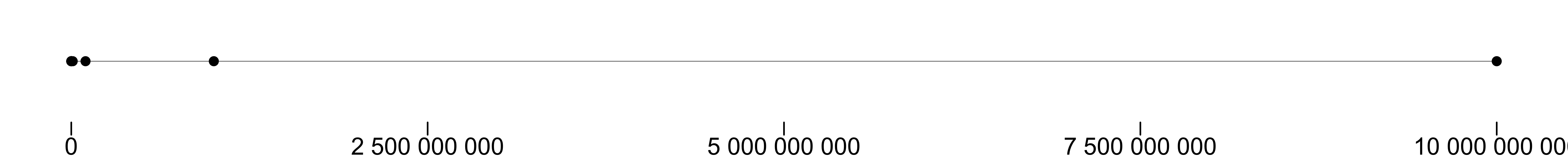
Logarithmic scale:
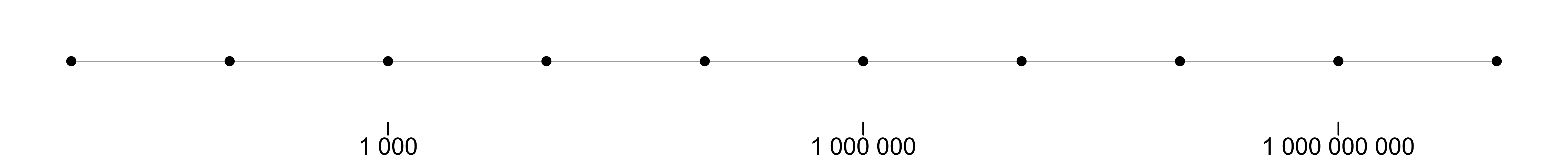
In a logarithmic scale, multiples are equally spaced.
We can use them to display data that spans a very wide range, in an unequal way.
Scales
Faceting
Faceting
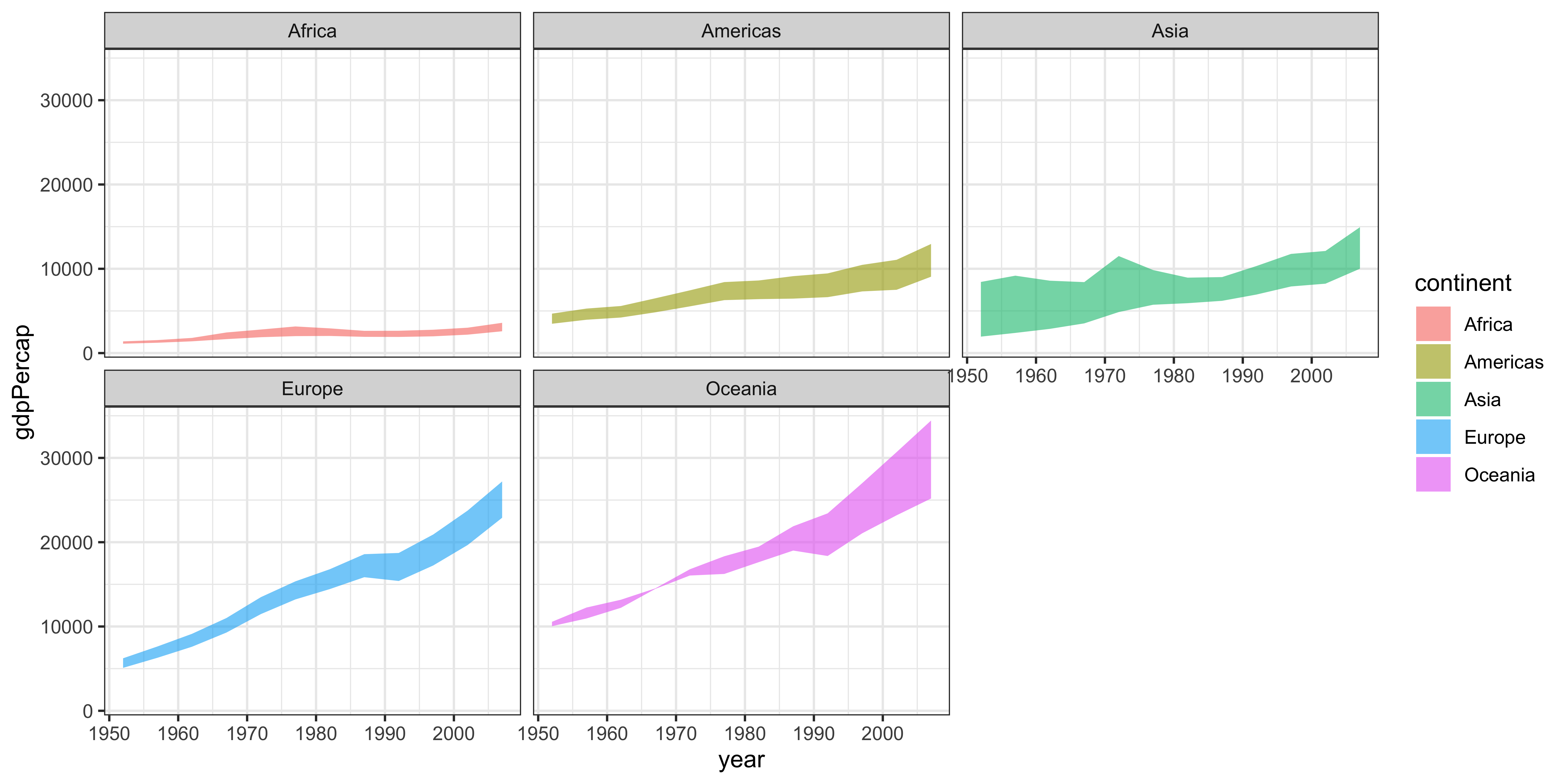
Faceting
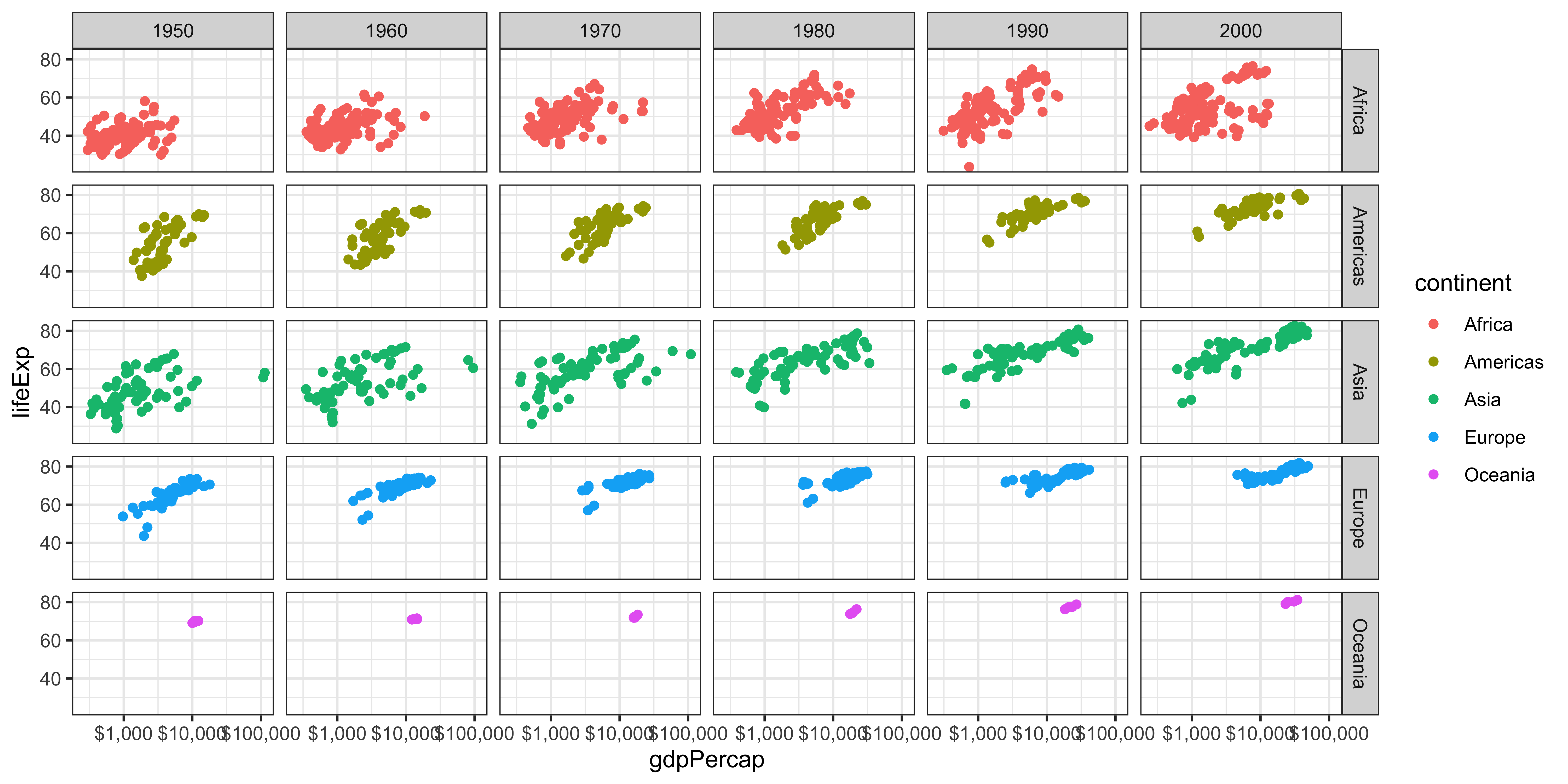
Coordinates
Playing with coordinates
Playing with coordinates
Playing with coordinates
Playing with coordinates
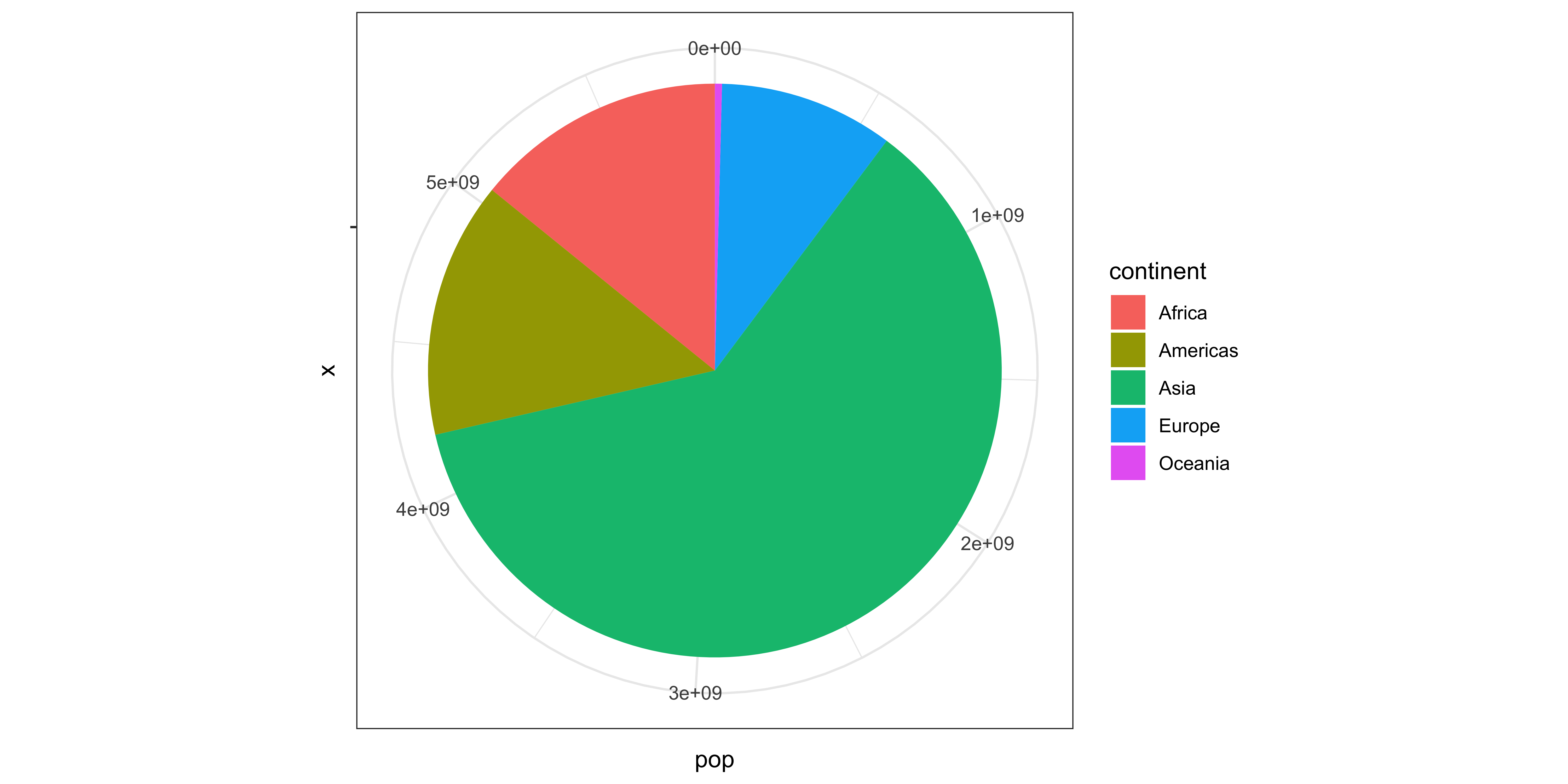
Data Visualization and Exploration - Layered Grammar of Graphics - ozan-k.com