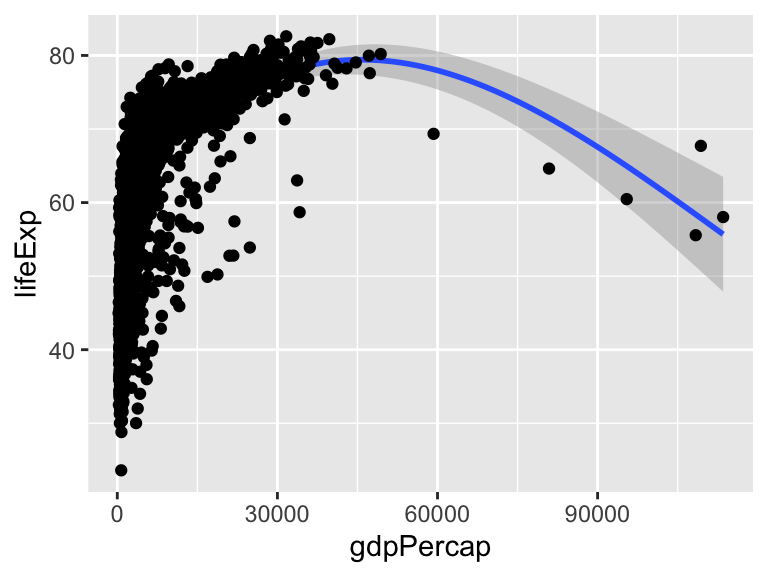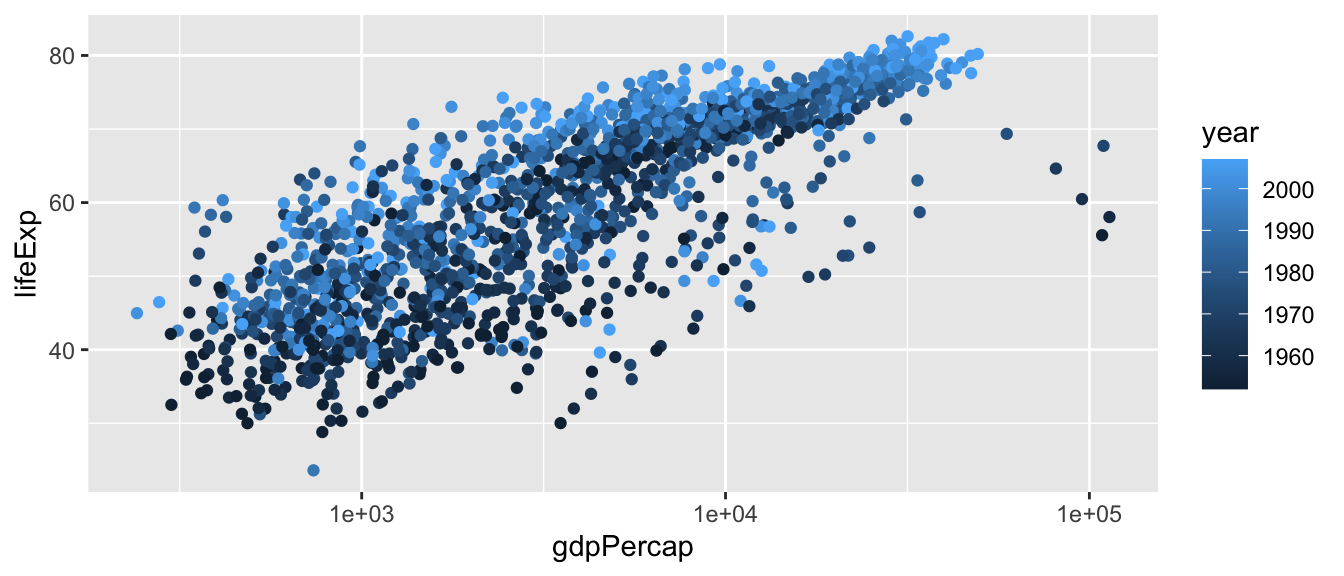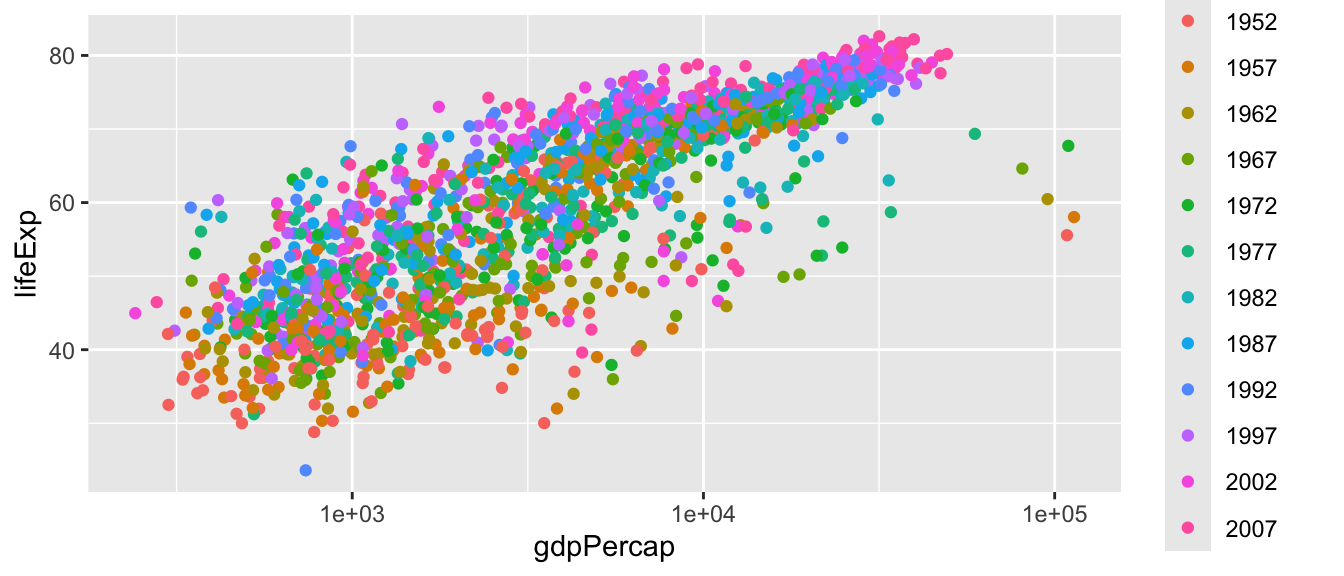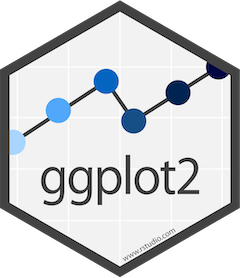
Plotting basics
Data Visualization and Exploration
GGplot2
GGplot2 is a
tidyverselibrary for plotting.It builds on top of a “grammar of graphics”.
Makes building plots modular.

The ggplot workflow
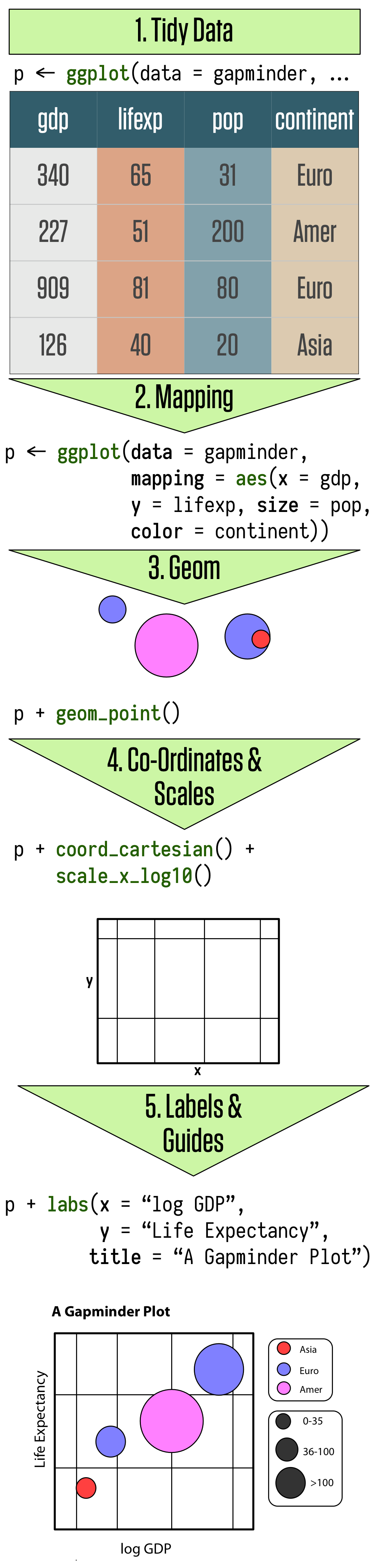
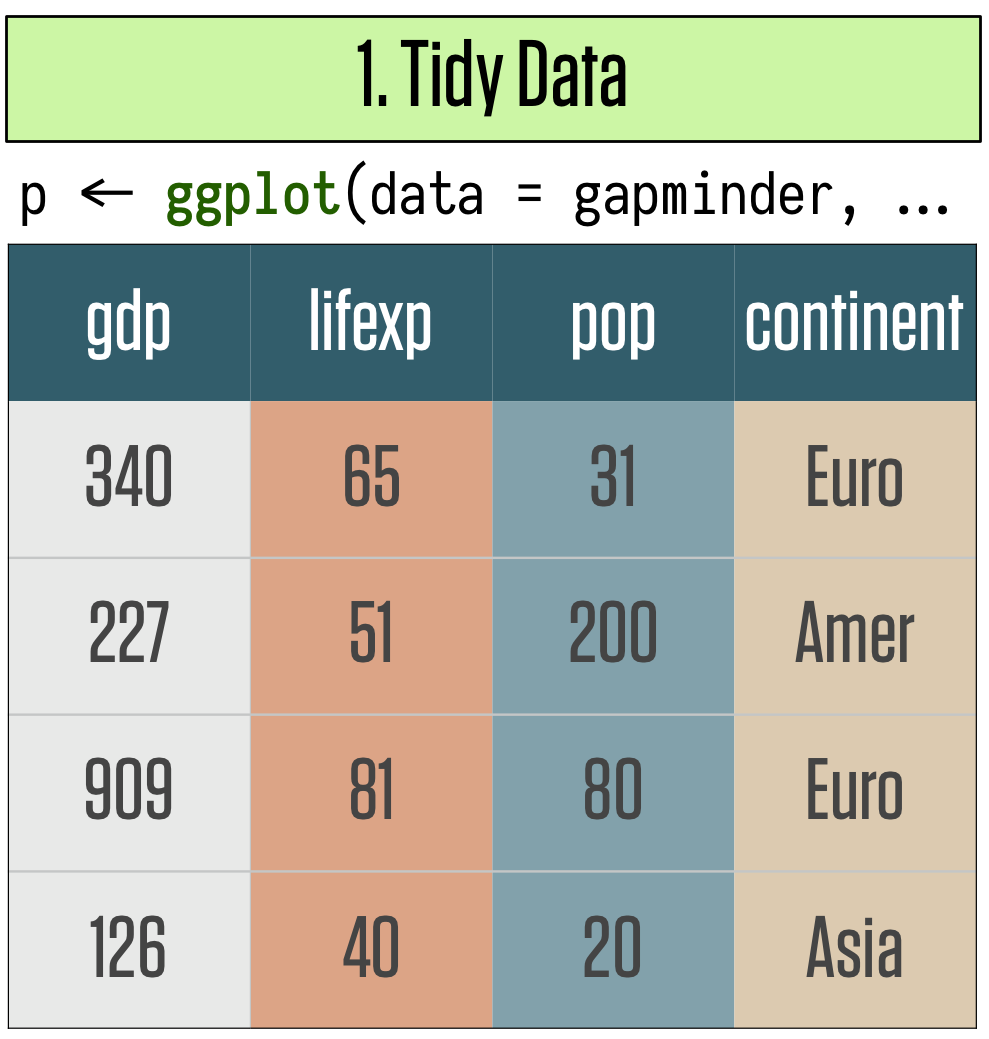
The ggplot workflow
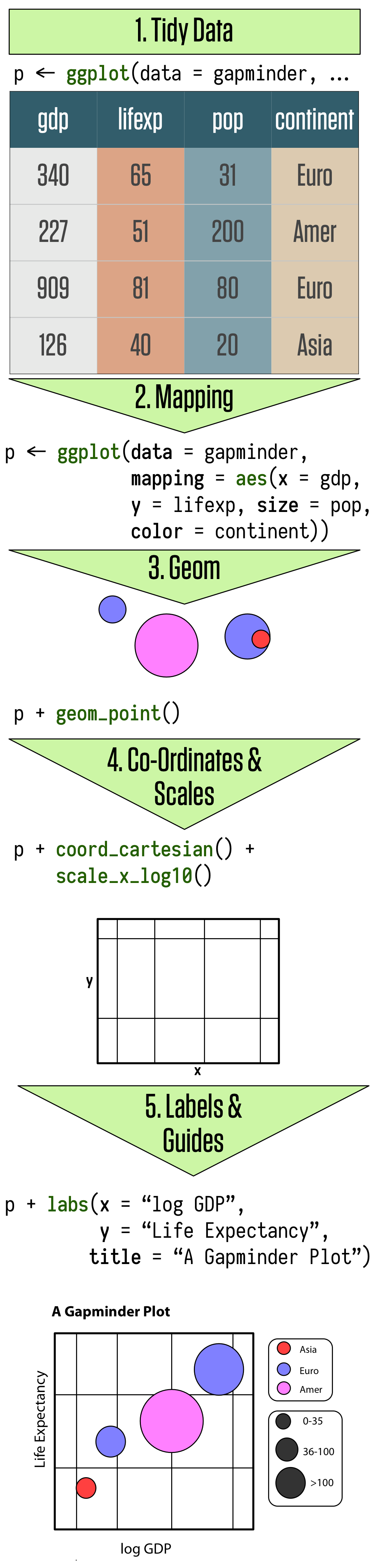
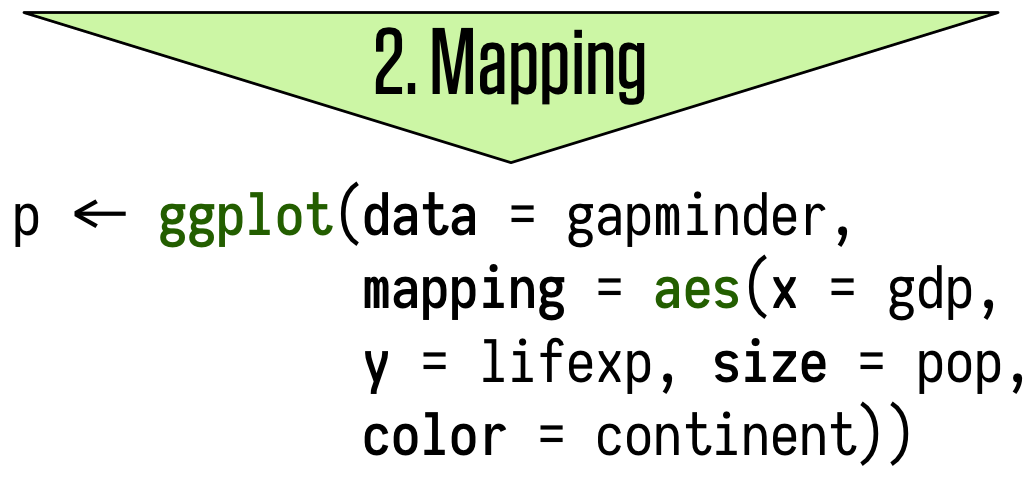
The ggplot workflow
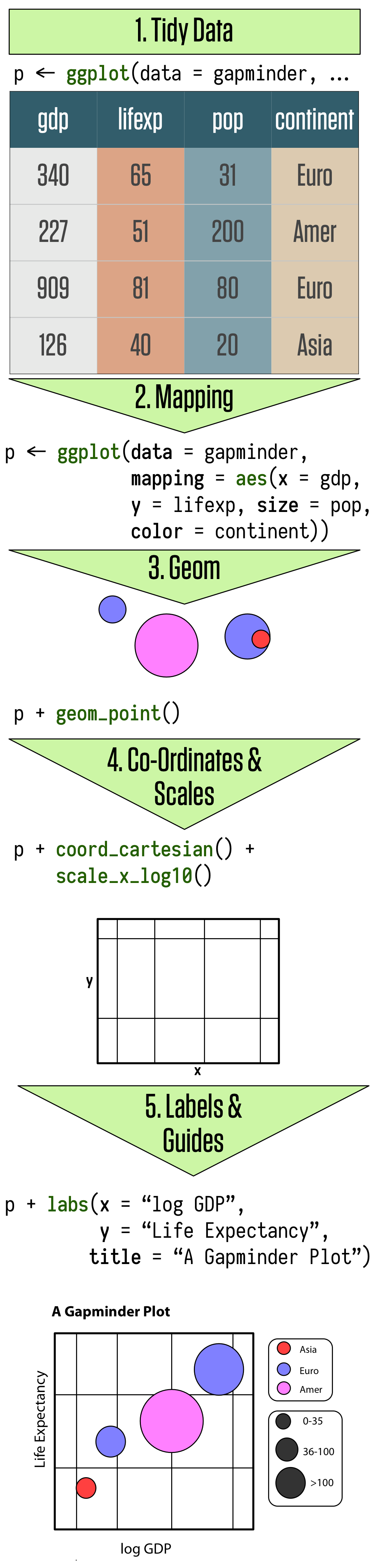
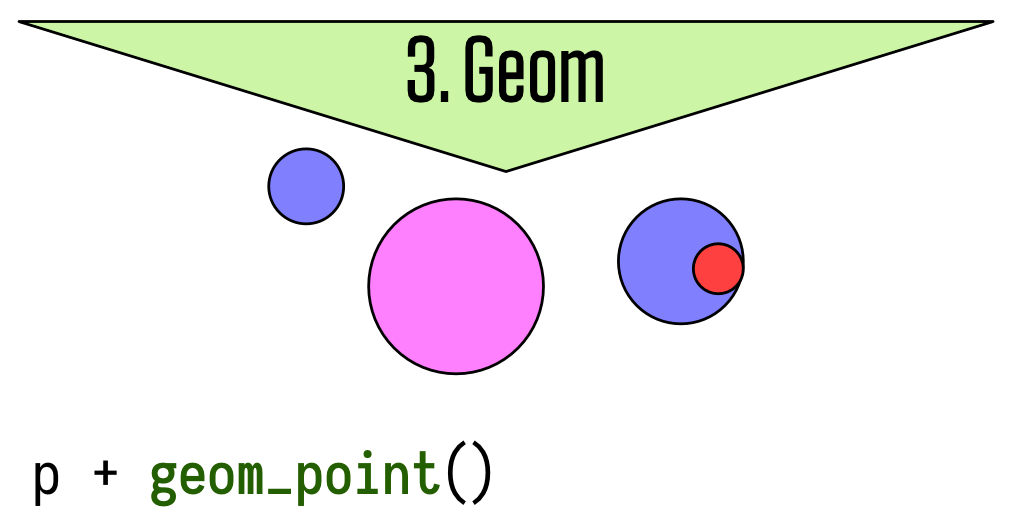
The ggplot workflow
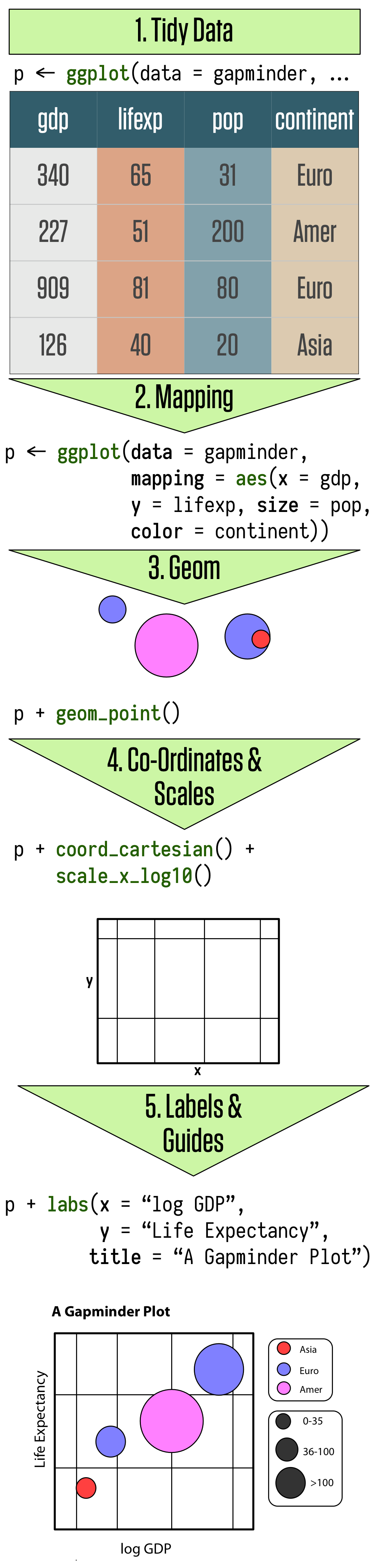
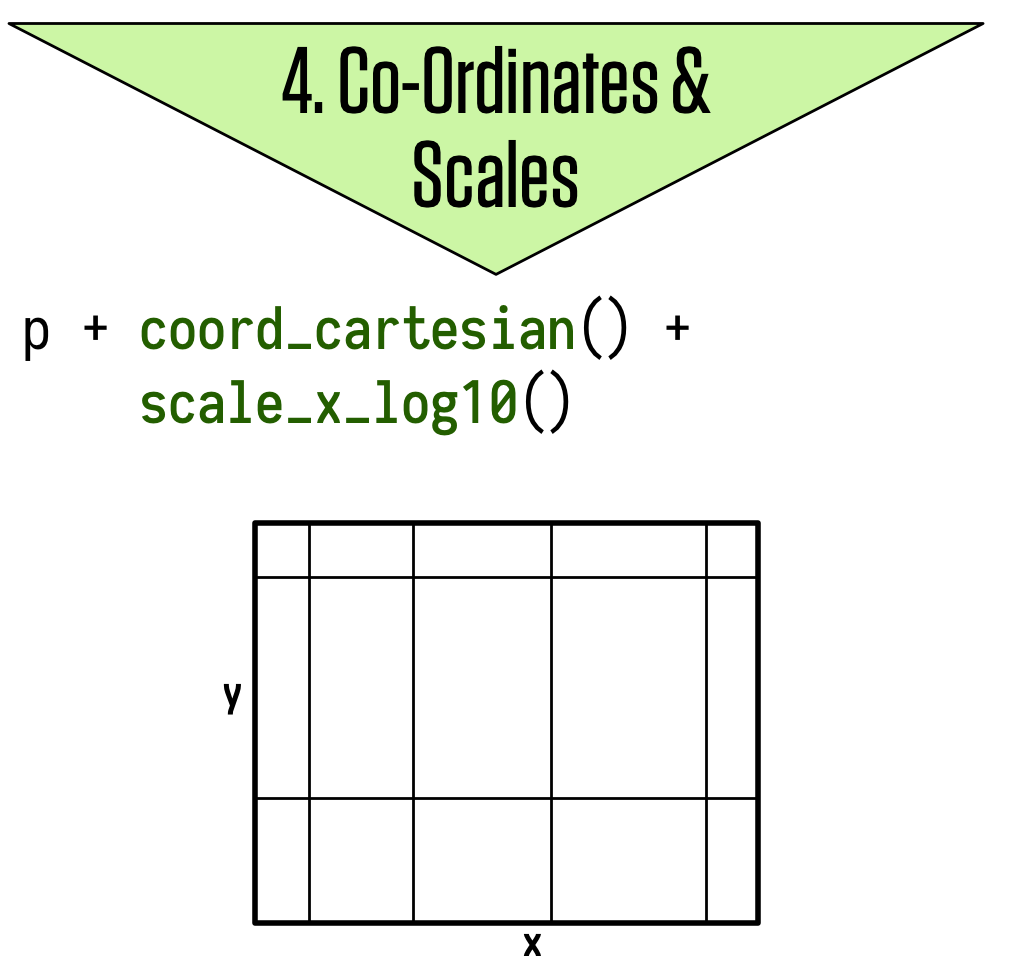
The ggplot workflow
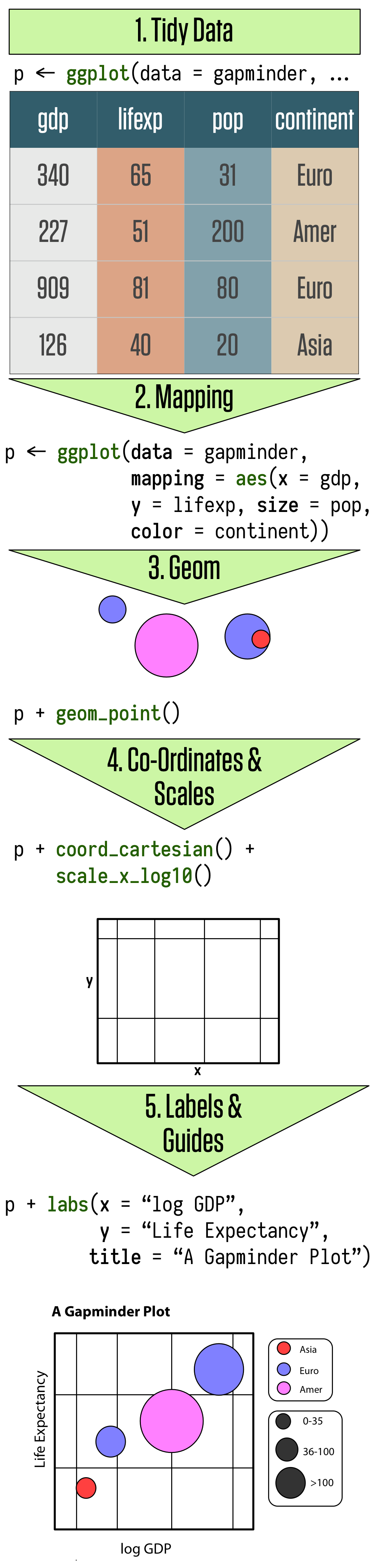
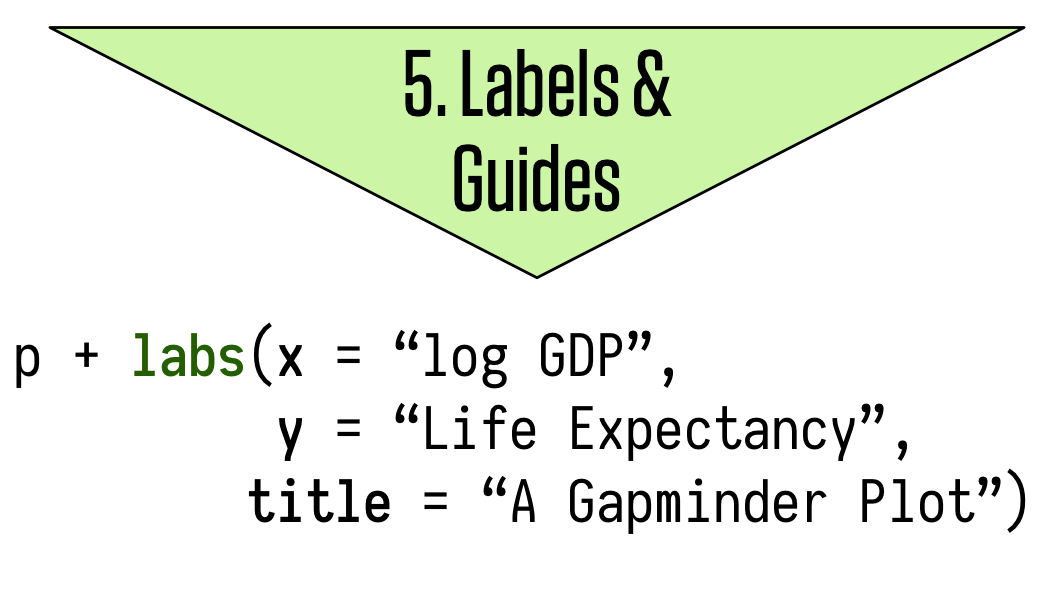
The ggplot workflow
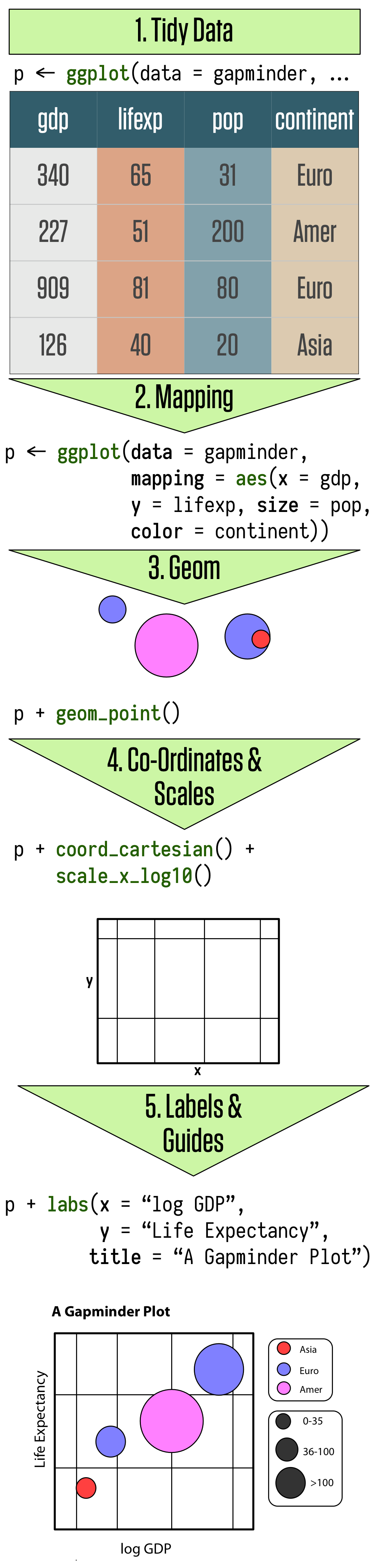
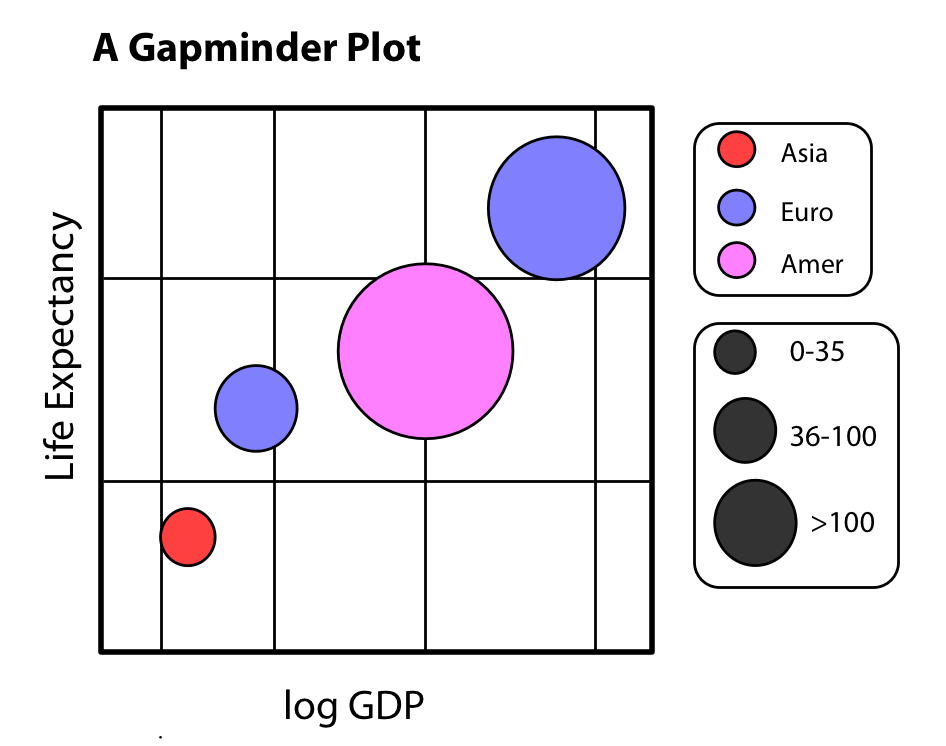
Building plots incrementally
# A tibble: 1,704 × 6
country continent year lifeExp pop gdpPercap
<fct> <fct> <int> <dbl> <int> <dbl>
1 Afghanistan Asia 1952 28.8 8425333 779.
2 Afghanistan Asia 1957 30.3 9240934 821.
3 Afghanistan Asia 1962 32.0 10267083 853.
4 Afghanistan Asia 1967 34.0 11537966 836.
5 Afghanistan Asia 1972 36.1 13079460 740.
6 Afghanistan Asia 1977 38.4 14880372 786.
7 Afghanistan Asia 1982 39.9 12881816 978.
8 Afghanistan Asia 1987 40.8 13867957 852.
9 Afghanistan Asia 1992 41.7 16317921 649.
10 Afghanistan Asia 1997 41.8 22227415 635.
# ℹ 1,694 more rowsBuilding plots incrementally
Building plots incrementally
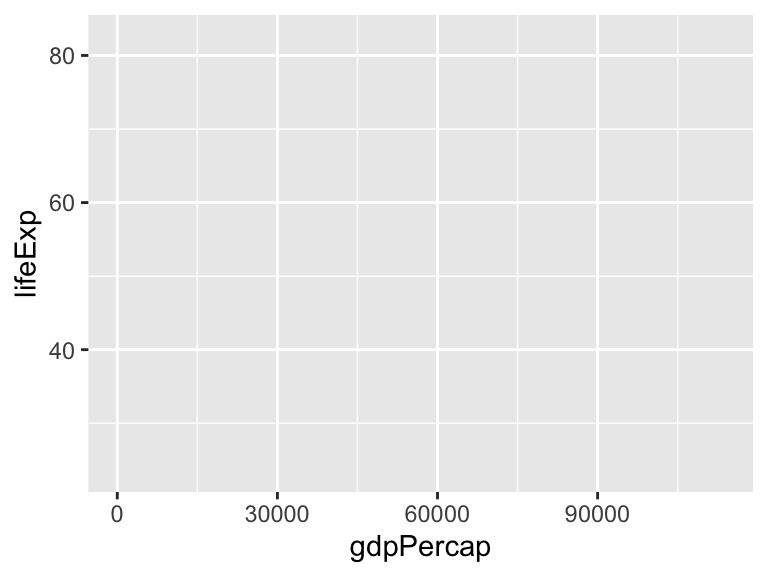
Building plots incrementally
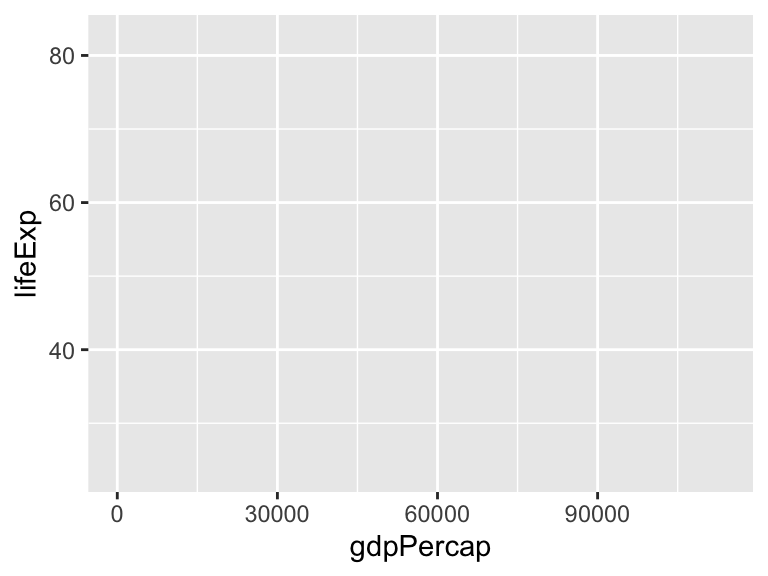
Building plots incrementally
Building plots incrementally
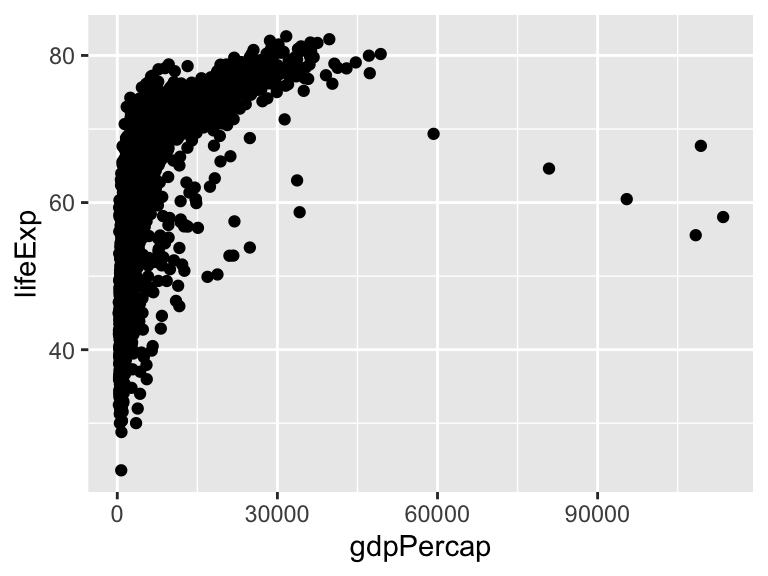
Building plots incrementally
Building plots incrementally
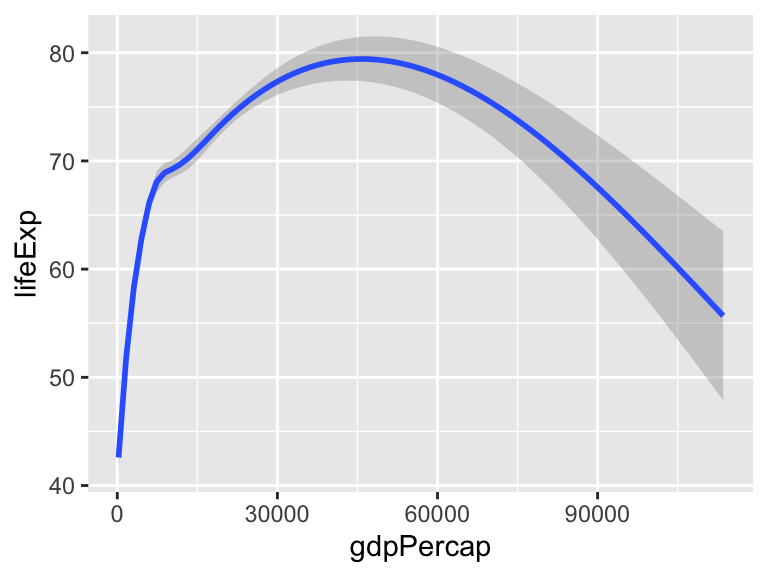
Stacking geoms
Stacking geoms
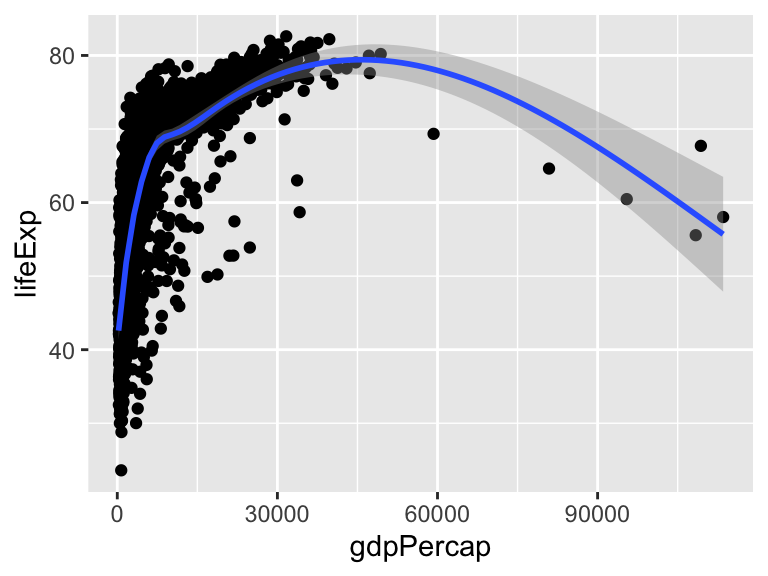
Stacking geoms
What happens if we swap the order of two geoms?
Stacking geoms
What happens if we swap the order of two geoms?
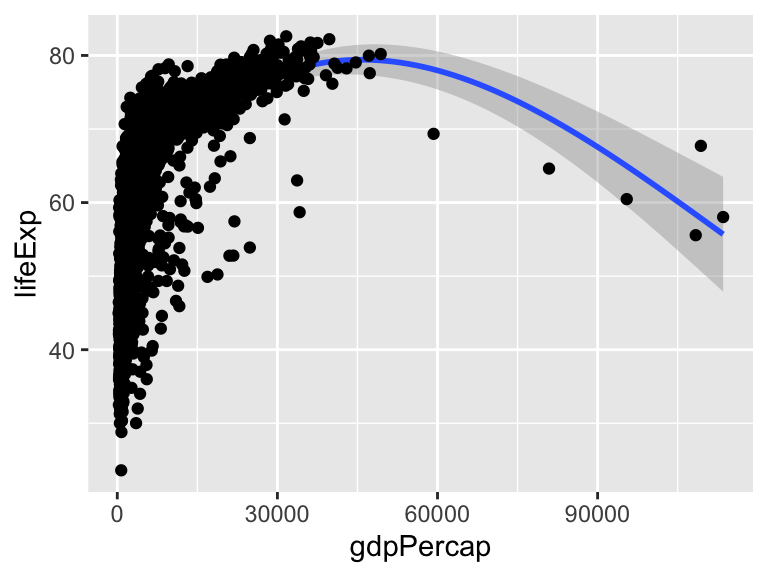
Beware of line breaks!
Building plots incrementally
Building plots incrementally
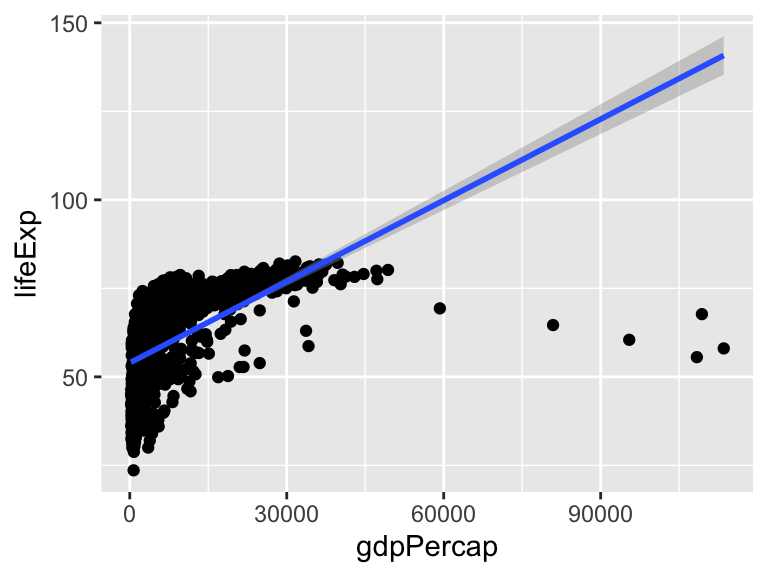
Playing with scales
Playing with scales
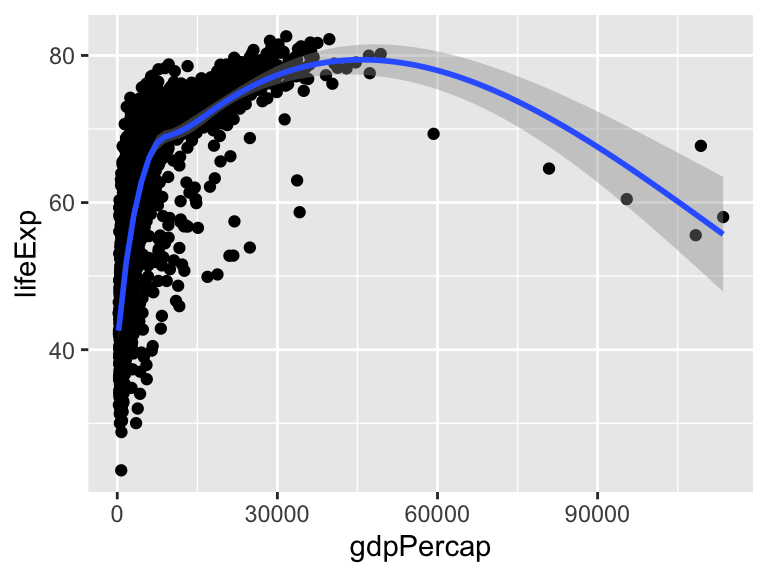
Playing with scales
Playing with scales

Playing with scales
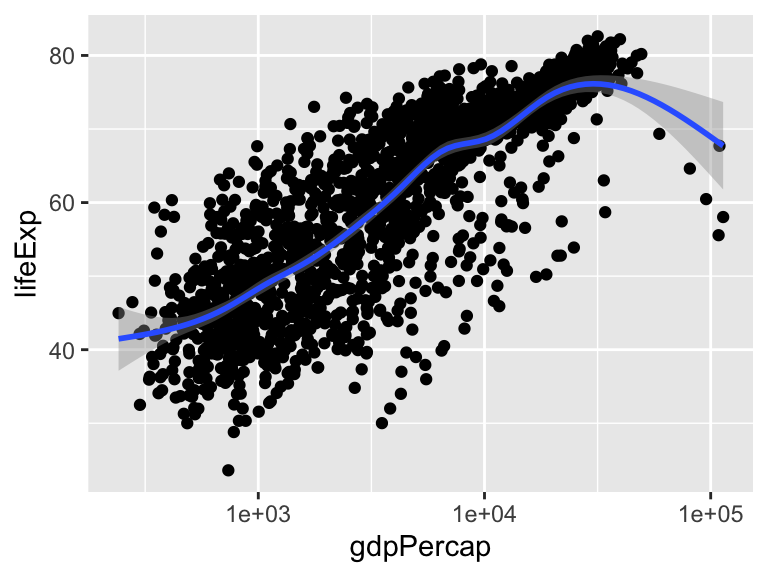
ggplot applies the scale transformations before fitting the model line.
Changing labels
Changing labels
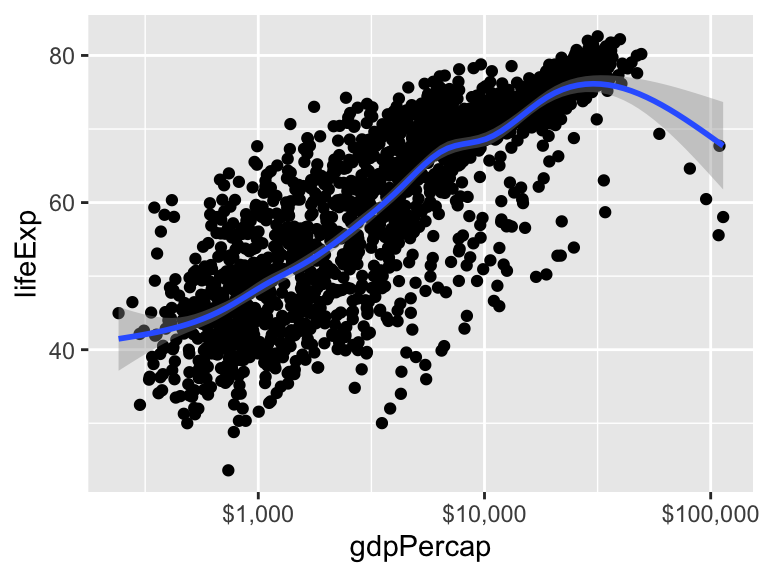
Setting labels
p <- ggplot(data = gapminder,
mapping = aes(x = gdpPercap,
y = lifeExp))
p + geom_point() +
geom_smooth(method = "gam") +
scale_x_log10(labels = scales::dollar) +
labs(
x = "GDP per capita",
y = "Life Expectancy in Years",
title = "Economic growth and life expectancy",
caption = "Source: Gapminder."
)Setting labels
p <- ggplot(data = gapminder,
mapping = aes(x = gdpPercap,
y = lifeExp))
p + geom_point() +
geom_smooth(method = "gam") +
scale_x_log10(labels = scales::dollar) +
labs(
x = "GDP per capita",
y = "Life Expectancy in Years",
title = "Economic growth and life expectancy",
caption = "Source: Gapminder."
)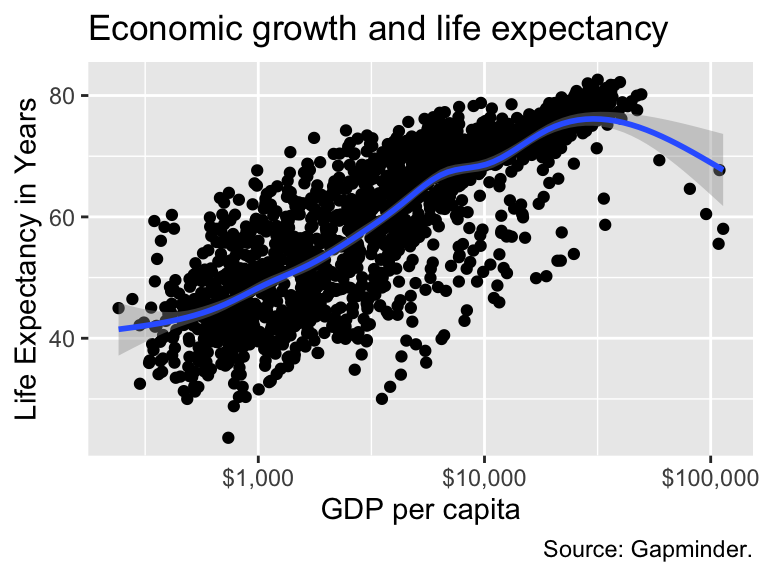
Finishing up?
p <- ggplot(data = gapminder,
mapping = aes(x = gdpPercap,
y = lifeExp))
p + geom_point() +
geom_smooth(method = "gam") +
scale_x_log10(labels = scales::dollar) +
labs(
x = "GDP per capita",
y = "Life Expectancy in Years",
title = "Economic growth and life expectancy",
caption = "Source: Gapminder."
) +
theme_bw()A finished plot?

Look again at this picture: can we do better?
Looking at the dataset, which information are we ignoring?
What about colors?
What about colors?
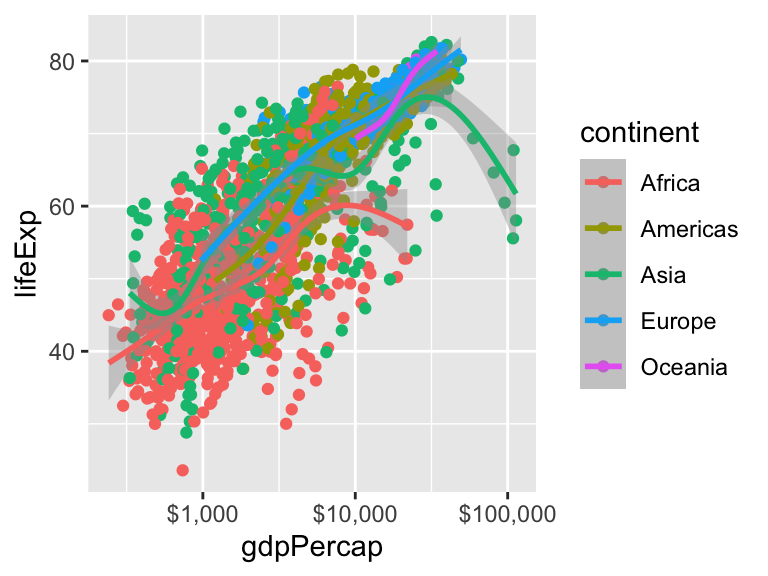
What about colors?
That’s quite a mess!
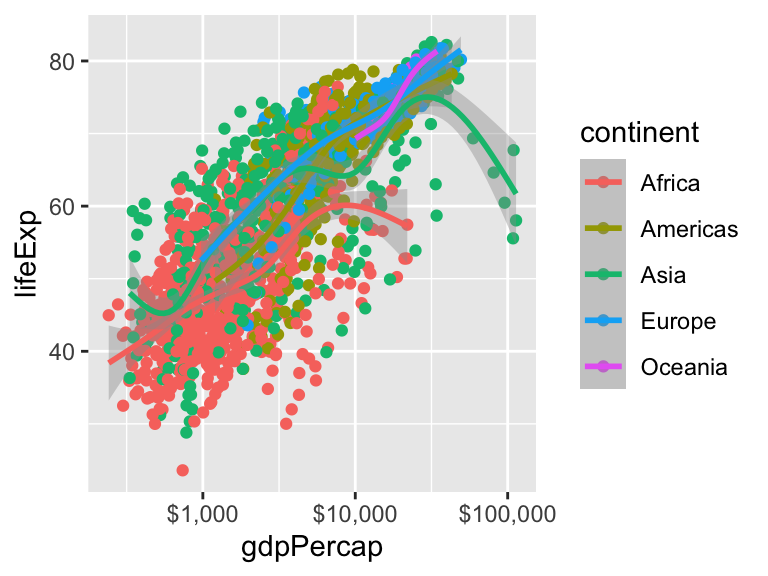
Changing aesthetics for single geoms
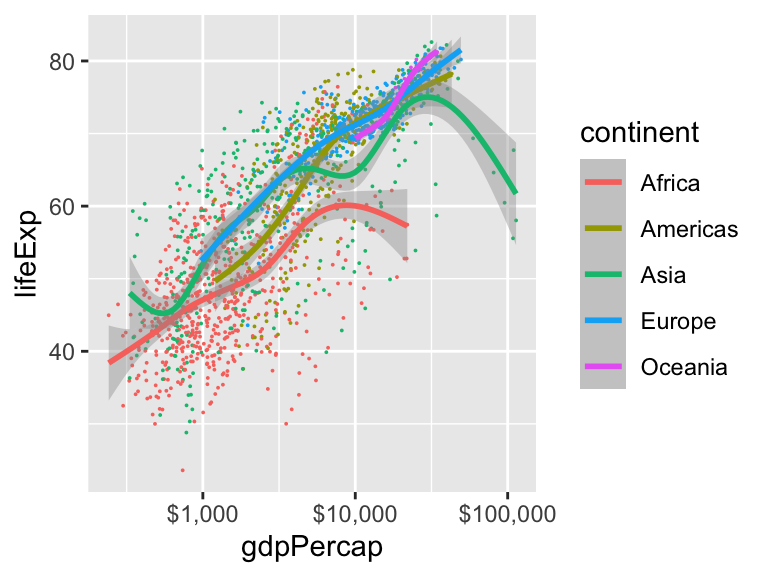
Changing aesthetics for single geoms
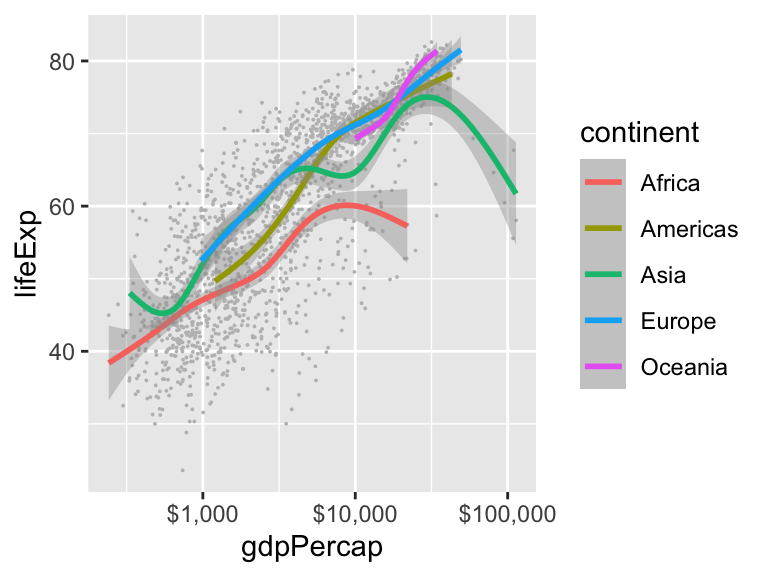
Changing aesthetics for single geoms
What is hapenning here?
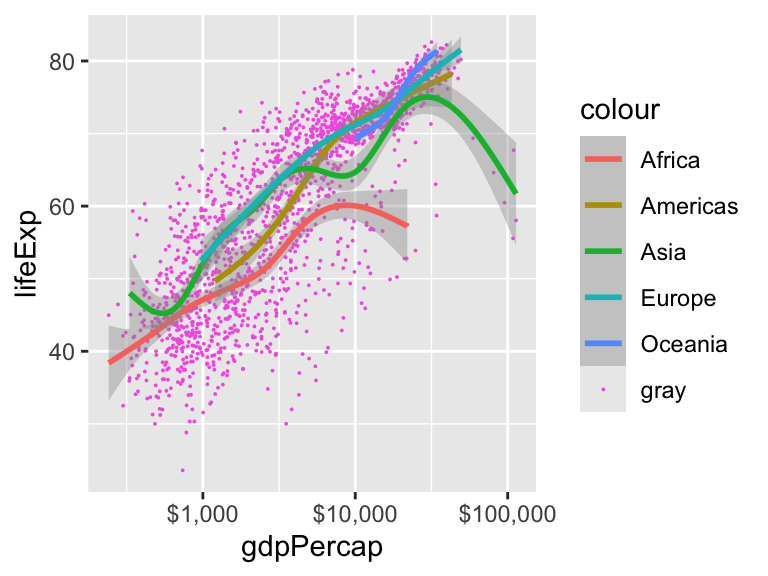
Changing aesthetics for different geoms
Maybe in this case it’s better to have a global smoothing line.
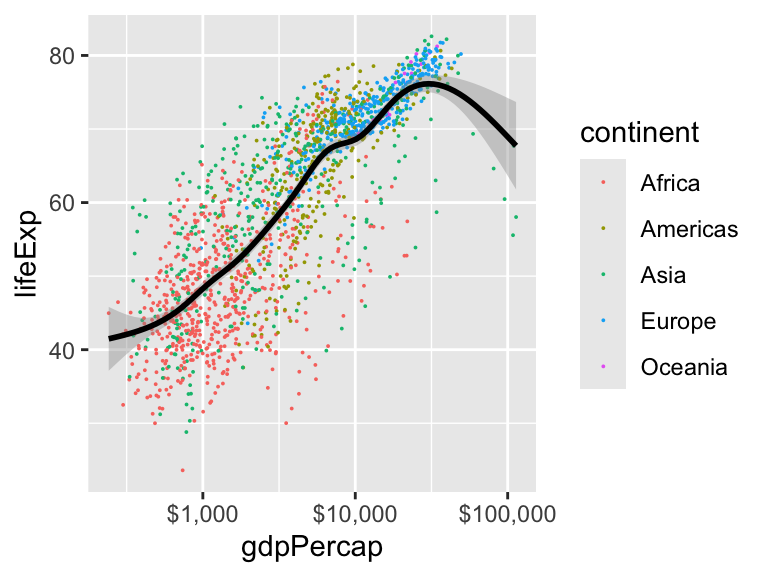
Combining with dplyr
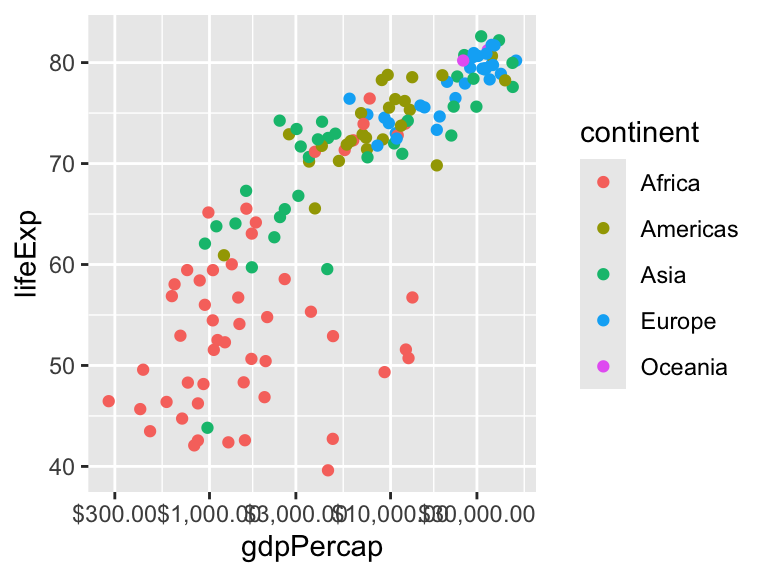
Combining with dplyr
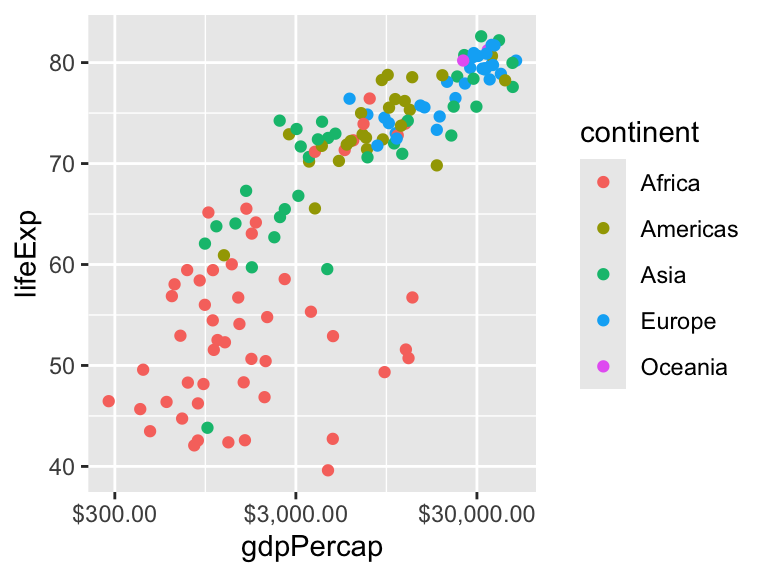
Faceting
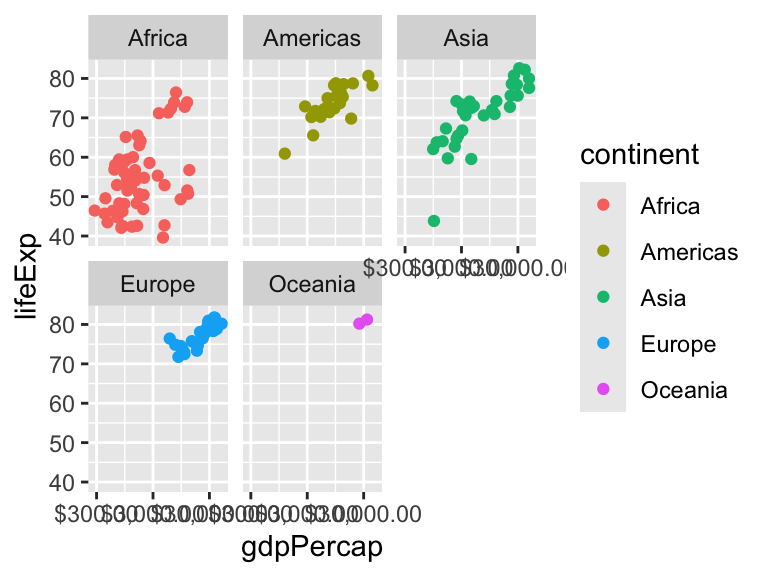
Faceting
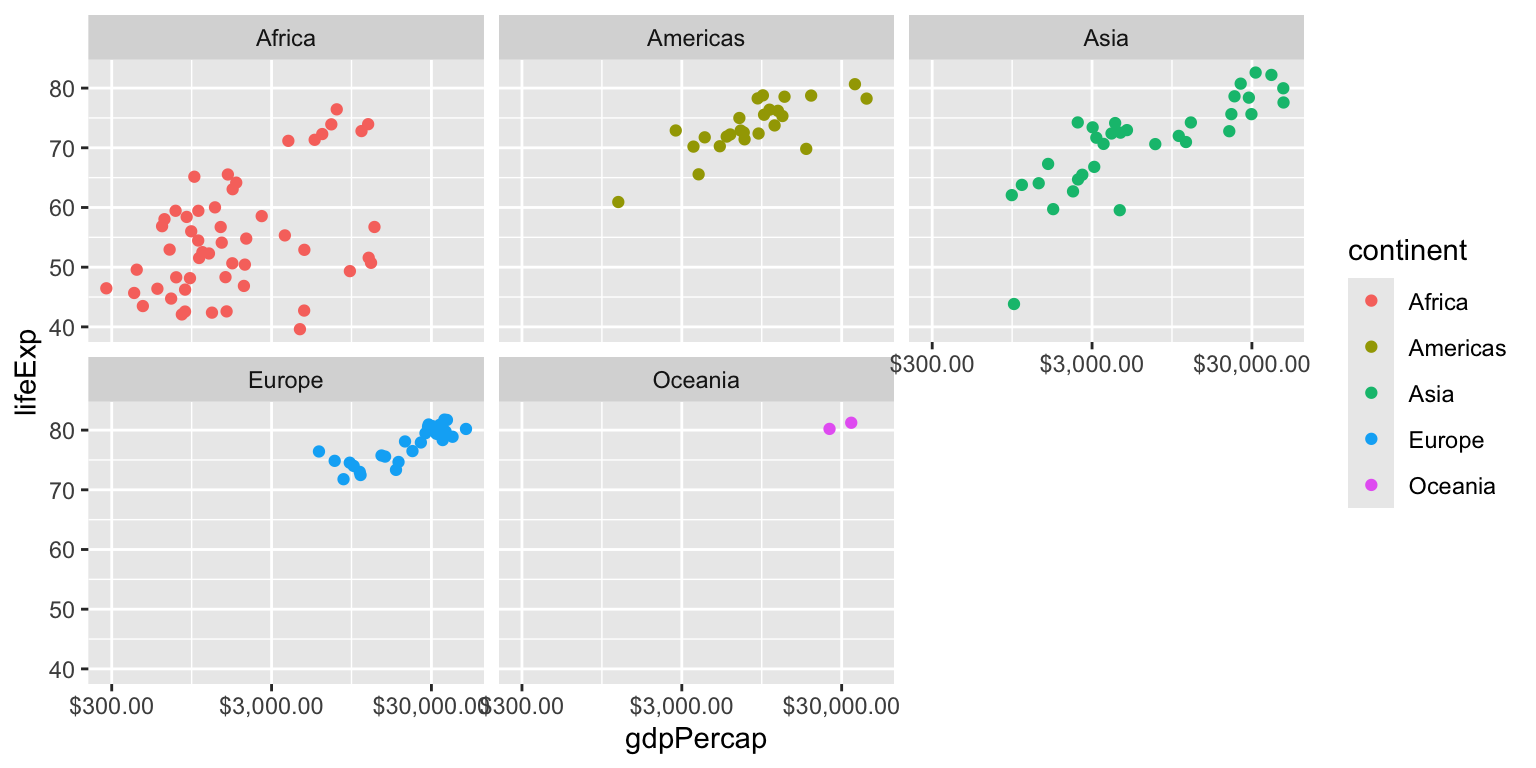
Wrap up
What happens if you map year to color?
Wrap up
p <- ggplot(data = gapminder,
mapping = aes(x = gdpPercap,
y = lifeExp,
color = continent,
fill = continent))
p + geom_point(color="gray") +
geom_smooth(method = "gam") +
scale_x_log10(labels = scales::dollar) +
labs(
x = "GDP per capita",
y = "Life Expectancy in Years",
title = "Economic growth and life expectancy",
caption = "Source: Gapminder."
) +
theme_bw()Wrap up
Look closely at the legend. How is it related to the geoms you use?
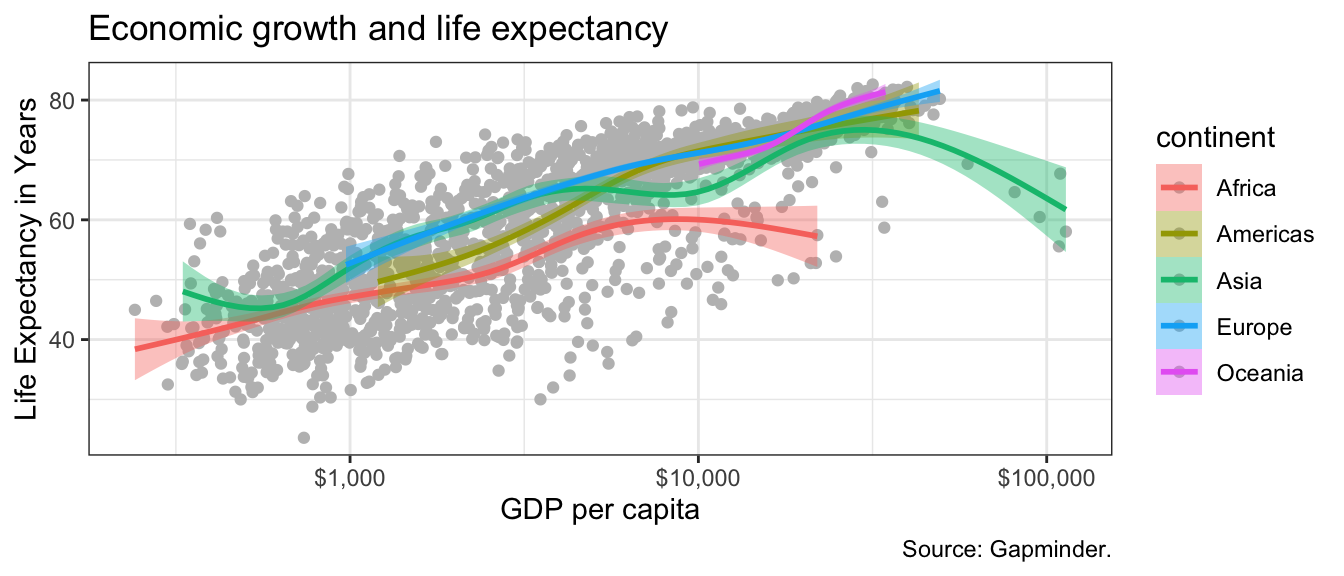
Saving your plots
You can save your plots within Quarto documents.
You can export them to an external file.
Including in Quarto documents
You can use the execution options to set some parameters.
See https://quarto.org/docs/computations/execution-options.html
globally:
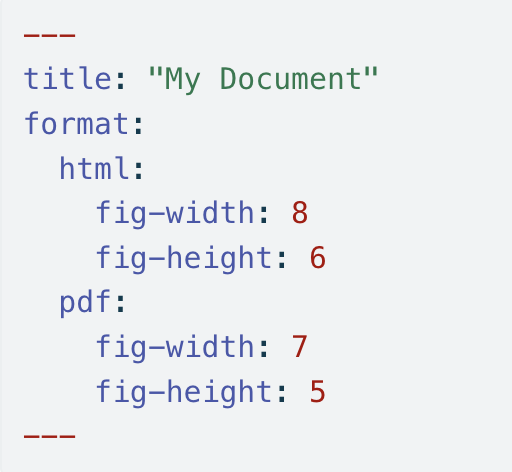
or locally on the R chunks
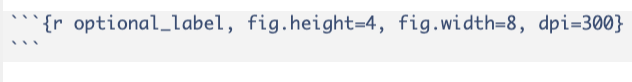
Saving to file
Save to png file the last plot you rendered.
ggsave(filename = "myplot.png")save to pdf file a specific plot object.
ggsave(filename = "myplot.pdf", plot = p)Data Visualization and Exploration - Plotting basics - ozan-k.com